What are the differences between weblogic and tomcat
The difference between weblogic and tomcat: 1. Function; 2. Performance; 3. Scale; 4. Price; 5. Security; 6. Configuration and management; 7. Community support; 8. Integration capabilities; 9 , upgrades and updates; 10. Reliability. Detailed introduction: 1. Functions, Weblogic has powerful functions, including transaction management, message queue, database connection processing, etc., and also supports Java technology standards such as EJB and JMS, while Tomcat mainly focuses on the implementation of Servlet and JSP technologies, etc.
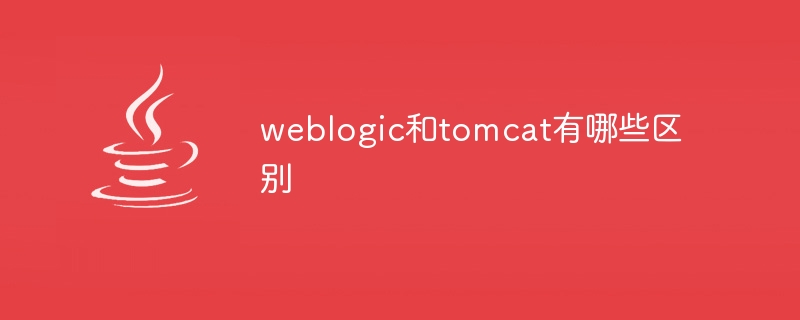
The operating system for this tutorial: Windows 10 system, DELL G3 computer.
Weblogic and Tomcat are both popular Java application servers. They have some differences in functions, performance, applicable scenarios, etc. The following is the difference between Weblogic and Tomcat:
1. Function: Weblogic has powerful functions, including transaction management, message queue, database connection processing, etc., and also supports Java technologies such as EJB and JMS. standard. Tomcat mainly focuses on the implementation of Servlet and JSP technology and provides basic Web application services.
2. Performance: Weblogic has excellent performance in terms of performance. It uses many optimization technologies to make applications run more efficiently. Tomcat is relatively weak in terms of performance, and may encounter performance bottlenecks especially when handling a large number of concurrent requests.
3. Scale: Weblogic is suitable for large-scale enterprise-level applications. It supports highly scalable deployment and high-availability configurations. Tomcat is more suitable for small and medium-sized applications and is often used in development and testing environments.
4. Price: Weblogic is commercial software and requires the purchase of a license, so the cost is higher. Tomcat is open source software and can be used for free, so it is more attractive to some users with limited budget.
5. Security: Weblogic has high security and provides security mechanisms such as authentication, authorization and encryption. The security configuration of Tomcat is relatively simple and requires users to add security measures by themselves.
6. Configuration and management: The configuration and management of Weblogic are relatively complex and require professional technical personnel to operate. The configuration and management of Tomcat are relatively simple and suitable for beginners.
7. Community support: Tomcat has a large user base and active community support, and you can get extensive help and answers when you encounter problems. The Weblogic community is relatively small, but Oracle provides it with strong technical support.
8. Integration capabilities: Weblogic can be seamlessly integrated with other middleware and database products, such as Oracle database, etc. Tomcat is usually only used as a container for Java Web applications, and users need to handle integration with other technologies themselves.
9. Upgrades and updates: Weblogic upgrades and updates are usually managed and released by Oracle. Users need to pay attention to the official release dynamics and perform upgrade operations. Tomcat upgrades and updates can be carried out through its open source community, and users can perform customized upgrade and update operations as needed.
10. Reliability: Weblogic provides high reliability solutions, such as clustering, hot backup and failover functions to ensure the stable operation of applications. Tomcat is relatively weak in terms of reliability, and users need to consider their own reliability solutions.
To sum up, Weblogic and Tomcat each have their own merits, and users need to choose a suitable server based on specific application requirements. If you need to handle large-scale enterprise-level applications, pursue high performance and security, and have sufficient budget, you can consider using Weblogic; if you only need a simple, easy to configure and manage Java Web server, and have limited budget, then Tomcat may be the best choice. A more suitable choice.
The above is the detailed content of What are the differences between weblogic and tomcat. For more information, please follow other related articles on the PHP Chinese website!

Hot AI Tools

Undresser.AI Undress
AI-powered app for creating realistic nude photos

AI Clothes Remover
Online AI tool for removing clothes from photos.

Undress AI Tool
Undress images for free

Clothoff.io
AI clothes remover

Video Face Swap
Swap faces in any video effortlessly with our completely free AI face swap tool!

Hot Article

Hot Tools

Notepad++7.3.1
Easy-to-use and free code editor

SublimeText3 Chinese version
Chinese version, very easy to use

Zend Studio 13.0.1
Powerful PHP integrated development environment

Dreamweaver CS6
Visual web development tools

SublimeText3 Mac version
God-level code editing software (SublimeText3)

Hot Topics
 How to deploy jar project in tomcat
Apr 21, 2024 am 07:27 AM
How to deploy jar project in tomcat
Apr 21, 2024 am 07:27 AM
To deploy a JAR project to Tomcat, follow these steps: Download and unzip Tomcat. Configure the server.xml file, set the port and project deployment path. Copies the JAR file to the specified deployment path. Start Tomcat. Access the deployed project using the provided URL.
 How to allow external network access to tomcat server
Apr 21, 2024 am 07:22 AM
How to allow external network access to tomcat server
Apr 21, 2024 am 07:22 AM
To allow the Tomcat server to access the external network, you need to: modify the Tomcat configuration file to allow external connections. Add a firewall rule to allow access to the Tomcat server port. Create a DNS record pointing the domain name to the Tomcat server public IP. Optional: Use a reverse proxy to improve security and performance. Optional: Set up HTTPS for increased security.
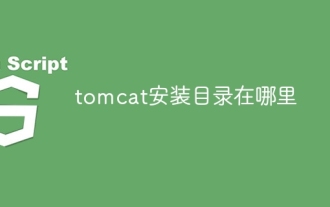 Where is the tomcat installation directory?
Apr 21, 2024 am 07:48 AM
Where is the tomcat installation directory?
Apr 21, 2024 am 07:48 AM
Tomcat installation directory: Default path: Windows: C:\Program Files\Apache Software Foundation\Tomcat 9.0macOS:/Library/Tomcat/Tomcat 9.0Linux:/opt/tomcat/tomcat9 Custom path: You can specify it during installation. Find the installation directory: use whereis or locate command.
 How to deploy multiple projects in tomcat
Apr 21, 2024 am 09:33 AM
How to deploy multiple projects in tomcat
Apr 21, 2024 am 09:33 AM
To deploy multiple projects through Tomcat, you need to create a webapp directory for each project and then: Automatic deployment: Place the webapp directory in Tomcat's webapps directory. Manual deployment: Manually deploy the project in Tomcat's manager application. Once the project is deployed, it can be accessed by its deployment name, for example: http://localhost:8080/project1.
 How to check the number of concurrent connections in tomcat
Apr 21, 2024 am 08:12 AM
How to check the number of concurrent connections in tomcat
Apr 21, 2024 am 08:12 AM
How to check the number of concurrent Tomcat connections: Visit the Tomcat Manager page (http://localhost:8080/manager/html) and enter your user name and password. Click Status->Sessions in the left navigation bar to see the number of concurrent connections at the top of the page.
 Where is the root directory of the tomcat website?
Apr 21, 2024 am 09:27 AM
Where is the root directory of the tomcat website?
Apr 21, 2024 am 09:27 AM
The Tomcat website root directory is located in Tomcat's webapps subdirectory and is used to store web application files, static resources, and the WEB-INF directory; it can be found by looking for the docBase attribute in the Tomcat configuration file.
 How to check the port number of tomcat
Apr 21, 2024 am 08:00 AM
How to check the port number of tomcat
Apr 21, 2024 am 08:00 AM
The Tomcat port number can be viewed by checking the port attribute of the <Connector> element in the server.xml file. Visit the Tomcat management interface (http://localhost:8080/manager/html) and view the "Status" tab. Run "catalina.sh version" from the command line and look at the "Port:" line.
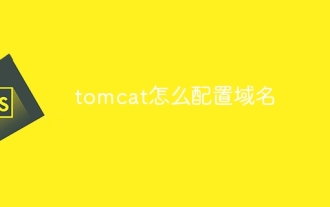 How to configure domain name in tomcat
Apr 21, 2024 am 09:52 AM
How to configure domain name in tomcat
Apr 21, 2024 am 09:52 AM
To configure Tomcat to use a domain name, follow these steps: Create a server.xml backup. Open server.xml and add the Host element, replacing example.com with your domain name. Create an SSL certificate for the domain name (if required). Add an SSL connector in server.xml, change the port, keystore file, and password. Save server.xml. Restart Tomcat.






