Win11 method to solve game crash problem
There are now a large number of PC games that need to be played on the Windows system. However, after the update, many players encountered the problem of Win11 crashing when playing games. This may be because we have turned on the compatibility assistant, or it may be the system. Caused by bug, let’s see how to solve it.
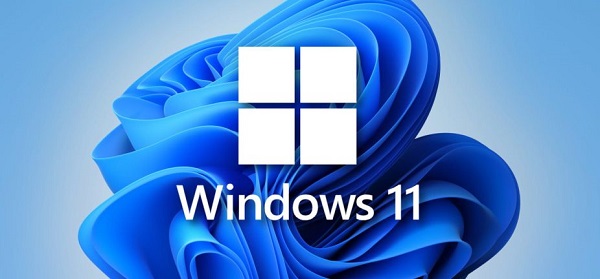
Win11 crashes when playing games:
Method 1:
1. Right-click the start menu and enter " Run "
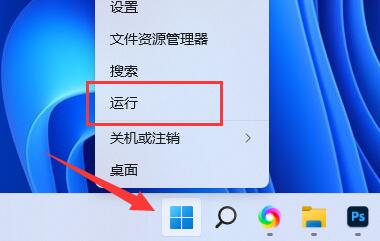
2. Enter "gpedit.msc" and press Enter to open the Group Policy Editor.
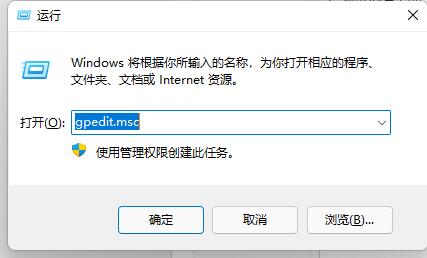
3. Expand "User Configuration" - "Administrative Templates" - "Windows Components"
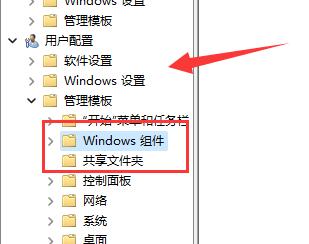
4. Click "Application Compatibility", double-click to open "Turn off Program Compatibility Assistant" on the right
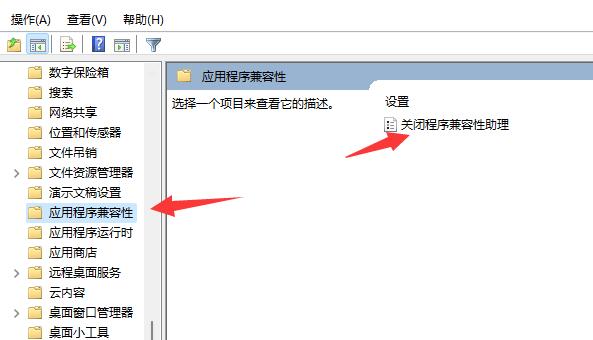
5, then check "Enabled" and save to solve the problem .
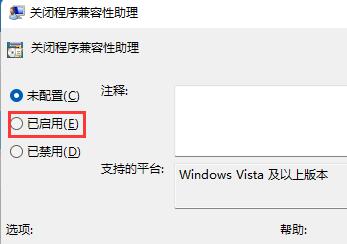
Method 2:
1. If you have a crash problem in all games you play.
2. Then it may be caused by a system bug. You can update the latest system.

3. If only large games crash, then your configuration may not be enough. It is recommended to upgrade the configuration.
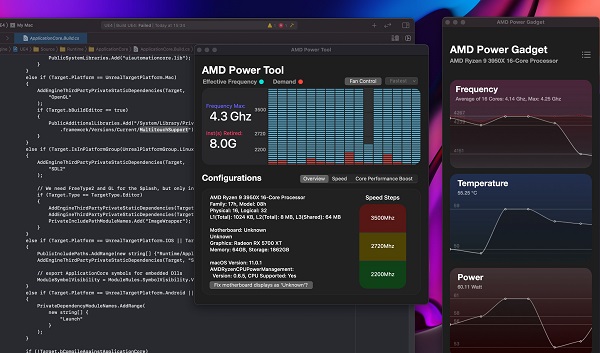
The above is the detailed content of Win11 method to solve game crash problem. For more information, please follow other related articles on the PHP Chinese website!

Hot AI Tools

Undresser.AI Undress
AI-powered app for creating realistic nude photos

AI Clothes Remover
Online AI tool for removing clothes from photos.

Undress AI Tool
Undress images for free

Clothoff.io
AI clothes remover

Video Face Swap
Swap faces in any video effortlessly with our completely free AI face swap tool!

Hot Article

Hot Tools

Notepad++7.3.1
Easy-to-use and free code editor

SublimeText3 Chinese version
Chinese version, very easy to use

Zend Studio 13.0.1
Powerful PHP integrated development environment

Dreamweaver CS6
Visual web development tools

SublimeText3 Mac version
God-level code editing software (SublimeText3)

Hot Topics
 What should I do if Win10 takes a screenshot and crashes? How to solve the problem of Win10 flashing and then disappearing after taking a screenshot?
Jun 02, 2024 pm 12:48 PM
What should I do if Win10 takes a screenshot and crashes? How to solve the problem of Win10 flashing and then disappearing after taking a screenshot?
Jun 02, 2024 pm 12:48 PM
There are many reasons why the screenshot disappears after taking a screenshot in Win10. Users can first check the screenshot save location or adjust the screenshot settings, or check the animation effect to check it. If it really doesn't work, you can also choose to update the driver and operating system to perform the operation. Let this website carefully introduce to users the analysis of the problem of Win10 disappearing after taking a screenshot. Analysis of the problem after win10 takes a picture and it flashes and disappears 1. Check where the screenshot is saved: When you use the Win+PrtSc (PrintScreen) key combination to take a screenshot, the screenshot is usually saved in the C:\Users\YourUsername\Pictures\Screenshots folder. please
 Paving the way for PS5 Pro, the 'No Man's Sky' update code 'surprised' the game console development code name 'Trinity' and image quality configuration file
Jul 22, 2024 pm 01:10 PM
Paving the way for PS5 Pro, the 'No Man's Sky' update code 'surprised' the game console development code name 'Trinity' and image quality configuration file
Jul 22, 2024 pm 01:10 PM
According to news from this site on July 22, foreign media twistedvoxel discovered the rumored PS5 development codename "Trinity" and related image quality configuration files in the latest "World Part 1" update code of "No Man's Sky", which proves that Sony is expected to The PS5Pro model was recently launched. Although "No Man's Sky" has enhanced the graphics performance of the game in recent updates, many players still believe that this may be HelloGames paving the way for new models in advance. According to the latest graphics presets, under PS5 Pro The game's dynamic resolution scaling has been increased from 0.6 to 0.8, which means the game has a higher average resolution and some graphical details are upgraded from "High" to "Ultra" levels, but since each game
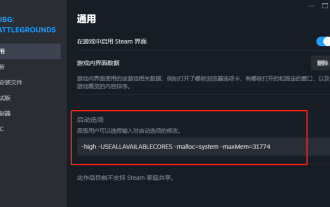 PlayerUnknown's Battlegrounds FPS optimization settings, Chicken PUBG game frame rate optimization
Jun 19, 2024 am 10:35 AM
PlayerUnknown's Battlegrounds FPS optimization settings, Chicken PUBG game frame rate optimization
Jun 19, 2024 am 10:35 AM
Optimize the frame rate of the PlayerUnknown's Battlegrounds game to improve the smoothness and performance of the game. Method: Update the graphics card driver: Make sure you have the latest graphics card driver installed on your computer. This helps optimize game performance and fix possible compatibility issues. Lower game settings: Adjust the graphics settings in the game to a lower level, such as reducing resolution, reducing special effects and shadows, etc. This takes the load off your computer and increases your frame rate. Close unnecessary background programs: While the game is running, close other unnecessary background programs and processes to free up system resources and improve game performance. Clear hard drive space: Make sure your hard drive has enough free space. Delete unnecessary files and programs, clean temporary files and Recycle Bin, etc. Turn off vertical sync (V-Sync): in game
 Gigabyte launches M27UA gaming monitor: 27-inch, 160Hz refresh rate, 4K SuperSpeed IPS panel
Jul 10, 2024 am 11:54 AM
Gigabyte launches M27UA gaming monitor: 27-inch, 160Hz refresh rate, 4K SuperSpeed IPS panel
Jul 10, 2024 am 11:54 AM
According to news from this website on July 9, Gigabyte has recently launched a 27-inch monitor model M27UA for gamers. The biggest highlight is the use of a 4K SuperSpeed IPS panel with a DCI-P3 color space coverage of 95% and a typical brightness of 400cd/m². , grayscale response time is 5 milliseconds. The M27UA monitor has a refresh rate of 160Hz and is AMD FreeSync Premium certified. Check the public information on this site. In terms of system, the monitor supports AimStabilizerSync, BlackEqualizer2.0, built-in crosshair, night vision (NightVision), FPS counter and OSDSideki
 LG mass-produces 27-inch 480Hz QHD gaming OLED panel with record-breaking clarity and response speed
Sep 01, 2024 pm 03:37 PM
LG mass-produces 27-inch 480Hz QHD gaming OLED panel with record-breaking clarity and response speed
Sep 01, 2024 pm 03:37 PM
Recently, LG Display announced that its 27-inch 480Hz QHD gaming OLED panel has officially entered mass production. This panel has created a new high in refresh rate and response speed among OLED products. The 480Hz refresh rate is paired with a GtG grayscale response time of 0.02ms, which is a step further than the previous record of 0.03ms, bringing the ultimate experience to game types such as FPS and racing. . The new panel optimizes LG Display’s META Technology to improve the luminous efficiency of OLED materials. The image quality is enhanced and specular reflection is greatly reduced. The four-sided frameless design expands the field of view and brings an immersive experience. Pixel structure optimization WRGB pixel structure is optimized for gaming and document editing needs. Text display is clearer
 Problem-Solving with Python: Unlock Powerful Solutions as a Beginner Coder
Oct 11, 2024 pm 08:58 PM
Problem-Solving with Python: Unlock Powerful Solutions as a Beginner Coder
Oct 11, 2024 pm 08:58 PM
Pythonempowersbeginnersinproblem-solving.Itsuser-friendlysyntax,extensivelibrary,andfeaturessuchasvariables,conditionalstatements,andloopsenableefficientcodedevelopment.Frommanagingdatatocontrollingprogramflowandperformingrepetitivetasks,Pythonprovid
 Microsoft forms new team to develop small 'AA' games based on Blizzard IP
Aug 05, 2024 pm 02:25 PM
Microsoft forms new team to develop small 'AA' games based on Blizzard IP
Aug 05, 2024 pm 02:25 PM
According to news from this site on August 2, in January this year, Microsoft’s game department announced 1,900 layoffs. A large number of Blizzard employees, including president Mike Ybarra, resigned. At the same time, an unnamed survival game that had been developed for many years was canceled. However, the company subsequently Start recruiting new people to work on another unannounced game. WindowsCentral reported today that Microsoft has formed a new team with Blizzard to develop a small "AA" game. It is said that the new team is mainly composed of former King team members, and this small game is mainly based on Blizzard's existing game IP, such as "Overwatch", "Warcraft", "StarCraft", etc. Since this new team is mostly made up of former King developers, Windows
 Collection of C++ programming puzzles: stimulate thinking and improve programming skills
Jun 01, 2024 pm 10:26 PM
Collection of C++ programming puzzles: stimulate thinking and improve programming skills
Jun 01, 2024 pm 10:26 PM
C++ programming puzzles cover algorithm and data structure concepts such as Fibonacci sequence, factorial, Hamming distance, maximum and minimum values of arrays, etc. By solving these puzzles, you can consolidate C++ knowledge and improve algorithm understanding and programming skills.






