How to solve the problem of macbook failing to upgrade to win11
Many users like to install dual systems on their macbooks and use mac and windows at the same time. Especially since win11 is about to be released recently, I want to experience the win11 system, but I find that my macbook cannot be upgraded to win11. This is because Apple does not support TPM chips, so we can only solve the problem by installing win11 through a virtual machine.

What to do if macbook cannot be upgraded to win11:
Method 1:
1. First we need to enter "Settings"-"Update and Security", and then turn on the "Windows Insider Program"
2. If it cannot be turned on, go to Diagnosis and Feedback, check "Optional Diagnostic Data" and turn on the options below.
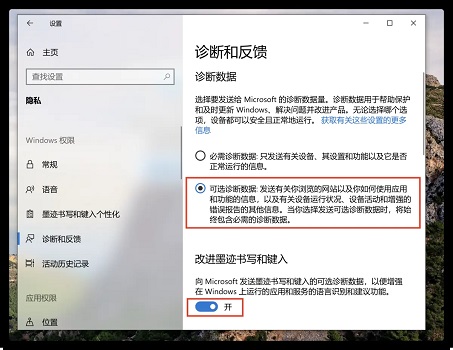
3. Then press "⌘ R" on the keyboard to open Run, and enter "regedit" to open the registry.
4. Enter the registry "HKEY_LOCAL_MACHINE -> SOFTWARE -> Microsoft -> WindowsSelfHost -> UI -> Selection" location.
5. Double-click to open the "UIBranch" file and change its value to "Dev"
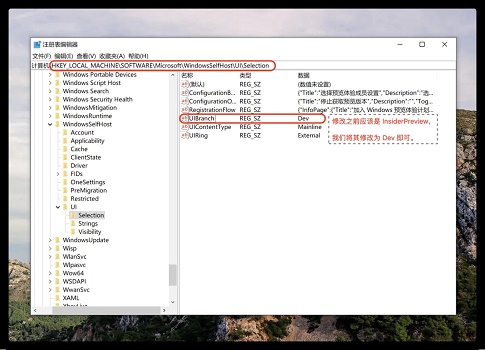
6. After the setting is completed, we still need Change the virtual machine configuration. It is recommended that the memory here be set larger, at least "4G"
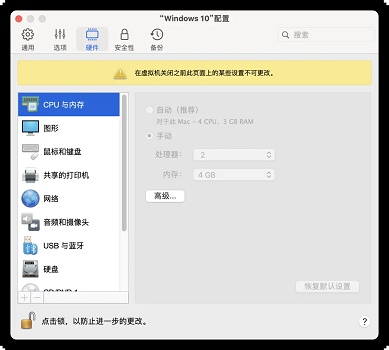
7. Then click the "plus sign" below to find the "TPM chip" and select it added to it.
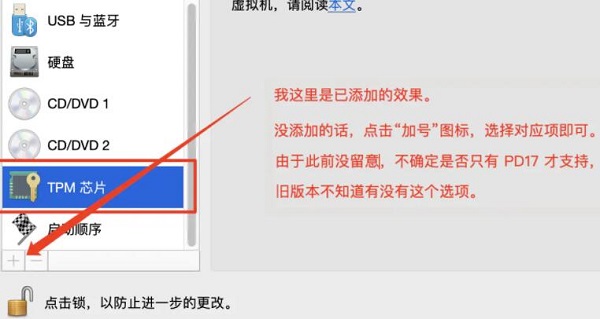
8. Finally, just enter "windows update" to start upgrading the win11 system.

Method 2:
1. If we are too lazy to perform the above settings, we can actually choose the mirror installation method.
2. Download the win11 image provided by this site below and run "One-click system installation" directly in the win10 system to install win11 directly.
 |
##win11 pure versionclean, pure and smooth to use一Key installation tutorial | table tbody tr td button{background: #4E9FF7;border:none;border-radius: 4px;padding: 5px 16px;display: inline-block;vertical-align : text-top;}table tbody tr td button a{border:none;color: #fff;}Details |
The above is the detailed content of How to solve the problem of macbook failing to upgrade to win11. For more information, please follow other related articles on the PHP Chinese website!

Hot AI Tools

Undresser.AI Undress
AI-powered app for creating realistic nude photos

AI Clothes Remover
Online AI tool for removing clothes from photos.

Undress AI Tool
Undress images for free

Clothoff.io
AI clothes remover

Video Face Swap
Swap faces in any video effortlessly with our completely free AI face swap tool!

Hot Article

Hot Tools

Notepad++7.3.1
Easy-to-use and free code editor

SublimeText3 Chinese version
Chinese version, very easy to use

Zend Studio 13.0.1
Powerful PHP integrated development environment

Dreamweaver CS6
Visual web development tools

SublimeText3 Mac version
God-level code editing software (SublimeText3)

Hot Topics
 How to upgrade Windows XP to Windows 11
Dec 27, 2023 pm 01:11 PM
How to upgrade Windows XP to Windows 11
Dec 27, 2023 pm 01:11 PM
Windowsxp is a very old system, its performance is very lagging behind, and it has few functions, but it can support the use of computers with very low configurations. However, the win11 system has recently been launched, and many friends want to know how to directly upgrade to win11. Let’s take a look with the editor. How to upgrade windowsxp to win111? Because the computer hardware configuration of Windowsxp users is generally relatively low, we need to first check whether our system configuration meets the requirements. 2. You can download a Microsoft official software healthcheck to check whether it can be installed. 3. When everyone meets the win11 upgrade requirements, you cannot directly upgrade because Windo
 How to upgrade to Windows 11 and keep your files
Jan 08, 2024 pm 03:45 PM
How to upgrade to Windows 11 and keep your files
Jan 08, 2024 pm 03:45 PM
As we all know, when we upgrade the win11 system, we can choose to retain all files and software, but many friends do not know how to retain it. In fact, just select the corresponding option during installation. Let’s follow the editor’s instructions Get up and take a look. How to keep files when upgrading to win11: 1. We only need to select "keeppersonalfilesandapps" when installing the win11 system and the following interface pops up. 2. If you are using the Chinese version of the installation interface, select "Keep personal files, applications and windows settings" 3. Although the win11 upgrade can keep all files and software, the editor still recommends that you back up your files in advance. 4. Because if
 Detailed steps on how to upgrade computer windows 7 to win10
Jul 11, 2023 pm 08:34 PM
Detailed steps on how to upgrade computer windows 7 to win10
Jul 11, 2023 pm 08:34 PM
The latest win10 system is released, and many people want to install it. However, since their computers are Windows 7 and they do not want to install dual systems, they want to directly upgrade from Windows 7 to win10 system. Let me share with you a simple method below. 1. First download and install the System Home one-click system reinstallation tool on an available computer, insert an empty USB flash drive of more than 8g, and select the USB flash drive mode to start production. 2. Select the win10 system that needs to be installed in this column and click to start production. 3. After the software automatically completes the production and prompts that it is successful, we can unplug the USB disk and close the software. 4. Insert the USB boot disk into the computer that needs to be installed, and keep pressing the startup hotkey F12 or del etc. to enter the quick startup.
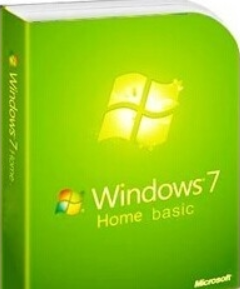 Which version of win7 system is better to use?
Jul 18, 2023 am 11:49 AM
Which version of win7 system is better to use?
Jul 18, 2023 am 11:49 AM
Windows 7 is still used by many people, but with so many versions of win 7, which windows 7 system is better? Let me tell you the differences between various win7 systems. 1. Home Edition (Windows7HomeBasic) (Windows7HomePremium) This is divided into Home Basic Edition and Home Premium Edition. General brand computers come with these two versions pre-installed. Regular Edition Home Basic Edition, the Home Basic Edition of Windows 7 is mainly aimed at mid- to low-end home computers, so it does not have Windows Aero functions and is only released in emerging markets. Home Premium Edition, this version is developed for the mainstream home computer market. It includes various
 Detailed introduction to what configuration is required to upgrade win7 to win10
Jan 03, 2024 pm 08:50 PM
Detailed introduction to what configuration is required to upgrade win7 to win10
Jan 03, 2024 pm 08:50 PM
The win7 system has been stopped by Microsoft. Many users have chosen to upgrade to win10, but they don’t know what configuration is required to upgrade win7 to win10. For this reason, we have brought a detailed introduction to see if your configuration meets the standards. What configurations are required to upgrade win7 to win10: 1. CPU 1GHz or above (32-bit or 64-bit processor) 2. Memory 1GB or above based on 32-bit (64-bit 2GB memory) 3. Hard disk 16GB or above available space based on 32-bit (64-bit 20GB or above) ) 4. The graphics card has a WDDM1.0 or higher version driver. The minimum configuration requirements for opening Aero are basically the same. The minimum configuration requirements for opening Aero are basically the same. As long as the user is using win7, it will be fine.
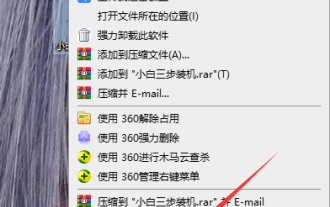 Can the original software still be used when upgrading win7 to win10? Detailed introduction
Jul 12, 2023 am 10:21 AM
Can the original software still be used when upgrading win7 to win10? Detailed introduction
Jul 12, 2023 am 10:21 AM
Microsoft announced that it has officially stopped supporting the win7 system, and will not carry out security fixes and updates for the win7 system in the future. Continuing to use the win7 system will greatly increase the risk of virus and malware attacks. So can our original software be used after upgrading win7 to win10? Let’s take a look at the detailed introduction below. 1. If you are not sure whether the software cannot run due to compatibility issues, you can first right-click the program and run "Compatibility Troubleshooter"; 2. Select "Try Recommended Settings" on the win10 system; 3. The WIN10 system will automatically detect the software It is suitable to run in the combined system compatibility mode; 4. At this time, the software can be started, and the system will automatically set the compatibility mode for the program. Of course, we also
 How to solve the problem of macbook failing to upgrade to win11
Dec 24, 2023 pm 10:00 PM
How to solve the problem of macbook failing to upgrade to win11
Dec 24, 2023 pm 10:00 PM
Many users like to install dual systems on their MacBooks and use Mac and Windows at the same time. Especially since win11 is about to be released recently, I want to experience the win11 system, but I find that my macbook cannot be upgraded to win11. This is because Apple does not support TPM chips, so we can only solve the problem by installing win11 through a virtual machine. What to do if your macbook cannot be upgraded to win11: Method 1: 1. First, we need to go to "Settings" - "Update and Security", and then turn on the "Windows Insider Program" 2. If it cannot be turned on, go to Diagnosis and Feedback and check "Optional Diagnostic Data" and turn on the options below. 3. Then press "⌘+R" on the keyboard
 Detailed tutorial on upgrading win7 to win10
Jul 09, 2023 am 10:33 AM
Detailed tutorial on upgrading win7 to win10
Jul 09, 2023 am 10:33 AM
How to upgrade win7 to win10? The win10 system is now relatively mature, and its functions and performance are relatively stable. So there are many users who use win7 who want to upgrade their system to win10, but they don’t know how to upgrade win7 to win10. It doesn’t matter, the editor will bring you a detailed tutorial on how to upgrade win7 to win10. Friends who are interested, hurry up Come and take a look! 1. Search the Xiaobai one-click system reinstallation official website, download and open the Xiaobai one-click system reinstallation software, and select the win10 system. 2. Select software download. 3. Download the resources and start the installation, please wait patiently. 4. After the environment deployment is completed, select restart. 5. Enter PE and select the second item. 6. Hard disk partition and boot repair. 7






