 Technology peripherals
Technology peripherals
 AI
AI
 The application of artificial intelligence in the telecommunications industry and the transformation of the global landscape
The application of artificial intelligence in the telecommunications industry and the transformation of the global landscape
The application of artificial intelligence in the telecommunications industry and the transformation of the global landscape
It is expected that the value of artificial intelligence in the telecommunications market will reach US$38.8 billion by 2031, with a compound annual growth rate of 41.4% between 2022 and 2031. With the growing demand for customer experience improvements and the need to rationalize capital expenditures, the adoption of artificial intelligence will accelerate rapidly
In this case, operators who can drive value transformation from the top are more likely to Become a global leader in telecommunications. To achieve an AI-centric strategic change management journey, active support from telecom CXOs is required, spanning the entire organization
To understand the growing demand for AI, let’s look at some latest market examples. Recently, a British telecommunications giant announced that artificial intelligence will be able to replace 10,000 jobs in its operations by 2030. Japanese telecom service providers have announced that they have successfully reduced the energy consumption of their radio access networks (RAN) by half through the use of artificial intelligence. A U.S. telecommunications company used artificial intelligence to successfully reduce customer call abandonment rates by 62%, thereby changing the existing customer service experience
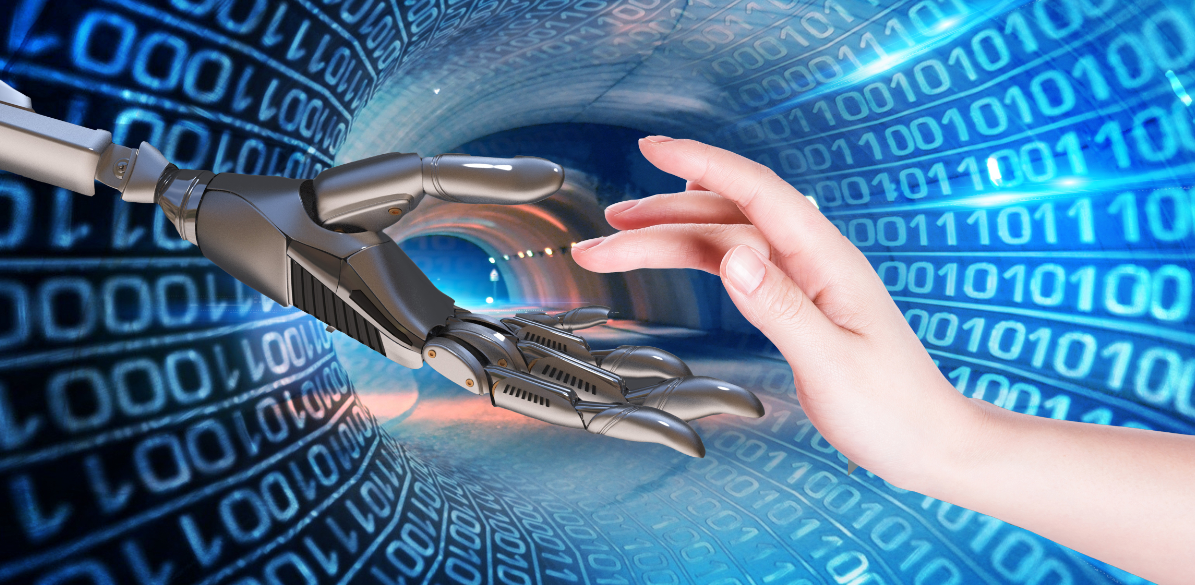
Although there are examples such as this that show that artificial intelligence is How to reshape the global telecommunications landscape, but a question remains
Is AI the only hero?
AI and ML models are only 40% of the solution, and data is the key. It is important to assess whether data is in the right state and effective architecture and governance are in place. One of the major problems currently faced by telecom service providers is integrating and interpreting large amounts of data from networks, connected devices, social media, call records, billing information, etc.
Revealing correlations between high-dimensional data spaces and creating Actionable Insights The Biggest Challenge Exciting Data Engineering Teams With the advancement of signature algorithms, artificial intelligence applications in the telecommunications field are being promoted. Customer service and network maintenance have emerged as two key areas in this development
Customer service related use cases currently being addressed by AI/ML include:
Predicting possible service issues and resolve them before customers even noticeOptimize service operations such as in-store customer experience, customized marketing campaigns, and employee deployment in the field, stores, and call centers- Streamline customer self-service with GenAI, enable Human Interaction
- Detect and prevent fraud in areas such as user management and billing, and leverage artificial intelligence algorithms to proactively protect customer data and networks.
- Use cases that AI/ML can address in network maintenance include:
- Eliminate robocalls
- Enables AI-driven systems to automatically reboot cell towers during any network outage, or performance issues
- Optimizes real-time weather data, Network behaviors such as wind speed
- Describe the future
- CSPs and TSPs are promoting 5G deployment globally to cope with future network connectivity needs. Future networks will become more complex, and as connections and smart devices increase, large amounts of data will be generated. To adapt to this data glut, we need to be prepared for zero-touch operations to cope with the scale, complexity and shrinking time to prepare for decisions
In mobile networks, AI systems must be fair, responsible , reliability, security and transparency. These elements are critical to ensuring that humans can understand how and why AI algorithms make certain decisions, and to be able to build trust in AI systems
The above is the detailed content of The application of artificial intelligence in the telecommunications industry and the transformation of the global landscape. For more information, please follow other related articles on the PHP Chinese website!

Hot AI Tools

Undresser.AI Undress
AI-powered app for creating realistic nude photos

AI Clothes Remover
Online AI tool for removing clothes from photos.

Undress AI Tool
Undress images for free

Clothoff.io
AI clothes remover

Video Face Swap
Swap faces in any video effortlessly with our completely free AI face swap tool!

Hot Article

Hot Tools

Notepad++7.3.1
Easy-to-use and free code editor

SublimeText3 Chinese version
Chinese version, very easy to use

Zend Studio 13.0.1
Powerful PHP integrated development environment

Dreamweaver CS6
Visual web development tools

SublimeText3 Mac version
God-level code editing software (SublimeText3)

Hot Topics
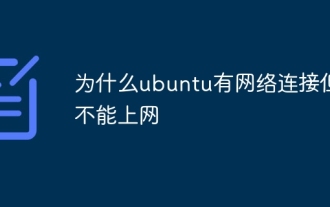 Why does Ubuntu have network connection but cannot access the Internet?
Dec 20, 2023 pm 05:26 PM
Why does Ubuntu have network connection but cannot access the Internet?
Dec 20, 2023 pm 05:26 PM
The reasons why Ubuntu has a network connection but cannot access the Internet: 1. DNS configuration problem; 2. Proxy server setting problem; 3. Network firewall setting problem; 4. Router or modem setting problem; 5. Network driver problem; 6. Network configuration file Questions; 7. Other questions. Detailed introduction: 1. DNS configuration problem. Make sure the network connection is normal. You can test whether the network connection is normal by entering "ping 8.8.8.8" in the terminal. If a normal result is returned, the network connection is stable, etc.
 How to use Python to implement the PSO algorithm to solve the TSP problem?
May 08, 2023 am 08:34 AM
How to use Python to implement the PSO algorithm to solve the TSP problem?
May 08, 2023 am 08:34 AM
PSO algorithm Before we start, let’s talk about the basic PSO algorithm. The core is just one: let’s explain this formula and you’ll understand. As per the old rules, we assume that there is an equation y=sin(x1)+cos(x2). The PSO algorithm realizes our optimization by simulating bird migration. I won’t go into how this came about, but let’s talk about the core. In the equation we just gave, there are two variables, x1 and x2. Because it is a simulated bird, in order to realize the blind method, the concept of speed is introduced here. x is naturally our feasible domain, which is the solution space. By changing the speed, x is moved, that is, the value of x is changed. Among them, Pbest represents the best solution in the position where the bird has walked, Gbes
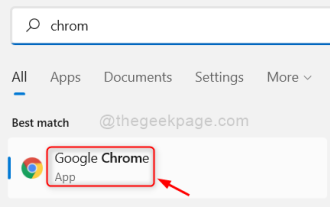 How to Fix Roblox 403 Forbidden Error on Google Chrome
May 19, 2023 pm 01:49 PM
How to Fix Roblox 403 Forbidden Error on Google Chrome
May 19, 2023 pm 01:49 PM
Many Windows users have recently encountered an unusual error called Roblox403 Forbidden Error while trying to access website URLs in Google Chrome browser. Even after restarting the Chrome app multiple times, they were unable to do anything. There could be several potential causes for this error, some of which we've outlined and listed below. Browsing history and other cache of Chrome and corrupted data Unstable internet connection Incorrect website URLs Extensions installed from third-party sources After considering all the above aspects, we have come up with some fixes that can help users resolve this issue. If you encounter the same problem, check out the solutions in this article. Fix 1
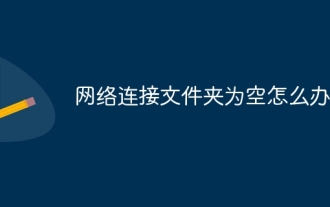 What to do if the network connection folder is empty
Mar 13, 2024 am 11:27 AM
What to do if the network connection folder is empty
Mar 13, 2024 am 11:27 AM
1. First click [Start Menu], then click the [Settings] button. 2. In the [Settings] interface, click the [Network and Internet] option. 3. Scroll down to the bottom of the page, find the [Network Reset] option, and click the [Reset Now] option.
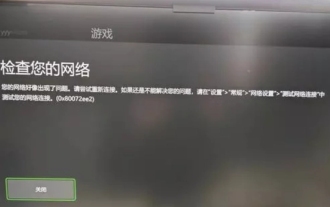 What to do if there is an Xbox network connection error? Solution to Xbox network connection abnormality
Mar 15, 2024 am 09:00 AM
What to do if there is an Xbox network connection error? Solution to Xbox network connection abnormality
Mar 15, 2024 am 09:00 AM
In Xbox, players can experience a large number of games, and various types of games can be found. However, many players also report that a network connection error is prompted in Xbox. How to solve the Xbox network connection error? Let’s take a look at some reliable solutions. Solution 1: Check the network connection status. According to the error message details sent by the Xbox host system, the problem may be that the player's local network connection is not normal. The editor recommends that you open the network list of Xbox first, check the network status, reconnect to the network, confirm that the network is normal, and then start the game on the Xbox console. Solution 2: Use acceleration tools If players have determined that the Xbox console is connected to the Internet
 What's going on when the network can't connect to the wifi?
Apr 03, 2024 pm 12:11 PM
What's going on when the network can't connect to the wifi?
Apr 03, 2024 pm 12:11 PM
1. Check the wifi password: Make sure the wifi password you entered is correct and pay attention to case sensitivity. 2. Confirm whether the wifi is working properly: Check whether the wifi router is running normally. You can connect other devices to the same router to determine whether the problem lies with the device. 3. Restart the device and router: Sometimes, there is a malfunction or network problem with the device or router, and restarting the device and router may solve the problem. 4. Check the device settings: Make sure the wireless function of the device is turned on and the wifi function is not disabled.
 How to solve the problem that win11 virtual machine cannot connect to the network
Jan 04, 2024 pm 07:00 PM
How to solve the problem that win11 virtual machine cannot connect to the network
Jan 04, 2024 pm 07:00 PM
Many users have installed virtual machines on the win11 system after updating it, but many of them will be unable to connect to the network. So today I will bring you the solution to the problem that the win11 virtual machine cannot connect to the network. Come and see how to solve it. . What to do if the win11 virtual machine cannot connect to the network 1. First open the virtual machine and click "Edit - Virtual Network Editor - Restore Default Settings" in order. After doing this, it can be used. 2. In fact, in many cases it is due to changes in the network driver that the network cannot operate normally. You only need to reinstall the network module once! 3. If you encounter the problem that the network is suddenly cut off during use, even if the adapter has been configured correctly, the network will still be displayed.
 The network connection is unstable and keeps disconnecting and reconnecting.
Feb 18, 2024 pm 07:05 PM
The network connection is unstable and keeps disconnecting and reconnecting.
Feb 18, 2024 pm 07:05 PM
The LOL network is normal but keeps reconnecting. In recent years, e-sports has developed rapidly and attracted a large number of players to join it. One of the most popular games is League of Legends (LOL). However, like other online games, network problems can occur in LOL. One of the more common problems is that the network connection is unstable, causing players to constantly reconnect. First, let’s analyze the reasons that cause LOL network connection to be unstable and cause constant reconnection. on the one hand,





