What are the common tag selectors?
There are three common tag selectors: "element selector", "class selector" and "ID selector": 1. Element selector, select according to the type of HTML element, the syntax is "p {color: red;}"; 2. Class selector, select based on the class attribute of the element, the syntax is ".myClass {color: blue;}"; 3. ID selector, select based on the ID of the element, the syntax is "#myID {font-size: 20px;}".
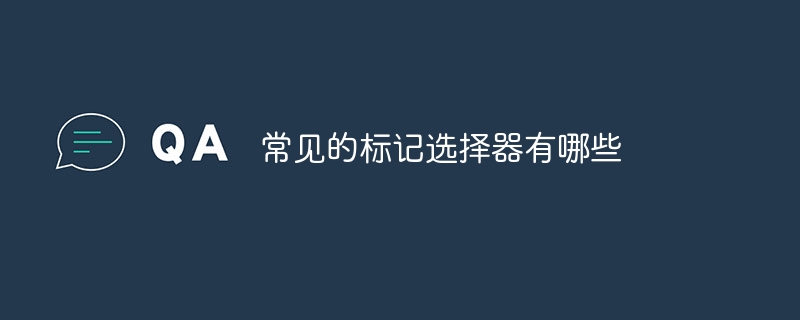
# Operating system for this tutorial: Windows 10 system, Dell G3 computer.
Common tag selectors include the following:
- Element selector: It selects based on the type of HTML element, such as p, div, span, etc. For example, p {color: red;} will set the text color of all
elements to red.
- Class selector: It selects based on the class attribute of the element. The syntax for a class selector is to precede the class name with a dot (.). For example, .myClass {color: blue;} will set the text color of all elements with class myClass to blue.
- ID selector: It selects based on the ID of the element. The syntax of the ID selector is to precede the ID with a pound sign (#). For example, #myID {font-size: 20px;} will set the font size of the element with ID myID to 20 pixels.
The following is an example description:
<!DOCTYPE html>
<html>
<head>
<style>
p {
color: red;
}
.myClass {
color: blue;
}
#myID {
font-size: 20px;
}
</style>
</head>
<body>
<p>这是一个段落。</p>
<div class="myClass">这是一个带有类名的div元素。</div>
<span id="myID">这是一个带有ID的span元素。</span>
</body>
</html>In this example, all paragraph text is red because the element selector is used. The text of the div element with the class name "myClass" is blue because the class selector is used. The font size of the span element with the ID "myID" is 20 pixels because of the ID selector used.
The above is the detailed content of What are the common tag selectors?. For more information, please follow other related articles on the PHP Chinese website!

Hot AI Tools

Undresser.AI Undress
AI-powered app for creating realistic nude photos

AI Clothes Remover
Online AI tool for removing clothes from photos.

Undress AI Tool
Undress images for free

Clothoff.io
AI clothes remover

Video Face Swap
Swap faces in any video effortlessly with our completely free AI face swap tool!

Hot Article

Hot Tools

Notepad++7.3.1
Easy-to-use and free code editor

SublimeText3 Chinese version
Chinese version, very easy to use

Zend Studio 13.0.1
Powerful PHP integrated development environment

Dreamweaver CS6
Visual web development tools

SublimeText3 Mac version
God-level code editing software (SublimeText3)





