Why can't I download software on my Apple computer?
Reasons why Apple computers cannot download software: 1. The software is incompatible; 2. The download source is incorrect; 3. Security settings prevent downloading; 4. App store problems; 5. System version problems; 6. The application does not Compatible; 7. Network problems, etc. Detailed introduction: 1. The software is incompatible. Some software may only run on specific operating system versions or hardware configurations. If the Apple computer does not meet the requirements of the software, the software may not be downloaded or used; 2. The download source is incorrect. , some software may only be downloaded from specific download sources or official websites, if never unsafe, etc.

The operating system of this tutorial: ios16.6 system, macbook air computer.
Apple computers cannot download software for the following reasons:
1. Software incompatibility: Some software may only work with specific operating system versions or Run on the hardware configuration. If your Apple computer does not meet the software's requirements, you may not be able to download or use the software.
2. Incorrect download source: Some software may only be downloaded from specific download sources or official websites. If you download software from an unsecured or untrusted download source, it may cause problems or security risks on your computer.
3. Security settings prevent downloading: Sometimes, the security settings of Apple computers may prevent you from downloading certain software. This can be fixed by changing the security settings in System Preferences.
4. App store problems: It may be a problem with the app store itself, such as server failure or app store maintenance, etc., resulting in the inability to download the app.
5. System version problem: Some applications may only be suitable for newer operating system versions. If your computer operating system version is too old, you cannot download some applications.
6. Application incompatibility: Some applications may be incompatible with your computer model or operating system version, resulting in inability to download or install.
7. Network problems: Downloading the application requires a stable network connection. If your network connection is unstable or too slow, you may not be able to download or the download may be slow.
You can try the following methods to solve the above problems:
1. Confirm the software requirements: Before downloading the software, please confirm the software requirements, including operating system version, Hardware configuration, etc. If your Apple computer does not meet the requirements, you may not be able to download or use the software.
2. Download from the official website: If the software can only be downloaded from a specific download source or official website, please make sure you download it from a safe and trusted source. Do not download software from unsafe websites or unknown download sources.
3. Change security settings: If the security settings of your Apple computer prevent you from downloading software, please try changing the security settings. You can find Security & Privacy in System Preferences and change the settings for download sources.
4. Update the operating system: If your computer operating system version is too old, you can try to update the operating system to the latest version to support the latest applications.
5. Clear the app store cache: Sometimes the app store cache may cause the application to fail to download. You can try clearing the app store cache and restarting the computer to solve the problem.
6. Check the network connection: If your network connection is unstable or too slow, you can try to change the network connection or use a network acceleration tool to increase the download speed.
7. Clean up computer junk: Sometimes too many junk files on the computer will affect download speed and stability. You can try to clean up the computer junk to solve the problem.
8. Restart the computer: If none of the above methods work, you can try restarting the computer to solve the download problem.
It should be noted that the above method may only be suitable for some users, and the specific situation may vary due to personal computer configuration, network environment and other factors. If you still cannot solve the problem after trying the above methods, it is recommended to consult Apple’s official customer service or relevant technical experts for help.
The above is the detailed content of Why can't I download software on my Apple computer?. For more information, please follow other related articles on the PHP Chinese website!

Hot AI Tools

Undresser.AI Undress
AI-powered app for creating realistic nude photos

AI Clothes Remover
Online AI tool for removing clothes from photos.

Undress AI Tool
Undress images for free

Clothoff.io
AI clothes remover

Video Face Swap
Swap faces in any video effortlessly with our completely free AI face swap tool!

Hot Article

Hot Tools

Notepad++7.3.1
Easy-to-use and free code editor

SublimeText3 Chinese version
Chinese version, very easy to use

Zend Studio 13.0.1
Powerful PHP integrated development environment

Dreamweaver CS6
Visual web development tools

SublimeText3 Mac version
God-level code editing software (SublimeText3)

Hot Topics
 How to download software to computer How to download software to computer
Feb 22, 2024 pm 03:52 PM
How to download software to computer How to download software to computer
Feb 22, 2024 pm 03:52 PM
Open the browser to search for the software and enter the official website, select the download now button, select the save path, and install the software to the desktop after the download is completed. Tutorial Applicable Model: Lenovo AIO520C System: Windows 10 Professional Edition Analysis 1 First open a browser to search for the software you want to download and click to enter the official website. 2Then click the Download Now button on the official website. 3Next select the saved path in the pop-up window. 4Finally, wait for the download to complete and then install the software to the desktop. Supplement: How to download software on Apple computers 1. First open the appstore on the desktop. 2Then enter the software you need to download in the search bar and search. 3 Next, click Get on the right side of the software in the search results. 4Finally enter your Apple account password and wait for the installation to complete.
 How to wrap cells in Excel on Apple computers
Feb 18, 2024 pm 08:39 PM
How to wrap cells in Excel on Apple computers
Feb 18, 2024 pm 08:39 PM
Wrapping lines in cells in Apple's Excel Apple's Excel software is a powerful spreadsheet tool that provides many convenient functions to help users with data processing and analysis. When using Excel, sometimes we need to enter multiple lines of text in cells to better organize and present the data. However, since Excel for Apple computers is slightly different from the Windows version of Excel, the method of wrapping lines is also different. In the Windows version of Excel, we can directly
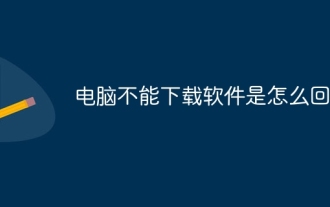 Why can't my computer download software?
Nov 24, 2023 pm 05:45 PM
Why can't my computer download software?
Nov 24, 2023 pm 05:45 PM
Reasons why the computer cannot download software: 1. Network connection problem; 2. Firewall and security software; 3. Download source problem; 4. Network speed problem; 5. Browser problem; 6. File format problem; 7. Administrator rights problem ; 8. Server problem; 9. Software source problem. Detailed introduction: 1. Network connection issues. If the computer does not have an available Internet connection, the software cannot be downloaded; 2. Firewall and security software. Firewalls, anti-virus software, or other security tools sometimes block or restrict software downloads to prevent potential malicious intent. Software; 3. Download source problems, etc.
 How to boot into safe mode on your Apple computer
Jan 08, 2024 pm 01:30 PM
How to boot into safe mode on your Apple computer
Jan 08, 2024 pm 01:30 PM
Since Windows systems are frequently used, you are still familiar with how to enter safe mode. So how do you enter safe mode on an Apple computer? In fact, you only need to shut down the computer first, and then use shortcut keys to enter safe mode. How to enter safe mode on Apple computers: 1. First, click the button in the lower left corner to shut down the computer. 2. After shutting down, press and hold "shift" on the keyboard and then click the "power button" to enter safe mode. 3. After entering, we can click the button in the upper left corner and click "About This Mac" 4. Then open "System Report" 5. Then check the "Startup Mode" on the right. If it is "Safe", it means that the safe mode has been successfully entered.
 Win10 Professional Edition software download is blocked, how to solve it?
Jan 02, 2024 am 11:03 AM
Win10 Professional Edition software download is blocked, how to solve it?
Jan 02, 2024 am 11:03 AM
Recently, some users have encountered a situation where the download is blocked when using computers to download software. What factors are causing this? Possible reasons include the filter function of the Win10 system being activated or the security factor being set too high. In addition, installation may not be possible due to security settings and program compatibility issues of the Win10 system. What to do if Windows 10 Professional Edition is blocked from downloading software: Method 1: Enable compatibility mode. First, the user needs to right-click the application, select "Properties" from the pop-up menu, then enter the "Compatibility" page, and check the "Compatibility Mode" option frame. Method 2: Adjust security settings Next, please find the "Settings" button on the lower left, then find the "Update and Security" option, and finally reach the "Win
 Are Apple computers Windows systems?
Mar 05, 2021 pm 04:59 PM
Are Apple computers Windows systems?
Mar 05, 2021 pm 04:59 PM
Apple computers do not come with a windows system, but a MAC OS operating system. MAC OS is an operating system developed by Apple that runs on the Macintosh series of computers; it is the first graphical user interface operating system to be successful in the commercial field.
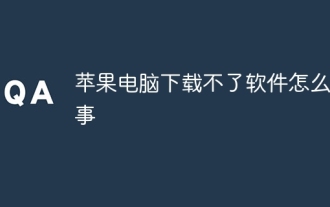 Why can't I download software on my Apple computer?
Dec 04, 2023 pm 04:08 PM
Why can't I download software on my Apple computer?
Dec 04, 2023 pm 04:08 PM
Reasons why Apple computers cannot download software: 1. Software incompatibility; 2. Incorrect download source; 3. Security settings prevent downloading; 4. App store issues; 5. System version issues; 6. Application incompatibility; 7. Network issues etc. Detailed introduction: 1. The software is incompatible. Some software may only run on specific operating system versions or hardware configurations. If the Apple computer does not meet the requirements of the software, the software may not be downloaded or used; 2. The download source is incorrect. , some software may only be downloaded from specific download sources or official websites, if never unsafe, etc.
 How to download software that is not available in the Apple Store? How to download software from Apple outside the App Store
Mar 14, 2024 pm 04:46 PM
How to download software that is not available in the Apple Store? How to download software from Apple outside the App Store
Mar 14, 2024 pm 04:46 PM
How to download software that is not available in the Apple Store? When we use Apple products to download software, we will encounter some software in the mall that are not available for download, so what should we do? Let this site carefully introduce to users how to download software from Apple outside the software store. How to download software from Apple outside the software store Method 1: 1. Connect the phone to the computer and open the iTools software. 2. Click the genuine market on the left, find the application you want to install in the application list on the right, put the mouse on it, and click one-click installation. 3. Next, please select "I don't have an Apple ID" and click the OK button. 4. Wait for the application software to download and click on the left





