Why is the download speed of Gigabit network only 20 MB?
The Gigabit network download speed is only a few MB, which may be due to network equipment and connection limitations, network traffic, network configuration and QoS restrictions, network transmission protocols, website or server speed limits, computer hardware and software Restrictions are caused by network protocols and encryption, among other reasons. Detailed introduction: 1. Limitations of network equipment and connections. If the network switch, router, Ethernet network card or network cable is not Gigabit level, it will limit the speed of the entire network; 2. Network traffic, etc.
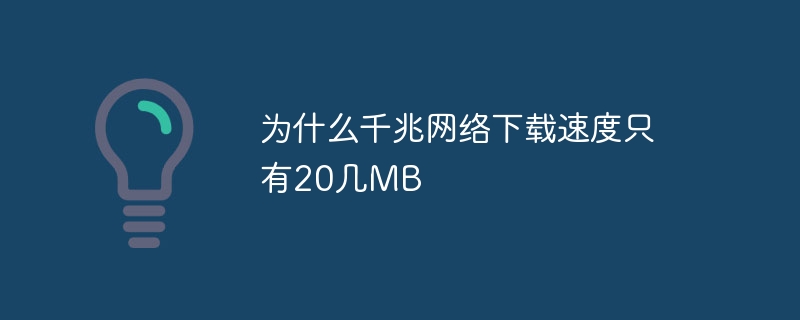
The operating system for this tutorial: Windows 10 system, DELL G3 computer.
Gigabit Ethernet can theoretically provide transmission speeds up to 1 Gbps (that is, 1 billion bits transmitted per second), but in actual situations, users may encounter download speeds that are less than the theoretical speed during actual use. The following are some reasons that may cause the download speed of the Gigabit network to be lower than the theoretical speed:
1. Limitations of network equipment and connections
The Gigabit network requires all relevant The theoretical transmission speed can only be achieved if both the device and the connection support the corresponding speed. If your network switch, router, Ethernet card, or network cable is not gigabit-rated, it will limit the speed of your entire network. For example, if the router only supports a transmission speed of 100Mbps, then no matter what your network line is, the speed it provides you will only be 100Mbps.
2. Network traffic
In a busy network environment, especially when sharing a network connection, the traffic on the network may affect the speed of the connection. If there is a large amount of data traffic on the network, such as downloading, streaming content viewing, cloud storage synchronization, etc., it will reduce the available bandwidth of the network and thus affect the download speed.
3. Network configuration and QoS restrictions
Network service providers can limit your download speed based on your package, service level, or network configuration. Some network service providers may impose limits on different kinds of traffic to ensure that high-priority services get more bandwidth. In addition, some network devices may apply traffic control or quality of service (QoS) rules to give certain traffic higher priority, affecting the speed of other traffic.
4. Network transmission protocol
The transmission protocol used may also affect the download speed. For example, due to delays on the network, packet loss, etc., some protocols (such as TCP) may not be able to fully utilize the network bandwidth, resulting in reduced transmission speeds.
5. Speed limit on the website or server
The website or server may also have a download speed limit set. This may happen because the website wants to balance server load or network traffic, or it may intentionally limit each user's download speed to provide a fair distribution of resources.
6. Computer hardware and software limitations
Client devices may also cause download speeds to be slower than expected. If your computer's network card, processor, or hard drive are not fast enough, or if your software settings are incorrect, it may affect your network's overall download speed.
7. Network protocols and encryption
Some network communication protocols may introduce additional overhead, which will reduce transmission speed. Especially when secure connections are required, encrypting and decrypting data requires more computational burden and transmission overhead, thus reducing the actual transmission speed.
To sum up, the reasons why the Gigabit network download speed does not reach the theoretical speed may be various, involving network equipment, network configuration, network traffic, protocols and other aspects. In actual use, users should pay attention to check the support of network equipment, the busyness of the network environment, restrictions of the network service provider, and possible data flow control and protocol selection and other factors. Get the most out of your Gigabit network by identifying specific issues and taking appropriate steps to improve network speeds.
The above is the detailed content of Why is the download speed of Gigabit network only 20 MB?. For more information, please follow other related articles on the PHP Chinese website!

Hot AI Tools

Undresser.AI Undress
AI-powered app for creating realistic nude photos

AI Clothes Remover
Online AI tool for removing clothes from photos.

Undress AI Tool
Undress images for free

Clothoff.io
AI clothes remover

Video Face Swap
Swap faces in any video effortlessly with our completely free AI face swap tool!

Hot Article

Hot Tools

Notepad++7.3.1
Easy-to-use and free code editor

SublimeText3 Chinese version
Chinese version, very easy to use

Zend Studio 13.0.1
Powerful PHP integrated development environment

Dreamweaver CS6
Visual web development tools

SublimeText3 Mac version
God-level code editing software (SublimeText3)

Hot Topics
 Uplay download speed continues to be zero, no change
Dec 23, 2023 pm 02:49 PM
Uplay download speed continues to be zero, no change
Dec 23, 2023 pm 02:49 PM
Many friends complain about the slow download speed of Uplay, and the download speed of Uplay platform is too slow. Sometimes it is only a few KB, so how to solve it? It is mainly the problem of dns and hosts files. Below, I will tell you about the slow download speed of Uplay. Let’s take a look at the solutions in detail. Uplay download speed is always 0. Solution 1. Double-click to open this computer! As shown in the picture below 2. Enter this computer and find your system disk. Generally, the default is the c drive, as shown in the picture below 3. Then enter this folder: C:\Windows\System32\drivers\etc\, as shown below As shown in the figure below 4. Right-click the hosts file - select Open method, as shown in the figure below 5. Open
 How to solve the problem of slow download of Baidu Netdisk. How to solve the problem of slow download of Baidu Netdisk.
Feb 22, 2024 pm 03:13 PM
How to solve the problem of slow download of Baidu Netdisk. How to solve the problem of slow download of Baidu Netdisk.
Feb 22, 2024 pm 03:13 PM
First open the settings, select Transfer on the page and select Download Speed Boost to the right to turn it on. Then select Turn on Download Speed Boost and check the speed boost mode. Applicable model of the tutorial: Lenovo AIO520C System: Windows 10 Professional Edition: Baidu Netdisk 7.15.0.15 Analysis 1 First open the Netdisk, select the gear icon in the upper right corner and click Settings. 2 Then click Transfer on the left in the settings page. 3 Then click on the right side of Download Speed Boost on the transfer page to turn it on. 4 Next, click to turn on download speed in the pop-up page. 5Finally, check the speed-up mode on the page. Supplement: What is Baidu Cloud Disk? 1 Baidu Cloud Disk refers to a cloud service software released by Baidu Company. With the help of Baidu Cloud Cloud Disk, pictures, text documents,
 How to solve the problem of slow download speed of Firefox browser
Jan 30, 2024 am 09:21 AM
How to solve the problem of slow download speed of Firefox browser
Jan 30, 2024 am 09:21 AM
What should I do if Firefox is slow to download files? Friends, when using Firefox browser to download files, have you ever encountered a situation where the download speed is very slow? This is actually caused by the security mode in Firefox browser protecting the security of downloaded data in real time. If you want to obtain higher download speeds, you need to turn off some security protection functions. So, how should we do this? ? Below, the editor will bring you solutions to the slow download speed of Firefox browser. Solution to the slow download speed of Firefox browser 1. Open the three horizontal bars in the upper right corner of Firefox browser and click on Settings 2. Click on the options on the left, Privacy and Security. 3. Slide down the middle of the mouse and find, Security, Fraudulent Content and Dangerous Software Protection to block dangerous and
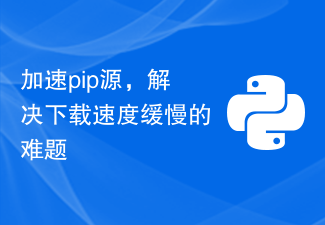 Accelerate pip source and solve the problem of slow download speed
Jan 17, 2024 am 10:18 AM
Accelerate pip source and solve the problem of slow download speed
Jan 17, 2024 am 10:18 AM
Quickly modify the pip source to solve the problem of slow download speed. Specific code examples are required. Introduction: During the development process of using Python, we often need to use pip to install various third-party libraries. However, due to network environment limitations or default source issues, pip download speeds are often very slow, which brings inconvenience to our development. Therefore, this article will introduce how to quickly modify the pip source to solve the problem of slow download speed, and provide specific code examples. 1. Problem Analysis When using pip to download third-party libraries, I
 win10 download speed is abnormally slow
Dec 27, 2023 pm 10:55 PM
win10 download speed is abnormally slow
Dec 27, 2023 pm 10:55 PM
Dear readers, have you ever encountered such a problem: Although your computer runs smoothly and the gaming experience is extremely smooth, the file download operation is as slow as a snail? In order to solve this problem, we have carefully designed We have prepared a detailed guide, please follow our steps to find out! Solution to the extremely slow download speed of Windows 10. Method 1: Check the network connection. Try connecting multiple devices to the same network to see if it is the same situation. If so, then it is a network problem. Method 2: Close unnecessary network connections 1. Start the "Network and Internet Settings" function that comes with the system, find and open the "Network and Sharing Center" application. 2. Next, please click "WL" after the currently available network link.
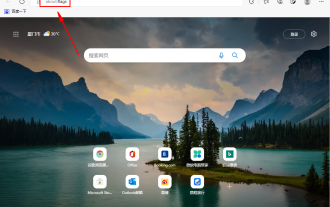 How to speed up Edge browser downloads
Jan 30, 2024 pm 12:18 PM
How to speed up Edge browser downloads
Jan 30, 2024 pm 12:18 PM
What should I do if the download speed of the Edge browser is slow? When we use the Edge browser, the download speed is too slow. What should we do? Let’s introduce it below! When we use the edge browser, we will download some files and videos, but during the download process, the download speed is too slow. How to solve this situation? The editor below has compiled solutions to the slow download speed of the Edge browser. If you don’t know how to operate it, follow me and read on! Solution to the slow download speed of Edge browser: 1. Open the Edge browser and enter the URL about:flags. 2. After completion, enter "Developer Settings". 3. Pull down and check "Allow background tabs in low power mode" and "Allow rendering pipeline restrictions to improve battery usage."
 What to do if QQ browser download speed is slow
Apr 03, 2024 pm 01:40 PM
What to do if QQ browser download speed is slow
Apr 03, 2024 pm 01:40 PM
What should I do if the download speed of QQ browser is slow? QQ Browser is a web browser software officially created by Tencent. This browser is powerful and the browser speed is very fast. Many users like to use this browser to process files. Regardless of the user, when using QQ Browser to download files, the download speed is very slow. So how can adjustments be made to solve the problem of slow downloads? Next, the editor will bring you a detailed explanation of how to solve the problem of slow download speed in QQ browser. Don’t miss it. Detailed explanation of how to solve the slow download speed of QQ browser 1. It may be a problem with the network speed or signal: it is recommended to turn the network switch on and off again and try again (as shown in the picture). 2. There may be a speed limit set: Find the application for downloading the software and set the network speed to no.
 Which is more important, upload speed or download speed?
Dec 05, 2023 pm 05:13 PM
Which is more important, upload speed or download speed?
Dec 05, 2023 pm 05:13 PM
Upload speed and download speed are both important concepts in network transmission, and they each have different importance in specific application scenarios. Upload speed refers to the transmission rate when users send data to the network. In application scenarios such as file sharing and uploading videos, upload speed plays a key role. If the upload speed is too slow, it may cause the file transfer time to be too long, affecting users. experience. Download speed refers to the transmission rate when receiving data from the network. Download speed plays a key role in application scenarios such as browsing the web, downloading files, watching videos, listening to music, etc.





