JavaScript method to detect uploaded file size_javascript skills
The example in this article describes the method of detecting the size of uploaded files using JavaScript. Share it with everyone for your reference. The details are as follows:
Limit the size of files uploaded by users through JS client code, but the client-side verification is only auxiliary, and the server-side must be verified again
<!DOCTYPE html PUBLIC "-//W3C//DTD XHTML 1.0 Strict//EN"
"http://www.w3.org/TR/xhtml1/DTD/xhtml1-strict.dtd">
<html xmlns="http://www.w3.org/1999/xhtml">
<head>
<meta name="DEscription" contect="my code demo" />
<meta name="Author" contect="Michael@jb51.net" />
<meta http-equiv="Content-Type" content="text/html; charset=utf-8" />
<title>js check file size @ jb51.net</title>
</head>
<body>
<img id="tempimg" dynsrc="" src="" style="display:none" />
<input type="file" name="file" id="fileuploade" size="40" />
<input type="button" name ="check" value="checkfilesize" onclick="checkfile()"/>
</body>
<script type="text/javascript">
var maxsize = 2*1024*1024;//2M
var errMsg = "上传的附件文件不能超过2M!!!";
var tipMsg = "您的浏览器暂不支持计算上传文件的大小,确保上传文件不要超过2M,建议使用IE、FireFox、Chrome浏览器。";
var browserCfg = {};
var ua = window.navigator.userAgent;
if (ua.indexOf("MSIE")>=1){
browserCfg.ie = true;
}else if(ua.indexOf("Firefox")>=1){
browserCfg.firefox = true;
}else if(ua.indexOf("Chrome")>=1){
browserCfg.chrome = true;
}
function checkfile(){
try{
var obj_file = document.getElementById("fileuploade");
if(obj_file.value==""){
alert("请先选择上传文件");
return;
}
var filesize = 0;
if(browserCfg.firefox || browserCfg.chrome ){
filesize = obj_file.files[0].size;
}else if(browserCfg.ie){
var obj_img = document.getElementById('tempimg');
obj_img.dynsrc=obj_file.value;
filesize = obj_img.fileSize;
}else{
alert(tipMsg);
return;
}
if(filesize==-1){
alert(tipMsg);
return;
}else if(filesize>maxsize){
alert(errMsg);
return;
}else{
alert("文件大小符合要求");
return;
}
}catch(e){
alert(e);
}
}
</script>
</html>
I hope this article will be helpful to everyone’s JavaScript programming design.

Hot AI Tools

Undresser.AI Undress
AI-powered app for creating realistic nude photos

AI Clothes Remover
Online AI tool for removing clothes from photos.

Undress AI Tool
Undress images for free

Clothoff.io
AI clothes remover

Video Face Swap
Swap faces in any video effortlessly with our completely free AI face swap tool!

Hot Article

Hot Tools

Notepad++7.3.1
Easy-to-use and free code editor

SublimeText3 Chinese version
Chinese version, very easy to use

Zend Studio 13.0.1
Powerful PHP integrated development environment

Dreamweaver CS6
Visual web development tools

SublimeText3 Mac version
God-level code editing software (SublimeText3)

Hot Topics
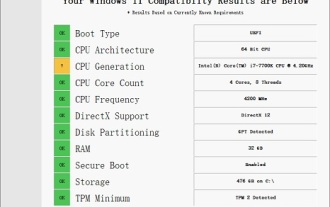 Solution to i7-7700 unable to upgrade to Windows 11
Dec 26, 2023 pm 06:52 PM
Solution to i7-7700 unable to upgrade to Windows 11
Dec 26, 2023 pm 06:52 PM
The performance of i77700 is completely sufficient to run win11, but users find that their i77700 cannot be upgraded to win11. This is mainly due to restrictions imposed by Microsoft, so they can install it as long as they skip this restriction. i77700 cannot be upgraded to win11: 1. Because Microsoft limits the CPU version. 2. Only the eighth generation and above versions of Intel can directly upgrade to win11. 3. As the 7th generation, i77700 cannot meet the upgrade needs of win11. 4. However, i77700 is completely capable of using win11 smoothly in terms of performance. 5. So you can use the win11 direct installation system of this site. 6. After the download is complete, right-click the file and "load" it. 7. Double-click to run the "One-click
 How to upload files to 123 cloud disk
Feb 24, 2024 pm 05:30 PM
How to upload files to 123 cloud disk
Feb 24, 2024 pm 05:30 PM
How to upload files to 123 Cloud Disk? You can upload files to 123 Cloud Disk for storage, but most friends don’t know how to upload files to 123 Cloud Disk. Next is the picture and text of how to upload files to 123 Cloud Disk brought by the editor for players. Tutorial, interested users come and take a look! How to upload files on 123 Cloud Disk 1. First open 123 Cloud Disk and enter the main page, register or log in to the account; 2. Then enter the page as shown below, click the [Upload] button guided by the arrow; 3. Then the bottom will expand In the function bar window, click the [Select File] function; 4. Finally, select the file to be uploaded and wait patiently for the upload to complete.
 How to implement an online speech recognition system using WebSocket and JavaScript
Dec 17, 2023 pm 02:54 PM
How to implement an online speech recognition system using WebSocket and JavaScript
Dec 17, 2023 pm 02:54 PM
How to use WebSocket and JavaScript to implement an online speech recognition system Introduction: With the continuous development of technology, speech recognition technology has become an important part of the field of artificial intelligence. The online speech recognition system based on WebSocket and JavaScript has the characteristics of low latency, real-time and cross-platform, and has become a widely used solution. This article will introduce how to use WebSocket and JavaScript to implement an online speech recognition system.
 WebSocket and JavaScript: key technologies for implementing real-time monitoring systems
Dec 17, 2023 pm 05:30 PM
WebSocket and JavaScript: key technologies for implementing real-time monitoring systems
Dec 17, 2023 pm 05:30 PM
WebSocket and JavaScript: Key technologies for realizing real-time monitoring systems Introduction: With the rapid development of Internet technology, real-time monitoring systems have been widely used in various fields. One of the key technologies to achieve real-time monitoring is the combination of WebSocket and JavaScript. This article will introduce the application of WebSocket and JavaScript in real-time monitoring systems, give code examples, and explain their implementation principles in detail. 1. WebSocket technology
 How to use JavaScript and WebSocket to implement a real-time online ordering system
Dec 17, 2023 pm 12:09 PM
How to use JavaScript and WebSocket to implement a real-time online ordering system
Dec 17, 2023 pm 12:09 PM
Introduction to how to use JavaScript and WebSocket to implement a real-time online ordering system: With the popularity of the Internet and the advancement of technology, more and more restaurants have begun to provide online ordering services. In order to implement a real-time online ordering system, we can use JavaScript and WebSocket technology. WebSocket is a full-duplex communication protocol based on the TCP protocol, which can realize real-time two-way communication between the client and the server. In the real-time online ordering system, when the user selects dishes and places an order
 MIT's latest masterpiece: using GPT-3.5 to solve the problem of time series anomaly detection
Jun 08, 2024 pm 06:09 PM
MIT's latest masterpiece: using GPT-3.5 to solve the problem of time series anomaly detection
Jun 08, 2024 pm 06:09 PM
Today I would like to introduce to you an article published by MIT last week, using GPT-3.5-turbo to solve the problem of time series anomaly detection, and initially verifying the effectiveness of LLM in time series anomaly detection. There is no finetune in the whole process, and GPT-3.5-turbo is used directly for anomaly detection. The core of this article is how to convert time series into input that can be recognized by GPT-3.5-turbo, and how to design prompts or pipelines to let LLM solve the anomaly detection task. Let me introduce this work to you in detail. Image paper title: Largelanguagemodelscanbezero-shotanomalydete
 How to implement an online reservation system using WebSocket and JavaScript
Dec 17, 2023 am 09:39 AM
How to implement an online reservation system using WebSocket and JavaScript
Dec 17, 2023 am 09:39 AM
How to use WebSocket and JavaScript to implement an online reservation system. In today's digital era, more and more businesses and services need to provide online reservation functions. It is crucial to implement an efficient and real-time online reservation system. This article will introduce how to use WebSocket and JavaScript to implement an online reservation system, and provide specific code examples. 1. What is WebSocket? WebSocket is a full-duplex method on a single TCP connection.
 Improved detection algorithm: for target detection in high-resolution optical remote sensing images
Jun 06, 2024 pm 12:33 PM
Improved detection algorithm: for target detection in high-resolution optical remote sensing images
Jun 06, 2024 pm 12:33 PM
01 Outlook Summary Currently, it is difficult to achieve an appropriate balance between detection efficiency and detection results. We have developed an enhanced YOLOv5 algorithm for target detection in high-resolution optical remote sensing images, using multi-layer feature pyramids, multi-detection head strategies and hybrid attention modules to improve the effect of the target detection network in optical remote sensing images. According to the SIMD data set, the mAP of the new algorithm is 2.2% better than YOLOv5 and 8.48% better than YOLOX, achieving a better balance between detection results and speed. 02 Background & Motivation With the rapid development of remote sensing technology, high-resolution optical remote sensing images have been used to describe many objects on the earth’s surface, including aircraft, cars, buildings, etc. Object detection in the interpretation of remote sensing images






