 Backend Development
Backend Development
 C++
C++
 Introduction to C++ game development: implement your own game project from scratch
Introduction to C++ game development: implement your own game project from scratch
Introduction to C++ game development: implement your own game project from scratch
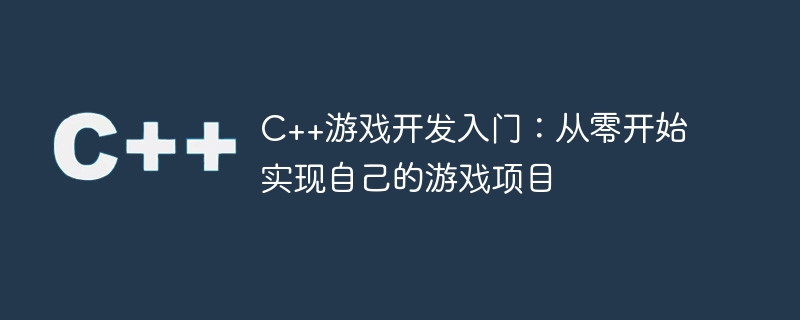
C is a powerful programming language that is widely used in the field of game development. If you are interested in game development and have a certain programming foundation, then this article will help you get started with C game development and implement your own game project from scratch.
Step One: Preparation
Before you start, make sure you have installed a C compiler, such as Microsoft Visual Studio or Code::Blocks, etc. These tools will help you compile and run your game project.
Step 2: Learn basic C syntax
Before starting game development, you need to have a certain understanding of C language. It is necessary to master basic data types, loops, conditional statements and the use of functions. You can learn this knowledge by reading C tutorials or referring to C programming books.
Step 3: Understand the basic concepts of game development
Before you start implementing your own game project, you need to understand some basic concepts of game development, such as game loops, game objects, collision detection, etc. Game development is all about translating these concepts into code and making them work together.
Step 4: Choose a game engine
Before implementing the game project, you need to choose a game engine. The game engine is a development framework that provides various functions and tools required in the game development process, such as graphics rendering, physical simulation, sound management, etc. Commonly used game engines include Unity, Unreal Engine, Cocos2d-x, etc. It is very important to choose a game engine that is suitable for your game project.
Step 5: Create Game Project
Once you have selected a game engine, you can start creating your game project. Depending on the needs of your game project, you may need to create game scenes, game characters, game levels, etc. When creating these game elements, you need to use the relevant functions and tools provided by the game engine.
Step Six: Write Game Logic
After creating the game project, you need to start writing the game logic code. Game logic code refers to the code that controls the running of the game and responds to player operations. You can use C language to write these codes and use the API provided by the game engine to implement your game logic.
Step 7: Testing and debugging
After completing the writing of the game logic, you need to test and debug. Testing is the process of making sure your game works properly under different circumstances, while debugging is the process of fixing bugs and problems in your code. Testing and debugging are an integral part of the game development process, and they will help you find and solve problems in your game.
Step 8: Improve and Release
Once your game project has been tested and debugged, you can begin to improve and release it. This includes adding sound effects, fixing bugs, optimizing game performance, etc. Once you think the game is complete enough, you can publish it to various game platforms, such as PC, mobile phone, console, etc.
Summary
C Game development is a challenging and fun process. Through the above steps, you can realize your own game project from scratch. Remember, game development is a complex job that requires patience and continuous learning, but as long as you stick with it, you will be able to create amazing game creations. Good luck!
The above is the detailed content of Introduction to C++ game development: implement your own game project from scratch. For more information, please follow other related articles on the PHP Chinese website!

Hot AI Tools

Undresser.AI Undress
AI-powered app for creating realistic nude photos

AI Clothes Remover
Online AI tool for removing clothes from photos.

Undress AI Tool
Undress images for free

Clothoff.io
AI clothes remover

Video Face Swap
Swap faces in any video effortlessly with our completely free AI face swap tool!

Hot Article

Hot Tools

Notepad++7.3.1
Easy-to-use and free code editor

SublimeText3 Chinese version
Chinese version, very easy to use

Zend Studio 13.0.1
Powerful PHP integrated development environment

Dreamweaver CS6
Visual web development tools

SublimeText3 Mac version
God-level code editing software (SublimeText3)

Hot Topics
 1655
1655
 14
14
 1413
1413
 52
52
 1306
1306
 25
25
 1252
1252
 29
29
 1226
1226
 24
24
 C# vs. C : History, Evolution, and Future Prospects
Apr 19, 2025 am 12:07 AM
C# vs. C : History, Evolution, and Future Prospects
Apr 19, 2025 am 12:07 AM
The history and evolution of C# and C are unique, and the future prospects are also different. 1.C was invented by BjarneStroustrup in 1983 to introduce object-oriented programming into the C language. Its evolution process includes multiple standardizations, such as C 11 introducing auto keywords and lambda expressions, C 20 introducing concepts and coroutines, and will focus on performance and system-level programming in the future. 2.C# was released by Microsoft in 2000. Combining the advantages of C and Java, its evolution focuses on simplicity and productivity. For example, C#2.0 introduced generics and C#5.0 introduced asynchronous programming, which will focus on developers' productivity and cloud computing in the future.
 Where to write code in vscode
Apr 15, 2025 pm 09:54 PM
Where to write code in vscode
Apr 15, 2025 pm 09:54 PM
Writing code in Visual Studio Code (VSCode) is simple and easy to use. Just install VSCode, create a project, select a language, create a file, write code, save and run it. The advantages of VSCode include cross-platform, free and open source, powerful features, rich extensions, and lightweight and fast.
 Golang and C : Concurrency vs. Raw Speed
Apr 21, 2025 am 12:16 AM
Golang and C : Concurrency vs. Raw Speed
Apr 21, 2025 am 12:16 AM
Golang is better than C in concurrency, while C is better than Golang in raw speed. 1) Golang achieves efficient concurrency through goroutine and channel, which is suitable for handling a large number of concurrent tasks. 2)C Through compiler optimization and standard library, it provides high performance close to hardware, suitable for applications that require extreme optimization.
 The Performance Race: Golang vs. C
Apr 16, 2025 am 12:07 AM
The Performance Race: Golang vs. C
Apr 16, 2025 am 12:07 AM
Golang and C each have their own advantages in performance competitions: 1) Golang is suitable for high concurrency and rapid development, and 2) C provides higher performance and fine-grained control. The selection should be based on project requirements and team technology stack.
 Python vs. C : Learning Curves and Ease of Use
Apr 19, 2025 am 12:20 AM
Python vs. C : Learning Curves and Ease of Use
Apr 19, 2025 am 12:20 AM
Python is easier to learn and use, while C is more powerful but complex. 1. Python syntax is concise and suitable for beginners. Dynamic typing and automatic memory management make it easy to use, but may cause runtime errors. 2.C provides low-level control and advanced features, suitable for high-performance applications, but has a high learning threshold and requires manual memory and type safety management.
 Golang and C : The Trade-offs in Performance
Apr 17, 2025 am 12:18 AM
Golang and C : The Trade-offs in Performance
Apr 17, 2025 am 12:18 AM
The performance differences between Golang and C are mainly reflected in memory management, compilation optimization and runtime efficiency. 1) Golang's garbage collection mechanism is convenient but may affect performance, 2) C's manual memory management and compiler optimization are more efficient in recursive computing.
 How to use VSCode
Apr 15, 2025 pm 11:21 PM
How to use VSCode
Apr 15, 2025 pm 11:21 PM
Visual Studio Code (VSCode) is a cross-platform, open source and free code editor developed by Microsoft. It is known for its lightweight, scalability and support for a wide range of programming languages. To install VSCode, please visit the official website to download and run the installer. When using VSCode, you can create new projects, edit code, debug code, navigate projects, expand VSCode, and manage settings. VSCode is available for Windows, macOS, and Linux, supports multiple programming languages and provides various extensions through Marketplace. Its advantages include lightweight, scalability, extensive language support, rich features and version
 How to execute code with vscode
Apr 15, 2025 pm 09:51 PM
How to execute code with vscode
Apr 15, 2025 pm 09:51 PM
Executing code in VS Code only takes six steps: 1. Open the project; 2. Create and write the code file; 3. Open the terminal; 4. Navigate to the project directory; 5. Execute the code with the appropriate commands; 6. View the output.



