 Web Front-end
Web Front-end
 Vue.js
Vue.js
 Vue development advice: How to optimize front-end performance and user experience
Vue development advice: How to optimize front-end performance and user experience
Vue development advice: How to optimize front-end performance and user experience
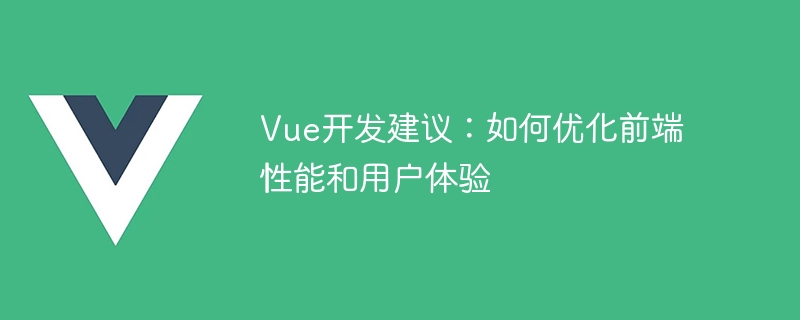
Vue development suggestions: How to optimize front-end performance and user experience
With the rapid development of mobile Internet and Web technology, front-end development has become the entire software development ecosystem an integral part of. As a popular front-end development framework, Vue.js is widely favored for its elegant syntax and powerful functions. However, when developing Vue applications, we not only need to focus on the implementation of functions, but also on the optimization of front-end performance and user experience. This article will make some suggestions on front-end performance and user experience during the Vue development process, hoping to be helpful to developers.
1. Reasonable use of Vue's responsive system
Vue uses a responsive system to achieve two-way binding, which simplifies the development process to a certain extent. However, improper use of reactive systems can also lead to performance issues. Therefore, during the development process, frequent and unnecessary observations (watches) and updates of data should be avoided.
When processing large amounts of data, you can consider using Vue's computed properties to cache some complex or frequently changing data to avoid repeated calculations. At the same time, for data that does not need to be monitored, the responsive system can be prohibited from monitoring it through Object.freeze() or Vue.set() to improve performance.
2. Proper use of component-based development
Vue advocates component-based development. This development model is conducive to code reuse and maintenance. However, if the component division is unreasonable or the component logic is too complex, there may be performance problems in page rendering and component interaction.
In order to optimize performance, large components should be split into multiple sub-components, and communication between components should be organized through props and events. In addition, you can also use async components to delay loading of some components that are not required for the first rendering, thereby improving the loading speed of the first screen.
3. Proper use of routing and state management
In Vue applications, proper use of routing and state management (such as Vuex) is also crucial to performance and user experience. When designing routing and state management, you need to avoid excessive nesting and the use of redundant data.
For routing, you can consider using routing lazy loading to delay loading of resources required for different pages and improve the loading speed of the page.
For state management, excessive use of global data and excessive state sharing can be avoided. In practical applications, the state can be divided in a modular manner and the complex global state can be decomposed into multiple modules, which can provide better state management and improve performance to a certain extent.
4. Optimize network requests and data loading
In most front-end applications, network requests and data loading have a greater impact on performance. Therefore, unnecessary network requests should be minimized, and requests should be merged, compressed, and cached to improve page loading speed and user experience.
In addition, for loading a large amount of data, you can use paging loading and lazy loading technology to gradually load data, reduce the pressure on the page, and avoid loading too much data at once, resulting in slow page response.
5. Perform performance optimization and code compression
Last, but not least, perform front-end performance optimization and code compression. After the development is completed, you can use some tools to optimize the performance and code compression of the project, including but not limited to: compressing JS/CSS, using CDN acceleration, enabling Gzip compression, using caching and other technical means to reduce the amount of network transmission data and improve the page Loading speed.
The above suggestions apply not only to Vue development, but also to the development of other front-end frameworks. Understanding and rationally applying these optimization principles can effectively improve the performance and user experience of front-end applications, providing users with a smoother and more comfortable experience. It is hoped that developers can pay attention to the optimization of front-end performance and user experience in projects to promote better product experience and user satisfaction.
The above is the detailed content of Vue development advice: How to optimize front-end performance and user experience. For more information, please follow other related articles on the PHP Chinese website!

Hot AI Tools

Undresser.AI Undress
AI-powered app for creating realistic nude photos

AI Clothes Remover
Online AI tool for removing clothes from photos.

Undress AI Tool
Undress images for free

Clothoff.io
AI clothes remover

Video Face Swap
Swap faces in any video effortlessly with our completely free AI face swap tool!

Hot Article

Hot Tools

Notepad++7.3.1
Easy-to-use and free code editor

SublimeText3 Chinese version
Chinese version, very easy to use

Zend Studio 13.0.1
Powerful PHP integrated development environment

Dreamweaver CS6
Visual web development tools

SublimeText3 Mac version
God-level code editing software (SublimeText3)

Hot Topics
 How to implement flexible layout and responsive design through vue and Element-plus
Jul 18, 2023 am 11:09 AM
How to implement flexible layout and responsive design through vue and Element-plus
Jul 18, 2023 am 11:09 AM
How to implement flexible layout and responsive design through vue and Element-plus. In modern web development, flexible layout and responsive design have become a trend. Flexible layout allows page elements to automatically adjust their size and position according to different screen sizes, while responsive design ensures that the page displays well on different devices and provides a good user experience. This article will introduce how to implement flexible layout and responsive design through vue and Element-plus. To begin our work, we
 React responsive design guide: How to achieve adaptive front-end layout effects
Sep 26, 2023 am 11:34 AM
React responsive design guide: How to achieve adaptive front-end layout effects
Sep 26, 2023 am 11:34 AM
React Responsive Design Guide: How to Achieve Adaptive Front-end Layout Effects With the popularity of mobile devices and the increasing user demand for multi-screen experiences, responsive design has become one of the important considerations in modern front-end development. React, as one of the most popular front-end frameworks at present, provides a wealth of tools and components to help developers achieve adaptive layout effects. This article will share some guidelines and tips on implementing responsive design using React, and provide specific code examples for reference. Fle using React
 How to use CSS Flex layout to implement responsive design
Sep 26, 2023 am 08:07 AM
How to use CSS Flex layout to implement responsive design
Sep 26, 2023 am 08:07 AM
How to use CSSFlex elastic layout to implement responsive design. In today's era of widespread mobile devices, responsive design has become an important task in front-end development. Among them, using CSSFlex elastic layout has become one of the popular choices for implementing responsive design. CSSFlex elastic layout has strong scalability and adaptability, and can quickly implement screen layouts of different sizes. This article will introduce how to use CSSFlex elastic layout to implement responsive design, and give specific code examples.
 How to implement responsive layout using Vue
Nov 07, 2023 am 11:06 AM
How to implement responsive layout using Vue
Nov 07, 2023 am 11:06 AM
Vue is a very excellent front-end development framework. It adopts the MVVM mode and achieves a very good responsive layout through two-way binding of data. In our front-end development, responsive layout is a very important part, because it allows our pages to display the best effects for different devices, thereby improving user experience. In this article, we will introduce how to use Vue to implement responsive layout and provide specific code examples. 1. Use Bootstrap to implement responsive layout. Bootstrap is a
 CSS Viewport: How to use vh, vw, vmin, and vmax units for responsive design
Sep 13, 2023 pm 12:15 PM
CSS Viewport: How to use vh, vw, vmin, and vmax units for responsive design
Sep 13, 2023 pm 12:15 PM
CSSViewport: How to use vh, vw, vmin and vmax units to implement responsive design, specific code examples required In modern responsive web design, we usually want web pages to adapt to different screen sizes and devices to provide a good user experience. The CSSViewport unit (viewport unit) is one of the important tools to help us achieve this goal. In this article, we’ll cover how to use vh, vw, vmin, and vmax units to achieve responsive design.
 How to use Layui to develop a responsive web layout design
Oct 25, 2023 pm 12:24 PM
How to use Layui to develop a responsive web layout design
Oct 25, 2023 pm 12:24 PM
How to use Layui to develop a responsive web page layout design. In today's Internet era, more and more websites need to have good layout design to provide a better user experience. As a simple, easy-to-use, and flexible front-end framework, Layui can help developers quickly build beautiful and responsive web pages. This article will introduce how to use Layui to develop a simple responsive web layout design, and attach detailed code examples. Introducing Layui First, introduce Layui related files in the HTML file
 How to use PHP to implement mobile adaptation and responsive design
Sep 05, 2023 pm 01:04 PM
How to use PHP to implement mobile adaptation and responsive design
Sep 05, 2023 pm 01:04 PM
How to use PHP to implement mobile adaptation and responsive design Mobile adaptation and responsive design are important practices in modern website development. They can ensure good display effects of the website on different devices. In this article, we will introduce how to use PHP to implement mobile adaptation and responsive design, with code examples. 1. Understand the concepts of mobile adaptation and responsive design Mobile adaptation refers to providing different styles and layouts for different devices based on the different characteristics and sizes of the device. Responsive design refers to the use of
 Django+Bootstrap builds a responsive management backend system
Jun 17, 2023 pm 05:27 PM
Django+Bootstrap builds a responsive management backend system
Jun 17, 2023 pm 05:27 PM
With the rapid development of Internet technology and the continuous expansion of enterprise business, more and more enterprises need to establish their own management backend systems to better manage business and data. Now, the trend of using the Django framework and Bootstrap front-end library to build responsive management backend systems is becoming more and more obvious. This article will introduce how to use Django and Bootstrap to build a responsive management backend system. Django is a web framework based on Python language, which provides rich functions





