 PHP Framework
PHP Framework
 Laravel
Laravel
 Laravel development experience summary: how to handle exceptions and errors
Laravel development experience summary: how to handle exceptions and errors
Laravel development experience summary: how to handle exceptions and errors
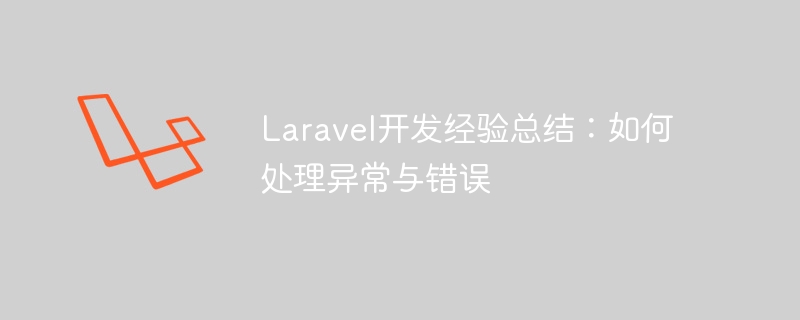
Laravel Development Experience Summary: How to Handle Exceptions and Errors
Introduction
Laravel, as a popular PHP development framework, has its elegant syntax and rich Features are loved by developers. During the development process, we often encounter various exceptions and errors. How to handle exceptions and errors correctly has become a very important part. This article will summarize some experiences and techniques for handling exceptions and errors in Laravel development to help developers develop better.
1. Custom exception handling
Laravel provides an Exception class. We can inherit this class to create a custom exception handling class. By customizing exception classes, we can customize our own exception information and processing logic to improve the maintainability and readability of the code.
- Create a custom exception class
First, we need to create a custom exception class in the app/Exceptions directory, such as AppExceptionsCustomException. In this class, we can write our own exception handling logic, such as logging, outputting exception information, etc. -
Register custom exception class
In the report method in the appExceptionsHandler.php file, register the custom exception class into the exception handler, for example:public function report(Exception $exception) { if ($exception instanceof CustomException) { // 处理自定义异常 // 记录日志、输出异常信息等 } parent::report($exception); }Copy after login
2. Error handling
In addition to exception handling, error handling is also an aspect that needs attention during development. Laravel provides an error handler for handling errors. By default, all errors are handled by this handler. We can customize the error handler as needed.
- Customize error pages
Laravel provides an easy way to customize error pages. We can create the corresponding error view in the resources/views/errors directory, such as 404.blade.php to display the 404 error page. In this view file, you can customize the displayed style, error information, etc. - Error logging
For some serious errors, we need to record and analyze them in time. Laravel provides logging functionality, and we can configure the logging method in the config/logging.php file. By recording error information to log files, we can easily track and analyze errors.
3. Best practices for exception and error handling
During the development process, we can also adopt some best practices to handle exceptions and errors.
- Separation of exception and error handling
In code design, we should separate exception handling and error handling. Exception handling mainly handles exceptions in business logic, such as invalid parameters, data verification failure, etc. Usually we use try-catch statements to capture these exceptions and process them. Error handling mainly handles system-level errors, such as database connection failure, file reading exception, etc. Separating exception handling and error handling can make our code clearer and more readable. - Use appropriate error codes
In exception and error handling, we can use appropriate error codes to identify different error types. Error codes can help us better locate and troubleshoot problems, and also facilitate communication and understanding between different developers. - Use assertions to enhance code robustness
Using assertions is a common method to improve code robustness. We can add assertions to the code to verify some key locations to ensure runtime correctness. For example, at the entrance of the function, we can add some parameter assertions to verify the validity of the parameters.
Conclusion
Handling exceptions and errors is a very important part of Laravel development. By customizing exception classes and error handlers, we can solve exceptions and errors in different scenarios and improve the maintainability and readability of the code. At the same time, using best practices and standardized ways to handle exceptions and errors is also an important means of writing high-quality code. I hope the experience summary in this article can help Laravel developers better handle exceptions and errors.
The above is the detailed content of Laravel development experience summary: how to handle exceptions and errors. For more information, please follow other related articles on the PHP Chinese website!

Hot AI Tools

Undresser.AI Undress
AI-powered app for creating realistic nude photos

AI Clothes Remover
Online AI tool for removing clothes from photos.

Undress AI Tool
Undress images for free

Clothoff.io
AI clothes remover

Video Face Swap
Swap faces in any video effortlessly with our completely free AI face swap tool!

Hot Article

Hot Tools

Notepad++7.3.1
Easy-to-use and free code editor

SublimeText3 Chinese version
Chinese version, very easy to use

Zend Studio 13.0.1
Powerful PHP integrated development environment

Dreamweaver CS6
Visual web development tools

SublimeText3 Mac version
God-level code editing software (SublimeText3)

Hot Topics
 1663
1663
 14
14
 1420
1420
 52
52
 1313
1313
 25
25
 1266
1266
 29
29
 1239
1239
 24
24
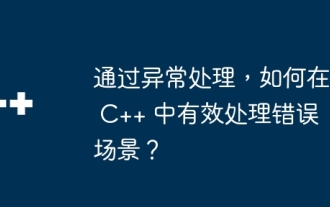 How to effectively handle error scenarios in C++ through exception handling?
Jun 02, 2024 pm 12:38 PM
How to effectively handle error scenarios in C++ through exception handling?
Jun 02, 2024 pm 12:38 PM
In C++, exception handling handles errors gracefully through try-catch blocks. Common exception types include runtime errors, logic errors, and out-of-bounds errors. Take file opening error handling as an example. When the program fails to open a file, it will throw an exception and print the error message and return the error code through the catch block, thereby handling the error without terminating the program. Exception handling provides advantages such as centralization of error handling, error propagation, and code robustness.
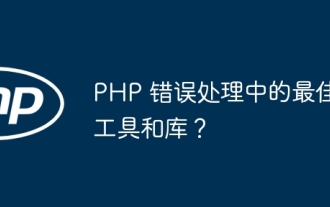 Best tools and libraries for PHP error handling?
May 09, 2024 pm 09:51 PM
Best tools and libraries for PHP error handling?
May 09, 2024 pm 09:51 PM
The best error handling tools and libraries in PHP include: Built-in methods: set_error_handler() and error_get_last() Third-party toolkits: Whoops (debugging and error formatting) Third-party services: Sentry (error reporting and monitoring) Third-party libraries: PHP-error-handler (custom error logging and stack traces) and Monolog (error logging handler)
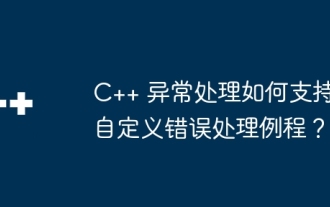 How does C++ exception handling support custom error handling routines?
Jun 05, 2024 pm 12:13 PM
How does C++ exception handling support custom error handling routines?
Jun 05, 2024 pm 12:13 PM
C++ exception handling allows the creation of custom error handling routines to handle runtime errors by throwing exceptions and catching them using try-catch blocks. 1. Create a custom exception class derived from the exception class and override the what() method; 2. Use the throw keyword to throw an exception; 3. Use the try-catch block to catch exceptions and specify the exception types that can be handled.
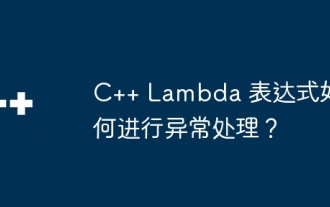 How to handle exceptions in C++ Lambda expressions?
Jun 03, 2024 pm 03:01 PM
How to handle exceptions in C++ Lambda expressions?
Jun 03, 2024 pm 03:01 PM
Exception handling in C++ Lambda expressions does not have its own scope, and exceptions are not caught by default. To catch exceptions, you can use Lambda expression catching syntax, which allows a Lambda expression to capture a variable within its definition scope, allowing exception handling in a try-catch block.
 How to perform error handling and logging in C++ class design?
Jun 02, 2024 am 09:45 AM
How to perform error handling and logging in C++ class design?
Jun 02, 2024 am 09:45 AM
Error handling and logging in C++ class design include: Exception handling: catching and handling exceptions, using custom exception classes to provide specific error information. Error code: Use an integer or enumeration to represent the error condition and return it in the return value. Assertion: Verify pre- and post-conditions, and throw an exception if they are not met. C++ library logging: basic logging using std::cerr and std::clog. External logging libraries: Integrate third-party libraries for advanced features such as level filtering and log file rotation. Custom log class: Create your own log class, abstract the underlying mechanism, and provide a common interface to record different levels of information.
 How do you handle exceptions effectively in PHP (try, catch, finally, throw)?
Apr 05, 2025 am 12:03 AM
How do you handle exceptions effectively in PHP (try, catch, finally, throw)?
Apr 05, 2025 am 12:03 AM
In PHP, exception handling is achieved through the try, catch, finally, and throw keywords. 1) The try block surrounds the code that may throw exceptions; 2) The catch block handles exceptions; 3) Finally block ensures that the code is always executed; 4) throw is used to manually throw exceptions. These mechanisms help improve the robustness and maintainability of your code.
 How to use Golang's error wrapper?
Jun 03, 2024 pm 04:08 PM
How to use Golang's error wrapper?
Jun 03, 2024 pm 04:08 PM
In Golang, error wrappers allow you to create new errors by appending contextual information to the original error. This can be used to unify the types of errors thrown by different libraries or components, simplifying debugging and error handling. The steps are as follows: Use the errors.Wrap function to wrap the original errors into new errors. The new error contains contextual information from the original error. Use fmt.Printf to output wrapped errors, providing more context and actionability. When handling different types of errors, use the errors.Wrap function to unify the error types.
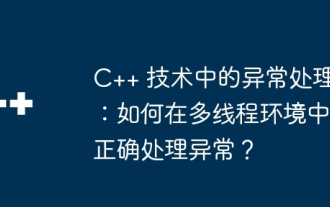 Exception handling in C++ technology: How to handle exceptions correctly in a multi-threaded environment?
May 09, 2024 pm 12:36 PM
Exception handling in C++ technology: How to handle exceptions correctly in a multi-threaded environment?
May 09, 2024 pm 12:36 PM
In multithreaded C++, exception handling follows the following principles: timeliness, thread safety, and clarity. In practice, you can ensure thread safety of exception handling code by using mutex or atomic variables. Additionally, consider reentrancy, performance, and testing of your exception handling code to ensure it runs safely and efficiently in a multi-threaded environment.



