 Web Front-end
Web Front-end
 JS Tutorial
JS Tutorial
 Using JavaScript and Tencent Maps to implement map walking navigation function
Using JavaScript and Tencent Maps to implement map walking navigation function
Using JavaScript and Tencent Maps to implement map walking navigation function
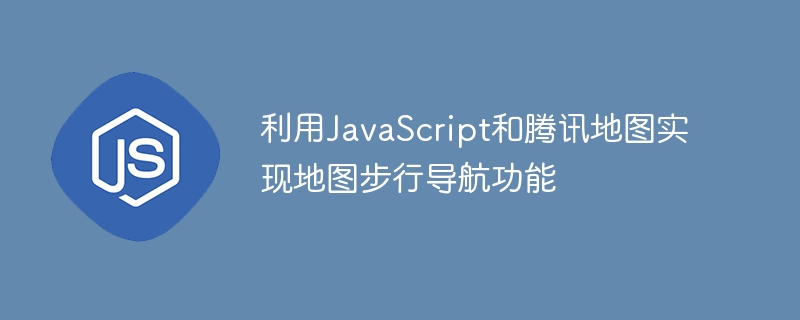
Using JavaScript and Tencent Maps to implement map walking navigation function
Introduction:
With the rapid development of the mobile Internet, navigation functions have become important for people to travel Auxiliary tools. In web and mobile applications, we often use map navigation to guide users to accurately find their destination. This article will introduce how to use JavaScript and Tencent Map API to implement the map walking navigation function, and provide specific code examples to help readers understand how to implement this function.
1. Preparation work
Before we start writing code, we need to prepare some necessary work:
- Tencent Map API key: We need to apply on the Tencent Open Platform API key, used to access Tencent map services. The method of applying for a key can be found in the official documentation of Tencent Open Platform.
- HTML page and JavaScript file: We need to create an HTML page to load the map and write the corresponding JavaScript code to implement the navigation function.
2. Create an HTML page
First, we create an HTML page and introduce the JavaScript file of Tencent Map API:
<!DOCTYPE html>
<html>
<head>
<meta charset="utf-8">
<title>地图步行导航</title>
<script src="http://map.qq.com/api/js?v=2.exp&key=YOUR_API_KEY"></script>
</head>
<body>
<div id="mapContainer" style="width: 100%; height: 500px;"></div>
<button onclick="navigate()">开始导航</button>
<div id="resultContainer"></div>
<script src="navigate.js"></script>
</body>
</html>Note: Replace YOUR_API_KEY with the one you applied for Tencent Maps API key.
3. Writing JavaScript code
Next, we write code in a separate JavaScript file navigate.js to implement the loading and navigation functions of the map:
var map;
var marker;
var walking;
// 初始化地图
function initMap() {
map = new qq.maps.Map(document.getElementById("mapContainer"), {
center: new qq.maps.LatLng(39.916527, 116.397128), // 北京中心点坐标
zoom: 13 // 缩放级别
});
}
// 导航函数
function navigate() {
if (navigator.geolocation) {
navigator.geolocation.getCurrentPosition(getPositionSuccess, getPositionError);
} else {
alert("浏览器不支持地理位置定位");
}
}
// 获取地理位置成功回调函数
function getPositionSuccess(position) {
var lat = position.coords.latitude; // 纬度
var lng = position.coords.longitude; // 经度
var currentPosition = new qq.maps.LatLng(lat, lng);
marker = new qq.maps.Marker({
position: currentPosition,
map: map
});
map.setCenter(currentPosition); // 设置地图中心点
map.setZoom(16); // 设置缩放级别
walking = new qq.maps.WalkingService({
map: map
});
walking.setPolicy(qq.maps.WalkingPolicy.LEAST_TIME);
walking.search(new qq.maps.LatLng(lat, lng), new qq.maps.LatLng(39.908692, 116.397477)); // 设置起点和终点坐标
qq.maps.event.addListener(walking, 'complete', function(result) {
var steps = result.detail.pois;
var html = "";
for (var i = 0; i < steps.length; i++) {
html += steps[i].name + "<br>";
}
document.getElementById('resultContainer').innerHTML = html;
});
}
// 获取地理位置失败回调函数
function getPositionError(error) {
switch (error.code) {
case error.PERMISSION_DENIED:
alert("用户拒绝地理位置请求");
break;
case error.POSITION_UNAVAILABLE:
alert("无法获取当前位置信息");
break;
case error.TIMEOUT:
alert("获取位置超时");
break;
case error.UNKNOWN_ERROR:
alert("未知错误");
break;
}
}
window.onload = initMap;4. Code analysis
- initMap(): Initialize the map function, create a map object and display it in the mapContainer container on the page.
- navigate(): Navigation function, by calling the browser's geographical positioning function, obtains the current location's longitude and latitude and displays it on the map.
- getPositionSuccess(position): Get the geographical location success callback function, set the current location to the center of the map, and create a marker to represent the current location. Then use the WalkingService object of Tencent Maps for walking navigation, set the starting point and end point coordinates, and then call the search() method to search.
- getPositionError(error): Callback function for failure to obtain geographical location, handle different error codes and give corresponding prompts.
5. Realize the effect
Open the HTML page in the browser and click the "Start Navigation" button to trigger the walking navigation function. After the navigation is completed, a route list will be displayed, each step of which represents a section of the navigation, and the user can view it as needed.
Summary:
Through JavaScript and Tencent Map API, we can easily implement the walking navigation function of the map in the web page. Readers can modify and customize the implemented code according to their own needs to obtain better user experience and interaction effects. At the same time, when using Tencent Map API, you also need to pay attention to reasonable use and comply with relevant service agreements to ensure the legality and stability of the code. I hope the content of this article can inspire and help readers.
The above is the detailed content of Using JavaScript and Tencent Maps to implement map walking navigation function. For more information, please follow other related articles on the PHP Chinese website!

Hot AI Tools

Undresser.AI Undress
AI-powered app for creating realistic nude photos

AI Clothes Remover
Online AI tool for removing clothes from photos.

Undress AI Tool
Undress images for free

Clothoff.io
AI clothes remover

Video Face Swap
Swap faces in any video effortlessly with our completely free AI face swap tool!

Hot Article

Hot Tools

Notepad++7.3.1
Easy-to-use and free code editor

SublimeText3 Chinese version
Chinese version, very easy to use

Zend Studio 13.0.1
Powerful PHP integrated development environment

Dreamweaver CS6
Visual web development tools

SublimeText3 Mac version
God-level code editing software (SublimeText3)

Hot Topics
 How to view street view maps on Tencent Maps How to view street view maps on Tencent Maps
Mar 13, 2024 am 09:46 AM
How to view street view maps on Tencent Maps How to view street view maps on Tencent Maps
Mar 13, 2024 am 09:46 AM
How to view Street View map on Tencent Maps? Tencent Maps is a map navigation software used by many people. It has several special maps for us to choose from, including 3D maps, satellite maps, hand-drawn maps of scenic spots, etc. The one that is closer to the real scene is the street view map. Street view map allows us to see the surrounding environment of the place we want to find on our mobile phone, and we can see what the destination looks like. So how should you view the Street View map? Below, the editor of this site has compiled the methods for viewing the Street View map for your reference. How to view street view on Tencent Maps 1. First we need to enter the address where we want to view street view, and then there will be a [︿] at the bottom of the interface 2. Then you can see an [Enter Street View] option 3. Then
 How to implement an online speech recognition system using WebSocket and JavaScript
Dec 17, 2023 pm 02:54 PM
How to implement an online speech recognition system using WebSocket and JavaScript
Dec 17, 2023 pm 02:54 PM
How to use WebSocket and JavaScript to implement an online speech recognition system Introduction: With the continuous development of technology, speech recognition technology has become an important part of the field of artificial intelligence. The online speech recognition system based on WebSocket and JavaScript has the characteristics of low latency, real-time and cross-platform, and has become a widely used solution. This article will introduce how to use WebSocket and JavaScript to implement an online speech recognition system.
 WebSocket and JavaScript: key technologies for implementing real-time monitoring systems
Dec 17, 2023 pm 05:30 PM
WebSocket and JavaScript: key technologies for implementing real-time monitoring systems
Dec 17, 2023 pm 05:30 PM
WebSocket and JavaScript: Key technologies for realizing real-time monitoring systems Introduction: With the rapid development of Internet technology, real-time monitoring systems have been widely used in various fields. One of the key technologies to achieve real-time monitoring is the combination of WebSocket and JavaScript. This article will introduce the application of WebSocket and JavaScript in real-time monitoring systems, give code examples, and explain their implementation principles in detail. 1. WebSocket technology
 How to use JavaScript and WebSocket to implement a real-time online ordering system
Dec 17, 2023 pm 12:09 PM
How to use JavaScript and WebSocket to implement a real-time online ordering system
Dec 17, 2023 pm 12:09 PM
Introduction to how to use JavaScript and WebSocket to implement a real-time online ordering system: With the popularity of the Internet and the advancement of technology, more and more restaurants have begun to provide online ordering services. In order to implement a real-time online ordering system, we can use JavaScript and WebSocket technology. WebSocket is a full-duplex communication protocol based on the TCP protocol, which can realize real-time two-way communication between the client and the server. In the real-time online ordering system, when the user selects dishes and places an order
 How to set store location information on Tencent Map APP and teach you how to quickly add it
Feb 13, 2024 am 08:27 AM
How to set store location information on Tencent Map APP and teach you how to quickly add it
Feb 13, 2024 am 08:27 AM
After adding your own store on Tencent Map, others can easily find the location of their store using the software to navigate and navigate directly to the store. So how to set store location information on Tencent Maps? Let me teach you below. [Add method] 1. Open the Tencent Maps app and click [Feedback] in the upper right corner of the homepage. 2. In the feedback page, we select [Merchant Settlement] in the location-related field. 3. Then you are prompted to bind WeChat ID. Please associate QQ with WeChat on Tencent Map so that the Merchant Center can synchronize the merchant entry records of the QQ account and identify your merchant identity. After the accounts are bound, your asset data will be interconnected. 4. Or you can directly select a location to add, but you will not be able to enjoy merchant rights. Merchant rights are officially certified
 How to share location on Tencent Maps How to share location on Tencent Maps
Mar 12, 2024 pm 02:34 PM
How to share location on Tencent Maps How to share location on Tencent Maps
Mar 12, 2024 pm 02:34 PM
How to share location on Tencent Maps? Tencent Maps is a very popular map navigation software. We can find the location we want to remove on it, then choose a trip that suits us based on the travel methods provided by the navigation, and then set off based on the navigation. It can also accurately locate our location in real time. If we are outside, we can also share our location with friends and let them find us. So how do we share our location? Below, the editor of this website has compiled the distribution of shared locations for your reference. How to share your location on Tencent Maps 1. First find your location on the map, which is a small blue dot, usually in the middle of the map 2. After clicking on the small dot, the current location will appear at the bottom of the system 3. Click
 How to implement an online reservation system using WebSocket and JavaScript
Dec 17, 2023 am 09:39 AM
How to implement an online reservation system using WebSocket and JavaScript
Dec 17, 2023 am 09:39 AM
How to use WebSocket and JavaScript to implement an online reservation system. In today's digital era, more and more businesses and services need to provide online reservation functions. It is crucial to implement an efficient and real-time online reservation system. This article will introduce how to use WebSocket and JavaScript to implement an online reservation system, and provide specific code examples. 1. What is WebSocket? WebSocket is a full-duplex method on a single TCP connection.
 JavaScript and WebSocket: Building an efficient real-time weather forecasting system
Dec 17, 2023 pm 05:13 PM
JavaScript and WebSocket: Building an efficient real-time weather forecasting system
Dec 17, 2023 pm 05:13 PM
JavaScript and WebSocket: Building an efficient real-time weather forecast system Introduction: Today, the accuracy of weather forecasts is of great significance to daily life and decision-making. As technology develops, we can provide more accurate and reliable weather forecasts by obtaining weather data in real time. In this article, we will learn how to use JavaScript and WebSocket technology to build an efficient real-time weather forecast system. This article will demonstrate the implementation process through specific code examples. We





