 Web Front-end
Web Front-end
 CSS Tutorial
CSS Tutorial
 Use the :first-letter pseudo-element selector to change the style of each first letter in a paragraph
Use the :first-letter pseudo-element selector to change the style of each first letter in a paragraph
Use the :first-letter pseudo-element selector to change the style of each first letter in a paragraph
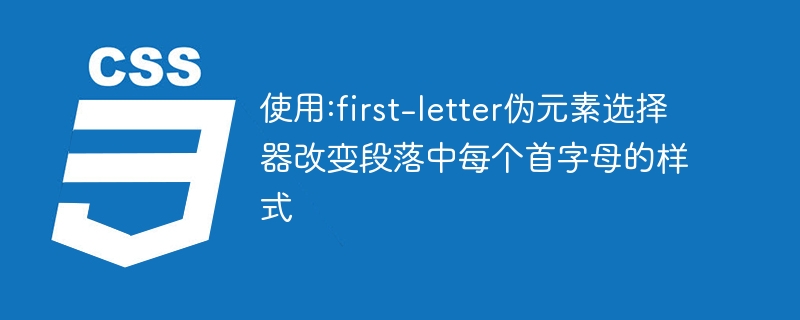
Use:first-letter pseudo-element selector to change the style of each first letter in the paragraph
In CSS, we often use pseudo-element selectors to select and Change the style of certain parts of an element. One of the interesting pseudo-element selectors is :first-letter. This selector can be applied to the first letter in a paragraph, changing its style. Let's take a look at specific code examples.
HTML code:
<!DOCTYPE html>
<html>
<head>
<style>
p::first-letter {
font-size: 150%;
font-weight: bold;
color: red;
}
</style>
</head>
<body>
<p>Use the :first-letter pseudo-element selector to change the style of each first letter in a paragraph。Lorem ipsum dolor sit amet, consectetur adipiscing elit. Sed maximus ex mauris, at dignissim justo aliquam non. Sed eleifend gravida ligula id vulputate. Nulla facilisi. Nullam sed feugiat tellus. Aenean laoreet tortor augue, ac tempus mauris dignissim at. Pellentesque habitant morbi tristique senectus et netus et malesuada fames ac turpis egestas. Donec elementum varius leo non tristique. Aliquam congue arcu felis, a laoreet mauris finibus ut. Nullam laoreet, ligula ac ullamcorper interdum, velit erat eleifend metus, id faucibus felis ex id purus. Sed sodales quam nec lorem ornare ultricies. Fusce vel varius sem. Nam lacinia dui nulla, at tempor velit lacinia non.</p>
</body>
</html>In the above example, we used the CSS pseudo-element selector: first-letter to select the first letter of the paragraph p and set some styles for it . Among them, we set the font size of the first letter to 150%, make the font bold, and set the color to red.
You can copy and paste this code into an HTML file, then open the file and view it in the browser, you will see that the first letter of each paragraph has been styled.
This pseudo-element selector is very interesting and can be used to add some additional effects to the text to attract the reader's attention or enhance the attention of certain information. You can try modifying the :first-letter pseudo-element selector code with different styles to see what happens.
To summarize, using the :first-letter pseudo-element selector can easily change the style of each first letter in a paragraph. This selector can play a certain decorative role in web design, and can also increase the readability and attractiveness of the page. Hope this simple code example helps you.
The above is the detailed content of Use the :first-letter pseudo-element selector to change the style of each first letter in a paragraph. For more information, please follow other related articles on the PHP Chinese website!

Hot AI Tools

Undresser.AI Undress
AI-powered app for creating realistic nude photos

AI Clothes Remover
Online AI tool for removing clothes from photos.

Undress AI Tool
Undress images for free

Clothoff.io
AI clothes remover

Video Face Swap
Swap faces in any video effortlessly with our completely free AI face swap tool!

Hot Article

Hot Tools

Notepad++7.3.1
Easy-to-use and free code editor

SublimeText3 Chinese version
Chinese version, very easy to use

Zend Studio 13.0.1
Powerful PHP integrated development environment

Dreamweaver CS6
Visual web development tools

SublimeText3 Mac version
God-level code editing software (SublimeText3)

Hot Topics
 1664
1664
 14
14
 1423
1423
 52
52
 1317
1317
 25
25
 1268
1268
 29
29
 1243
1243
 24
24
 Use the :nth-child(n+3) pseudo-class selector to select the style of child elements whose position is greater than or equal to 3
Nov 20, 2023 am 11:20 AM
Use the :nth-child(n+3) pseudo-class selector to select the style of child elements whose position is greater than or equal to 3
Nov 20, 2023 am 11:20 AM
Use the :nth-child(n+3) pseudo-class selector to select the style of child elements whose position is greater than or equal to 3. The specific code example is as follows: HTML code: <divid="container"><divclass="item"> ;First child element</div><divclass="item"&
 Why do pseudo-elements fail?
Nov 21, 2023 pm 05:13 PM
Why do pseudo-elements fail?
Nov 21, 2023 pm 05:13 PM
Reasons for pseudo-element failure: 1. Selector issues; 2. Style conflicts; 3. Inheritance issues; 4. Syntax errors; 5. Browser compatibility issues, etc. Detailed introduction: 1. Selector problem, the selector of the pseudo element may be incorrect, resulting in the target element not being selected; 2. Style conflict, if there is a style conflict in CSS, the pseudo element may become invalid; 3. Inheritance problem, Pseudo elements may not inherit certain style attributes; 4. Syntax errors. If there are syntax errors in CSS, the pseudo elements may fail; 5. Browser compatibility issues, etc.
 Implement various application scenarios of CSS::placeholder pseudo-element selector
Nov 20, 2023 pm 03:17 PM
Implement various application scenarios of CSS::placeholder pseudo-element selector
Nov 20, 2023 pm 03:17 PM
Implementing multiple application scenarios of the CSS::placeholder pseudo-element selector requires specific code examples. In web development, CSS is a commonly used style sheet language used to control the layout and style of web pages. The ::placeholder pseudo-element selector is a new selector in CSS3, which is used to modify the placeholder style of input boxes (including text input boxes, password input boxes, etc.). Below we will introduce various application scenarios and provide corresponding code examples. Modify the color of the input box placeholder:
 Why is hover a pseudo element?
Oct 09, 2023 pm 05:45 PM
Why is hover a pseudo element?
Oct 09, 2023 pm 05:45 PM
Hover is not a pseudo-element, it is a pseudo-class. Pseudo-classes are used to select a specific state or behavior of an element, while pseudo-elements are used to add styles to specific parts of an element. Because :hover is used to select a specific state of an element rather than adding styles to a specific part of the element, you can use the :hover pseudo-class to style the mouseover state of an element, and you can use the :hover pseudo-class to add hover effects to links. The link's color, background color, etc. can change when the mouse hovers over it.
 Learn about the selectors supported by lxml in one article
Jan 13, 2024 pm 02:08 PM
Learn about the selectors supported by lxml in one article
Jan 13, 2024 pm 02:08 PM
lxml is a powerful Python library for processing XML and HTML documents. As a parsing tool, it provides a variety of selectors to help users easily extract the required data from documents. This article will introduce the selectors supported by lxml in detail. lxml supports the following selectors: Tag selector (ElementTagSelector): Select elements by tag name. For example, select elements with a specific tag name by using <tagname>
 What is the difference between pseudo-class and pseudo-element?
Dec 05, 2023 am 11:24 AM
What is the difference between pseudo-class and pseudo-element?
Dec 05, 2023 am 11:24 AM
The difference between pseudo classes and pseudo elements is: 1. Pseudo classes are used to add some special effects to certain elements, while pseudo elements are used to add some content or styles before or after certain elements; 2. Pseudo elements Classes are usually represented by a single colon ":", while pseudo-elements are usually represented by a double colon "::".
 What are pseudo elements
Oct 09, 2023 pm 05:01 PM
What are pseudo elements
Oct 09, 2023 pm 05:01 PM
Pseudo-elements are a special selector in CSS that are used to insert content at specific locations on an element. They are called "pseudo-elements" because they are not elements that actually exist in the HTML document, but are created through CSS. of. It can be used to insert content before or after an element, or at a specific location inside an element, usually to add a decorative effect or change the appearance of the element. In CSS, pseudo-elements are represented by double colons instead of single colon. This is to distinguish them from pseudo-classes, which are represented by single colon.
 Explore the basic concepts and usage scenarios of CSS pseudo-classes and pseudo-elements
Dec 23, 2023 pm 01:21 PM
Explore the basic concepts and usage scenarios of CSS pseudo-classes and pseudo-elements
Dec 23, 2023 pm 01:21 PM
Understand the basic concepts and application scenarios of CSS pseudo-classes and pseudo-elements. CSS (CascadingStyleSheets) is a markup language used to describe the style of web pages. It can control the appearance and layout of elements in web pages. In CSS, pseudo-classes and pseudo-elements are very useful features that can further expand the application scope and flexibility of CSS. 1. Pseudo-classes Pseudo-classes are keywords used to select specific state elements. Common pseudo-classes include: hover, active, focus, etc. Here are some common



