 Web Front-end
Web Front-end
 CSS Tutorial
CSS Tutorial
 How to use:first-line pseudo-element selector to change the style of the first line of text
How to use:first-line pseudo-element selector to change the style of the first line of text
How to use:first-line pseudo-element selector to change the style of the first line of text
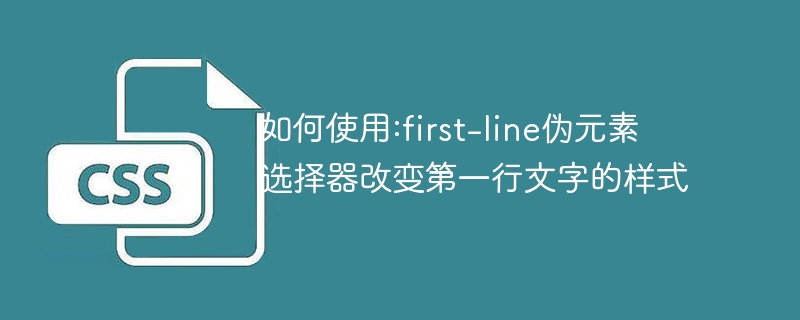
How to use: first-line pseudo-element selector to change the style of the first line of text, you need specific code examples
The pseudo-element selector in CSS is a Powerful tool to change the style of specific elements by selecting their parts. Among them, the :first-line pseudo-element selector can be used to select the first line of an element, thereby changing the style of the first line of text.
First, we need to define an element containing text in HTML, such as a paragraph:
<p class="first-line-example">这是一个示例段落,我们将使用:first-line伪元素选择器来改变第一行文字的样式。</p>
Next, use the :first-line pseudo-element selector in CSS to select the element first row. Add "::first-line" after the selector and define the desired style in the selector block:
.first-line-example::first-line {
/* 在这里定义第一行文字的样式 */
font-weight: bold;
color: red;
}In the above code, we make the font of the first line of text bold, The color changes to red. You can define other styles as needed, such as font size, underline, etc.
In addition, note that: the first-line pseudo-element selector can only select the text in the first line, but cannot select other elements in the first line, such as pictures or links. If you need to change the style of other elements in the first row, you can use the :first-child selector to select the first child element.
.first-line-example:first-child {
/* 在这里定义第一行其他元素的样式 */
margin-top: 20px;
}In the above code, we set the top margin of the other elements in the first row to 20 pixels.
To sum up, by using the :first-line pseudo-element selector, we can easily change the style of the first line of text of the element. Using this selector can improve the visual effect of the web page and make important information more prominent. I hope you can try using this selector in actual projects and make corresponding style adjustments as needed.
The above is the detailed content of How to use:first-line pseudo-element selector to change the style of the first line of text. For more information, please follow other related articles on the PHP Chinese website!

Hot AI Tools

Undresser.AI Undress
AI-powered app for creating realistic nude photos

AI Clothes Remover
Online AI tool for removing clothes from photos.

Undress AI Tool
Undress images for free

Clothoff.io
AI clothes remover

Video Face Swap
Swap faces in any video effortlessly with our completely free AI face swap tool!

Hot Article

Hot Tools

Notepad++7.3.1
Easy-to-use and free code editor

SublimeText3 Chinese version
Chinese version, very easy to use

Zend Studio 13.0.1
Powerful PHP integrated development environment

Dreamweaver CS6
Visual web development tools

SublimeText3 Mac version
God-level code editing software (SublimeText3)

Hot Topics
 1664
1664
 14
14
 1423
1423
 52
52
 1317
1317
 25
25
 1268
1268
 29
29
 1245
1245
 24
24
 How to change the starting delivery price of Meituan Takeout merchant version
Mar 27, 2024 pm 07:20 PM
How to change the starting delivery price of Meituan Takeout merchant version
Mar 27, 2024 pm 07:20 PM
In the operation process of the Meituan Takeout Merchant Edition, the setting of the starting delivery price is a crucial link. A reasonable starting delivery price can not only help merchants control costs, but also increase order amounts to a certain extent, thus increasing overall revenue. However, many merchants don’t know much about how to modify the minimum delivery price. So in the following article, the editor of this website will bring you detailed starting price setting guide for merchants. If you want to know more, come to the following article to find out! In the Meituan Takeout Merchant Center, log in and enter the store settings, then select store management. In the switch navigation at the top of the store management page, select delivery information, and then click Add Delivery Area to complete the operation. Once you add a location, the corresponding shipping costs will automatically appear. After completing your order, you will receive
 Guide to solving misalignment of WordPress web pages
Mar 05, 2024 pm 01:12 PM
Guide to solving misalignment of WordPress web pages
Mar 05, 2024 pm 01:12 PM
Guide to solving misaligned WordPress web pages In WordPress website development, sometimes we encounter web page elements that are misaligned. This may be due to screen sizes on different devices, browser compatibility, or improper CSS style settings. To solve this misalignment, we need to carefully analyze the problem, find possible causes, and debug and repair it step by step. This article will share some common WordPress web page misalignment problems and corresponding solutions, and provide specific code examples to help develop
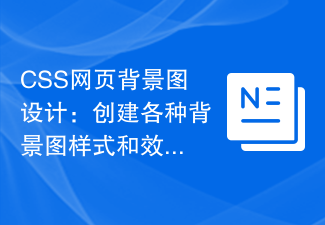 CSS web background image design: create various background image styles and effects
Nov 18, 2023 am 08:38 AM
CSS web background image design: create various background image styles and effects
Nov 18, 2023 am 08:38 AM
CSS web page background image design: Create various background image styles and effects, specific code examples are required Summary: In web design, background images are an important visual element, which can effectively enhance the attractiveness and readability of the page. This article will introduce some common CSS background image design styles and effects, and provide corresponding code examples. Readers can select and apply these background image styles and effects according to their own needs and preferences to achieve better visual effects and user experience. Keywords: CSS, background image, design style, effect, code representation
 Use the :nth-child(n+3) pseudo-class selector to select the style of child elements whose position is greater than or equal to 3
Nov 20, 2023 am 11:20 AM
Use the :nth-child(n+3) pseudo-class selector to select the style of child elements whose position is greater than or equal to 3
Nov 20, 2023 am 11:20 AM
Use the :nth-child(n+3) pseudo-class selector to select the style of child elements whose position is greater than or equal to 3. The specific code example is as follows: HTML code: <divid="container"><divclass="item"> ;First child element</div><divclass="item"&
 Why do pseudo-elements fail?
Nov 21, 2023 pm 05:13 PM
Why do pseudo-elements fail?
Nov 21, 2023 pm 05:13 PM
Reasons for pseudo-element failure: 1. Selector issues; 2. Style conflicts; 3. Inheritance issues; 4. Syntax errors; 5. Browser compatibility issues, etc. Detailed introduction: 1. Selector problem, the selector of the pseudo element may be incorrect, resulting in the target element not being selected; 2. Style conflict, if there is a style conflict in CSS, the pseudo element may become invalid; 3. Inheritance problem, Pseudo elements may not inherit certain style attributes; 4. Syntax errors. If there are syntax errors in CSS, the pseudo elements may fail; 5. Browser compatibility issues, etc.
 Implement various application scenarios of CSS::placeholder pseudo-element selector
Nov 20, 2023 pm 03:17 PM
Implement various application scenarios of CSS::placeholder pseudo-element selector
Nov 20, 2023 pm 03:17 PM
Implementing multiple application scenarios of the CSS::placeholder pseudo-element selector requires specific code examples. In web development, CSS is a commonly used style sheet language used to control the layout and style of web pages. The ::placeholder pseudo-element selector is a new selector in CSS3, which is used to modify the placeholder style of input boxes (including text input boxes, password input boxes, etc.). Below we will introduce various application scenarios and provide corresponding code examples. Modify the color of the input box placeholder:
 Control element visibility using jQuery
Feb 20, 2024 am 10:25 AM
Control element visibility using jQuery
Feb 20, 2024 am 10:25 AM
Title: Using jQuery to change the display attribute of elements In web development, we often encounter the need to dynamically change the display and hiding of elements based on user operations or page status. Using jQuery to operate the display attribute of an element is a common and convenient method. In this article, we will introduce how to use jQuery to change the display attribute of an element and provide specific code examples. First, we need to import the jQuery library file. Pass the following code in the HTML file
 Use the :nth-last-child(2) pseudo-class selector to select the style of the second-to-last child element
Nov 20, 2023 am 11:22 AM
Use the :nth-last-child(2) pseudo-class selector to select the style of the second-to-last child element
Nov 20, 2023 am 11:22 AM
Use the :nth-last-child(2) pseudo-class selector to select the style of the penultimate child element. Specific code examples are required. In CSS, the pseudo-class selector is a very powerful tool that can be used to select the document tree. specific elements. One of them is the :nth-last-child(2) pseudo-class selector, which selects the second-to-last child element and applies styles to it. First, let's create a sample HTML document so that we can use this pseudo-class selector in it. by



