 Technology peripherals
Technology peripherals
 It Industry
It Industry
 How about the Thor gaming speaker S10Pro? Is it worth buying?
How about the Thor gaming speaker S10Pro? Is it worth buying?
How about the Thor gaming speaker S10Pro? Is it worth buying?
For PC gamers, in order to obtain better audio-visual effects, in addition to an excellent monitor, good e-sports headphones and speakers are also essential. Compared with traditional music headphones and bookshelf speakers that pursue sound restoration, e-sports headphones and speakers will have special EQ tuning for the gaming experience to enhance the sense of positioning of gunshots and footsteps; in addition, cool RGB lights The effect also adds a sense of personalization and technology to e-sports peripheral products. In addition to visually allowing players to stay excited in front of the computer, it can also bring a more immersive experience in terms of hearing.

The protagonist this time is Raytheon's newly launched gaming speaker - S10 Pro (priced at 299 yuan, also launched with the standard version of S10, priced at 199 yuan). Although the author is not a serious gamer, I occasionally play a few games to relax in my spare time, so my own needs for this type of audio game peripherals are also very simple - cheap, compact, and easy to use. The Thor S10 Pro I got this time can just meet my needs. Let’s talk about some of the experience of using this product in detail.


First of all, in terms of appearance, the S10 Pro is different from many angular gaming speakers I have seen in the past. The body is relatively rounded, and with the RGB colorful ambient lights on the front, it looks a little cute when placed on the table. I wonder if you like this conical design?
In addition, this size is very suitable for my desktop space. The "footprint" is not much larger than my mug. A pair of speakers placed on the desktop can also bring stereo sound for playing games. more immersive.

#The S10 Pro speaker has a built-in 2-inch full-range unit, each unit has a rated power of 5W and a peak power of up to 15W. For desktop near-field listening, this power output is completely sufficient in my opinion, because when the volume exceeds 70%, it is already a bit deafening. I usually only turn it up to about 50% (listening to music and watching dramas) , play games to 60%~70%. Of course, the volume control varies from person to person. For this speaker, I think its power output can meet the needs of most users for audio, video and games.

The back of the speaker is equipped with a USB-A interface, a 3.5mm audio input interface and a power interface. There is also a volume control knob on the top. I like this design very much to adjust the volume. Very convenient.
In addition, the speaker has a built-in sound card. When the USB-A interface is plugged into the computer, it can produce sound through the built-in sound card, saving users the expense of purchasing an external sound card separately; however, the point to complain about here is that since it is equipped with There is a USB interface, but it does not support power supply, and the extra power cord makes the back of the speaker look unsimple. Here is a suggestion for the manufacturer: you can include additional Velcro for cable management, which can be used for both storage and cable management.

There are three physical control buttons on the side of the main box. Short press can switch the audio source input mode, sound effect mode (game/music/movie), and different lighting effect modes. They are also common function keys on gaming speakers, so I won’t go into details here.
In addition, S10 Pro also supports Bluetooth mode. The speaker has a built-in Bluetooth 5.3 chip, which is very stable and has no pressure for wireless transmission within 10 meters. Nowadays, almost all mobile phones and tablets do not have 3.5mm interfaces. At this time, through Bluetooth connectivity also makes it easy to play music. Next, let’s talk about the listening experience of this speaker.

#As an e-sports speaker, game sound effects are naturally an important part. First of all, the S10 Pro has a good sense of spatial positioning. After turning on the game mode, the most obvious thing is that when I play "Overwatch", the footsteps of nearby enemies, gunshots in the distance and other sound effects are easy to distinguish; while when I play "Overwatch", it is easy to distinguish. For Forza Horizon 5, the game mode creates a real spatial sound effect by expanding the sound field - the roar of the car engine and the sound of tires rubbing against the ground during drifting are all more impactful, and this has further improved The realism of the game makes the gaming experience more enjoyable.

The music and movie modes restore the sound more delicately, and the listening experience becomes more natural. In addition, I think the mid-to-high frequency performance of this speaker in the music and movie modes is more prominent, including musical instruments and vocals. The clarity is good, but the low-frequency volume is not enough, after all, the size and speakers are here. Overall, although the S10 Pro is equipped with a 2-inch full-range speaker, which is not large in size, the brightness and energy of the sound are pretty good. In addition, with the support of three EQ sound effects, especially in game mode , the listening experience it brings is quite impactful.
Summary:
Currently, the competition among gaming speakers priced under 300 yuan on the market is quite fierce, and the Thor S10 Pro I experienced this time should be regarded as a good performer in all aspects. They are all relatively stable products - compact size, simple and easy-to-use functions, impactful sound, and enjoyable gaming experience. Of course, whether this speaker can occupy a place in the fierce market competition at this price point depends on the market and user feedback.
The above is the detailed content of How about the Thor gaming speaker S10Pro? Is it worth buying?. For more information, please follow other related articles on the PHP Chinese website!

Hot AI Tools

Undresser.AI Undress
AI-powered app for creating realistic nude photos

AI Clothes Remover
Online AI tool for removing clothes from photos.

Undress AI Tool
Undress images for free

Clothoff.io
AI clothes remover

Video Face Swap
Swap faces in any video effortlessly with our completely free AI face swap tool!

Hot Article

Hot Tools

Notepad++7.3.1
Easy-to-use and free code editor

SublimeText3 Chinese version
Chinese version, very easy to use

Zend Studio 13.0.1
Powerful PHP integrated development environment

Dreamweaver CS6
Visual web development tools

SublimeText3 Mac version
God-level code editing software (SublimeText3)

Hot Topics
 How to set the return key method of oppo reno 11
Nov 20, 2023 pm 03:35 PM
How to set the return key method of oppo reno 11
Nov 20, 2023 pm 03:35 PM
OPPOReno11 is a brand new model just launched this year. Not only has the hardware been greatly improved, but it has also brought a new operating system to users. I believe that many users have already purchased this new OPPO model. The features of this phone are excellent. Of course, users who have just bought it want to know more about the functions of OPPOReno11, such as how to set the return key, then continue reading the following content! How to set the return key on opporeno11 1. Click [System Settings] in the phone settings menu. 2. Click the [System Navigation Method] option. 3. Check [Virtual Key] and select a return key combination. The above is about the method of setting the return key in opporeno11
 Mass Effect Original Legend Edition console cheats list? Mass Effect Original Legend Edition universal console codes
Nov 21, 2023 pm 03:53 PM
Mass Effect Original Legend Edition console cheats list? Mass Effect Original Legend Edition universal console codes
Nov 21, 2023 pm 03:53 PM
Rewritten content: Mass Effect is a very classic science fiction-themed RPG action shooting game. It is relatively difficult and challenging to clear the game. Some players hope to find the console codes of Mass Effect to gain some advantages. Here is a collection of console codes common to the original and legendary edition of Mass Effect. I hope it will be helpful to players in need. Please remember to collect the original mass effect legendary version universal console code collection PS: # = number, players fill in the universal code of the trilogy according to their needs. The content that needs to be rewritten is: experience givexp # money initcredits # Model means becoming a role model and rebel setrenegade#Shepard’s skill pointsgivetalentpoints#
 What processor is equipped with Xiaomi Mi Watch S3? How is its performance?
Nov 20, 2023 am 08:18 AM
What processor is equipped with Xiaomi Mi Watch S3? How is its performance?
Nov 20, 2023 am 08:18 AM
The news on October 30 is that at last week’s Xiaomi 14 series new product launch conference, Xiaomi Mi Watch S3 was officially released, equipped with a “variable bezel”, with a starting price of 799 yuan. According to official news from Ziguang Zhanrui, Xiaomi Watch S3 is equipped with the Unisoc W117 chip, which realizes the eSIM independent call function and is equipped with Xiaomi HyperOS. It is also equipped with fall detection and emergency rescue functions. The Unisoc W117 supports 4G full network, VoLTE high-definition voice calls, and can enable online payment. , online music, voice assistant and other functions. Xiaomi Mi Watch S3 equipped with Zhanrui W117 can choose the eSIM version, which supports independent numbers and dual terminals with one number. With the support of UNISOC W117 and UCVS series full-scenario power consumption optimization strategies, Xiaomi
 How to turn off charging vibration on OPPO A2?
Nov 20, 2023 am 09:21 AM
How to turn off charging vibration on OPPO A2?
Nov 20, 2023 am 09:21 AM
OPPOA2 is a new model that has been selling very well recently. This phone adopts an exquisite appearance design. It has a very good appearance and excellent performance configuration. It can provide users with a very good experience. Then turn off the charging vibration of OPPOA2 Methods? Next, let the editor introduce the relevant content to you! How to turn off charging vibration on OPPOA2? How to turn off charging vibration for OPPOA2 There are two ways to turn off charging vibration for OPPOA2. The following are specific methods: The first is to turn off the charging vibration function in the phone settings. The specific steps to turn off the charging vibration are to enter the phone settings, then find the "Sound and Vibration" or "Vibration" option, and then find "Charging Vibration" or similar option and finally turn it off
 RedmiNote12Turbo one-click lock screen setting tutorial and operation guide
Nov 20, 2023 pm 09:51 PM
RedmiNote12Turbo one-click lock screen setting tutorial and operation guide
Nov 20, 2023 pm 09:51 PM
Xiaomi Redmi Note 12 Turbo has been on the market for some time. According to consumer reviews, this phone has a good reputation. After all, the performance configuration of this phone is very powerful. Although you may encounter some problems when using the new mobile phone, it does not affect the overall use experience. Many Xiaomi mobile phone users may need the one-click lock screen setting tutorial of RedmiNote12Turbo. Next, editor Bao Xiaoke will briefly introduce the specific usage method. Introduction to the one-click lock screen setting tutorial of RedmiNote12Turbo? Tutorial on setting up one-click lock screen on RedmiNote12Turbo Setting up one-click lock screen on RedmiNote12Turbo is very simple, just follow the steps below
 Lenovo ThinkBook 16+ hands-on review? Real machine review
Nov 19, 2023 am 09:18 AM
Lenovo ThinkBook 16+ hands-on review? Real machine review
Nov 19, 2023 am 09:18 AM
In today's digital age, a high-performance, thin, lightweight and portable laptop has become a necessity for our daily lives. This article will introduce to you a trend-setting, dreamy, high-performance thin and light notebook-Lenovo ThinkBook 16+2023. This computer relies on its powerful performance, excellent display effect and innovative interface design. The most important thing is of course its affordable price. The version equipped with RTX3050 light-tracing independent graphics only sells for 6699, making it a star product on the market. Its specific configuration is as follows: First, it has a powerful processor and graphics card. The Lenovo ThinkBook 16+ 2023, which is priced above the price, is equipped with an i5-13500H processor and RTX3050 ray-tracing independent graphics.
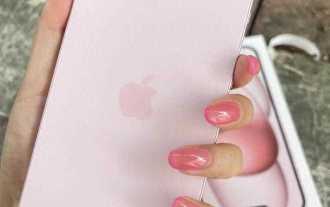 Is the Apple iPhone 15 charging interface compatible with Android phones? Can I use an Android charger?
Nov 20, 2023 am 09:19 AM
Is the Apple iPhone 15 charging interface compatible with Android phones? Can I use an Android charger?
Nov 20, 2023 am 09:19 AM
In the smartphone market, there have always been differences in the charging interfaces between the Apple and Android camps. With the release of Apple iPhone 15, many users are concerned about the compatibility of its charging interface with Android phones. This article will give you a detailed analysis of the Apple iPhone 15 charging interface type, charging technology, interface standards, and compatibility with Android phones. Rewritten content: The charging interface type of Apple iPhone 15 is USB-C, also known as Type-C. Although the names are different, in essence, the charging technology, interface types and standards used by Apple iPhone 15 are common to other devices. The USB-C interface has a wide range of application prospects, not only in the field of mobile phones, but also in electronic devices such as computers and tablets.
 Why can't I drag and drop files on WeChat in Win11? How to solve the problem that Win11 WeChat cannot drag and drop files?
Nov 21, 2023 pm 12:30 PM
Why can't I drag and drop files on WeChat in Win11? How to solve the problem that Win11 WeChat cannot drag and drop files?
Nov 21, 2023 pm 12:30 PM
Recently, some users using Win11 system have encountered a problem when using WeChat, that is, they cannot drag and drop files to send to friends. This brings inconvenience to users, so what exactly is going on? In response to this problem, we can take some measures to solve the problem that Win11 WeChat cannot drag and drop files. 1. You can try to reinstall WeChat to solve this problem. Sometimes problems with some programs may be caused by damaged installation files or incompatible versions. Reinstalling WeChat may solve this problem. 2. You can also try to upgrade the WeChat version. In the updated version of WeChat, some bugs may be fixed, including the problem of dragging files. Therefore, upgrading the WeChat version in time is also a solution. 3. You can try





