Create attractive animation effects: clever use of CSS properties
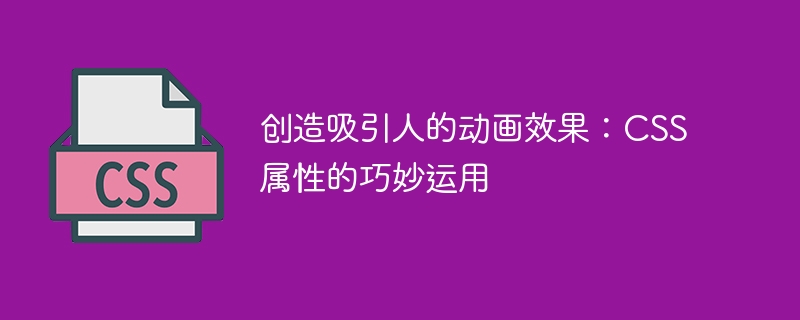
Create attractive animation effects: Clever use of CSS properties
Animation effects can add interactivity and attraction to web pages, leaving a deep impression on users. The clever use of CSS properties can create diverse and unique animation effects. In this article, we will introduce several commonly used CSS properties and give specific code examples so that you can easily master how to create attractive animation effects.
1. Transition (transition effect)
Transition is a commonly used attribute in CSS3. It can define the transition effect of elements from one style to another to achieve smooth animation effects. We can achieve different effects by specifying the properties, time and delay of the transition.
Code example:
HTML:
<div class="box"></div>
CSS:
.box {
width: 100px;
height: 100px;
background-color: red;
transition: width 1s;
}
.box:hover {
width: 200px;
}In the above code, we define a red color with a width of 100px and a height of 100px block, and adds a transition effect to it. When the mouse hovers over the block, the width of the block will gradually change from 100px to 200px, and the process lasts for 1 second.
2. animation (animation effect)
animation is a property used to create animation effects in CSS3. It can define the key frames of the animation and the playback time of the animation. We can achieve different effects by specifying the name, duration and number of loops of the animation.
Code example:
HTML:
<div class="box"></div>
CSS:
@keyframes my-animation {
0% { width: 100px; height: 100px; background-color: red; }
50% { width: 200px; height: 200px; background-color: blue; }
100% { width: 100px; height: 100px; background-color: yellow; }
}
.box {
animation: my-animation 2s infinite;
}In the above code, we define an animation named my-animation, animation It is divided into 3 key frames, namely initial state, intermediate state and end state. In the animation, the block will fade from the initial state to the intermediate state, and then fade back to the initial state, with a duration of 2 seconds and an infinite loop.
3. Transform (transformation effect)
Transform is an attribute used in CSS3 to achieve element transformation effects. It can perform operations such as translation, rotation, and scaling of elements. We can achieve different effects by specifying the type and parameters of the transformation.
Code example:
HTML:
<div class="box"></div>
CSS:
.box {
width: 100px;
height: 100px;
background-color: red;
transition: transform 1s;
}
.box:hover {
transform: rotate(90deg) scale(2);
}In the above code, we define a red color with a width of 100px and a height of 100px block and add a transform effect to it. When the mouse is hovering over the box, the box will first rotate 90 degrees clockwise and then scale 2 times. The process lasts for 1 second.
By cleverly using CSS properties, we can create a variety of dazzling animation effects. Of course, here are just a few examples. You can freely combine these attributes to create unique animation effects according to your own needs and creativity. I believe that as long as you master these skills, you will be able to elevate your web design to a whole new level.
The above is the detailed content of Create attractive animation effects: clever use of CSS properties. For more information, please follow other related articles on the PHP Chinese website!

Hot AI Tools

Undresser.AI Undress
AI-powered app for creating realistic nude photos

AI Clothes Remover
Online AI tool for removing clothes from photos.

Undress AI Tool
Undress images for free

Clothoff.io
AI clothes remover

Video Face Swap
Swap faces in any video effortlessly with our completely free AI face swap tool!

Hot Article

Hot Tools

Notepad++7.3.1
Easy-to-use and free code editor

SublimeText3 Chinese version
Chinese version, very easy to use

Zend Studio 13.0.1
Powerful PHP integrated development environment

Dreamweaver CS6
Visual web development tools

SublimeText3 Mac version
God-level code editing software (SublimeText3)

Hot Topics
 What does groove mean in css
Apr 28, 2024 pm 04:12 PM
What does groove mean in css
Apr 28, 2024 pm 04:12 PM
In CSS, groove represents a border style that creates a groove-like effect. The specific application is as follows: Use the CSS property border-style: groove; the groove-shaped border has a concave inner edge, a raised outer edge and a shadow effect.
 Create dynamic background effects: flexible use of CSS properties
Nov 18, 2023 pm 03:56 PM
Create dynamic background effects: flexible use of CSS properties
Nov 18, 2023 pm 03:56 PM
Create dynamic background effects: The flexible use of CSS attributes in web design, background effects are a very important part, it can add a vivid atmosphere to the website and improve user experience. As a key language for web page style design, CSS gives full play to flexibility and diversity, and provides a wealth of attributes and techniques to create various dynamic background effects. This article will use specific code examples to introduce the flexible use of some common CSS properties to achieve wonderful dynamic background effects. 1. Gradient background Gradient background can add charm to the web page, making it
 Use uniapp to achieve page transition animation effects
Nov 21, 2023 pm 02:38 PM
Use uniapp to achieve page transition animation effects
Nov 21, 2023 pm 02:38 PM
With the rapid development of mobile Internet, more and more programmers are beginning to use uniapp to build cross-platform applications. In mobile application development, page transition animation plays a very important role in upgrading user experience. Through page transition animation, it can effectively enhance the user experience and improve user retention and satisfaction. Therefore, let’s share how to use uniapp to achieve page transition animation effects and provide specific code examples. 1. Introduction to uniapp Uniapp is a base product launched by the DCloud development team.
 Methods and techniques on how to achieve floating animation effects through pure CSS
Oct 25, 2023 am 08:10 AM
Methods and techniques on how to achieve floating animation effects through pure CSS
Oct 25, 2023 am 08:10 AM
Methods and techniques on how to achieve floating animation effects through pure CSS. In modern web design, animation effects have become one of the important elements that attract users’ attention. One of the common animation effects is the floating effect, which can add a sense of movement and vitality to the web page, making the user experience richer and more interesting. This article will introduce how to achieve floating animation effect through pure CSS, and provide some code examples for reference. 1. Use the transition attribute of CSS to achieve the floating effect. The transition attribute of CSS can
 Angular components and their display properties: understanding non-block default values
Mar 15, 2024 pm 04:51 PM
Angular components and their display properties: understanding non-block default values
Mar 15, 2024 pm 04:51 PM
The default display behavior for components in the Angular framework is not for block-level elements. This design choice promotes encapsulation of component styles and encourages developers to consciously define how each component is displayed. By explicitly setting the CSS property display, the display of Angular components can be fully controlled to achieve the desired layout and responsiveness.
 Solve the problem of UniApp error: unable to find 'xxx' animation effect
Nov 25, 2023 am 11:43 AM
Solve the problem of UniApp error: unable to find 'xxx' animation effect
Nov 25, 2023 am 11:43 AM
Solve the problem of UniApp error: 'xxx' animation effect cannot be found UniApp is a cross-platform application development framework based on the Vue.js framework, which can be used to develop applications for multiple platforms such as WeChat applets, H5, and App. During the development process, we often use animation effects to improve user experience. However, sometimes you will encounter an error: The 'xxx' animation effect cannot be found. This error will cause the animation to fail to run normally, causing inconvenience to development. This article will introduce several ways to solve this problem.
 Use uniapp to achieve page jump animation effect
Nov 21, 2023 pm 02:15 PM
Use uniapp to achieve page jump animation effect
Nov 21, 2023 pm 02:15 PM
Title: Using uniapp to achieve page jump animation effect In recent years, the user interface design of mobile applications has become one of the important factors in attracting users. Page jump animation effects play an important role in improving user experience and visualization effects. This article will introduce how to use uniapp to achieve page jump animation effects, and provide specific code examples. uniapp is a cross-platform application development framework developed based on Vue.js. It can compile and generate applications for multiple platforms such as mini programs, H5, and App through a set of codes.
 HTML, CSS and jQuery: Make an animated loading progress bar
Oct 27, 2023 am 10:00 AM
HTML, CSS and jQuery: Make an animated loading progress bar
Oct 27, 2023 am 10:00 AM
HTML, CSS and jQuery: Create a loading progress bar with animated effects. The loading progress bar is a common web page loading effect. It allows users to clearly see the progress of the current page loading and improves user experience. In this article, we will use HTML, CSS and jQuery to create a loading progress bar with animation effects, and provide specific code examples. HTML Structure First, let's create the basic structure of HTML. We need a container element that contains the progress bar, and in






