 Technology peripherals
Technology peripherals
 AI
AI
 Microsoft releases Windows 11 RP 22621/22631.2787 preview update, adding cross-monitor use of Copilot, etc.
Microsoft releases Windows 11 RP 22621/22631.2787 preview update, adding cross-monitor use of Copilot, etc.
Microsoft releases Windows 11 RP 22621/22631.2787 preview update, adding cross-monitor use of Copilot, etc.
According to news from this site on November 17, Microsoft today released the KB5032288 update for Win11 to Windows Insider project members in the Release Preview channel. After the 22H2 update, the version number rose to 22621.2787, and after the 23H2 update the version number rose to 22631.2787.
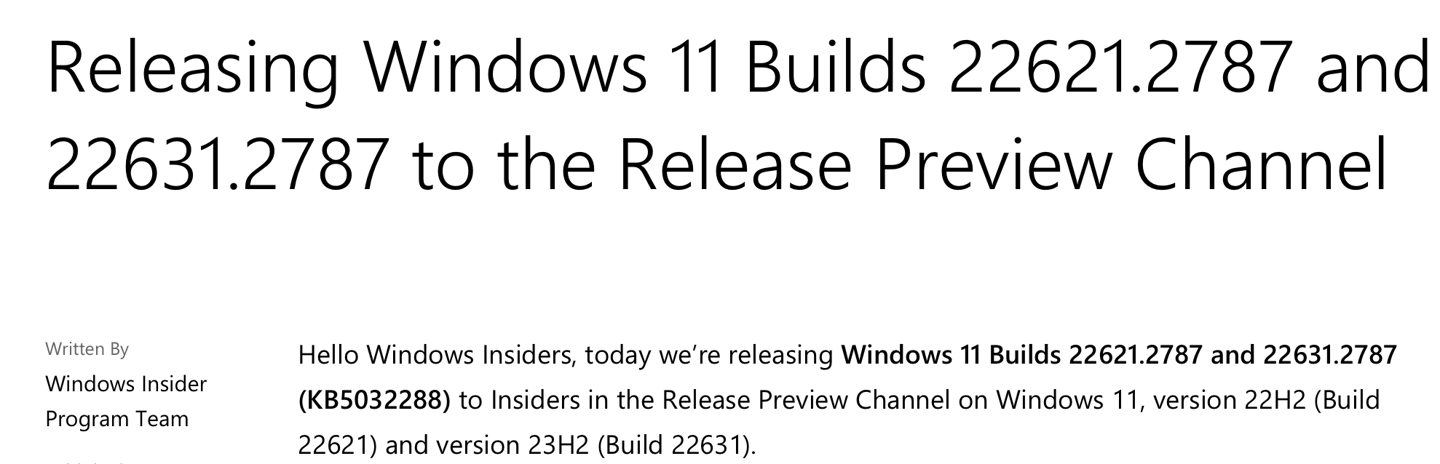
This site has been informed that this update includes the following features and improvements:
- In version 23H2, this update brings Windows into compliance with the European Economic Area’s Digital Markets Act.
- Users can now use Copilot across multiple monitors in Copilot in Windows. Press WIN C in a multi-monitor environment to display Copilot in Windows in the taskbar area of the last monitor. Press WIN T Move the selection to the taskbar.
- Added Copilot thumbnail preview function, when the user presses ALT TAB, Windows will now display a thumbnail preview of Copilot
- In the next few weeks, Windows Spotlight will be set as the default desktop background (Users need to set the desktop background to Windows image)
- When users log in to Windows using a local account, they can seek help from Copilot ten times in Windows. Afterwards, users must log in using a verified Microsoft account, including Microsoft Account Number (MSA) and Azure Active Directory (Azure AD/Microsoft Entra ID).
- This update improves shortcuts so that they perform better when users open shortcuts on the desktop and File Explorer.
- This update resolves an issue with .RAR files that may previously appear as empty files in File Explorer.
- This update resolves an issue where apps downloaded from the Microsoft Store may become unresponsive and fail to update.
- This update affects the Netherlands time zone, and artificial land outside of Rotterdam has now been added to the system.
- This update resolves an issue affecting the Trusted Sites Zone login policy, which previously prevented users from using Mobile Device Management (MDM) to manage it.
- This update solves an issue in IE mode where the web page would stop working when a modal pop-up appeared.
- This update resolves an issue that caused IE mode to stop responding if the user pressed the left arrow key after inserting a cursor into an empty text box.
- This update resolves an issue with the application cursor where it would change from hand to cursor at the wrong moment, or disappear. Previously, these issues occurred when the application used the WebView2Standalone XAML control.
- This update resolves an issue that caused IE Mode to stop responding, which previously occurred when a user had multiple IE Mode tabs open.
- This update resolves an issue affecting Remote Direct Memory Access (RDMA) performance counters.
- This update resolves an issue affecting 32-bit GDI-based applications that previously occurred when they were run on a 64-bit Windows operating system with more than 2GB of memory.
- This update improves dynamic ambient light sensor performance, and the sensor now consumes less power on the device.
- This update resolves an issue that could affect the cursor when writing in Japanese, causing the cursor to move to unexpected places.
- This update resolves an issue that may affect Microsoft OneNote where it may fail when users open it with a pen right-click.
- This update resolves cursor issues. Cursor movement speed lags in some screen capture scenarios.
- This update resolves an issue affecting the AAC decoder, which previously performed poorly on some sites that set the wrong input sample rate.
- This update resolves an issue affecting hardware that uses the PresentAt feature so that power consumption no longer increases when users play videos in full screen.
- Users can now prefetch configuration files for multiple operating system versions. After the user upgrades and restarts the machine, only the correct configuration for the current operating system version will be applied.
- This update resolves an issue affecting system settings that would stop responding after users turned off Device Encryption.
- This update affects Microsoft Defender for Endpoint (MDE), which enables Conditional Access (CA) scenarios.
- This update resolves an issue that prevents users from reconnecting to existing cloud sessions.
- This update improves the speed at which Copilot opens from the taskbar in Windows.
- This update resolves an issue that may prevent users from logging into their machine due to unstable notifications.
- This update resolves an issue affecting File Explorer. The shortcut (context) menu does not open when the user presses Shift F10.
- This update resolves an issue affecting File Explorer windows. Previously the front and rear windows would occasionally pop to the front.
- This update resolves an issue with widget notifications where they were previously positioned incorrectly on the taskbar.
- This update resolves an issue with the Copilot icon on the taskbar where the taskbar Copilot icon would not appear active when Copilot was open.
- This update resolves an issue affecting Windows LAPS where the PasswordExpirationProtectionEnabled policy cannot turn on the setting.
- This update resolves an issue affecting Windows Sandbox where File Explorer would stop responding if your machine locale was not English (United States).
The above is the detailed content of Microsoft releases Windows 11 RP 22621/22631.2787 preview update, adding cross-monitor use of Copilot, etc.. For more information, please follow other related articles on the PHP Chinese website!

Hot AI Tools

Undresser.AI Undress
AI-powered app for creating realistic nude photos

AI Clothes Remover
Online AI tool for removing clothes from photos.

Undress AI Tool
Undress images for free

Clothoff.io
AI clothes remover

Video Face Swap
Swap faces in any video effortlessly with our completely free AI face swap tool!

Hot Article

Hot Tools

Notepad++7.3.1
Easy-to-use and free code editor

SublimeText3 Chinese version
Chinese version, very easy to use

Zend Studio 13.0.1
Powerful PHP integrated development environment

Dreamweaver CS6
Visual web development tools

SublimeText3 Mac version
God-level code editing software (SublimeText3)

Hot Topics
 1665
1665
 14
14
 1423
1423
 52
52
 1321
1321
 25
25
 1269
1269
 29
29
 1249
1249
 24
24
 How to copy and paste mysql
Apr 08, 2025 pm 07:18 PM
How to copy and paste mysql
Apr 08, 2025 pm 07:18 PM
Copy and paste in MySQL includes the following steps: select the data, copy with Ctrl C (Windows) or Cmd C (Mac); right-click at the target location, select Paste or use Ctrl V (Windows) or Cmd V (Mac); the copied data is inserted into the target location, or replace existing data (depending on whether the data already exists at the target location).
 Can vs code run in Windows 8
Apr 15, 2025 pm 07:24 PM
Can vs code run in Windows 8
Apr 15, 2025 pm 07:24 PM
VS Code can run on Windows 8, but the experience may not be great. First make sure the system has been updated to the latest patch, then download the VS Code installation package that matches the system architecture and install it as prompted. After installation, be aware that some extensions may be incompatible with Windows 8 and need to look for alternative extensions or use newer Windows systems in a virtual machine. Install the necessary extensions to check whether they work properly. Although VS Code is feasible on Windows 8, it is recommended to upgrade to a newer Windows system for a better development experience and security.
 Which operating systems are supported by Tigervnc in Debian
Apr 12, 2025 pm 10:15 PM
Which operating systems are supported by Tigervnc in Debian
Apr 12, 2025 pm 10:15 PM
The open source VNC tool Tigervnc is compatible with a wide range of operating systems, including Windows, Linux, and macOS. This article will introduce in detail the application of Tigervnc on the Debian system. Tigervnc is integrated in the application system of Debian system: In the Debian system, Tigervnc is integrated into the system as a VNC server component. Users can start VNC services through command line tools such as vncserver and customize display settings such as resolution and color depth. Cross-platform connection: Tigervnc client supports Windows, Linux, and macOS, which means users can run this from any
 How to run sublime after writing the code
Apr 16, 2025 am 08:51 AM
How to run sublime after writing the code
Apr 16, 2025 am 08:51 AM
There are six ways to run code in Sublime: through hotkeys, menus, build systems, command lines, set default build systems, and custom build commands, and run individual files/projects by right-clicking on projects/files. The build system availability depends on the installation of Sublime Text.
 How to solve complex BelongsToThrough relationship problem in Laravel? Use Composer!
Apr 17, 2025 pm 09:54 PM
How to solve complex BelongsToThrough relationship problem in Laravel? Use Composer!
Apr 17, 2025 pm 09:54 PM
In Laravel development, dealing with complex model relationships has always been a challenge, especially when it comes to multi-level BelongsToThrough relationships. Recently, I encountered this problem in a project dealing with a multi-level model relationship, where traditional HasManyThrough relationships fail to meet the needs, resulting in data queries becoming complex and inefficient. After some exploration, I found the library staudenmeir/belongs-to-through, which easily installed and solved my troubles through Composer.
 laravel installation code
Apr 18, 2025 pm 12:30 PM
laravel installation code
Apr 18, 2025 pm 12:30 PM
To install Laravel, follow these steps in sequence: Install Composer (for macOS/Linux and Windows) Install Laravel Installer Create a new project Start Service Access Application (URL: http://127.0.0.1:8000) Set up the database connection (if required)
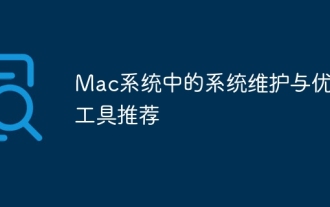 Recommended system maintenance and optimization tools in Mac system
Apr 12, 2025 pm 04:45 PM
Recommended system maintenance and optimization tools in Mac system
Apr 12, 2025 pm 04:45 PM
Mac system maintenance includes: disk management (use OmniDiskSweeper to clean disk space, use disk tools to check disk errors) memory management (use Activity Monitor to monitor memory usage, end over-occupying processes) startup item management (use Linc or LaunchControl to manage startup items, disable unnecessary startup items) system cache cleaning (use CleanMyMac X or manually clean system cache) software update (timely update system and applications) regular backup (use Time Machine to backup data regularly) good usage habits (not installing applications excessively, cleaning files regularly, and monitoring system logs)
 git software installation
Apr 17, 2025 am 11:57 AM
git software installation
Apr 17, 2025 am 11:57 AM
Installing Git software includes the following steps: Download the installation package and run the installation package to verify the installation configuration Git installation Git Bash (Windows only)



