 Web Front-end
Web Front-end
 JS Tutorial
JS Tutorial
 Node.js development: how to implement data backup and migration functions
Node.js development: how to implement data backup and migration functions
Node.js development: how to implement data backup and migration functions
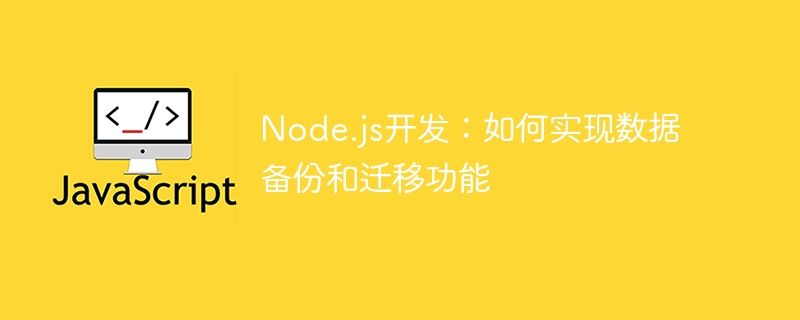
Node.js development: How to implement data backup and migration functions
Introduction:
With the continuous development of technology, data backup and migration play an important role in software development plays a vital role. In Node.js development, we can take advantage of its powerful asynchronous non-blocking features and rich third-party modules to implement data backup and migration functions. This article will introduce how to use Node.js to achieve this function through specific code examples.
1. Data backup
- Create backup directory
Before performing data backup, you first need to create a backup directory to store backup files. This can be achieved through the following code:
const fs = require('fs');
const createBackupDirectory = (backupDir) => {
if (!fs.existsSync(backupDir)) {
fs.mkdirSync(backupDir);
console.log('Backup directory created!');
} else {
console.log('Backup directory already exists!');
}
}
// 调用示例
createBackupDirectory('./backup');- Backup data
Data backup can be achieved by copying the source data to the backup directory. The following code demonstrates how to use thecreateReadStreamandcreateWriteStreammethods of thefsmodule for data backup:
const fs = require('fs');
const backupData = (sourceFile, targetFile) => {
const readStream = fs.createReadStream(sourceFile);
const writeStream = fs.createWriteStream(targetFile);
readStream.pipe(writeStream);
readStream.on('end', () => {
console.log('Data backup completed!');
});
readStream.on('error', (err) => {
console.error('Data backup failed:', err);
});
}
// 调用示例
backupData('./data.txt', './backup/data-backup.txt');2. Data migration
- Migrating Data
Data migration can be achieved by copying data from the source location to the target location. The following code demonstrates how to use thefsmodule'screateReadStreamandcreateWriteStreammethods for data migration:
const fs = require('fs');
const migrateData = (sourceFile, targetFile) => {
const readStream = fs.createReadStream(sourceFile);
const writeStream = fs.createWriteStream(targetFile);
readStream.pipe(writeStream);
readStream.on('end', () => {
console.log('Data migration completed!');
// 在迁移完成后,可以选择删除源数据
// fs.unlinkSync(sourceFile);
// console.log('Source data deleted!');
});
readStream.on('error', (err) => {
console.error('Data migration failed:', err);
});
}
// 调用示例
migrateData('./data.txt', './new-location/data.txt');- Parallel Migrate multiple data
If you need to migrate multiple data files, you can use asynchronous operations or Promise to implement parallel migration. The following code demonstrates the use of Promise to migrate multiple data files in parallel:
const fs = require('fs');
const migrateDataAsync = async (sourceFiles, targetPath) => {
const promises = sourceFiles.map((file) => {
const sourceFile = `${file}.txt`;
const targetFile = `${targetPath}/${file}.txt`;
const readStream = fs.createReadStream(sourceFile);
const writeStream = fs.createWriteStream(targetFile);
return new Promise((resolve, reject) => {
readStream.pipe(writeStream);
readStream.on('end', () => {
console.log(`Data migration for ${file} completed!`);
resolve();
});
readStream.on('error', (err) => {
console.error(`Data migration for ${file} failed:`, err);
reject(err);
});
});
});
try {
await Promise.all(promises);
console.log('All data migration completed!');
} catch (err) {
console.error('Data migration failed:', err);
}
}
// 调用示例
const sourceFiles = ['data1', 'data2'];
const targetPath = './new-location';
migrateDataAsync(sourceFiles, targetPath);Summary:
This article introduces how to use Node.js in data backup and migration functions through specific code examples. Play a role. By creating a backup directory and using the related methods of the fs module, we can easily implement data backup. When performing data migration, you can use the stream of the fs module to copy data files, and implement parallel migration through asynchronous operations or Promise. I hope this article can help readers better understand and apply the data backup and migration functions in Node.js development.
The above is the detailed content of Node.js development: how to implement data backup and migration functions. For more information, please follow other related articles on the PHP Chinese website!

Hot AI Tools

Undresser.AI Undress
AI-powered app for creating realistic nude photos

AI Clothes Remover
Online AI tool for removing clothes from photos.

Undress AI Tool
Undress images for free

Clothoff.io
AI clothes remover

Video Face Swap
Swap faces in any video effortlessly with our completely free AI face swap tool!

Hot Article

Hot Tools

Notepad++7.3.1
Easy-to-use and free code editor

SublimeText3 Chinese version
Chinese version, very easy to use

Zend Studio 13.0.1
Powerful PHP integrated development environment

Dreamweaver CS6
Visual web development tools

SublimeText3 Mac version
God-level code editing software (SublimeText3)

Hot Topics
 Easy to do! Data migration guide for new and old Huawei mobile phones
Mar 23, 2024 pm 01:54 PM
Easy to do! Data migration guide for new and old Huawei mobile phones
Mar 23, 2024 pm 01:54 PM
In today's society, mobile phones have become an indispensable part of people's lives, and with the rapid development of technology, mobile phone updates are becoming more and more frequent. When we buy a new Huawei mobile phone, one of the most vexing issues is how to smoothly migrate important data from the old phone to the new phone. As a leading domestic communications equipment manufacturer, Huawei's own data migration tools can solve this problem. This article will introduce in detail how to use the data migration tool officially provided by Huawei mobile phones to easily migrate old and new phones.
 Data Migration and Population with Laravel: Flexibly Manage Database Structure
Aug 26, 2023 am 09:28 AM
Data Migration and Population with Laravel: Flexibly Manage Database Structure
Aug 26, 2023 am 09:28 AM
Using Laravel for data migration and filling: Flexible management of database structure Summary: Laravel is a very popular PHP framework that provides a convenient way to manage database structure, including data migration and data filling. In this article, we'll cover how to use Laravel's migrate and populate features to flexibly manage your database structure. 1. Data migration Data migration is a tool used to manage changes in database structure. It allows you to use PHP code to define and modify database tables, columns, indexes, constraints, etc.
 ThinkPHP6 data backup and recovery: ensuring data security
Aug 13, 2023 am 08:28 AM
ThinkPHP6 data backup and recovery: ensuring data security
Aug 13, 2023 am 08:28 AM
ThinkPHP6 data backup and recovery: ensuring data security With the rapid development of the Internet, data has become an extremely important asset. Therefore, the security of data is of great concern. In web application development, data backup and recovery are an important part of ensuring data security. In this article, we will introduce how to use the ThinkPHP6 framework for data backup and recovery to ensure data security. 1. Data backup Data backup refers to copying or storing the data in the database in some way. This way even if the data
 Microservice data synchronization and data migration tool written in Java
Aug 09, 2023 pm 05:15 PM
Microservice data synchronization and data migration tool written in Java
Aug 09, 2023 pm 05:15 PM
Microservice data synchronization and data migration tools written in Java In today's Internet era, microservice architecture has become a widely used design pattern. In a microservices architecture, data synchronization and migration between services has become a critical task. In order to solve this problem, we can use Java to write a simple and powerful microservice data synchronization and data migration tool. In this article, I will detail how to write this tool in Java and provide some code examples. Preparation work First, we need to prepare some
 Data backup and restoration of PHP applications through Docker Compose, Nginx and MariaDB
Oct 12, 2023 am 11:14 AM
Data backup and restoration of PHP applications through Docker Compose, Nginx and MariaDB
Oct 12, 2023 am 11:14 AM
Data backup and restoration of PHP applications through DockerCompose, Nginx and MariaDB. With the rapid development of cloud computing and containerization technology, more and more applications choose to use Docker to deploy and run. In the Docker ecosystem, DockerCompose is a very popular tool that can define and manage multiple containers through a single configuration file. This article will introduce how to use DockerCompose, Ng
 How to quickly import old phone data to Huawei mobile phones?
Mar 23, 2024 pm 10:30 PM
How to quickly import old phone data to Huawei mobile phones?
Mar 23, 2024 pm 10:30 PM
How to quickly import old phone data to Huawei mobile phones? In today's information society, mobile phones have become an indispensable part of people's lives. With the development of technology and people's increasing demand for mobile phone functions, replacing mobile phones has become a common phenomenon. And when we upgrade to a new Huawei phone, how to quickly and effectively migrate the data from the old phone to the new phone becomes a problem that needs to be solved. For many users who use old mobile phones, they store a large number of contacts, text messages, photos, music, and videos.
 Implement data backup and recovery strategies using PHP and SQLite
Jul 28, 2023 pm 12:21 PM
Implement data backup and recovery strategies using PHP and SQLite
Jul 28, 2023 pm 12:21 PM
Using PHP and SQLite to implement data backup and recovery strategies Backup and recovery is a very important aspect of database management, which can protect our data from accidental damage or loss. This article will introduce how to use PHP and SQLite to implement data backup and recovery strategies, helping us better manage and protect the data in the database. First, we need to create a database using SQLite and establish some test data for subsequent operations. Here's a simple example: <?php
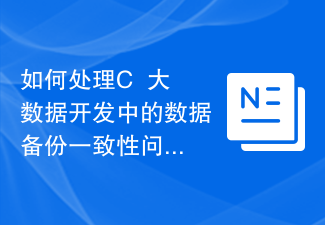 How to deal with data backup consistency issues in C++ big data development?
Aug 26, 2023 pm 11:15 PM
How to deal with data backup consistency issues in C++ big data development?
Aug 26, 2023 pm 11:15 PM
How to deal with the data backup consistency problem in C++ big data development? In C++ big data development, data backup is a very important part. In order to ensure the consistency of data backup, we need to take a series of measures to solve this problem. This article will discuss how to deal with data backup consistency issues in C++ big data development and provide corresponding code examples. Using transactions for data backup Transactions are a mechanism to ensure the consistency of data operations. In C++, we can use the transaction concept in the database to implement data backup.





