 PHP Framework
PHP Framework
 Workerman
Workerman
 Workerman development: How to implement video streaming based on UDP protocol
Workerman development: How to implement video streaming based on UDP protocol
Workerman development: How to implement video streaming based on UDP protocol
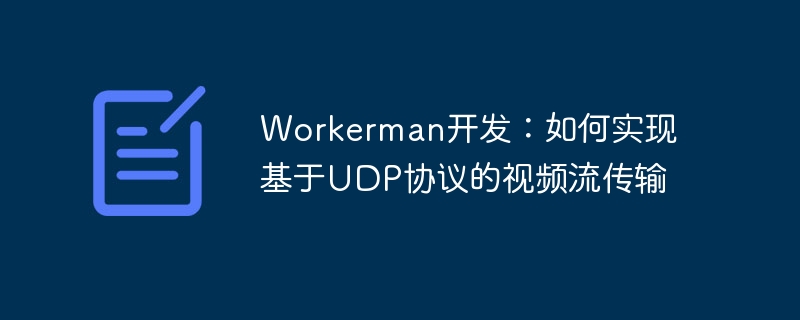
Workerman Development: How to realize video streaming transmission based on UDP protocol
Online video live broadcast has become an important way for consumers to obtain entertainment and information. In network video transmission, the UDP protocol is widely used because of its real-time and high efficiency. Workerman is a high-performance PHP asynchronous framework that can be used to develop high-performance network applications. It is especially suitable for implementing video streaming transmission based on UDP protocol. This article will introduce how to use Workerman to implement video streaming transmission based on UDP protocol and provide code examples. .
Implementation ideas
Using Workerman to implement video streaming transmission based on UDP protocol is mainly divided into three steps:
1. Encoding
Convert the video stream Perform compression encoding, such as using H.264 encoding format.
2. Transmission
Transmit the encoded video stream through UDP protocol.
3. Decoding
After the client receives the UDP packet, it decodes the video stream and plays the video.
Specific implementation
Let’s implement the video streaming transmission based on UDP protocol.
Server:
1. Enable UDP protocol
use WorkermanWorker;
$udpWorker = new Worker("udp://0.0.0.0:1234");2. Receive the data packet sent by the client and broadcast
$udpWorker->onMessage = function($connection, $data){
// 广播数据包给其他客户端
foreach($udpWorker->connections as $clientConnection){
$clientConnection->send($data);
}
};3. From the video file Read data and encode it
$spspps = ""; // SPS和PPS数据
$file = fopen("video.mp4", "rb");
while(!feof($file)){ // 从文件中读取数据并进行编码
$data = fread($file, 4096);
$encodedData = encode($data, $spspps);
$udpWorker->send($encodedData);
}
function encode($data, &$spspps){
$encodedData = "";
// 进行H.264编码处理
// 获取SPS和PPS数据
if($spspps == ""){
$pos1 = strpos($encodedData, "g");
$pos2 = strpos($encodedData, "h");
$spspps = substr($encodedData, 0, $pos2);
}
// 添加SPS和PPS数据到每个关键帧帧首
if(substr($encodedData, 0, 4) == "e"){
$encodedData = $spspps . $encodedData;
}
return $encodedData;
}
fclose($file);Client:
1. Enable UDP protocol
use WorkermanWorker;
// 创建Udp客户端对象
$client = new Worker("udp://127.0.0.1:1234");
// 启动客户端,建立连接
$client->onWorkerStart = function(){
global $client;
$client->connect();
};2. Receive the data packet sent by the server and decode it
$client->onMessage = function($connection, $data){
decode($data);
};
function decode($data){
// 进行H.264解码处理
// 播放视频
}The code implementation provided in this article is for reference only. Issues such as data packet size and network delay also need to be considered in the specific implementation to ensure the stability and smoothness of video streaming transmission.
Conclusion
Workerman provides an efficient way to implement video streaming transmission based on UDP protocol, which can greatly improve video transmission efficiency and user viewing experience. This article introduces the specific steps and code examples to implement video streaming based on UDP protocol. I hope it will be helpful to developers.
The above is the detailed content of Workerman development: How to implement video streaming based on UDP protocol. For more information, please follow other related articles on the PHP Chinese website!

Hot AI Tools

Undresser.AI Undress
AI-powered app for creating realistic nude photos

AI Clothes Remover
Online AI tool for removing clothes from photos.

Undress AI Tool
Undress images for free

Clothoff.io
AI clothes remover

Video Face Swap
Swap faces in any video effortlessly with our completely free AI face swap tool!

Hot Article

Hot Tools

Notepad++7.3.1
Easy-to-use and free code editor

SublimeText3 Chinese version
Chinese version, very easy to use

Zend Studio 13.0.1
Powerful PHP integrated development environment

Dreamweaver CS6
Visual web development tools

SublimeText3 Mac version
God-level code editing software (SublimeText3)




