 PHP Framework
PHP Framework
 Swoole
Swoole
 Compared with Swoole and Apache, how to choose a suitable application architecture?
Compared with Swoole and Apache, how to choose a suitable application architecture?
Compared with Swoole and Apache, how to choose a suitable application architecture?
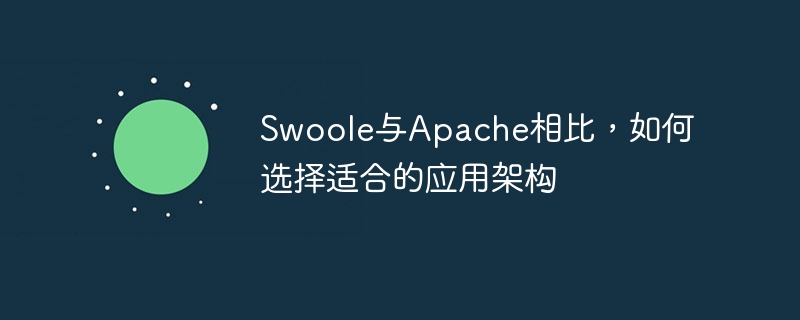
Compared with Swoole and Apache, how to choose a suitable application architecture requires specific code examples
Introduction:
With the continuous development of Internet technology, Web applications Performance and stability have become the focus of attention. When choosing the appropriate application architecture, we often face two choices: traditional Apache and modern Swoole. This article will compare the characteristics of the two and combine them with specific code examples to provide readers with guidance on choosing an appropriate architecture.
1. Characteristics and applicable scenarios of Apache
Apache is a traditional Web server software that has existed for many years and is widely used in various Web application scenarios. The following are the characteristics and applicable scenarios of Apache:
- Simple development: Developing web applications based on the Apache architecture is relatively simple, easy to get started, and suitable for small projects or beginners.
- Multi-threading: Apache supports concurrent requests through multi-threading. Each request is handled by a thread, but switching between threads introduces additional overhead.
- For static pages: The main advantage of Apache is to process static pages and respond quickly to requests for static content.
- Rich modules: Apache has numerous module functions that can be expanded through configuration files to meet the needs of different scenarios.
2. Characteristics and applicable scenarios of Swoole
Swoole is a high-performance network communication engine developed based on C language. The following are the characteristics and applicable scenarios of Swoole:
- Asynchronous non-blocking: Swoole uses an asynchronous non-blocking method to process requests, which can easily cope with concurrent requests and improve system performance and throughput.
- Coroutine support: Swoole supports writing code in a coroutine manner, which can greatly simplify the programming model and reduce the cost of thread switching.
- High performance: Because Swoole is written in C language and has more optimization operations at the bottom, it has higher performance. Suitable for high-concurrency, large-scale web application projects.
- WebSocket support: Swoole can easily support WebSocket communication, suitable for real-time applications, instant chat and other scenarios.
3. How to choose a suitable application architecture
When choosing a suitable application architecture, you can evaluate it based on the following aspects:
- Business needs: According to Select according to the actual business needs of the project. If it is just a simple static website, using Apache can meet the requirements. If you need to handle a large number of concurrent requests and have high performance requirements, you can consider using Swoole.
- Development experience: If the team members are very familiar with Apache and do not have excessive performance requirements, they can continue to use Apache. If the team has experience in C language programming and asynchronous programming, and has high performance requirements, you can choose Swoole.
- Scalability: If the project needs to expand as the number of users increases, Swoole's high performance and coroutine support will provide better support for the horizontal expansion of the project.
4. Specific code examples
The following is a specific code example that demonstrates Swoole’s asynchronous non-blocking processing characteristics:
<?php
// 创建一个Swoole的HTTP服务器
$http = new SwooleHttpServer("127.0.0.1", 9501);
// 注册请求处理回调函数
$http->on('request', function ($request, $response) {
// 异步处理请求
$response->end("Hello Swoole!");
});
// 启动服务器
$http->start();
?>Through the above code example, we can see Yes, in Swoole, we can process requests asynchronously without waiting for the result of the request to be returned, which greatly improves concurrency capabilities.
Conclusion:
When choosing a suitable application architecture, we need to comprehensively consider the actual needs of the project, the team's development experience and the scalability of the project. If you have high performance requirements and a team with asynchronous programming experience, you can choose the Swoole architecture; if it is just a simple static website, you can continue to use Apache for projects with low performance requirements. In actual projects, the two can also be used in combination according to specific scene needs to achieve better performance and stability.
The above is the detailed content of Compared with Swoole and Apache, how to choose a suitable application architecture?. For more information, please follow other related articles on the PHP Chinese website!

Hot AI Tools

Undresser.AI Undress
AI-powered app for creating realistic nude photos

AI Clothes Remover
Online AI tool for removing clothes from photos.

Undress AI Tool
Undress images for free

Clothoff.io
AI clothes remover

Video Face Swap
Swap faces in any video effortlessly with our completely free AI face swap tool!

Hot Article

Hot Tools

Notepad++7.3.1
Easy-to-use and free code editor

SublimeText3 Chinese version
Chinese version, very easy to use

Zend Studio 13.0.1
Powerful PHP integrated development environment

Dreamweaver CS6
Visual web development tools

SublimeText3 Mac version
God-level code editing software (SublimeText3)

Hot Topics
 1655
1655
 14
14
 1413
1413
 52
52
 1306
1306
 25
25
 1252
1252
 29
29
 1226
1226
 24
24
 How to set the cgi directory in apache
Apr 13, 2025 pm 01:18 PM
How to set the cgi directory in apache
Apr 13, 2025 pm 01:18 PM
To set up a CGI directory in Apache, you need to perform the following steps: Create a CGI directory such as "cgi-bin", and grant Apache write permissions. Add the "ScriptAlias" directive block in the Apache configuration file to map the CGI directory to the "/cgi-bin" URL. Restart Apache.
 How to connect to the database of apache
Apr 13, 2025 pm 01:03 PM
How to connect to the database of apache
Apr 13, 2025 pm 01:03 PM
Apache connects to a database requires the following steps: Install the database driver. Configure the web.xml file to create a connection pool. Create a JDBC data source and specify the connection settings. Use the JDBC API to access the database from Java code, including getting connections, creating statements, binding parameters, executing queries or updates, and processing results.
 How to view your apache version
Apr 13, 2025 pm 01:15 PM
How to view your apache version
Apr 13, 2025 pm 01:15 PM
There are 3 ways to view the version on the Apache server: via the command line (apachectl -v or apache2ctl -v), check the server status page (http://<server IP or domain name>/server-status), or view the Apache configuration file (ServerVersion: Apache/<version number>).
 What to do if the apache80 port is occupied
Apr 13, 2025 pm 01:24 PM
What to do if the apache80 port is occupied
Apr 13, 2025 pm 01:24 PM
When the Apache 80 port is occupied, the solution is as follows: find out the process that occupies the port and close it. Check the firewall settings to make sure Apache is not blocked. If the above method does not work, please reconfigure Apache to use a different port. Restart the Apache service.
 How to view the apache version
Apr 13, 2025 pm 01:00 PM
How to view the apache version
Apr 13, 2025 pm 01:00 PM
How to view the Apache version? Start the Apache server: Use sudo service apache2 start to start the server. View version number: Use one of the following methods to view version: Command line: Run the apache2 -v command. Server Status Page: Access the default port of the Apache server (usually 80) in a web browser, and the version information is displayed at the bottom of the page.
 How to solve the problem that apache cannot be started
Apr 13, 2025 pm 01:21 PM
How to solve the problem that apache cannot be started
Apr 13, 2025 pm 01:21 PM
Apache cannot start because the following reasons may be: Configuration file syntax error. Conflict with other application ports. Permissions issue. Out of memory. Process deadlock. Daemon failure. SELinux permissions issues. Firewall problem. Software conflict.
 How to configure zend for apache
Apr 13, 2025 pm 12:57 PM
How to configure zend for apache
Apr 13, 2025 pm 12:57 PM
How to configure Zend in Apache? The steps to configure Zend Framework in an Apache Web Server are as follows: Install Zend Framework and extract it into the Web Server directory. Create a .htaccess file. Create the Zend application directory and add the index.php file. Configure the Zend application (application.ini). Restart the Apache Web server.
 How to delete more than server names of apache
Apr 13, 2025 pm 01:09 PM
How to delete more than server names of apache
Apr 13, 2025 pm 01:09 PM
To delete an extra ServerName directive from Apache, you can take the following steps: Identify and delete the extra ServerName directive. Restart Apache to make the changes take effect. Check the configuration file to verify changes. Test the server to make sure the problem is resolved.



