How to use Laravel to implement data storage and reading functions
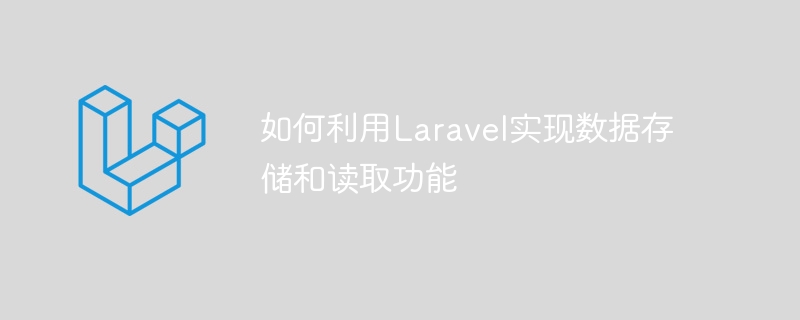
How to use Laravel to implement data storage and reading functions
Introduction:
Laravel is a popular PHP framework that provides simple and elegant syntax and powerful features that allow developers to easily build powerful web applications. Among them, data storage and reading are basic functions that every web application must have. This article will introduce in detail how to use Laravel to realize data storage and reading functions, and give specific code examples. I hope it will be helpful to everyone's learning and development.
1. Data storage
- Database configuration:
First, we need to configure the database. In Laravel, you can set database-related configuration items in the.envfile in the project root directory, such as database type, host name, user name, password, etc. The specific configuration is as follows:
DB_CONNECTION=mysql DB_HOST=127.0.0.1 DB_PORT=3306 DB_DATABASE=test DB_USERNAME=root DB_PASSWORD=
Among them, DB_CONNECTION represents the type of database, DB_HOST represents the host name of the database, and DB_PORT represents The port number of the database, DB_DATABASE represents the name of the database, DB_USERNAME represents the user name of the database, DB_PASSWORD represents the password of the database. Make corresponding modifications according to your actual situation.
Create migration files:
In Laravel, use migration files to manage structural changes in the database. You can generate migration files through the command line:php artisan make:migration create_users_table
Copy after loginExecute the above After executing the command, a migration file named
create_users_tablewill be generated in thedatabase/migrationsdirectory. In this file, we can use theSchemaclass to create a table and define the columns in the table. The specific code examples are as follows:
use IlluminateDatabaseMigrationsMigration;
use IlluminateDatabaseSchemaBlueprint;
use IlluminateSupportFacadesSchema;
class CreateUsersTable extends Migration
{
public function up()
{
Schema::create('users', function (Blueprint $table) {
$table->id();
$table->string('name');
$table->string('email')->unique();
$table->timestamp('email_verified_at')->nullable();
$table->string('password');
$table->rememberToken();
$table->timestamps();
});
}
public function down()
{
Schema::dropIfExists('users');
}
}In the above code, the up method is used to create the table, and the down method is used to delete the table. The specific table structure can be modified according to actual needs.
Execute migration:
After creating the migration file, you can use the following command to execute the migration and synchronize the table structure to the database:php artisan migrate
Copy after loginExecute the above After executing the command, Laravel will automatically read all migration files in the
database/migrationsdirectory and execute them.Model definition:
In Laravel, the model is used to interact with the database table. The model file can be generated through the command line:php artisan make:model User
Copy after loginAfter executing the above command , a model file named
Userwill be generated in theappdirectory. In this file, we can define the mapping relationship with the database table, the attributes and methods of the model, so as to store and read the data. Specific code examples are as follows:
namespace App;
use IlluminateDatabaseEloquentModel;
class User extends Model
{
protected $table = 'users';
protected $fillable = ['name', 'email', 'password'];
protected $hidden = ['password'];
public function posts()
{
return $this->hasMany(Post::class);
}
}In the above code, the $table attribute represents the database table name corresponding to the model, and the $fillable attribute represents Fields that can be assigned values in batches, the $hidden attribute represents hidden fields, and the posts method defines the association with the Post model.
- Data storage:
After creating the model, you can use the model class to store data. For example, to add a piece of user data to the database, you can use the following code:
$user = new User;
$user->name = 'John';
$user->email = 'john@example.com';
$user->password = bcrypt('password');
$user->save();In the above code, a User object is first created and then set through attribute assignment. The properties of the object, and finally call the save method to save the data to the database.
2. Data reading
- Query constructor:
Laravel provides a powerful query constructor that can easily construct database query statements. Use the query builder to implement complex conditional queries, sorting, paging and other functions. Specific code examples are as follows:
$users = User::where('age', '>', 18)
->orderBy('created_at', 'desc')
->paginate(10);In the above code, the query conditions can be set through the where method, the orderBy method can set the sorting rules, paginate Method can realize paging. By default, 10 pieces of data will be displayed on each page.
- Original query:
In addition to using the query builder, you can also use original query statements to operate the database. Using raw queries allows you to operate the database more flexibly, but you need to pay attention to security. The specific code examples are as follows:
$users = DB::select('select * from users where age > ?', [18]);In the above code, the select method is used to execute the original query, and the query conditions can be set through parameter binding.
- Model correlation query:
In Laravel, you can also use model correlation query to implement more complex data reading operations. For example, to get all articles published by a user, you can use the following code:
$user = User::find(1); $posts = $user->posts;
In the above code, the find method is used to find the corresponding model object based on the primary key, and then Access related objects through the properties of the model object.
Conclusion:
This article introduces how to use Laravel to implement data storage and reading functions, and gives specific code examples. In actual development, you can flexibly use corresponding methods to complete data storage and reading according to your own needs. I hope this article will be helpful to everyone and enable you to have a deeper understanding and mastery of the data manipulation functions of the Laravel framework.
The above is the detailed content of How to use Laravel to implement data storage and reading functions. For more information, please follow other related articles on the PHP Chinese website!

Hot AI Tools

Undresser.AI Undress
AI-powered app for creating realistic nude photos

AI Clothes Remover
Online AI tool for removing clothes from photos.

Undress AI Tool
Undress images for free

Clothoff.io
AI clothes remover

Video Face Swap
Swap faces in any video effortlessly with our completely free AI face swap tool!

Hot Article

Hot Tools

Notepad++7.3.1
Easy-to-use and free code editor

SublimeText3 Chinese version
Chinese version, very easy to use

Zend Studio 13.0.1
Powerful PHP integrated development environment

Dreamweaver CS6
Visual web development tools

SublimeText3 Mac version
God-level code editing software (SublimeText3)

Hot Topics
 How to get the return code when email sending fails in Laravel?
Apr 01, 2025 pm 02:45 PM
How to get the return code when email sending fails in Laravel?
Apr 01, 2025 pm 02:45 PM
Method for obtaining the return code when Laravel email sending fails. When using Laravel to develop applications, you often encounter situations where you need to send verification codes. And in reality...
 How to implement the custom table function of clicking to add data in dcat admin?
Apr 01, 2025 am 07:09 AM
How to implement the custom table function of clicking to add data in dcat admin?
Apr 01, 2025 am 07:09 AM
How to implement the table function of custom click to add data in dcatadmin (laravel-admin) When using dcat...
 Laravel Redis connection sharing: Why does the select method affect other connections?
Apr 01, 2025 am 07:45 AM
Laravel Redis connection sharing: Why does the select method affect other connections?
Apr 01, 2025 am 07:45 AM
The impact of sharing of Redis connections in Laravel framework and select methods When using Laravel framework and Redis, developers may encounter a problem: through configuration...
 Laravel multi-tenant extension stancl/tenancy: How to customize the host address of a tenant database connection?
Apr 01, 2025 am 09:09 AM
Laravel multi-tenant extension stancl/tenancy: How to customize the host address of a tenant database connection?
Apr 01, 2025 am 09:09 AM
Custom tenant database connection in Laravel multi-tenant extension package stancl/tenancy When building multi-tenant applications using Laravel multi-tenant extension package stancl/tenancy,...
 Laravel Eloquent ORM in Bangla partial model search)
Apr 08, 2025 pm 02:06 PM
Laravel Eloquent ORM in Bangla partial model search)
Apr 08, 2025 pm 02:06 PM
LaravelEloquent Model Retrieval: Easily obtaining database data EloquentORM provides a concise and easy-to-understand way to operate the database. This article will introduce various Eloquent model search techniques in detail to help you obtain data from the database efficiently. 1. Get all records. Use the all() method to get all records in the database table: useApp\Models\Post;$posts=Post::all(); This will return a collection. You can access data using foreach loop or other collection methods: foreach($postsas$post){echo$post->
 How to effectively check the validity of Redis connections in Laravel6 project?
Apr 01, 2025 pm 02:00 PM
How to effectively check the validity of Redis connections in Laravel6 project?
Apr 01, 2025 pm 02:00 PM
How to check the validity of Redis connections in Laravel6 projects is a common problem, especially when projects rely on Redis for business processing. The following is...
 Laravel database migration encounters duplicate class definition: How to resolve duplicate generation of migration files and class name conflicts?
Apr 01, 2025 pm 12:21 PM
Laravel database migration encounters duplicate class definition: How to resolve duplicate generation of migration files and class name conflicts?
Apr 01, 2025 pm 12:21 PM
A problem of duplicate class definition during Laravel database migration occurs. When using the Laravel framework for database migration, developers may encounter "classes have been used...
 Laravel Introduction Example
Apr 18, 2025 pm 12:45 PM
Laravel Introduction Example
Apr 18, 2025 pm 12:45 PM
Laravel is a PHP framework for easy building of web applications. It provides a range of powerful features including: Installation: Install the Laravel CLI globally with Composer and create applications in the project directory. Routing: Define the relationship between the URL and the handler in routes/web.php. View: Create a view in resources/views to render the application's interface. Database Integration: Provides out-of-the-box integration with databases such as MySQL and uses migration to create and modify tables. Model and Controller: The model represents the database entity and the controller processes HTTP requests.






