 Backend Development
Backend Development
 PHP Tutorial
PHP Tutorial
 How to perform performance tuning and resource optimization in PHP projects?
How to perform performance tuning and resource optimization in PHP projects?
How to perform performance tuning and resource optimization in PHP projects?
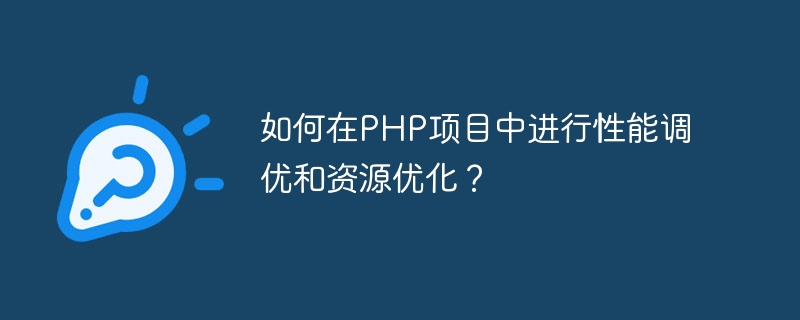
How to perform performance tuning and resource optimization in PHP projects?
With the rapid development of the Internet, more and more applications use PHP as a development language. Due to PHP's ease of use and flexibility, many developers choose to use it to build their websites and applications. However, due to the dynamic and interpreted nature of PHP, some developers may face performance issues. This article will explore how to perform performance tuning and resource optimization in PHP projects to improve application performance and responsiveness.
1. Use appropriate data structures and algorithms
In PHP projects, using appropriate data structures and algorithms can greatly improve performance. For example, using an array instead of an associative array can improve access speed because arrays are stored contiguously in memory, while associative arrays are stored in hash tables.
In addition, choosing the appropriate algorithm is also the key to optimizing performance. For example, when you need to sort a large array, you can use the quick sort algorithm instead of the bubble sort algorithm. The quick sort algorithm has faster average time complexity and space complexity.
2. Use caching to optimize performance
Cache can significantly improve performance and reduce the number of accesses to databases and other resources. In PHP projects, caches can be used to store frequently used data and calculation results and retrieve them quickly when needed. Common PHP caching technologies include APC, Memcached and Redis.
When using cache, you need to pay attention to setting the cache expiration time reasonably to avoid data expiration and excessive memory usage. In addition, attention must be paid to updating the cache in a timely manner to ensure that the data in the cache is consistent with the data in the database.
3. Optimize database query
Database query is one of the common performance bottlenecks in PHP projects. In order to optimize database queries, the following measures can be taken:
1. Optimize SQL statements. Avoid using SELECT *, instead select only the required fields. To avoid multiple queries, you can use JOIN and subqueries to reduce the number of queries.
2. Optimize database index. Creating indexes on frequently queried fields can speed up queries.
3. Set up the database connection reasonably. You need to pay attention to the opening and closing of the database connection. Long-term database connections occupy server resources, and closing connections prematurely may lead to frequent connections and disconnections, resulting in performance degradation.
4. Reduce file read and write operations
File read and write operations are common performance bottlenecks in PHP projects. In order to reduce the number of file reads and writes, you can take the following measures:
1. Merge and compress CSS and JavaScript files. Merging multiple CSS or JavaScript files into a single file and using a compression tool to compress the file size can reduce file reading time.
2. Use cache files. When the file content rarely changes, the file content can be cached in memory and read directly from the cache each time the file is read.
3. Use in-memory database. Storing some frequently read and written data in an in-memory database can avoid file read and write operations.
5. Optimize server configuration
Good server configuration can greatly improve the performance of PHP projects. The following are some suggestions:
1. Set up PHP configuration reasonably. Increase PHP's memory, execution time, and file upload size limits to avoid excessive restrictions that may cause program anomalies.
2. Use a high-performance web server. High-performance web servers such as Nginx and Apache can provide higher concurrent processing capabilities.
3. Use CDN to accelerate. CDN technology can be used to cache static files on servers around the world to speed up file access.
6. Regular optimization and monitoring
Performance optimization is a continuous process that requires continuous monitoring and adjustment. By regularly monitoring application performance indicators, such as response time and throughput, performance issues can be discovered in time and measures can be taken to optimize them.
In addition, you can also use performance analysis tools, such as XDebug and PHP's built-in performance analyzer, to locate performance bottlenecks.
Summary
Performance tuning and resource optimization in PHP projects require comprehensive consideration of factors such as data structure and algorithm, caching, database query, file reading and writing, server configuration, and monitoring. Through reasonable optimization measures, the performance and response speed of the application can be significantly improved, and the user experience can be improved.
The above is the detailed content of How to perform performance tuning and resource optimization in PHP projects?. For more information, please follow other related articles on the PHP Chinese website!

Hot AI Tools

Undresser.AI Undress
AI-powered app for creating realistic nude photos

AI Clothes Remover
Online AI tool for removing clothes from photos.

Undress AI Tool
Undress images for free

Clothoff.io
AI clothes remover

Video Face Swap
Swap faces in any video effortlessly with our completely free AI face swap tool!

Hot Article

Hot Tools

Notepad++7.3.1
Easy-to-use and free code editor

SublimeText3 Chinese version
Chinese version, very easy to use

Zend Studio 13.0.1
Powerful PHP integrated development environment

Dreamweaver CS6
Visual web development tools

SublimeText3 Mac version
God-level code editing software (SublimeText3)

Hot Topics
 C++ memory usage analysis tools and performance tuning methods
Jun 05, 2024 pm 12:51 PM
C++ memory usage analysis tools and performance tuning methods
Jun 05, 2024 pm 12:51 PM
How to optimize C++ memory usage? Use memory analysis tools like Valgrind to check for memory leaks and errors. Ways to optimize memory usage: Use smart pointers to automatically manage memory. Use container classes to simplify memory operations. Avoid overallocation and only allocate memory when needed. Use memory pools to reduce dynamic allocation overhead. Detect and fix memory leaks regularly.
 Linux performance tuning~
Feb 12, 2024 pm 03:30 PM
Linux performance tuning~
Feb 12, 2024 pm 03:30 PM
The Linux operating system is an open source product, and it is also a practice and application platform for open source software. Under this platform, there are countless open source software supports, such as apache, tomcat, mysql, php, etc. The biggest concept of open source software is freedom and openness. Therefore, as an open source platform, Linux's goal is to achieve optimal application performance at the lowest cost through the support of these open source software. When it comes to performance issues, what is mainly achieved is the best combination of the Linux operating system and applications. 1. Overview of performance issues System performance refers to the effectiveness, stability and response speed of the operating system in completing tasks. Linux system administrators may often encounter problems such as system instability and slow response speed, such as
 How to perform performance tuning of C++ code?
Nov 02, 2023 pm 03:43 PM
How to perform performance tuning of C++ code?
Nov 02, 2023 pm 03:43 PM
How to perform performance tuning of C++ code? As a high-performance programming language, C++ is widely used in many fields with high performance requirements, such as game development, embedded systems, etc. However, when writing C++ programs, we often face the challenge of performance bottlenecks. In order to improve the running efficiency and response time of the program, we need to perform code performance tuning. This article will introduce some common methods and techniques to perform performance tuning of C++ code. 1. Algorithm optimization In most cases, performance bottlenecks often originate from the algorithm itself. therefore,
 How to implement JVM memory model and performance tuning of Java underlying technology
Nov 08, 2023 am 09:02 AM
How to implement JVM memory model and performance tuning of Java underlying technology
Nov 08, 2023 am 09:02 AM
How to implement the JVM memory model and performance tuning of Java's underlying technology Introduction: As an object-oriented programming language, Java has the characteristics of cross-platform, high performance, and good security, and has been widely used in many large-scale projects. However, in scenarios with high concurrency and large amounts of data, if the JVM memory model is not configured and tuned appropriately, program performance may decrease or even crash. This article will introduce the JVM memory model and its tuning methods, and provide specific code examples. 1. JVM memory model The JVM memory model is Ja
 Vue development advice: How to perform performance testing and performance tuning
Nov 22, 2023 pm 12:01 PM
Vue development advice: How to perform performance testing and performance tuning
Nov 22, 2023 pm 12:01 PM
In Vue development, performance is a very important issue. If we can develop applications with excellent performance, the user experience and market competitiveness will be greatly improved. To achieve this, we need to perform performance testing and performance tuning. This article will introduce how to perform performance testing and performance tuning. 1. Performance testing Performance testing is the key to improving application performance. It can detect the factors causing performance problems in the application and then optimize them. To conduct performance testing, we can adopt the following methods: 1. Benchmark test Benchmark test is
 How to deal with the compression and optimization of image resources in Vue technology development
Oct 09, 2023 pm 08:27 PM
How to deal with the compression and optimization of image resources in Vue technology development
Oct 09, 2023 pm 08:27 PM
How to handle the compression and optimization of image resources in Vue technology development Summary: With the continuous development of front-end development, images in web pages occupy an increasingly important position. However, too many image resources will cause the page to load slowly and affect the user experience. In order to solve this problem, this article will introduce how to use the compression and optimization method of processing image resources in Vue development, and give specific code examples. 1. Image compression Manual compression Manual compression is the most common method. You can use various image processing software, such as Photoshop, S
 The advantages and challenges of asynchronous programming in Golang: everything you need to know!
Apr 03, 2024 pm 03:06 PM
The advantages and challenges of asynchronous programming in Golang: everything you need to know!
Apr 03, 2024 pm 03:06 PM
Advantages: Performance improvement: parallel task execution, making full use of multi-core processors. Scalability: Easily scale to handle larger workloads. Responsiveness: The main thread does not block, keeping the application responsive. Resource Optimization: Avoid the need for locking and synchronization structures. Challenge: Code Complexity: Managing multiple independent tasks. Difficulty debugging: Tasks are executed in different threads or coroutines. Error handling: Error handling in a concurrent environment is complex and requires additional measures. Practical case: downloading files in parallel, using Goroutine to download multiple files at the same time, showing how asynchronous programming can improve performance.
 How to implement verification code and prevent bot attacks in PHP project?
Nov 03, 2023 pm 05:40 PM
How to implement verification code and prevent bot attacks in PHP project?
Nov 03, 2023 pm 05:40 PM
How to implement verification code and prevent bot attacks in PHP project? With the development and popularity of the Internet, more and more websites and applications are beginning to be threatened by bot attacks. In order to protect user information security and provide a good user experience, developers need to implement verification codes and measures to prevent bot attacks in their projects. This article will introduce how to implement verification codes and prevent bot attacks in PHP projects. 1. Implementation of verification code Verification code is a common method to prevent robot attacks. Users need to enter a verification code when logging in or registering.





