 Web Front-end
Web Front-end
 Vue.js
Vue.js
 Vue development advice: How to perform performance testing and performance tuning
Vue development advice: How to perform performance testing and performance tuning
Vue development advice: How to perform performance testing and performance tuning
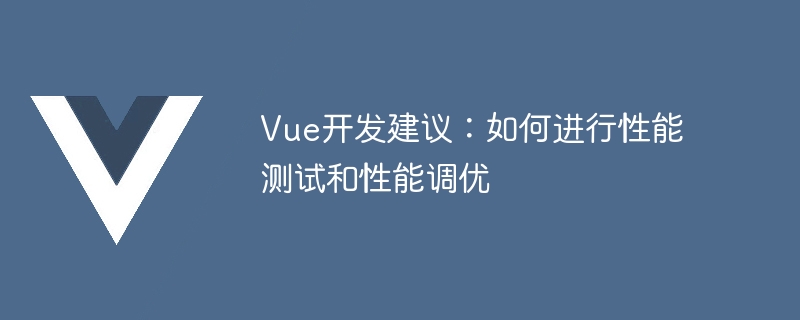
In Vue development, performance is a very important issue. If we can develop applications with excellent performance, the user experience and market competitiveness will be greatly improved. To achieve this, we need to perform performance testing and performance tuning. This article will introduce how to perform performance testing and performance tuning.
1. Performance testing
Performance testing is the key to improving application performance. It can detect the factors causing performance problems in the application and then optimize them. To conduct performance testing, we can use the following methods:
1. Benchmark testing
Benchmark testing is a method of measuring application performance. We can define a set of standard test cases and then run this set of test cases in different environments to record execution time and resource usage. By comparing the test results in different environments, we can find out the most time-consuming and resource-consuming parts of the application and then optimize them.
2. Load testing
Load testing is a testing method that simulates multiple users using the application at the same time. We can use tools, such as JMeter, LoadRunner, etc., to simulate a large number of users operating the application to test the performance of the application. Through load testing, we can identify performance issues when the application is used by multiple users.
3. Performance analysis tools
Using performance analysis tools can help us find performance problems in applications. Common performance analysis tools include Chrome Developer Tools, Vue Dev Tools, Vtune, etc. These tools can analyze application execution time, memory usage and other information to help us find performance bottlenecks in the application.
2. Performance Tuning
After performing performance testing, we can find out the performance problems in the application and then perform performance tuning. The goal of performance tuning is to optimize the execution efficiency of the application to make it faster and more stable. The following are some common performance tuning methods:
1. Code optimization
Code optimization is the most direct performance tuning method. We can optimize the code in the following ways:
a.减少DOM操作,避免频繁操作DOM节点。 b.使用虚拟DOM,将Vue组件的更新在虚拟DOM中完成,然后再更新到实际的DOM中。 c.启用CDN来加速静态资源的加载。 d.使用Webpack等工具进行代码压缩。 e.使用Vue.js官方提供的性能优化工具,如Vue Lazyload等。
2. Network optimization
Network optimization can improve the request response speed of the application, usually using the following methods:
a.使用HTTP2协议,能够加快请求和响应的速度。 b.使用静态资源CDN,缓存静态资源,减少请求响应时间。 c.压缩请求响应数据,减小数据传输量。 d.使用服务端渲染优化。
3. Service Side optimization
Server-side optimization can also improve application performance. We can use the following methods:
a.使用缓存来维护数据,减少数据库查询次数。 b.使用负载均衡和分布式部署来提高应用的并发处理能力。 c.使用Redis等技术来优化应用的性能。
Conclusion
Performance testing and performance tuning are very important in Vue development. By testing and optimizing the application, we can create an efficient and stable Vue applications improve user experience and market competitiveness. The above are some common performance testing and performance tuning methods. I hope they will be helpful to everyone.
The above is the detailed content of Vue development advice: How to perform performance testing and performance tuning. For more information, please follow other related articles on the PHP Chinese website!

Hot AI Tools

Undresser.AI Undress
AI-powered app for creating realistic nude photos

AI Clothes Remover
Online AI tool for removing clothes from photos.

Undress AI Tool
Undress images for free

Clothoff.io
AI clothes remover

Video Face Swap
Swap faces in any video effortlessly with our completely free AI face swap tool!

Hot Article

Hot Tools

Notepad++7.3.1
Easy-to-use and free code editor

SublimeText3 Chinese version
Chinese version, very easy to use

Zend Studio 13.0.1
Powerful PHP integrated development environment

Dreamweaver CS6
Visual web development tools

SublimeText3 Mac version
God-level code editing software (SublimeText3)

Hot Topics
 How to use bootstrap in vue
Apr 07, 2025 pm 11:33 PM
How to use bootstrap in vue
Apr 07, 2025 pm 11:33 PM
Using Bootstrap in Vue.js is divided into five steps: Install Bootstrap. Import Bootstrap in main.js. Use the Bootstrap component directly in the template. Optional: Custom style. Optional: Use plug-ins.
 How to add functions to buttons for vue
Apr 08, 2025 am 08:51 AM
How to add functions to buttons for vue
Apr 08, 2025 am 08:51 AM
You can add a function to the Vue button by binding the button in the HTML template to a method. Define the method and write function logic in the Vue instance.
 How to use watch in vue
Apr 07, 2025 pm 11:36 PM
How to use watch in vue
Apr 07, 2025 pm 11:36 PM
The watch option in Vue.js allows developers to listen for changes in specific data. When the data changes, watch triggers a callback function to perform update views or other tasks. Its configuration options include immediate, which specifies whether to execute a callback immediately, and deep, which specifies whether to recursively listen to changes to objects or arrays.
 What does vue multi-page development mean?
Apr 07, 2025 pm 11:57 PM
What does vue multi-page development mean?
Apr 07, 2025 pm 11:57 PM
Vue multi-page development is a way to build applications using the Vue.js framework, where the application is divided into separate pages: Code Maintenance: Splitting the application into multiple pages can make the code easier to manage and maintain. Modularity: Each page can be used as a separate module for easy reuse and replacement. Simple routing: Navigation between pages can be managed through simple routing configuration. SEO Optimization: Each page has its own URL, which helps SEO.
 How to return to previous page by vue
Apr 07, 2025 pm 11:30 PM
How to return to previous page by vue
Apr 07, 2025 pm 11:30 PM
Vue.js has four methods to return to the previous page: $router.go(-1)$router.back() uses <router-link to="/" component window.history.back(), and the method selection depends on the scene.
 How to reference js file with vue.js
Apr 07, 2025 pm 11:27 PM
How to reference js file with vue.js
Apr 07, 2025 pm 11:27 PM
There are three ways to refer to JS files in Vue.js: directly specify the path using the <script> tag;; dynamic import using the mounted() lifecycle hook; and importing through the Vuex state management library.
 How to use vue traversal
Apr 07, 2025 pm 11:48 PM
How to use vue traversal
Apr 07, 2025 pm 11:48 PM
There are three common methods for Vue.js to traverse arrays and objects: the v-for directive is used to traverse each element and render templates; the v-bind directive can be used with v-for to dynamically set attribute values for each element; and the .map method can convert array elements into new arrays.
 How to jump to the div of vue
Apr 08, 2025 am 09:18 AM
How to jump to the div of vue
Apr 08, 2025 am 09:18 AM
There are two ways to jump div elements in Vue: use Vue Router and add router-link component. Add the @click event listener and call this.$router.push() method to jump.





