Vue development practice: building responsive mobile applications
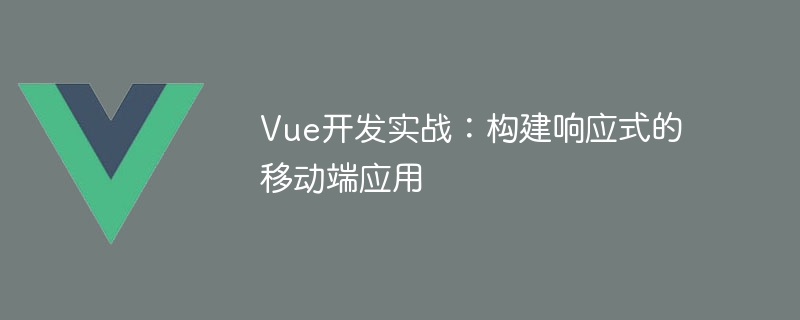
Vue development practice: building responsive mobile applications
With the rapid development of the mobile Internet, more and more people are beginning to use mobile devices to access websites and use the app. In order to provide a better user experience, developing responsive mobile applications has become an important goal. As a lightweight and easy-to-learn JavaScript framework, Vue.js has powerful responsiveness and is very suitable for building mobile applications.
In this article, we will introduce how to use Vue.js to build responsive mobile applications. We will start with the basics of Vue, gradually introduce how to organize code, handle user input, handle data and state, and finally demonstrate how to build a complete mobile application through practical examples.
First, we need to understand the basics of Vue.js. Vue.js is a component-based framework that splits an application into many reusable components. Each component has its own template, JavaScript and styles. Vue.js uses virtual DOM to manage component updates and achieves real-time page updates through responsive data binding.
In order to build a responsive mobile application, we need to use Vue instructions to process user input. Vue provides a series of instructions, such as v-bind, v-on and v-model, which can be easily bound to user interaction. We can easily handle the user's click, swipe, and input events and update the component's state and data based on the user's actions.
Next, we need to process the data and status in the mobile application. Vue provides a state management model called Vuex that can be used to manage application data and state. We can use Vuex to define and modify the state of the application, and can achieve synchronous updates of data through data sharing between components. In mobile applications, we can use Vuex to manage user login status, shopping cart contents and other information.
Finally, we use a practical example to demonstrate how to use Vue to build a responsive mobile application. Suppose we are developing an online shopping application where users can browse the product list, add products to the shopping cart, edit the items in the shopping cart, etc. We can use Vue to build product list components, shopping cart components, and edit product components, and process user operations through Vue instructions. We can use Vuex to manage the state and data of the shopping cart and ensure that the data in the shopping cart is updated synchronously between different components.
Through this example, we can see the power of Vue.js. It provides a concise and easy-to-understand way to build mobile applications with good performance and responsiveness. At the same time, Vue.js also provides some elegant solutions to deal with common problems in mobile applications, such as page adaptation, network requests, and multi-language support.
In summary, Vue.js is a framework that is very suitable for building responsive mobile applications. It is simple, powerful and easy to learn, and can help us better build the user experience of mobile applications. By learning the basics of Vue, mastering Vue's instructions and how to use Vuex, we can easily build a responsive mobile application. So, let’s start using Vue to build mobile applications!
The above is the detailed content of Vue development practice: building responsive mobile applications. For more information, please follow other related articles on the PHP Chinese website!

Hot AI Tools

Undresser.AI Undress
AI-powered app for creating realistic nude photos

AI Clothes Remover
Online AI tool for removing clothes from photos.

Undress AI Tool
Undress images for free

Clothoff.io
AI clothes remover

Video Face Swap
Swap faces in any video effortlessly with our completely free AI face swap tool!

Hot Article

Hot Tools

Notepad++7.3.1
Easy-to-use and free code editor

SublimeText3 Chinese version
Chinese version, very easy to use

Zend Studio 13.0.1
Powerful PHP integrated development environment

Dreamweaver CS6
Visual web development tools

SublimeText3 Mac version
God-level code editing software (SublimeText3)

Hot Topics
 Vue Development Notes: Avoid Common Security Vulnerabilities and Attacks
Nov 22, 2023 am 09:44 AM
Vue Development Notes: Avoid Common Security Vulnerabilities and Attacks
Nov 22, 2023 am 09:44 AM
Vue is a popular JavaScript framework that is widely used in web development. As the use of Vue continues to increase, developers need to pay attention to security issues to avoid common security vulnerabilities and attacks. This article will discuss the security matters that need to be paid attention to in Vue development to help developers better protect their applications from attacks. Validating user input In Vue development, validating user input is crucial. User input is one of the most common sources of security vulnerabilities. When handling user input, developers should always
 Tutorial on using CSS to implement responsive image automatic carousel effect
Nov 21, 2023 am 08:37 AM
Tutorial on using CSS to implement responsive image automatic carousel effect
Nov 21, 2023 am 08:37 AM
With the popularity of mobile devices, web design needs to take into account factors such as device resolution and screen size of different terminals to achieve a good user experience. When implementing responsive design of a website, it is often necessary to use the image carousel effect to display the content of multiple images in a limited visual window, and at the same time, it can also enhance the visual effect of the website. This article will introduce how to use CSS to achieve a responsive image automatic carousel effect, and provide code examples and analysis. Implementation ideas The implementation of responsive image carousel can be implemented through CSS flex layout. exist
 Vue Development Notes: Avoid Common Memory Usage and Performance Issues
Nov 22, 2023 pm 02:38 PM
Vue Development Notes: Avoid Common Memory Usage and Performance Issues
Nov 22, 2023 pm 02:38 PM
As Vue becomes more and more widely used, Vue developers also need to consider how to optimize the performance and memory usage of Vue applications. This article will discuss some precautions for Vue development to help developers avoid common memory usage and performance problems. Avoid infinite loops When a component continuously updates its own state, or a component continuously renders its own child components, an infinite loop may result. In this case, Vue will run out of memory and make the application very slow. To avoid this situation, Vue provides a
 How to create a responsive tag cloud using HTML, CSS and jQuery
Oct 27, 2023 am 10:46 AM
How to create a responsive tag cloud using HTML, CSS and jQuery
Oct 27, 2023 am 10:46 AM
How to use HTML, CSS and jQuery to create a responsive tag cloud. A tag cloud is a common web element used to display various keywords or tags. It usually displays the importance of keywords in different font sizes or colors. In this article, we will introduce how to use HTML, CSS and jQuery to create a responsive tag cloud, and give specific code examples. Creating the HTML Structure First, we need to create the basic structure of the tag cloud in HTML. You can use an unordered list to represent tags
 Tutorial on implementing responsive sliding menu using CSS
Nov 21, 2023 am 08:08 AM
Tutorial on implementing responsive sliding menu using CSS
Nov 21, 2023 am 08:08 AM
A tutorial on using CSS to implement a responsive sliding menu requires specific code examples. In modern web design, responsive design has become an essential skill. To accommodate different devices and screen sizes, we need to add a responsive menu to the website. Today, we will use CSS to implement a responsive sliding menu and provide you with specific code examples. First, let's take a look at the implementation. We will create a navigation bar that automatically collapses when the screen width is smaller than a certain threshold and expands by clicking the menu button.
 How to use React to develop a responsive backend management system
Sep 28, 2023 pm 04:55 PM
How to use React to develop a responsive backend management system
Sep 28, 2023 pm 04:55 PM
How to use React to develop a responsive backend management system. With the rapid development of the Internet, more and more companies and organizations need an efficient, flexible, and easy-to-manage backend management system to handle daily operations. As one of the most popular JavaScript libraries currently, React provides a concise, efficient and maintainable way to build user interfaces. This article will introduce how to use React to develop a responsive backend management system and give specific code examples. Create a React project first
 How to create a responsive scrolling notification bar using HTML, CSS and jQuery
Oct 26, 2023 pm 12:12 PM
How to create a responsive scrolling notification bar using HTML, CSS and jQuery
Oct 26, 2023 pm 12:12 PM
How to use HTML, CSS and jQuery to create a responsive scrolling notification bar. With the popularity of mobile devices and the increase in user requirements for website access experience, designing a responsive scrolling notification bar has become more and more important. Responsive design ensures that the website displays properly on different devices and that users can easily view notification content. This article will introduce how to use HTML, CSS and jQuery to create a responsive scrolling notification bar, and provide specific code examples. First we need to create the HTM
 Vue development suggestions: How to perform performance monitoring and optimization
Nov 23, 2023 am 09:56 AM
Vue development suggestions: How to perform performance monitoring and optimization
Nov 23, 2023 am 09:56 AM
Vue development suggestions: How to perform performance monitoring and performance optimization. With the widespread application of the Vue framework, more and more developers are beginning to pay attention to the performance issues of Vue applications. In the process of developing a high-performance Vue application, performance monitoring and performance optimization are very critical. This article will give some suggestions on Vue application performance monitoring and optimization to help developers improve the performance of Vue applications. Using performance monitoring tools Before developing Vue applications, you can use some performance monitoring tools, such as Chrome developer tools,






