 Backend Development
Backend Development
 PHP Tutorial
PHP Tutorial
 What are the steps to implement the takeout ordering time selection function of the PHP food ordering system?
What are the steps to implement the takeout ordering time selection function of the PHP food ordering system?
What are the steps to implement the takeout ordering time selection function of the PHP food ordering system?
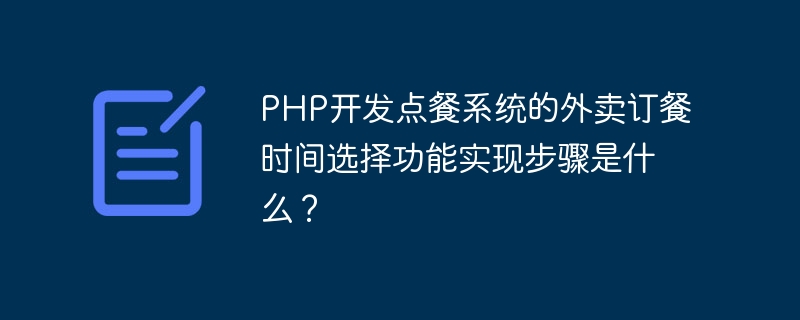
What are the steps to implement the takeout ordering time selection function of the PHP food ordering system?
With the popularity of takeout, more and more restaurants and food delivery companies have begun to provide online ordering services. In order to better meet the needs of customers, a very important function is to allow customers to choose the time for food delivery. When developing a PHP ordering system, implementing the takeout ordering time selection function is a crucial step. This article will describe some steps to achieve this functionality.
The first step: data storage and management
The first step to implement the time selection function is to store and manage related data. You can use a database to store restaurant business hours information, such as daily opening and closing times. In addition, you can also create a table in the database to store the customer's order information, including delivery date, delivery time, etc. By properly designing the database structure, the time selection function can be made more flexible and scalable.
Step 2: Get the current time and available time period
Before displaying the time selection interface, you need to obtain the current time and available time period. You can get the current date and time through PHP's date function. Then, the currently available food delivery time slots can be calculated based on the restaurant business hours information stored in the database. For example, if a restaurant's business hours are from 9 a.m. to 10 p.m. every day, the available time period can be calculated from the next hour of the current time until the restaurant's closing time.
Step 3: Display the time selection interface
According to the obtained available time period, a time selection interface can be generated and displayed to the user. You can use HTML and CSS to create a form with time selection. In the form, you can use drop-down lists or radio buttons to present the available time periods. In addition, some additional functions can be added as needed, such as limiting the minimum and maximum duration of the user's selected time, and providing the function of selecting a date, etc.
Step 4: Process the time selected by the user
When the user selects a time period, the time selected by the user needs to be saved in the database. You can use PHP's POST or GET method to send the time selected by the user to the server as a parameter, and update the database table that stores the user's ordering information. On the server side, relevant order processing and food delivery arrangements can be made according to the time selected by the user.
Step 5: Front-end time verification and reminder
In order to ensure the accuracy and consistency of the data, the time selected by the user can be verified on the front-end. JavaScript can be used to check whether the time selected by the user is within the available time period and provide corresponding prompt information to the user. This prevents users from selecting invalid times and guides users to make the correct choice.
Summary:
Implementing the takeout ordering time selection function requires data storage and management, obtaining the current time and available time periods, displaying the time selection interface, processing the time selected by the user, and front-end time verification and reminders, etc. steps. By properly designing and implementing these steps, the takeout ordering time selection function can be made more reliable, flexible and user-friendly.
The above is the detailed content of What are the steps to implement the takeout ordering time selection function of the PHP food ordering system?. For more information, please follow other related articles on the PHP Chinese website!

Hot AI Tools

Undresser.AI Undress
AI-powered app for creating realistic nude photos

AI Clothes Remover
Online AI tool for removing clothes from photos.

Undress AI Tool
Undress images for free

Clothoff.io
AI clothes remover

Video Face Swap
Swap faces in any video effortlessly with our completely free AI face swap tool!

Hot Article

Hot Tools

Notepad++7.3.1
Easy-to-use and free code editor

SublimeText3 Chinese version
Chinese version, very easy to use

Zend Studio 13.0.1
Powerful PHP integrated development environment

Dreamweaver CS6
Visual web development tools

SublimeText3 Mac version
God-level code editing software (SublimeText3)

Hot Topics
 How to enable timing settings on Douyin
May 03, 2024 am 03:30 AM
How to enable timing settings on Douyin
May 03, 2024 am 03:30 AM
Douyin’s timing setting function allows you to pre-arrange videos to be automatically released at a specific time. The steps to turn on this feature include: 1. Create a video; 2. Select a scheduled release; 3. Set the date and time; 4. Save the settings; 5. Preview and publish.
 Which one is better, layui or element ui?
Apr 02, 2024 am 12:00 AM
Which one is better, layui or element ui?
Apr 02, 2024 am 12:00 AM
Question: What is the difference between layui and Element UI? Answer: layui focuses on low-level functionality and fast builds, while Element UI offers an extensive component library and design-driven development. The component libraries of the two are different in size, focus, and style. The best use case depends on project needs and preferences.
 React API Call Guide: How to interact and transfer data with the backend API
Sep 26, 2023 am 10:19 AM
React API Call Guide: How to interact and transfer data with the backend API
Sep 26, 2023 am 10:19 AM
ReactAPI Call Guide: How to interact with and transfer data to the backend API Overview: In modern web development, interacting with and transferring data to the backend API is a common need. React, as a popular front-end framework, provides some powerful tools and features to simplify this process. This article will introduce how to use React to call the backend API, including basic GET and POST requests, and provide specific code examples. Install the required dependencies: First, make sure Axi is installed in the project
 How to transfer all data between two iPhones Detailed explanation: How to migrate data from old phones
Mar 18, 2024 pm 06:31 PM
How to transfer all data between two iPhones Detailed explanation: How to migrate data from old phones
Mar 18, 2024 pm 06:31 PM
When many friends change their Apple phones, they want to import all the data in the old phone to the new phone. In theory, it is completely feasible, but in practice, it is impossible to "transfer all" the data. This issue's article List several ways to "transfer part of the data". 1. iTunes is a pre-installed software on Apple mobile phones. It can be used to migrate all data in old mobile phones, but it needs to be used in conjunction with a computer. The migration can be completed by installing iTunes on the computer, then connecting the phone and computer via a data cable, using iTunes to back up the apps and data in the phone, and finally restoring the backup to the new Apple phone. 2. iCloudiCloud is Apple’s exclusive “cloud space” tool. You can log in to your old phone first.
 Using HTTPS for data transmission in Java API development
Jun 18, 2023 pm 10:43 PM
Using HTTPS for data transmission in Java API development
Jun 18, 2023 pm 10:43 PM
With the development of science and technology, network communication has become one of the important tools for information transmission in modern society. But at the same time, information transmission on the network faces the risk of malicious attacks and theft, so security is particularly important. Based on this, the HTTPS protocol came into being. It is a protocol that adds SSL/TLS encryption to the HTTP protocol to ensure network transmission security. As a language widely used in network development, Java naturally provides a rich API to support the HTTPS protocol. This article will
 PHP trait DTO: a key tool for optimizing the data transfer process
Oct 12, 2023 pm 03:10 PM
PHP trait DTO: a key tool for optimizing the data transfer process
Oct 12, 2023 pm 03:10 PM
PHPtraitDTO: A key tool for optimizing the data transmission process. Specific code examples are required. Introduction: During the development process, data transmission is a very common requirement, especially when data is transferred between different levels. In the process of transmitting this data, we often need to process, verify or convert the data to meet different business needs. In order to improve the readability and maintainability of the code, we can use PHPtraitDTO (DataTransferObject) to optimize
 PHP trait DTO: a key tool for optimizing the data transfer process
Oct 12, 2023 pm 02:33 PM
PHP trait DTO: a key tool for optimizing the data transfer process
Oct 12, 2023 pm 02:33 PM
PHPtraitDTO: A key tool for optimizing the data transfer process, specific code examples are required Overview: In PHP development, data transfer is a very common task, such as passing data from the controller to the view, passing data from the interface to the front end, etc. However, in the process of transmitting data, the data often needs to be processed, converted and encapsulated, which may lead to code redundancy and difficulty in maintaining. To solve this problem, we can use PHPtraitDTO (DataTransfer
 How to change the authentication time setting on Douyin
May 03, 2024 pm 06:09 PM
How to change the authentication time setting on Douyin
May 03, 2024 pm 06:09 PM
Douyin allows users to change the video publishing time according to their needs, which is called authentication time setting. The specific steps are as follows: Log in to your Douyin account, enter your personal homepage, click the "three lines" icon in the upper right corner, select "Settings", find "Authentication Time", click "Modify Authentication Time", set the authentication time, and click "Save"





