 Technology peripherals
Technology peripherals
 AI
AI
 Honor Magic 6 officially announced that it supports self-developed 7 billion large-scale terminal-side AI models, could it become a new benchmark for Android flagships?
Honor Magic 6 officially announced that it supports self-developed 7 billion large-scale terminal-side AI models, could it become a new benchmark for Android flagships?
Honor Magic 6 officially announced that it supports self-developed 7 billion large-scale terminal-side AI models, could it become a new benchmark for Android flagships?
On October 26, 2023, the annual Qualcomm Snapdragon Summit came as scheduled. Many domestic mobile phone brands gathered together, causing even more enthusiasm than a single brand's new phone launch conference. Among them, as one of Qualcomm’s important partners, Honor CEO Zhao Ming gave a speech at this summit and officially announced information about Honor Magic 6.

Judging from the content of the speech, Honor Magic 6 will not only be equipped with the new Snapdragon 8Gen3 platform, but also support Honor's self-developed 7B end-side AI large model, where "7B" refers to the 7 billion parameter scale means, this also means that this new machine is expected to bring new experiences to users in terms of system interaction.

At the same time, Honor’s official Weibo released two videos, corresponding to the “Smart Capsule” and the “AI Large Model”. Although the name of "Smart Capsule" is reminiscent of the Smart Island of Apple mobile phones, there are obvious differences in interaction between the two. As you can see in the video, you can control your phone with your eyeballs, which looks quite cool and has a futuristic sci-fi feel.

In the "AI Large Model" video, with the support of Honor's self-developed 7B terminal-side AI large model, Honor Magic6 communicates very smoothly with users, and while helping users find resources, it can also perform tasks according to needs. Processing, it is enough to witness the accuracy of Honor’s self-developed large end-side AI model in understanding user intentions, and the learning and growth of users’ personal data and habits, which can bring about deeper understanding of intentions and more personalized services in complex scenarios. At this stage, there are not many other mobile phones on the market that can compare. It can be seen that there is no problem for Honor Magic6 to become the new benchmark for Android flagships in the second half of this year.

I’m not surprised that Honor Magic 6 can achieve new breakthroughs in AI. Honor began exploring the field of AI as early as 2016, and the previous-generation model Magic5 has also achieved platform-level AI capabilities. The arrival of Honor Magic 6 is bound to further establish Honor’s leading position in the field of mobile OS.

Honor has technological achievements such as "eye movement control technology", Qinghai Lake battery, and ultra-thin and light folding screen, and has achieved leadership in the industry at the software and hardware level. The innovation and breakthroughs of Honor Magic 6 have pointed out the direction for the development of the industry to a certain extent. I believe that the industry will definitely usher in a new change in the future? Let's wait and see.
The above is the detailed content of Honor Magic 6 officially announced that it supports self-developed 7 billion large-scale terminal-side AI models, could it become a new benchmark for Android flagships?. For more information, please follow other related articles on the PHP Chinese website!

Hot AI Tools

Undresser.AI Undress
AI-powered app for creating realistic nude photos

AI Clothes Remover
Online AI tool for removing clothes from photos.

Undress AI Tool
Undress images for free

Clothoff.io
AI clothes remover

Video Face Swap
Swap faces in any video effortlessly with our completely free AI face swap tool!

Hot Article

Hot Tools

Notepad++7.3.1
Easy-to-use and free code editor

SublimeText3 Chinese version
Chinese version, very easy to use

Zend Studio 13.0.1
Powerful PHP integrated development environment

Dreamweaver CS6
Visual web development tools

SublimeText3 Mac version
God-level code editing software (SublimeText3)

Hot Topics
 Detailed steps to close the application floating window in Honor magic2
May 08, 2024 pm 06:10 PM
Detailed steps to close the application floating window in Honor magic2
May 08, 2024 pm 06:10 PM
Step 1: Click to open [Settings] on the desktop of the Honor magic2 phone. Step 2: After entering the settings page, find and click to open [Apps and Notifications]. Step 3: Click to enter [Permission Management] under the Apps and Notifications menu. , Step 4: After the page as shown below, click to select the application that needs to set a floating window. Step 5: Click the switch to open or close the [Suspended Window] to open or close the application's floating window.
 How to remove the mobile phone application lock if you forget the password. Attachment: How to remove the mobile phone application lock
Apr 14, 2024 pm 04:31 PM
How to remove the mobile phone application lock if you forget the password. Attachment: How to remove the mobile phone application lock
Apr 14, 2024 pm 04:31 PM
With the popularity of smart phones, there are many types of mobile phone applications, and many people "can't put it down" on their mobile phones. Unconsciously, mobile APPs have changed our living habits and lifestyles, and people are becoming more and more dependent on mobile phones. So, how to unlock app lock on Honor phone? There may be many friends who are not clear about it. In fact, it only takes a few steps to use it. Let’s follow the tutorial below to see how to check it. Brand model: Honor Magic4Pro System version: MagicUI6.1 Tutorial on how to unlock the app lock function on Honor mobile phones Step 1: First, you need to enter the settings and find [Security] in the settings; Step 2: After entering this page, then in its interface You can find [App Lock]; Step 3: After entering this page, in App Lock,
 How to cast Douyin live broadcast_ How to cast Douyin live broadcast
Apr 18, 2024 pm 02:01 PM
How to cast Douyin live broadcast_ How to cast Douyin live broadcast
Apr 18, 2024 pm 02:01 PM
1. Open the Douyin app and click Live Broadcast in the upper left corner. 2. Click the three-dot icon below, click Settings, open the floating window and play the icon on the right. This article takes Honor magic3 Ultimate Edition as an example and is applicable to MagicUI5.0 system Douyin Douyin V17.3.0 version
 Analysis of mobile phone brands adapted to Hongmeng system
Mar 23, 2024 pm 09:42 PM
Analysis of mobile phone brands adapted to Hongmeng system
Mar 23, 2024 pm 09:42 PM
Hongmeng system, as a new operating system launched by Huawei, has attracted widespread attention since its launch. As a distributed operating system for all-scenario smart terminals, Hongmeng System is expected to become a new choice for mobile phones, tablets, smart wearables and other devices in the future. With the gradual maturity and promotion of Hongmeng system, more and more mobile phone brands have begun to actively respond and adapt to this system in order to gain more advantages in market competition. Of course, the first thing that the Huawei mobile phone brand should talk about is its own products. As a developer of Hongmeng system
 What are the top ten mobile phone performance rankings in 2024 (recommendations for the most recommended mobile phones to buy)
Mar 23, 2024 pm 02:41 PM
What are the top ten mobile phone performance rankings in 2024 (recommendations for the most recommended mobile phones to buy)
Mar 23, 2024 pm 02:41 PM
There is not much demand for the performance of mobile phones. The purpose of buying mobile phones is to use them. For the vast majority of consumers, apart from daily social entertainment and games. The performance of the new flagship phones has been significantly improved and has become one of the most popular products on the market, especially the new phones equipped with the Snapdragon 8+Gen1 processor and the flagship products released in the past few years. The recently launched new flagship mobile phones are significantly ahead of last year's products in terms of performance. What is the performance ranking of the latest mobile phones in 2023, so for most consumers? We have also ranked this result, let’s see who performed, according to AnTuTu’s latest Android flagship mobile phone performance rankings for December 2023. 0. One plus 11 and one plus 11.
 How to turn off the message push on the Amap map_How to turn off the message push on the Amap map
Apr 01, 2024 pm 03:06 PM
How to turn off the message push on the Amap map_How to turn off the message push on the Amap map
Apr 01, 2024 pm 03:06 PM
1. Open the phone settings, click Applications, and click Application Management. 2. Find and click to enter the Amap. 3. Click Notification Management and turn off the Allow Notifications switch to turn off message push notifications. This article takes Honor magic3 as an example and is applicable to Amap v11.10 version of MagicUI5.0 system.
 What are the advantages and disadvantages of 5g mobile phones (analysis of advantages and disadvantages of 5g mobile phones)
Mar 28, 2024 pm 03:00 PM
What are the advantages and disadvantages of 5g mobile phones (analysis of advantages and disadvantages of 5g mobile phones)
Mar 28, 2024 pm 03:00 PM
"The 5G era, the smartphone era" 5G technology has penetrated into people's lives, and each of us has been using it. For some time, "5G" has been one of the important factors in judging whether a mobile phone is really "powerful". But not every mobile phone exists, although the configuration of mobile phones is getting higher and higher. The definition of "5G". After all, the so-called "5G" does not mean "but, 5G mobile phones only support 4G networks. "5G mobile phones currently only support 4G networks." However, the Honor Magic 3 Ultimate Edition, including Xiaomi 10 Pro, Samsung Galaxy S21 Ultra, etc., is currently mainstream Smartphones have become popular, including flagship phones. There are three shortcomings in performance and smartphones of different models.
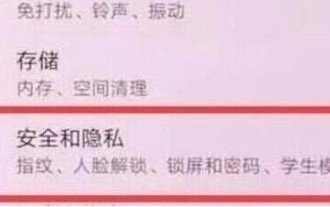 How to set up the step count display on Honor magic2
May 08, 2024 pm 07:31 PM
How to set up the step count display on Honor magic2
May 08, 2024 pm 07:31 PM
Step 1: Click to open [Settings] on the Honor magic2 mobile phone desktop. Step 2: Click to enter [Security and Privacy]. Step 3: In the Security and Privacy interface, click [Lock Screen and Password]. Step 4: Click to open. [Show step count on lock screen] Turn the switch on the right to display it.





