How to use Layui to implement draggable paging function
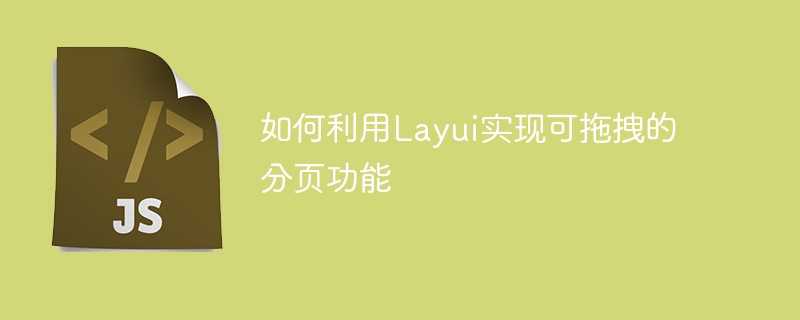
How to use Layui to implement draggable paging function
引言:
在网页开发中,分页功能是非常常见的需求之一。而Layui是一款轻量级的前端UI框架,其提供了丰富的组件和功能,可以极大地简化我们的开发工作。在本文中,将介绍How to use Layui to implement draggable paging function,并提供具体的代码示例供参考。
一、Layui的基本使用
在开始之前,首先需要了解一些Layui的基本使用方法。Layui的核心是一个名为"layui"的全局对象,我们可以通过该对象访问到Layui的各种功能。具体的使用步骤如下:
-
首先,引入Layui的相关文件。在html文件的
标签中添加如下代码:<link rel="stylesheet" href="layui/css/layui.css"> <script src="layui/layui.js"></script>
Copy after login 在需要使用Layui组件的地方,调用Layui的相关方法即可。例如,要使用Layui的按钮组件,可以在相应的位置添加如下代码:
<button class="layui-btn">按钮</button>
Copy after login最后,需要对Layui进行初始化,在页面加载完成后调用一次Layui的init()方法即可。例如,在js文件中添加如下代码:
layui.use('form', function(){ var form = layui.form; //其他代码... });Copy after login在调用Layui的组件之前,需要先进行初始化,否则会无法正常使用。
二、实现可拖拽的分页功能
接下来,我们将利用Layui实现可拖拽的分页功能。具体步骤如下:
首先,我们需要准备一个可拖拽的容器。在html文件中添加如下代码:
<div class="layui-container" id="pageContainer"> <div class="layui-row layui-col-space-10"> <div class="layui-col-md4" id="page1">第1页</div> <div class="layui-col-md4" id="page2">第2页</div> <div class="layui-col-md4" id="page3">第3页</div> </div> </div>Copy after login然后,在js文件中编写实现分页拖拽的代码。具体代码如下:
layui.use(['jquery', 'element'], function(){ var $ = layui.jquery; var element = layui.element; // 初始化拖拽 var pageContainer = $('#pageContainer'); pageContainer.sortable({ items: '.layui-col-md4', connectWith: '.layui-col-md4', placeholder: 'layui-col-md4-placeholder', handle: '.layui-col-md4', stop: function(){ // 拖拽停止后的处理逻辑 } }).disableSelection(); // 其他代码... });Copy after login这段代码中使用了Layui的jquery和element模块,以及jQuery UI的sortable插件。首先,使用
sortable()方法初始化拖拽功能。通过指定items参数为'.layui-col-md4',表示只有class为'layui-col-md4'的元素才可以拖拽。使用connectWith参数可以指定可以连接到哪些容器,这里我们将其设置为'.layui-col-md4',表示可以拖拽到同一行的其他列中。placeholder参数用于指定拖拽时显示的占位元素的class。handle参数指定拖拽的手柄,在这里我们指定为'.layui-col-md4',表示可以通过整个列元素进行拖拽。stop事件是在拖拽停止后触发的,可以在这里做一些后续处理逻辑。
至此,我们已经完成了利用Layui实现可拖拽的分页功能的代码编写。
结语:
本文介绍了How to use Layui to implement draggable paging function,并提供了具体的代码示例。通过使用Layui的sortable插件,我们可以轻松地实现可拖拽的分页功能,为用户提供更便捷的交互体验。希望本文对您在网页开发中的工作有所帮助。
The above is the detailed content of How to use Layui to implement draggable paging function. For more information, please follow other related articles on the PHP Chinese website!

Hot AI Tools

Undresser.AI Undress
AI-powered app for creating realistic nude photos

AI Clothes Remover
Online AI tool for removing clothes from photos.

Undress AI Tool
Undress images for free

Clothoff.io
AI clothes remover

Video Face Swap
Swap faces in any video effortlessly with our completely free AI face swap tool!

Hot Article

Hot Tools

Notepad++7.3.1
Easy-to-use and free code editor

SublimeText3 Chinese version
Chinese version, very easy to use

Zend Studio 13.0.1
Powerful PHP integrated development environment

Dreamweaver CS6
Visual web development tools

SublimeText3 Mac version
God-level code editing software (SublimeText3)

Hot Topics
 How to set up jump on layui login page
Apr 04, 2024 am 03:12 AM
How to set up jump on layui login page
Apr 04, 2024 am 03:12 AM
Layui login page jump setting steps: Add jump code: Add judgment in the login form submit button click event, and jump to the specified page through window.location.href after successful login. Modify the form configuration: add a hidden input field to the form element of lay-filter="login", with the name "redirect" and the value being the target page address.
 How to get form data in layui
Apr 04, 2024 am 03:39 AM
How to get form data in layui
Apr 04, 2024 am 03:39 AM
layui provides a variety of methods for obtaining form data, including directly obtaining all field data of the form, obtaining the value of a single form element, using the formAPI.getVal() method to obtain the specified field value, serializing the form data and using it as an AJAX request parameter, and listening Form submission event gets data.
 What is the difference between layui and vue?
Apr 04, 2024 am 03:54 AM
What is the difference between layui and vue?
Apr 04, 2024 am 03:54 AM
The difference between layui and Vue is mainly reflected in functions and concerns. Layui focuses on rapid development of UI elements and provides prefabricated components to simplify page construction; Vue is a full-stack framework that focuses on data binding, component development and state management, and is more suitable for building complex applications. Layui is easy to learn and suitable for quickly building pages; Vue has a steep learning curve but helps build scalable and easy-to-maintain applications. Depending on the project needs and developer skill level, the appropriate framework can be selected.
 How layui implements self-adaptation
Apr 26, 2024 am 03:00 AM
How layui implements self-adaptation
Apr 26, 2024 am 03:00 AM
Adaptive layout can be achieved by using the responsive layout function of the layui framework. The steps include: referencing the layui framework. Define an adaptive layout container and set the layui-container class. Use responsive breakpoints (xs/sm/md/lg) to hide elements under specific breakpoints. Specify element width using the grid system (layui-col-). Create spacing via offset (layui-offset-). Use responsive utilities (layui-invisible/show/block/inline) to control the visibility of elements and how they appear.
 How to transfer data in layui
Apr 26, 2024 am 03:39 AM
How to transfer data in layui
Apr 26, 2024 am 03:39 AM
The method of using layui to transmit data is as follows: Use Ajax: Create the request object, set the request parameters (URL, method, data), and process the response. Use built-in methods: Simplify data transfer using built-in methods such as $.post, $.get, $.postJSON, or $.getJSON.
 What does layui mean?
Apr 04, 2024 am 04:33 AM
What does layui mean?
Apr 04, 2024 am 04:33 AM
layui is a front-end UI framework that provides a wealth of UI components, tools and functions to help developers quickly build modern, responsive and interactive web applications. Its features include: flexible and lightweight, modular design, rich components, Powerful tools and easy customization. It is widely used in the development of various web applications, including management systems, e-commerce platforms, content management systems, social networks and mobile applications.
 What language is layui framework?
Apr 04, 2024 am 04:39 AM
What language is layui framework?
Apr 04, 2024 am 04:39 AM
The layui framework is a JavaScript-based front-end framework that provides a set of easy-to-use UI components and tools to help developers quickly build responsive web applications. Its features include: modular, lightweight, responsive, and has complete documentation and community support. layui is widely used in the development of management backend systems, e-commerce websites, and mobile applications. The advantages are quick start-up, improved efficiency, and easy maintenance. The disadvantages are poor customization and slow technology updates.
 The difference between layui framework and vue framework
Apr 26, 2024 am 01:27 AM
The difference between layui framework and vue framework
Apr 26, 2024 am 01:27 AM
layui and vue are front-end frameworks. layui is a lightweight library that provides UI components and tools; vue is a comprehensive framework that provides UI components, state management, data binding, routing and other functions. layui is based on a modular architecture, and vue is based on a componentized architecture. layui has a smaller ecosystem, vue has a large and active ecosystem. The learning curve of layui is low, and the learning curve of vue is steep. Layui is suitable for small projects and rapid development of UI components, while vue is suitable for large projects and scenarios that require rich functions.






