What are the CLI commands?
CLI commands include file and directory management, system configuration and management, process management, system information, etc. Detailed introduction: 1. File and directory management commands include ls, cd, mkdir, rm, cp, and mv commands; 2. System configuration and management commands include sudo, apt-get, yum, ifconfig, ping, and ssh commands; 3. Process Management commands include ps, kill, and top commands; 4. System information commands include uname, df, free, uptime commands, etc.

CLI (Command Line Interface) is a user interface that interacts through text commands. CLI commands can be used to perform various operations, including file management, system configuration, network management, etc. Here are some common CLI command examples:
-
File and directory management:
- ls: List files and folders in the current directory.
- cd: Switch the current working directory.
- mkdir: Create a new directory.
- rm: Delete files or directories.
- cp: Copy files or directories.
- mv: Move files or directories.
-
System configuration and management:
- sudo: Execute commands with superuser privileges.
- apt-get: used to install, update and remove software packages on Ubuntu systems.
- yum: Used to install, update and remove software packages on CentOS systems.
- ifconfig: View and configure network interfaces.
- ping: Test network connection.
- ssh: Remotely log in to other computers through the SSH protocol.
-
Process management:
- ps: List currently running processes.
- kill: Terminate the specified process.
- top: Dynamically displays the processes and resource usage in the system.
-
System information:
- uname: Display system information.
- df: Display disk space usage.
- free: Display memory usage.
- uptime: Displays the running time of the system.
Please note that different operating systems and command line tools may have different command and parameter options. When using CLI commands, make sure you understand the specific commands and usage for the operating system and tool you are using.
The above is the detailed content of What are the CLI commands?. For more information, please follow other related articles on the PHP Chinese website!

Hot AI Tools

Undresser.AI Undress
AI-powered app for creating realistic nude photos

AI Clothes Remover
Online AI tool for removing clothes from photos.

Undress AI Tool
Undress images for free

Clothoff.io
AI clothes remover

Video Face Swap
Swap faces in any video effortlessly with our completely free AI face swap tool!

Hot Article

Hot Tools

Notepad++7.3.1
Easy-to-use and free code editor

SublimeText3 Chinese version
Chinese version, very easy to use

Zend Studio 13.0.1
Powerful PHP integrated development environment

Dreamweaver CS6
Visual web development tools

SublimeText3 Mac version
God-level code editing software (SublimeText3)

Hot Topics
 How to debug PHP CLI scripts
May 31, 2024 am 10:44 AM
How to debug PHP CLI scripts
May 31, 2024 am 10:44 AM
How to debug PHPCLI script? Use the var_dump() function to display variable contents and types. Set display_errors and log_errors to display errors and log them in the error log. Install and configure Xdebug for advanced debugging capabilities, including stack tracing and variable inspection.
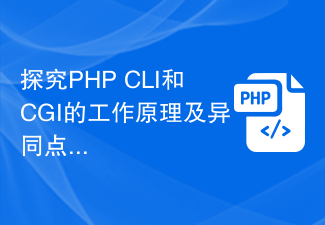 Explore the working principles, similarities and differences between PHP CLI and CGI
Mar 11, 2024 pm 12:39 PM
Explore the working principles, similarities and differences between PHP CLI and CGI
Mar 11, 2024 pm 12:39 PM
Working principles and similarities and differences In web development, PHP is a commonly used programming language that can interact with web servers in different ways, the most common of which are through PHPCLI (CommandLineInterface) and PHPCGI (CommonGatewayInterface). This article will explore the working principles, similarities and differences between PHPCLI and CGI, and provide specific code examples to illustrate the differences between them. 1. PHP
 In-depth understanding of the similarities, differences, advantages and disadvantages of PHP CLI and CGI
Mar 09, 2024 pm 09:48 PM
In-depth understanding of the similarities, differences, advantages and disadvantages of PHP CLI and CGI
Mar 09, 2024 pm 09:48 PM
PHP is a popular server-side scripting language used for developing dynamic websites and applications. In PHP, there are two main operating modes, namely CLI (CommandLineInterface) and CGI (CommonGatewayInterface). This article will deeply explore the similarities, differences, advantages and disadvantages of PHPCLI and CGI, and illustrate it with specific code examples. First, let's take a look at PHPCLI and CG
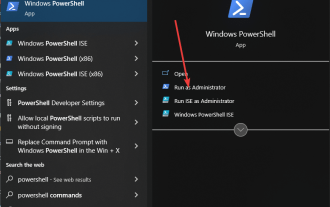 On Windows 11 or 10, use Powershell or CMD to install the Azure CLI
Sep 10, 2023 pm 09:49 PM
On Windows 11 or 10, use Powershell or CMD to install the Azure CLI
Sep 10, 2023 pm 09:49 PM
Prerequisites To complete this tutorial, the user must have the following: Windows OS 10 or 11 with administrative rights. PowerShell access to use AzureCLI Internet connection for downloading the files required to install AzureCLI Step 1: Open PowerShell Here, we are using PowerShell to install the AzureCLI tool, however, the steps will be the same for the command prompt as well. So, first, open any of them you want to use with administrator rights. To do this, click on the Windows Start button and search for PowerShell, then hover over it and select the "Run as administrator" option. Step 2: Check
 What are the CLI commands?
Oct 24, 2023 am 09:58 AM
What are the CLI commands?
Oct 24, 2023 am 09:58 AM
CLI commands include file and directory management, system configuration and management, process management, system information, etc. Detailed introduction: 1. File and directory management commands include ls, cd, mkdir, rm, cp, and mv commands; 2. System configuration and management commands include sudo, apt-get, yum, ifconfig, ping, and ssh commands; 3. Process Management commands include ps, kill, and top commands; 4. System information commands include uname, df, free, uptime commands, etc.
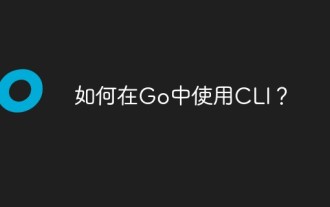 How to use CLI in Go?
May 11, 2023 pm 03:37 PM
How to use CLI in Go?
May 11, 2023 pm 03:37 PM
It is very common to use CLI (Command-LineInterface) in Go language because it allows us to quickly create small, command-line tools and interact with users. This article will detail how to use the CLI in Go and provide some practical tips and advice. CLI Framework Before starting to write CLI, we need to choose a CLI framework, because these frameworks allow us to quickly create CLI and provide various functions and options. The following are some commonly used GoCs
 Differences between PHP CLI and CGI and comparative analysis of application scenarios
Mar 10, 2024 pm 05:42 PM
Differences between PHP CLI and CGI and comparative analysis of application scenarios
Mar 10, 2024 pm 05:42 PM
Differences between PHPCLI and CGI and comparative analysis of application scenarios PHP is a popular server-side scripting language that is usually used to create dynamic web content. In PHP, there are two main ways of execution: Command Line Interface (CLI) and Common Gateway Interface (CGI). Although they can both execute PHP scripts, they have some significant differences in functionality and application scenarios. 1. PHPCLIPHPCLI refers to the way to run PHP scripts through the command line. It does not require the involvement of a web server and can
 Comparison and usage suggestions of CLI and CGI in PHP
Mar 09, 2024 pm 03:12 PM
Comparison and usage suggestions of CLI and CGI in PHP
Mar 09, 2024 pm 03:12 PM
Comparison and usage suggestions of CLI and CGI in PHP With the continuous development of Web development technology, PHP, as a widely used scripting language, plays an important role in the Web development process. In PHP, there are two common execution environments, namely CLI (CommandLineInterface) and CGI (CommonGatewayInterface). This article will compare them in detail and provide usage suggestions and specific code examples. 1. CLI and CG





