 Web Front-end
Web Front-end
 uni-app
uni-app
 How to implement psychological counseling and emotional therapy in uniapp
How to implement psychological counseling and emotional therapy in uniapp
How to implement psychological counseling and emotional therapy in uniapp
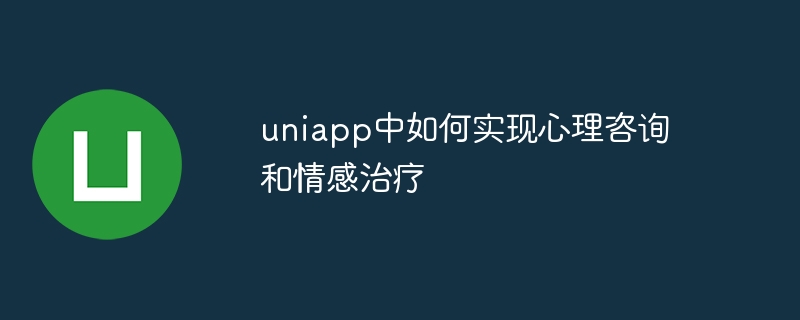
UniApp is a cross-platform application development framework based on the Vue.js framework, which can simultaneously generate applications for multiple application platforms such as iOS, Android, and H5. Its advantage is that a set of codes can be run on multiple terminals, making it easier for developers to quickly develop and release applications.
Psychological counseling and emotional therapy is an important application field. Using UniApp, you can quickly build a cross-platform psychological counseling application. The following will introduce how to implement psychological counseling and emotional therapy in UniApp, along with relevant code examples.
Step 1: Create a project
First, we need to download and install the uni-app development tools from the uni-app official website, and then create a new uni-app project.
Step 2: Page Design
In the created project, we can create pages related to psychological counseling and emotional therapy under the pages folder. For example, we can create a page called "consultation" to display information about psychological consultation. This page can include the consultant's profile, consultation schedule, appointment function, etc.
The sample code is as follows:
<template>
<view class="content">
<view class="counselor">
<image class="avatar" src="../../static/default-avatar.png"></image>
<view class="info">
<text class="name">咨询师:张小姐</text>
<text class="intro">简介:心理咨询师,拥有丰富的咨询经验。</text>
</view>
</view>
<view class="schedule">
<text class="title">咨询时间表</text>
<view class="item">时间:2020-01-01 12:00-13:00</view>
<view class="item">时间:2020-01-02 14:00-15:00</view>
<!-- 更多咨询时间的展示 -->
</view>
<view class="appointment">
<text class="title">预约咨询</text>
<button class="btn" @click="appointment">点击预约</button>
</view>
</view>
</template>
<script>
export default {
methods: {
appointment() {
// 处理预约逻辑,可以跳转到预约页面或弹出预约框等
}
}
}
</script>
<style>
.content {
padding: 20px;
}
.counselor {
display: flex;
align-items: center;
margin-bottom: 20px;
}
.avatar {
width: 80px;
height: 80px;
border-radius: 50%;
}
.info {
margin-left: 10px;
}
.name {
font-size: 16px;
}
.intro {
margin-top: 10px;
color: #999;
}
.schedule {
margin-bottom: 20px;
}
.title {
font-size: 16px;
font-weight: bold;
margin-bottom: 10px;
}
.item {
margin-bottom: 10px;
}
.appointment .title {
font-size: 16px;
font-weight: bold;
margin-bottom: 10px;
}
.btn {
width: 100px;
height: 40px;
background-color: #009688;
color: #fff;
border-radius: 4px;
}
</style>Step 3: Implement specific functions
In the appointment method in the sample code, we can implement the appointment logic. According to actual needs, you can jump to the reservation page or pop up a reservation box for users to fill in relevant information.
The sample code only demonstrates the design of the psychological consultation page and the implementation of the appointment function. In actual development, more functions can be added, such as emotional treatment page, consultation record query, online chat, etc.
Summary:
Through the UniApp framework, we can quickly build a cross-platform psychological counseling and emotional therapy application. In the page design, the consultant's information, schedule and appointment function can be displayed. In terms of code implementation, reservation logic can be implemented according to actual needs. Hope the above content is helpful to you!
The above is the detailed content of How to implement psychological counseling and emotional therapy in uniapp. For more information, please follow other related articles on the PHP Chinese website!

Hot AI Tools

Undresser.AI Undress
AI-powered app for creating realistic nude photos

AI Clothes Remover
Online AI tool for removing clothes from photos.

Undress AI Tool
Undress images for free

Clothoff.io
AI clothes remover

Video Face Swap
Swap faces in any video effortlessly with our completely free AI face swap tool!

Hot Article

Hot Tools

Notepad++7.3.1
Easy-to-use and free code editor

SublimeText3 Chinese version
Chinese version, very easy to use

Zend Studio 13.0.1
Powerful PHP integrated development environment

Dreamweaver CS6
Visual web development tools

SublimeText3 Mac version
God-level code editing software (SublimeText3)

Hot Topics
 What are the different types of testing that you can perform in a UniApp application?
Mar 27, 2025 pm 04:59 PM
What are the different types of testing that you can perform in a UniApp application?
Mar 27, 2025 pm 04:59 PM
The article discusses various testing types for UniApp applications, including unit, integration, functional, UI/UX, performance, cross-platform, and security testing. It also covers ensuring cross-platform compatibility and recommends tools like Jes
 How can you reduce the size of your UniApp application package?
Mar 27, 2025 pm 04:45 PM
How can you reduce the size of your UniApp application package?
Mar 27, 2025 pm 04:45 PM
The article discusses strategies to reduce UniApp package size, focusing on code optimization, resource management, and techniques like code splitting and lazy loading.
 What debugging tools are available for UniApp development?
Mar 27, 2025 pm 05:05 PM
What debugging tools are available for UniApp development?
Mar 27, 2025 pm 05:05 PM
The article discusses debugging tools and best practices for UniApp development, focusing on tools like HBuilderX, WeChat Developer Tools, and Chrome DevTools.
 How can you use lazy loading to improve performance?
Mar 27, 2025 pm 04:47 PM
How can you use lazy loading to improve performance?
Mar 27, 2025 pm 04:47 PM
Lazy loading defers non-critical resources to improve site performance, reducing load times and data usage. Key practices include prioritizing critical content and using efficient APIs.
 How can you optimize images for web performance in UniApp?
Mar 27, 2025 pm 04:50 PM
How can you optimize images for web performance in UniApp?
Mar 27, 2025 pm 04:50 PM
The article discusses optimizing images in UniApp for better web performance through compression, responsive design, lazy loading, caching, and using WebP format.
 How can you optimize the loading speed of your UniApp application?
Mar 27, 2025 pm 04:43 PM
How can you optimize the loading speed of your UniApp application?
Mar 27, 2025 pm 04:43 PM
The article discusses strategies to optimize UniApp loading speed, focusing on minimizing bundle size, optimizing media, caching, code splitting, using CDNs, and reducing network requests.
 What are some common performance anti-patterns in UniApp?
Mar 27, 2025 pm 04:58 PM
What are some common performance anti-patterns in UniApp?
Mar 27, 2025 pm 04:58 PM
The article discusses common performance anti-patterns in UniApp development, such as excessive global data use and inefficient data binding, and offers strategies to identify and mitigate these issues for better app performance.
 How can you optimize network requests in UniApp?
Mar 27, 2025 pm 04:52 PM
How can you optimize network requests in UniApp?
Mar 27, 2025 pm 04:52 PM
The article discusses strategies for optimizing network requests in UniApp, focusing on reducing latency, implementing caching, and using monitoring tools to enhance application performance.





