GitLab's Webhook function and automatic triggering process

GitLab's Webhook function and automatic triggering process
With the rapid development of software development, source code management tools have become an indispensable tool for the development team. As a popular source code management tool, GitLab not only provides powerful version control functions, but also provides Webhook functions for automatic triggering and integration of code.
1. What is Webhook
Webhook is a kind of HTTP callback. When a specific event occurs, certain operations are triggered by sending an HTTP request to the specified URL. In GitLab, Webhooks can be used to automatically trigger and integrate code. When a specific event occurs in a warehouse in GitLab, such as code push, merge request, etc., GitLab will send an HTTP request to the preset URL to trigger related operations.
2. Set up Webhook in GitLab
- Log in to your GitLab account and enter the settings of the specified warehouse.
- Click the "Webhooks" option in the left navigation bar.
- In the Webhooks page, click the "Add webhook" button.
- In the pop-up dialog box, set the relevant parameters of Webhook, including URL, trigger event, key, etc. The URL is the address to receive the HTTP request sent by GitLab, and the trigger event specifies what event will trigger the Webhook when it occurs.
- Click the "Add webhook" button to complete the Webhook settings.
3. Code Example
The following is a simple code example to receive HTTP requests sent by GitLab and perform related operations.
from flask import Flask, request, jsonify
app = Flask(__name__)
@app.route('/webhook', methods=['POST'])
def handle_webhook():
event = request.headers['X-GitLab-Event']
data = request.get_json()
if event == 'Push Hook':
branch = data['ref']
commits = data['commits']
# 在这里执行自定义的代码操作
return jsonify({}), 200
if __name__ == '__main__':
app.run(host='0.0.0.0', port=8080)In the above code, we use Python's Flask framework to receive HTTP requests sent by GitLab by creating a route '/webhook'. When receiving a request triggered by the Push Hook event, we can obtain relevant information from the request data, such as the pushed branch and submitted code. Here, we can perform some custom code operations, such as automatically running tests, deployment, etc.
4. Automatic triggering process of Webhook
- Developers push code or merge requests in GitLab.
- GitLab detects a code push or merge request and sends an HTTP request to the Webhook URL.
- The server that receives the HTTP request (such as the code example above) parses the information in the request and performs the corresponding operation.
- After the operation is completed, the server returns an HTTP response.
By configuring GitLab's Webhook function, we can realize automatic triggering and integration of code, improving development efficiency and code quality.
Summary
This article introduces GitLab's Webhook function and automatic triggering process, and provides a simple code example. By using GitLab's Webhook function, we can achieve automatic triggering and integration of code, improving development efficiency and code quality. At the same time, we can also customize related operations according to specific needs. I hope this article will help you understand GitLab's Webhook function.
The above is the detailed content of GitLab's Webhook function and automatic triggering process. For more information, please follow other related articles on the PHP Chinese website!

Hot AI Tools

Undresser.AI Undress
AI-powered app for creating realistic nude photos

AI Clothes Remover
Online AI tool for removing clothes from photos.

Undress AI Tool
Undress images for free

Clothoff.io
AI clothes remover

Video Face Swap
Swap faces in any video effortlessly with our completely free AI face swap tool!

Hot Article

Hot Tools

Notepad++7.3.1
Easy-to-use and free code editor

SublimeText3 Chinese version
Chinese version, very easy to use

Zend Studio 13.0.1
Powerful PHP integrated development environment

Dreamweaver CS6
Visual web development tools

SublimeText3 Mac version
God-level code editing software (SublimeText3)

Hot Topics
 How to restore a project to the previous version number in gitlab
Mar 27, 2023 pm 07:09 PM
How to restore a project to the previous version number in gitlab
Mar 27, 2023 pm 07:09 PM
GitLab is a version management and collaboration tool for developers. Its historical versions allow users to easily retrieve previous code. Sometimes we may accidentally update a wrong code, or accidentally delete some files. At this time, we need to restore to a previous version in order to start working again. This article mainly introduces how to restore to the previous version number on GitLab.
 How to log in for the first time on GitLab and change your password
Mar 24, 2023 pm 05:46 PM
How to log in for the first time on GitLab and change your password
Mar 24, 2023 pm 05:46 PM
GitLab is a web-based Git version control library management software designed to help development teams work better together and improve work efficiency. When you log in to GitLab for the first time, you will be prompted to change your initial password to ensure account security. This article will introduce how to log in for the first time and change the password on GitLab.
 How to use GitLab for project document management
Oct 20, 2023 am 10:40 AM
How to use GitLab for project document management
Oct 20, 2023 am 10:40 AM
How to use GitLab for project document management 1. Background introduction In the software development process, project documents are very important information. They can not only help the development team understand the needs and design of the project, but also provide reference to the testing team and customers. In order to facilitate version control and team collaboration of project documents, we can use GitLab for project document management. GitLab is a version control system based on Git. In addition to supporting code management, it can also manage project documents. 2. GitLab environment setup First, I
 Let's talk about how to set up a protected branch and submit a PR in Gitlab
Mar 30, 2023 pm 09:01 PM
Let's talk about how to set up a protected branch and submit a PR in Gitlab
Mar 30, 2023 pm 09:01 PM
This article is about learning Gitlab, talking about how to set up a protected branch and submit a PR to your leader. I hope it will be helpful to everyone!
 Centos offline installation of Chinese version of GitLab
Feb 19, 2024 am 11:36 AM
Centos offline installation of Chinese version of GitLab
Feb 19, 2024 am 11:36 AM
1. Download the gitlab installation package. Download the latest Chinese version of the gitlab installation package from [Tsinghua University Open Source Software Mirror Station]. The installation package comes with a simplified Chinese localization package. Download the latest gitlab installation package from [gitlab official website]. 2. Install gitlab, take gitlab-ce-14.9.4-ce.0.el7.x86_64 as an example, upload it to the centos server and use yum to install gitlabyum-yinstallgitlab-ce-14.3.2-ce.0.el7.x86_64. rpm uses yum to install gityum-yinstallgit#Install git and modify the gitlab configuration file vi
 What is the use of the gitlab library in python?
May 16, 2023 pm 06:01 PM
What is the use of the gitlab library in python?
May 16, 2023 pm 06:01 PM
Installation first requires installing the python-gitlab library pip installation sudopip install --upgradepython-gitlab source code installation gitclone https://github.com/python-gitlab/python-gitlabcdpython-gitlabsudopythonsetup.pyinstall Usage CLI Usage First, you need to configure the environment to use cli. You need to provide a configuration file to indicate gitlabserver information and connection parameters. The configuration file format is INI. The sample is as follows: [global]defau
 How to download code from GitLab server to local
Mar 24, 2023 pm 05:45 PM
How to download code from GitLab server to local
Mar 24, 2023 pm 05:45 PM
Downloading the code on the GitLab server locally allows you to modify and manage the code more conveniently. This article will introduce how to download the code on the GitLab server to local.
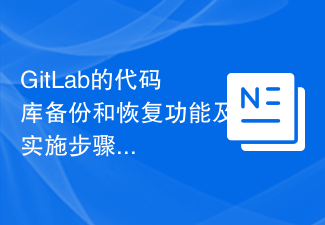 GitLab's code base backup and recovery functions and implementation steps
Oct 20, 2023 pm 12:04 PM
GitLab's code base backup and recovery functions and implementation steps
Oct 20, 2023 pm 12:04 PM
GitLab is an open source code hosting platform that provides rich features, including code base backup and recovery. Code base backup is one of the important steps to ensure the security of the code and it can help us recover the data when unexpected things happen. This article will introduce GitLab's code base backup and recovery functions, and provide corresponding implementation steps and code examples. GitLab's code base backup function GitLab provides two types of backup: incremental backup and full backup. Incremental backup: Incremental backup means backing up only the latest changed data






