How to implement data synchronization in uniapp application
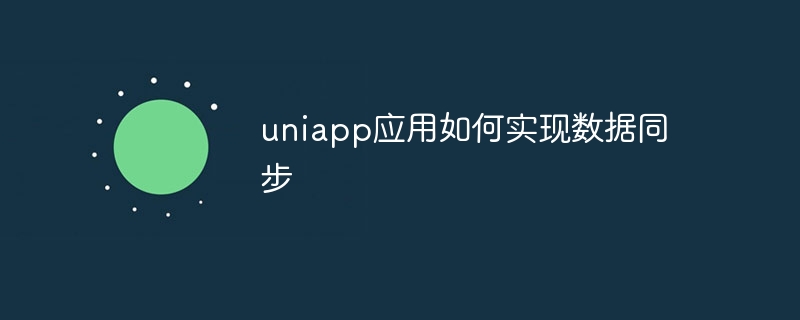
Title: Implementation and sample code of data synchronization in UniApp application
Introduction:
With the development of mobile applications, data synchronization has become a very important Function. In the UniApp application, data sharing between different devices can be achieved through data synchronization, ensuring that users can obtain the latest data on different platforms. This article will introduce how to implement data synchronization in UniApp applications and provide specific code examples.
1. Use cloud server
In the UniApp application, you can use the cloud server as the data synchronization infrastructure. Cloud servers provide high-performance storage and computing capabilities and can easily achieve data synchronization. The following is a sample code for data synchronization using a cloud server:
-
Connect to the cloud server:
import { Cloud } from 'wx-server-sdk' const cloud = Cloud.init({ env: 'your-env-id', }) cloud.init() const db = cloud.database()Copy after login Synchronize data:
async function syncData() { try { const localData = await db.collection('localData').get() const cloudData = await db.collection('cloudData').get() // 同步本地数据到云端 for (let item of localData.data) { await db.collection('cloudData').add(item) } // 同步云端数据到本地 for (let item of cloudData.data) { await db.collection('localData').add(item) } console.log('数据同步完成!') } catch (err) { console.error('数据同步失败:', err) } } syncData()Copy after login
2. Use WebSocket
WebSocket is a full-duplex communication protocol that can achieve real-time data synchronization in UniApp applications. The following is a sample code for data synchronization using WebSocket:
Connecting to the WebSocket server:
const socket = new WebSocket('ws://your-websocket-server-url') socket.onopen = function () { console.log('WebSocket连接已建立') } socket.onmessage = function (event) { console.log('收到来自服务器的消息:', event.data) // 处理收到的数据 } socket.onerror = function (error) { console.error('WebSocket连接发生错误:', error) } socket.onclose = function () { console.log('WebSocket连接已关闭') }Copy after loginSending and receiving data:
// 发送数据 const message = { type: 'sync', data: '需要同步的数据' } socket.send(JSON.stringify(message)) // 接收数据 socket.onmessage = function (event) { const message = JSON.parse(event.data) if (message.type === 'sync') { console.log('收到同步数据:', message.data) // 处理同步数据 } }Copy after login
Summary:
Through cloud server or WebSocket technology, the UniApp application can realize the data synchronization function. Cloud servers provide high-performance storage and computing capabilities and are suitable for large-scale data synchronization; while WebSocket is suitable for data synchronization with high real-time requirements. Choosing the appropriate technical solution based on actual needs can effectively realize the data synchronization function.
The above is the implementation method and sample code of data synchronization in UniApp application. Hope this helps!
The above is the detailed content of How to implement data synchronization in uniapp application. For more information, please follow other related articles on the PHP Chinese website!

Hot AI Tools

Undresser.AI Undress
AI-powered app for creating realistic nude photos

AI Clothes Remover
Online AI tool for removing clothes from photos.

Undress AI Tool
Undress images for free

Clothoff.io
AI clothes remover

Video Face Swap
Swap faces in any video effortlessly with our completely free AI face swap tool!

Hot Article

Hot Tools

Notepad++7.3.1
Easy-to-use and free code editor

SublimeText3 Chinese version
Chinese version, very easy to use

Zend Studio 13.0.1
Powerful PHP integrated development environment

Dreamweaver CS6
Visual web development tools

SublimeText3 Mac version
God-level code editing software (SublimeText3)

Hot Topics
 How to implement synchronous and asynchronous data processing functions in PHP
Sep 25, 2023 pm 05:33 PM
How to implement synchronous and asynchronous data processing functions in PHP
Sep 25, 2023 pm 05:33 PM
How to implement synchronous and asynchronous data processing functions in PHP. With the continuous development of the Internet, real-time updating of web pages and asynchronous processing of data have become more and more important. As a popular back-end development language, PHP also needs to be able to handle synchronous and asynchronous requests for data. This article will introduce how to implement synchronous and asynchronous data processing functions in PHP and provide specific code examples. 1. Synchronous processing of data Synchronous processing of data means that after the request is sent, wait for the server to complete processing and return the data before continuing to the next step. The following is
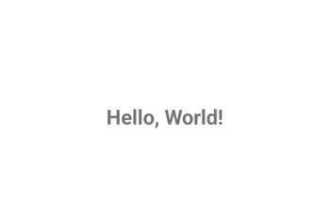 What is the way to implement polling in Android?
Sep 21, 2023 pm 08:33 PM
What is the way to implement polling in Android?
Sep 21, 2023 pm 08:33 PM
Polling in Android is a key technology that allows applications to retrieve and update information from a server or data source at regular intervals. By implementing polling, developers can ensure real-time data synchronization and provide the latest content to users. It involves sending regular requests to a server or data source and getting the latest information. Android provides multiple mechanisms such as timers, threads, and background services to complete polling efficiently. This enables developers to design responsive and dynamic applications that stay in sync with remote data sources. This article explores how to implement polling in Android. It covers the key considerations and steps involved in implementing this functionality. Polling The process of periodically checking for updates and retrieving data from a server or source is called polling in Android. pass
 What basics are needed to learn uniapp?
Apr 06, 2024 am 04:45 AM
What basics are needed to learn uniapp?
Apr 06, 2024 am 04:45 AM
uniapp development requires the following foundations: front-end technology (HTML, CSS, JavaScript) mobile development knowledge (iOS and Android platforms) Node.js other foundations (version control tools, IDE, mobile development simulator or real machine debugging experience)
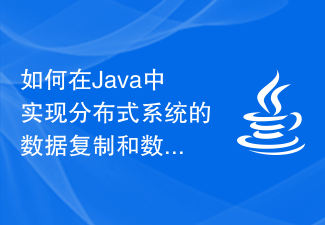 How to implement data replication and data synchronization in distributed systems in Java
Oct 09, 2023 pm 06:37 PM
How to implement data replication and data synchronization in distributed systems in Java
Oct 09, 2023 pm 06:37 PM
How to implement data replication and data synchronization in distributed systems in Java. With the rise of distributed systems, data replication and data synchronization have become important means to ensure data consistency and reliability. In Java, we can use some common frameworks and technologies to implement data replication and data synchronization in distributed systems. This article will introduce in detail how to use Java to implement data replication and data synchronization in distributed systems, and give specific code examples. 1. Data replication Data replication is the process of copying data from one node to another node.
 How to use Redis to achieve distributed data synchronization
Nov 07, 2023 pm 03:55 PM
How to use Redis to achieve distributed data synchronization
Nov 07, 2023 pm 03:55 PM
How to use Redis to achieve distributed data synchronization With the development of Internet technology and the increasingly complex application scenarios, the concept of distributed systems is increasingly widely adopted. In distributed systems, data synchronization is an important issue. As a high-performance in-memory database, Redis can not only be used to store data, but can also be used to achieve distributed data synchronization. For distributed data synchronization, there are generally two common modes: publish/subscribe (Publish/Subscribe) mode and master-slave replication (Master-slave).
 How to implement the shortest path algorithm in C#
Sep 19, 2023 am 11:34 AM
How to implement the shortest path algorithm in C#
Sep 19, 2023 am 11:34 AM
How to implement the shortest path algorithm in C# requires specific code examples. The shortest path algorithm is an important algorithm in graph theory and is used to find the shortest path between two vertices in a graph. In this article, we will introduce how to use C# language to implement two classic shortest path algorithms: Dijkstra algorithm and Bellman-Ford algorithm. Dijkstra's algorithm is a widely used single-source shortest path algorithm. Its basic idea is to start from the starting vertex, gradually expand to other nodes, and update the discovered nodes.
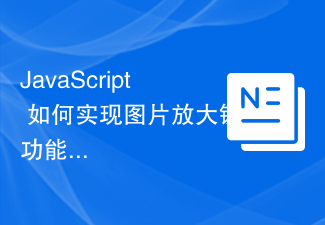 How to implement the image magnifying glass function in JavaScript?
Oct 19, 2023 am 08:33 AM
How to implement the image magnifying glass function in JavaScript?
Oct 19, 2023 am 08:33 AM
How does JavaScript implement the image magnifying glass function? In web design, the picture magnifying glass function is often used to display product pictures, artwork details, etc. By hovering the mouse over the image, the image can be enlarged to help users better observe the details. This article will introduce how to use JavaScript to achieve this function and provide code examples. First, we need to prepare a picture element with a magnification effect in HTML. For example, in the following HTML structure, we place a large image in
 How to implement bubble prompt function in JavaScript?
Oct 27, 2023 pm 03:25 PM
How to implement bubble prompt function in JavaScript?
Oct 27, 2023 pm 03:25 PM
How to implement bubble prompt function in JavaScript? The bubble prompt function is also called a pop-up prompt box. It can be used to display some temporary prompt information on a web page, such as displaying a successful operation feedback, displaying relevant information when the mouse is hovering over an element, etc. In this article, we will learn how to use JavaScript to implement the bubble prompt function and provide some specific code examples. Step 1: HTML structure First, we need to add a container for displaying bubble prompts in HTML.






