 Web Front-end
Web Front-end
 uni-app
uni-app
 How does the uniapp application implement QR code generation and code scanning recognition?
How does the uniapp application implement QR code generation and code scanning recognition?
How does the uniapp application implement QR code generation and code scanning recognition?
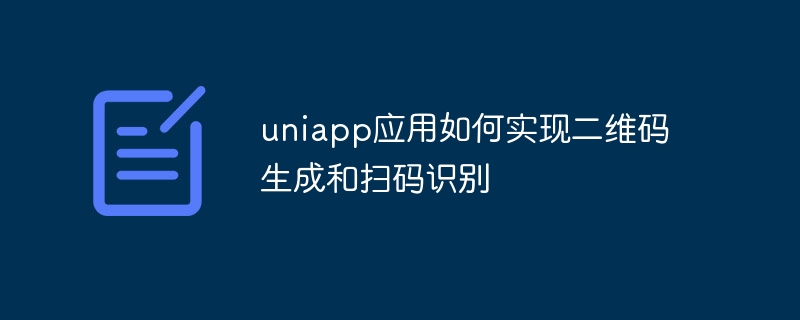
How does the uniapp application realize QR code generation and code scanning recognition? Specific code examples need to be attached
1. Introduction
In today's society, QR codes have become a convenient and fast way to transmit information. uniapp is a cross-platform development framework based on Vue.js, which can build applications for multiple platforms such as iOS, Android and Web at the same time. This article will introduce how to implement QR code generation and code scanning recognition in the uniapp application, and provide corresponding code examples.
2. QR code generation
- Introducing the QR code generation plug-in
In the "manifest.json" file of the uniapp project, find the "dependencies" field and add " uni-qr" plug-in depends on it and saves the file.
{
"dependencies": {
"uni-qr": "^1.0.0"
}
}- Use the QR code generation plug-in
Introduce the QR code generation plug-in on the page where the QR code needs to be generated, and call the generated QR code in the method used The function.
<template>
<view class="content">
<qr :text="qrText" :size="qrSize"></qr>
</view>
</template>
<script>
import qr from 'uni-qr'
export default {
data() {
return {
qrText: 'http://www.example.com',
qrSize: 200
}
},
components: {
qr
}
}
</script>3. Code scanning identification
- Introducing the code scanning identification plug-in
In the "manifest.json" file, add the "uni.scanCode" plug-in dependency.
{
"dependencies": {
"uni.scanCode": "^1.0.0"
}
}- Use the code scanning recognition plug-in
Introduce the code scanning recognition plug-in into the page that needs to be scanned for code recognition, and call the code scanning recognition function in the corresponding method.
<template>
<view class="content">
<view class="result">{{ scanResult }}</view>
<button @click="scanCode">扫码识别</button>
</view>
</template>
<script>
export default {
data() {
return {
scanResult: ''
}
},
methods: {
scanCode() {
uni.scanCode({
success: (res) => {
if (res.result) {
this.scanResult = res.result
}
}
})
}
}
}
</script>4. Summary
Through the above steps, we can realize the QR code generation and code scanning recognition functions in the uniapp application. By introducing the corresponding plug-in and calling the interface function provided by the plug-in, we can easily implement these two functions, and the code is concise and clear. Hope this article helps you!
The above is the detailed content of How does the uniapp application implement QR code generation and code scanning recognition?. For more information, please follow other related articles on the PHP Chinese website!

Hot AI Tools

Undresser.AI Undress
AI-powered app for creating realistic nude photos

AI Clothes Remover
Online AI tool for removing clothes from photos.

Undress AI Tool
Undress images for free

Clothoff.io
AI clothes remover

Video Face Swap
Swap faces in any video effortlessly with our completely free AI face swap tool!

Hot Article

Hot Tools

Notepad++7.3.1
Easy-to-use and free code editor

SublimeText3 Chinese version
Chinese version, very easy to use

Zend Studio 13.0.1
Powerful PHP integrated development environment

Dreamweaver CS6
Visual web development tools

SublimeText3 Mac version
God-level code editing software (SublimeText3)

Hot Topics
 1660
1660
 14
14
 1416
1416
 52
52
 1310
1310
 25
25
 1259
1259
 29
29
 1233
1233
 24
24
 How to generate QR code in excel
Aug 18, 2023 am 11:38 AM
How to generate QR code in excel
Aug 18, 2023 am 11:38 AM
Method to generate QR code in Excel: 1. Use VBA macro to generate QR code, open the VBA editor, click the "Insert" menu, select "Module", enter the VBA code in the new module, click Run, and execute the VBA macro. Just select the cell range where you want to generate the QR code; 2. To generate the QR code with a third-party plug-in, click the "File" menu, select "Options", in the dialog box, select "Add-ins" to open the COM add-in dialog box , select the QR code plug-in file to be installed, install the plug-in, select the cell where the QR code is to be generated, and generate the QR code.
 PHP Advanced Guide: How to generate a QR code with a digital signature?
Aug 19, 2023 pm 09:22 PM
PHP Advanced Guide: How to generate a QR code with a digital signature?
Aug 19, 2023 pm 09:22 PM
PHP Advanced Guide: How to generate a QR code with a digital signature? With the widespread application of QR codes, more and more people are paying attention to the security of QR codes. One way to increase the security of a QR code is to add a digital signature, which prevents the QR code from being tampered with or counterfeited. In this article, I will introduce how to use PHP to generate a QR code with a digital signature. The first step to generate a QR code is to install the PHP QR code generation library. In this example, we will use the PHPQRCode library. The library can be installed via: comp
 What basics are needed to learn uniapp?
Apr 06, 2024 am 04:45 AM
What basics are needed to learn uniapp?
Apr 06, 2024 am 04:45 AM
uniapp development requires the following foundations: front-end technology (HTML, CSS, JavaScript) mobile development knowledge (iOS and Android platforms) Node.js other foundations (version control tools, IDE, mobile development simulator or real machine debugging experience)
 How to implement code scanning and QR code generation in uniapp
Oct 18, 2023 am 09:57 AM
How to implement code scanning and QR code generation in uniapp
Oct 18, 2023 am 09:57 AM
UniApp is a cross-platform development framework based on Vue.js that can run on iOS, Android and Web platforms at the same time. In UniApp, it is not difficult to implement code scanning and QR code generation functions. Next, I will introduce how to implement it in detail, with specific code examples. 1. Code scanning function The code scanning function can be implemented using uniapp’s official plug-in uni.scanCode. The specific steps are as follows: Install the plug-in and open the UniApp project in HbuilderX. In the project
 How the uniapp application implements face recognition and identity verification
Oct 18, 2023 am 08:03 AM
How the uniapp application implements face recognition and identity verification
Oct 18, 2023 am 08:03 AM
How uniapp applications implement face recognition and identity verification In recent years, with the rapid development of artificial intelligence technology, face recognition and identity verification have become important functions in many applications. In uniapp development, we can use the cloud functions and uni-app plug-ins provided by uniCloud cloud development to implement face recognition and identity verification. 1. Preparations for the implementation of face recognition First, we need to introduce the uni-app plug-in uview-ui and add it to the manifest.jso of the project
 Use the Gin framework to implement QR code generation and scanning functions
Jun 23, 2023 am 08:18 AM
Use the Gin framework to implement QR code generation and scanning functions
Jun 23, 2023 am 08:18 AM
In modern society, QR codes have become a common method of information transmission. It can deliver information quickly and facilitate people's lives. For developers, how to generate and scan QR codes conveniently and quickly is an issue that needs to be considered. In this article, we will introduce how to use the Gin framework to realize the generation and scanning functions of QR codes. Install the Gin framework and related libraries First, we need to install the Gin framework and related libraries. Execute the following command to complete the installation: goget-ugithub.com/
 What is uniapp used for?
Apr 06, 2024 am 04:00 AM
What is uniapp used for?
Apr 06, 2024 am 04:00 AM
UniApp is a cross-platform development framework that allows developers to use a set of codes to create mobile applications for Android, iOS and Web. Its main uses are: Multi-platform development: write code once to generate applications for different platforms Reduce development costs: Eliminate the need to develop separately for each platform Cross-platform experience: Provide a similar look and feel across different platforms High-performance: Leverage native controls to ensure fast response times Feature-rich: Provide data binding, event handling, and third-party integration Other use cases: Prototyping, gadget and app development, enterprise applications
 Implementation guide for UniApp to implement code scanning and QR code generation
Jul 04, 2023 am 10:17 AM
Implementation guide for UniApp to implement code scanning and QR code generation
Jul 04, 2023 am 10:17 AM
UniApp Implementation Guide for Scanning and QR Code Generation In mobile application development, QR codes are increasingly used, and they can quickly identify and transmit data. As a cross-platform development framework, UniApp not only provides powerful functions and flexible development methods, but also provides us with a wealth of plug-ins to realize the functions of scanning QR codes and generating QR codes. This article will introduce how to implement the code scanning and QR code generation functions in UniApp, and give relevant code examples. 1. Introduce plug-ins to realize code scanning and



