 Web Front-end
Web Front-end
 uni-app
uni-app
 How the uniapp application implements face recognition and identity verification
How the uniapp application implements face recognition and identity verification
How the uniapp application implements face recognition and identity verification

How uniapp application implements face recognition and identity verification
In recent years, with the rapid development of artificial intelligence technology, face recognition and identity verification have become many Important features in the application. In uniapp development, we can use the cloud functions and uni-app plug-ins provided by uniCloud cloud development to implement face recognition and identity verification.
1. Implementation of face recognition
- Preparation work
First, we need to introduce the uni-app plug-in uview-ui and perform it in the manifest.json file of the project Configuration, set uview-ui as a global plug-in. Then, we also need to register an AppId and ApiSecret and apply for the face recognition interface. These are all preliminary preparations. - Page design
In uni-app, we can use vue to design the page. First, we create a page for the face recognition function, including a button to trigger face recognition:
<template>
<view>
<text>点击按钮进行人脸识别</text>
<button @click="startFaceRecognition">开始识别</button>
</view>
</template>
<script>
export default {
methods: {
startFaceRecognition() {
// 调用人脸识别功能
}
}
}
</script>- Calling the face recognition function
In the startFaceRecognition method, we You need to call uniCloud cloud functions to implement face recognition. The sample code is as follows:
startFaceRecognition() {
uni.showLoading({
title: '加载中...'
})
uniCloud.callFunction({
name: 'faceRecognition',
data: {
// 传递参数
},
success: function (res) {
uni.hideLoading()
console.log(res.result)
// 处理返回结果
},
fail: function (error) {
uni.hideLoading()
console.log(error)
// 处理错误
}
})
}- Cloud function implementation
In the cloud function, we need to call the face recognition interface and return the recognition results to the front-end interface. The sample code is as follows:
'use strict'
const cloud = require('wx-server-sdk')
const axios = require('axios')
cloud.init({
env: cloud.DYNAMIC_CURRENT_ENV
})
exports.main = async (event, context) => {
const { APP_ID, API_KEY, API_SECRET } = cloud.getWXContext().ENV
const imgUrl = '待识别的人脸图片地址'
const res = await axios.post('http://api.xx.com/faceRecognition', {
api_id: APP_ID,
api_key: API_KEY,
api_secret: API_SECRET,
image_url: imgUrl
})
return res.data
}- Processing the returned results
In the front-end interface, we can process the corresponding logic based on the results returned by the cloud function, such as displaying the recognition results or prompting the user to re- Identify. The specific operation is omitted.
2. Implementation of Authentication
In uni-app, we can implement the authentication function by calling a third-party authentication service.
- Preparation
First, we need to register and apply for an API for the authentication service. Many companies and developers can provide this service, and we can choose the appropriate service and obtain the API Key. - Page design
Similarly, we create a page for the authentication function, including a button to trigger the authentication:
<template>
<view>
<text>点击按钮进行身份验证</text>
<button @click="startIdentityVerification">开始验证</button>
</view>
</template>
<script>
export default {
methods: {
startIdentityVerification() {
// 调用身份验证功能
}
}
}
</script>- Call the authentication function
In the startIdentityVerification method, we can use the uni-request plug-in to call the third-party authentication API. The sample code is as follows:
const uniRequest = require('uni-request')
startIdentityVerification() {
uniRequest.get('https://api.xx.com/verifyIdentity', {
params: {
api_key: 'YOUR_API_KEY',
// 其他参数
}
}).then((res) => {
console.log(res.data)
// 处理返回结果
}).catch((error) => {
console.log(error)
// 处理错误
})
}- Processing return results
In the front-end interface, we can process the corresponding logic based on the return results of the third-party authentication API, such as displaying the verification results or Prompts the user to re-authenticate. The specific operation is omitted.
The above is how to use uniCloud cloud development and uni-request plug-in to implement face recognition and identity verification. In the actual development process, we need to perform corresponding configuration and implementation based on specific needs and service provider's documents. Hope the above content is helpful to you!
The above is the detailed content of How the uniapp application implements face recognition and identity verification. For more information, please follow other related articles on the PHP Chinese website!

Hot AI Tools

Undresser.AI Undress
AI-powered app for creating realistic nude photos

AI Clothes Remover
Online AI tool for removing clothes from photos.

Undress AI Tool
Undress images for free

Clothoff.io
AI clothes remover

Video Face Swap
Swap faces in any video effortlessly with our completely free AI face swap tool!

Hot Article

Hot Tools

Notepad++7.3.1
Easy-to-use and free code editor

SublimeText3 Chinese version
Chinese version, very easy to use

Zend Studio 13.0.1
Powerful PHP integrated development environment

Dreamweaver CS6
Visual web development tools

SublimeText3 Mac version
God-level code editing software (SublimeText3)

Hot Topics
 How to disable private browsing authentication in Safari: How-to guide for iOS 17
Sep 11, 2023 pm 06:37 PM
How to disable private browsing authentication in Safari: How-to guide for iOS 17
Sep 11, 2023 pm 06:37 PM
In iOS 17, Apple introduced several new privacy and security features to its mobile operating system, one of which is the ability to require two-step authentication for private browsing tabs in Safari. Here's how it works and how to turn it off. On an iPhone or iPad running iOS 17 or iPadOS 17, if you have any Private Browsing tab open in Safari and then exit the session or app, Apple's browser now requires Face ID/TouchID authentication or a passcode to access again they. In other words, if someone gets their hands on your iPhone or iPad while it's unlocked, they still won't be able to view it without knowing your passcode
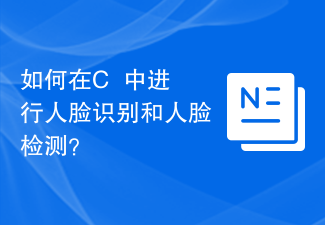 How to do face recognition and face detection in C++?
Aug 27, 2023 am 08:30 AM
How to do face recognition and face detection in C++?
Aug 27, 2023 am 08:30 AM
How to do face recognition and face detection in C++? Introduction: Face recognition and face detection are important research directions in the field of computer vision. They are widely used in image processing, security monitoring and other fields. This article will introduce how to use C++ language for face recognition and face detection, and give corresponding code examples. 1. Face detection Face detection refers to the process of locating and identifying faces in a given image. OpenCV is a popular computer vision library that provides functions related to face detection. Below is a simple person
 PHP study notes: face recognition and image processing
Oct 08, 2023 am 11:33 AM
PHP study notes: face recognition and image processing
Oct 08, 2023 am 11:33 AM
PHP study notes: Face recognition and image processing Preface: With the development of artificial intelligence technology, face recognition and image processing have become hot topics. In practical applications, face recognition and image processing are mostly used in security monitoring, face unlocking, card comparison, etc. As a commonly used server-side scripting language, PHP can also be used to implement functions related to face recognition and image processing. This article will take you through face recognition and image processing in PHP, with specific code examples. 1. Face recognition in PHP Face recognition is a
 How to implement face recognition algorithm in C#
Sep 19, 2023 am 08:57 AM
How to implement face recognition algorithm in C#
Sep 19, 2023 am 08:57 AM
How to implement face recognition algorithm in C# Face recognition algorithm is an important research direction in the field of computer vision. It can be used to identify and verify faces, and is widely used in security monitoring, face payment, face unlocking and other fields. In this article, we will introduce how to use C# to implement the face recognition algorithm and provide specific code examples. The first step in implementing a face recognition algorithm is to obtain image data. In C#, we can use the EmguCV library (C# wrapper for OpenCV) to process images. First, we need to create the project
 How to use Golang to perform face recognition and face fusion on pictures
Aug 26, 2023 pm 05:52 PM
How to use Golang to perform face recognition and face fusion on pictures
Aug 26, 2023 pm 05:52 PM
How to use Golang to perform face recognition and face fusion on pictures. Face recognition and face fusion are common tasks in the field of computer vision, and Golang, as an efficient and powerful programming language, can also play an important role in these tasks. This article will introduce how to use Golang to perform face recognition and face fusion on images, and provide relevant code examples. 1. Face recognition Face recognition refers to the technology of matching or identifying faces with known faces through facial features in images or videos. In Golang
 Token-based authentication with Angular and Node
Sep 01, 2023 pm 02:01 PM
Token-based authentication with Angular and Node
Sep 01, 2023 pm 02:01 PM
Authentication is one of the most important parts of any web application. This tutorial discusses token-based authentication systems and how they differ from traditional login systems. By the end of this tutorial, you will see a fully working demo written in Angular and Node.js. Traditional Authentication Systems Before moving on to token-based authentication systems, let’s take a look at traditional authentication systems. The user provides their username and password in the login form and clicks Login. After making the request, authenticate the user on the backend by querying the database. If the request is valid, a session is created using the user information obtained from the database, and the session information is returned in the response header so that the session ID is stored in the browser. Provides access to applications subject to
 What basics are needed to learn uniapp?
Apr 06, 2024 am 04:45 AM
What basics are needed to learn uniapp?
Apr 06, 2024 am 04:45 AM
uniapp development requires the following foundations: front-end technology (HTML, CSS, JavaScript) mobile development knowledge (iOS and Android platforms) Node.js other foundations (version control tools, IDE, mobile development simulator or real machine debugging experience)
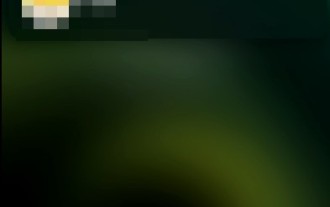 How to turn off face recognition on Apple phone_How to disable face recognition on Apple phone settings
Mar 23, 2024 pm 08:20 PM
How to turn off face recognition on Apple phone_How to disable face recognition on Apple phone settings
Mar 23, 2024 pm 08:20 PM
1. We can ask Siri before going to bed: Whose phone is this? Siri will automatically help us disable face recognition. 2. If you don’t want to disable it, you can turn on Face ID and choose to turn on [Require gaze to enable Face ID]. In this way, the lock screen can only be opened when we are watching.





