How to use routing to implement page jumps and switching in Vue
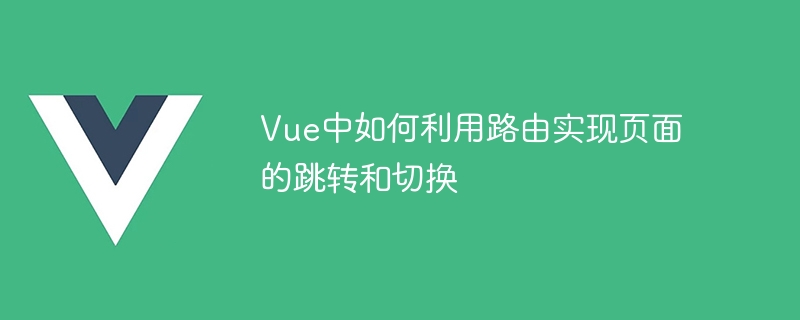
It is very simple to use routing to jump and switch pages in Vue. Vue Router is the official routing manager of Vue.js, which can help us implement page switching and navigation in Vue applications. This article will use specific code examples to introduce how to use Vue Router to achieve page jumps and switching.
First, we need to install Vue Router. Vue Router can be installed through npm or yarn.
npm install vue-router
or
yarn add vue-router
After the installation is complete, introduce Vue Router where you need to use it.
import Vue from 'vue' import VueRouter from 'vue-router' Vue.use(VueRouter)
Next, we need to create a VueRouter instance and configure routing. We can create a routing configuration in a separate file and then import and use this routing configuration in the main file.
// router.js
import Vue from 'vue'
import VueRouter from 'vue-router'
import Home from './components/Home.vue'
import About from './components/About.vue'
import Contact from './components/Contact.vue'
Vue.use(VueRouter)
const router = new VueRouter({
routes: [
{ path: '/', component: Home },
{ path: '/about', component: About },
{ path: '/contact', component: Contact }
],
mode: 'history' // 可选,使用history模式可以去掉URL中的#
})
export default routerIn the above code, we define three routes: '/' corresponds to the Home component, '/about' corresponds to the About component, and '/contact' corresponds to the Contact component. In addition, we can also set the routing mode through the mode option. The default is hash mode. Use history mode to remove the # in the URL.
Then, introduce and use this routing configuration in the main file.
// main.js
import Vue from 'vue'
import App from './App.vue'
import router from './router'
new Vue({
router, // 将路由配置注入Vue实例
render: h => h(App)
}).$mount('#app')In the above code, we inject the routing configuration into the Vue instance so that the routing function can be used throughout the application.
Next, we can use the
<!-- Home.vue -->
<template>
<div>
<h1 id="Home">Home</h1>
<router-link to="/about">Go to About</router-link>
<router-link to="/contact">Go to Contact</router-link>
</div>
</template>In the above code, we use the
Finally, we can use the
<!-- App.vue -->
<template>
<div id="app">
<router-view></router-view>
</div>
</template>In the above code, the
So far, we have completed the use of routing to achieve page jumps and switching in Vue. Run the application and you will find that after clicking the
The above is the basic process of using Vue Router to achieve page jumps and switching. By introducing Vue Router, configuring routing, and using the
The above is the detailed content of How to use routing to implement page jumps and switching in Vue. For more information, please follow other related articles on the PHP Chinese website!

Hot AI Tools

Undresser.AI Undress
AI-powered app for creating realistic nude photos

AI Clothes Remover
Online AI tool for removing clothes from photos.

Undress AI Tool
Undress images for free

Clothoff.io
AI clothes remover

Video Face Swap
Swap faces in any video effortlessly with our completely free AI face swap tool!

Hot Article

Hot Tools

Notepad++7.3.1
Easy-to-use and free code editor

SublimeText3 Chinese version
Chinese version, very easy to use

Zend Studio 13.0.1
Powerful PHP integrated development environment

Dreamweaver CS6
Visual web development tools

SublimeText3 Mac version
God-level code editing software (SublimeText3)

Hot Topics
 Detailed explanation of PHP page jump function: page jump skills of header, location, redirect and other functions
Nov 18, 2023 pm 05:08 PM
Detailed explanation of PHP page jump function: page jump skills of header, location, redirect and other functions
Nov 18, 2023 pm 05:08 PM
Detailed explanation of PHP page jump functions: Page jump techniques for header, location, redirect and other functions, which require specific code examples. Introduction: When developing a Web website or application, jumping between pages is an essential function. PHP provides a variety of ways to implement page jumps, including header functions, location functions, and jump functions provided by some third-party libraries, such as redirect. This article will introduce in detail how to use these functions
 Use uniapp to achieve page jump animation effect
Nov 21, 2023 pm 02:15 PM
Use uniapp to achieve page jump animation effect
Nov 21, 2023 pm 02:15 PM
Title: Using uniapp to achieve page jump animation effect In recent years, the user interface design of mobile applications has become one of the important factors in attracting users. Page jump animation effects play an important role in improving user experience and visualization effects. This article will introduce how to use uniapp to achieve page jump animation effects, and provide specific code examples. uniapp is a cross-platform application development framework developed based on Vue.js. It can compile and generate applications for multiple platforms such as mini programs, H5, and App through a set of codes.
 How to use routing to customize page switching animation effects in a Vue project?
Jul 21, 2023 pm 02:37 PM
How to use routing to customize page switching animation effects in a Vue project?
Jul 21, 2023 pm 02:37 PM
How to use routing to customize page switching animation effects in a Vue project? Introduction: In the Vue project, routing is one of the functions we often use. Switching between pages can be achieved through routing, providing a good user experience. In order to make page switching more vivid, we can achieve it by customizing animation effects. This article will introduce how to use routing to customize the page switching animation effect in the Vue project. Create a Vue project First, we need to create a Vue project. You can use VueCLI to quickly build
 How to use routing to implement page jump in Vue?
Jul 21, 2023 am 08:33 AM
How to use routing to implement page jump in Vue?
Jul 21, 2023 am 08:33 AM
How to use routing to implement page jump in Vue? With the continuous development of front-end development technology, Vue.js has become one of the most popular front-end frameworks. In Vue development, page jump is an essential part. Vue provides VueRouter to manage application routing, and seamless switching between pages can be achieved through routing. This article will introduce how to use routing to implement page jumps in Vue, with code examples. First, install the vue-router plugin in the Vue project.
 PHP code example: How to use POST to pass parameters and implement page jumps
Mar 07, 2024 pm 01:45 PM
PHP code example: How to use POST to pass parameters and implement page jumps
Mar 07, 2024 pm 01:45 PM
Title: PHP code example: How to use POST to pass parameters and implement page jumps In web development, it often involves the need to pass parameters through POST and process them on the server side to implement page jumps. PHP, as a popular server-side scripting language, provides a wealth of functions and syntax to achieve this purpose. The following will introduce how to use PHP to implement this function through a practical example. First, we need to prepare two pages, one to receive POST requests and process parameters
 How to use routing to implement international multi-language switching in Vue?
Jul 22, 2023 pm 12:17 PM
How to use routing to implement international multi-language switching in Vue?
Jul 22, 2023 pm 12:17 PM
How to use routing to implement international multi-language switching in Vue? When developing a multilingual website, one of our important needs is to be able to switch website content according to the language selected by the user. Vue.js is a popular JavaScript framework. By using the VueRouter plug-in, we can easily implement routing functions. In this article, I will introduce how to use routing to implement international multi-language switching in Vue. First, we need to install the VueRouter plugin. Can pass np
 UniApp error: Unable to find a solution for 'xxx' page jump
Nov 25, 2023 am 09:53 AM
UniApp error: Unable to find a solution for 'xxx' page jump
Nov 25, 2023 am 09:53 AM
UniApp is a cross-platform development framework that can be used to quickly develop multi-terminal applications such as applets, apps, and H5. However, during the development process using UniApp, we will also encounter some problems. One of the common problems is the error message "Unable to find 'xxx' page jump". So, how do we solve this problem? First, we need to identify what is causing the problem. This problem is usually caused by an incorrect path setting on the page. In UniApp, we usually use routing (router
 Best practices for using Golang to implement page jumps
Mar 05, 2024 pm 01:18 PM
Best practices for using Golang to implement page jumps
Mar 05, 2024 pm 01:18 PM
Best practices for using Golang to implement page jumps When developing web applications, page jumps are a common functional requirement. In Golang, we can use some libraries to implement page jumps, such as using the Gin framework to handle routing and page jumps. This article will introduce the best practices on how to implement page jumps in Golang, and give specific code examples. Introduction to Gin framework Gin is a web framework written in Go language, which is powerful and easy to use.






