How to handle cross-domain requests in Vue projects
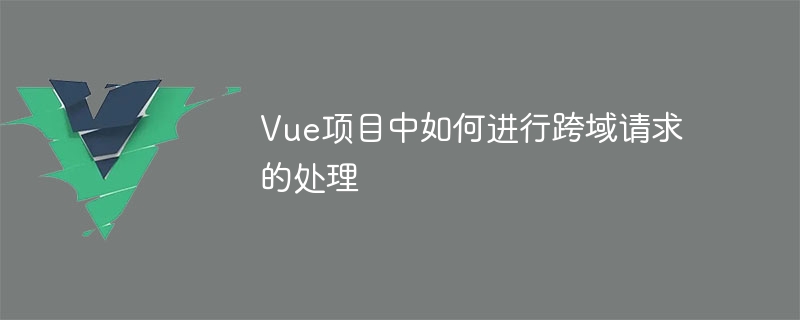
How to handle cross-domain requests in the Vue project requires specific code examples
With the rapid development of front-end development, cross-domain requests have become a common problem . Due to the browser's same origin policy restrictions, when we need to send requests to different domain names or ports in the Vue project, we will encounter cross-domain problems. This article will introduce how to handle cross-domain requests in the Vue project and provide specific code examples.
1. Back-end settings CORS (cross-domain resource sharing)
On the back-end server, we can allow cross-domain requests by setting CORS. Taking the Express framework of Node.js as an example here, you can use the cors middleware to set up CORS.
- First, install cors middleware:
npm install cors --save
- Introduce cors into the entry file of the back-end server and set related configurations:
const express = require('express');
const cors = require('cors');
const app = express();
app.use(cors({
origin: 'http://localhost:8080', // 允许访问的源地址
credentials: true // 允许发送cookie
}));
// 其他后端逻辑In the above code, origin specifies the source address that is allowed to be accessed. Here it is set to http://localhost:8080. You can modify it according to the actual situation. credentialsSpecify whether to allow cookies to be sent, which can be set according to project needs.
2. Front-end project configuration
In the Vue project, you can implement cross-domain requests by configuring proxyTable. In the index.js file in the config directory, you can find the following code:
module.exports = {
// ...
dev: {
// ...
proxyTable: {
// 代理示例
'/api': {
target: 'http://localhost:3000', // 接口的域名
changeOrigin: true, // 允许跨域
pathRewrite: {
'^/api': ''
}
}
}
}
} In the above code, we configure a proxy through proxyTable. When accessing the interface starting with /api, Will be proxied to http:/localhost:3000. changeOrigin in the configuration is set to true to allow cross-domain.
3. Send cross-domain requests in the Vue component
In the Vue component, you can directly use tools such as axios or fetch to send cross-domain requests.
- First, install axios:
npm install axios --save
- Introduce axios into the Vue component that needs to send cross-domain requests:
import axios from 'axios';
// ...
export default {
// ...
methods: {
fetchData() {
axios.get('/api/data')
.then(response => {
// 处理响应数据
})
.catch(error => {
// 处理错误
});
}
}
} In the above code, we send a GET request to /api/data through axios. In the project generated by vue-cli, due to the configuration of proxyTable, the actual request will be proxied to http://localhost:3000/data.
In addition to axios, you can also use tools such as fetch to send cross-domain requests. The specific usage is similar.
Summary
This article introduces how to handle cross-domain requests in the Vue project and provides specific code examples. By setting CORS on the backend and configuring the front-end project, we can easily solve the problem of cross-domain requests. In the actual development process, we need to configure it accordingly according to the specific conditions of the project to ensure that the request can send and receive data normally.
The above is the detailed content of How to handle cross-domain requests in Vue projects. For more information, please follow other related articles on the PHP Chinese website!

Hot AI Tools

Undresser.AI Undress
AI-powered app for creating realistic nude photos

AI Clothes Remover
Online AI tool for removing clothes from photos.

Undress AI Tool
Undress images for free

Clothoff.io
AI clothes remover

Video Face Swap
Swap faces in any video effortlessly with our completely free AI face swap tool!

Hot Article

Hot Tools

Notepad++7.3.1
Easy-to-use and free code editor

SublimeText3 Chinese version
Chinese version, very easy to use

Zend Studio 13.0.1
Powerful PHP integrated development environment

Dreamweaver CS6
Visual web development tools

SublimeText3 Mac version
God-level code editing software (SublimeText3)

Hot Topics
 1658
1658
 14
14
 1415
1415
 52
52
 1309
1309
 25
25
 1257
1257
 29
29
 1231
1231
 24
24
 How to use the Hyperf framework for cross-domain request processing
Oct 20, 2023 pm 01:09 PM
How to use the Hyperf framework for cross-domain request processing
Oct 20, 2023 pm 01:09 PM
How to use the Hyperf framework for cross-domain request processing Introduction: In modern network application development, cross-domain requests have become a common requirement. In order to ensure the separation of front-end and back-end development and improve user experience, it has become particularly important to use the Hyperf framework for cross-domain request processing. This article will introduce how to use the Hyperf framework for cross-domain request processing and provide specific code examples. 1. What is a cross-domain request? Cross-domain requests refer to JavaScript running on the browser through XMLHttpReques.
 How to handle cross-domain requests and security issues in C# development
Oct 08, 2023 pm 09:21 PM
How to handle cross-domain requests and security issues in C# development
Oct 08, 2023 pm 09:21 PM
How to handle cross-domain requests and security issues in C# development. In modern network application development, cross-domain requests and security issues are challenges that developers often face. In order to provide better user experience and functionality, applications often need to interact with other domains or servers. However, the browser's same-origin policy causes these cross-domain requests to be blocked, so some measures need to be taken to handle cross-domain requests. At the same time, in order to ensure data security, developers also need to consider some security issues. This article will discuss how to handle cross-domain requests in C# development
 How to use php functions to optimize cross-domain requests and security restrictions?
Oct 05, 2023 pm 12:34 PM
How to use php functions to optimize cross-domain requests and security restrictions?
Oct 05, 2023 pm 12:34 PM
How to use PHP functions to optimize cross-domain requests and security restrictions? In web development, cross-domain requests and security restrictions are common problems. Cross-domain request refers to a page under one domain name accessing resources under another domain name. Due to browser security policies, ordinary cross-domain requests are prohibited. Security restrictions refer to measures to prevent malicious attacks and protect user privacy. PHP provides some functions and methods to optimize these problems. This article will introduce how to use these functions to solve the problems of cross-domain requests and security restrictions. For cross-domain request issues
 Comparative analysis of PHP Session cross-domain and cross-site request forgery
Oct 12, 2023 pm 12:58 PM
Comparative analysis of PHP Session cross-domain and cross-site request forgery
Oct 12, 2023 pm 12:58 PM
Comparative analysis of PHPSession cross-domain and cross-site request forgery With the development of the Internet, the security of web applications has become particularly important. PHPSession is a commonly used authentication and session tracking mechanism when developing web applications, while cross-domain requests and cross-site request forgery (CSRF) are two major security threats. In order to protect the security of user data and applications, developers need to understand the difference between Session cross-domain and CSRF, and adopt
 Cross-domain request processing in Go language framework
Jun 03, 2023 am 08:32 AM
Cross-domain request processing in Go language framework
Jun 03, 2023 am 08:32 AM
In web development, cross-domain requests are a common requirement. If a website needs to obtain data from another domain or call an API interface, it needs to use cross-domain requests. However, in order to ensure the security of the website, the browser will block such requests, causing cross-domain requests to fail. In order to solve this problem, we need to use some technical means to handle cross-domain requests. In this article, we will introduce the cross-domain request processing method in the Go language framework. What is a cross-domain request? In web development, front-end pages under the same domain name can
 React cross-domain request solution: how to deal with cross-domain access issues in front-end applications
Sep 26, 2023 pm 02:48 PM
React cross-domain request solution: how to deal with cross-domain access issues in front-end applications
Sep 26, 2023 pm 02:48 PM
React cross-domain request solution: How to deal with cross-domain access issues in front-end applications, specific code examples are needed. In front-end development, we often encounter cross-domain request issues. Cross-domain request means that the target address (domain name, port, protocol) of the HTTP request sent by the front-end application is inconsistent with the address of the current page. Due to the browser's same-origin policy, cross-domain requests are restricted. However, in real development, we often need to communicate with different servers, so the solution for cross-domain requests is particularly important. This article will introduce Re
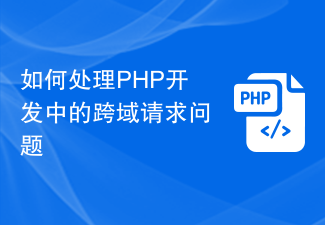 How to deal with cross-domain request issues in PHP development
Jun 29, 2023 am 08:31 AM
How to deal with cross-domain request issues in PHP development
Jun 29, 2023 am 08:31 AM
How to deal with cross-domain request issues in PHP development In web development, cross-domain requests are a common problem. When the Javascript code in a web page initiates an HTTP request to access resources under different domain names, a cross-domain request occurs. Cross-domain requests are restricted by the browser's Same-Origin Policy, so in PHP development, we need to take some measures to deal with cross-domain request issues. Using a proxy server to forward requests is a common way to handle cross-domain
 How to handle cross-domain requests in Vue projects
Oct 15, 2023 am 09:13 AM
How to handle cross-domain requests in Vue projects
Oct 15, 2023 am 09:13 AM
How to handle cross-domain requests in the Vue project requires specific code examples. With the rapid development of front-end development, cross-domain requests have become a common problem. Due to the browser's same origin policy restrictions, when we need to send requests to different domain names or ports in the Vue project, we will encounter cross-domain problems. This article will introduce how to handle cross-domain requests in the Vue project and provide specific code examples. 1. Back-end settings CORS (cross-domain resource sharing) On the back-end server, we can set CORS to allow cross-domain resource sharing.




