How to solve concurrent debugging problems in Go language?
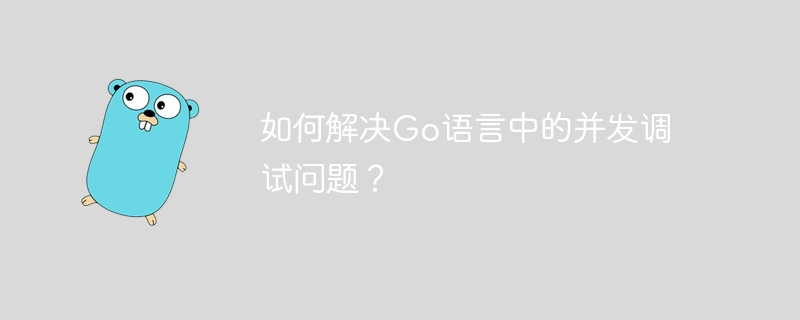
How to solve the concurrent debugging problem in Go language?
Introduction:
Concurrency is a major feature of the Go language, but concurrency also brings some debugging challenges. With multiple goroutines executing simultaneously, it can be difficult to track down and debug errors when problems occur. This article will introduce some methods to solve concurrent debugging problems in Go language and give specific code examples.
1. Using error logs
In Go language, you can use the "log" package of the standard library to record error logs. In concurrent debugging, error information can be printed to the log for subsequent analysis and troubleshooting.
Sample code:
package main
import (
"log"
"time"
)
func main() {
go func() {
time.Sleep(1 * time.Second)
log.Printf("goroutine 1 error: something went wrong")
}()
go func() {
time.Sleep(2 * time.Second)
log.Printf("goroutine 2 error: something went wrong")
}()
time.Sleep(3 * time.Second)
}
In the above code, we create two goroutines, simulate an error in each goroutine, and print the error information to the log. By observing the log, we can know which goroutine has a problem, thus helping us debug concurrent programs.
2. Use the debugger
In addition to using the error log, we can also use the debugger to debug concurrent programs. Go language provides powerful debugging tools, such as Delve and GDB, which can help us locate the problem.
Sample code:
package main
import (
"time"
)
func main() {
ch := make(chan bool)
go func() {
time.Sleep(1 * time.Second)
ch <- true
}()
go func() {
time.Sleep(2 * time.Second)
ch <- true
}()
time.Sleep(3 * time.Second)
<-ch
<-ch
}
In the above code, we create two goroutines and send a boolean value to the channel in each goroutine. The main goroutine will wait for both goroutines to be sent before continuing execution. We can use the debugger to view the running status of goroutine and observe the sending and receiving process of the channel to locate concurrency problems.
3. Use mutex locks
In concurrent debugging, we often encounter reading and writing problems with shared resources. In order to avoid problems when accessing shared resources concurrently, mutex locks can be used to protect shared resources.
Sample code:
package main
import (
"sync"
"time"
)
var count int
var lock sync.Mutex
func main() {
for i := 0; i < 5; i++ {
go func() {
lock.Lock()
defer lock.Unlock()
time.Sleep(time.Second)
count++
log.Printf("count: %d", count)
}()
}
time.Sleep(2 * time.Second)
}
In the above code, we use a mutex lock to protect the shared count variable. Each goroutine acquires the mutex lock before accessing the count variable, and releases the mutex lock after the access is completed. This ensures that each access to the count variable is atomic and avoids problems caused by concurrent access.
Conclusion:
By using error logs, debuggers and mutex locks, we can solve concurrent debugging problems in Go language. When debugging, we can use error logs to locate problems, use the debugger to observe the status of goroutine, and use mutex locks to protect shared resources. These methods can help us better understand the execution process of concurrent programs, thereby improving debugging efficiency.
Articles of more than 1,500 words have exceeded the scope, please delete the content appropriately. Hope this article is helpful to you!
The above is the detailed content of How to solve concurrent debugging problems in Go language?. For more information, please follow other related articles on the PHP Chinese website!

Hot AI Tools

Undresser.AI Undress
AI-powered app for creating realistic nude photos

AI Clothes Remover
Online AI tool for removing clothes from photos.

Undress AI Tool
Undress images for free

Clothoff.io
AI clothes remover

Video Face Swap
Swap faces in any video effortlessly with our completely free AI face swap tool!

Hot Article

Hot Tools

Notepad++7.3.1
Easy-to-use and free code editor

SublimeText3 Chinese version
Chinese version, very easy to use

Zend Studio 13.0.1
Powerful PHP integrated development environment

Dreamweaver CS6
Visual web development tools

SublimeText3 Mac version
God-level code editing software (SublimeText3)

Hot Topics
 Fix Steam Error Code -101 on Windows 10
Jan 03, 2024 pm 03:00 PM
Fix Steam Error Code -101 on Windows 10
Jan 03, 2024 pm 03:00 PM
Many friends play games on the steam platform, so it is inevitable that they will encounter the steam error code -101. Sometimes it is not a problem with the software server, but because there is a problem with our network cache. Here is the steam error code: Let’s take a look at how to solve error code -101 in win10. Steam error code -101 solution for win10: 1. When we encounter a 101 error, it is not a problem with the software server, but because there is a problem with our network cache, so 101 will appear when accessing the web page. First, we select the title steam in the bar. 2. Then in the pop-up interface, we choose to change the user. Because the cache is stuck, we need to log in again.
 How to solve concurrent debugging problems in Go language?
Oct 09, 2023 pm 05:19 PM
How to solve concurrent debugging problems in Go language?
Oct 09, 2023 pm 05:19 PM
How to solve concurrent debugging problems in Go language? Introduction: Concurrency is a major feature of the Go language, but concurrency also brings some debugging challenges. With multiple goroutines executing simultaneously, it can be difficult to track down and debug errors when problems occur. This article will introduce some methods to solve concurrent debugging problems in Go language and give specific code examples. 1. Using error logs In the Go language, you can use the "log" package of the standard library to record error logs. In concurrent debugging, error information can be printed to the log to
 How to use string processing in Go?
May 11, 2023 pm 04:21 PM
How to use string processing in Go?
May 11, 2023 pm 04:21 PM
Go, as a powerful programming language, provides many string processing functions and methods. In order for us to better master this knowledge, this article will introduce the string type and basic string processing functions in Go, including string creation, concatenation, cutting, comparison and search. String type In Go, the string type is defined as a read-only sequence of characters, type string. A string value consists of a sequence of characters enclosed by a pair of double quotes, for example: str:="Hello,
 Analysis and solutions to type inference problems in C++
Oct 08, 2023 am 10:17 AM
Analysis and solutions to type inference problems in C++
Oct 08, 2023 am 10:17 AM
Overview of analysis and solutions to type inference problems in C++: Type inference is an important feature in C++, which allows programmers to automatically infer the type of variables through the compiler, thus simplifying code and improving development efficiency. However, in some cases, type inference may cause some problems, such as incorrect type inference, poor code readability, etc. This article will analyze the problems of type inference in C++ and give some solutions. Problem analysis: Incorrect type inference: In some cases, the compiler may not be able to accurately infer the type of a variable
 Discuss the causes and solutions of CSS main frame offset problem
Jan 05, 2024 pm 04:58 PM
Discuss the causes and solutions of CSS main frame offset problem
Jan 05, 2024 pm 04:58 PM
Introduction to CSS frame offset problems and solutions: In web development, we often use CSS frameworks to help us quickly build web page layouts. However, sometimes we encounter some strange offset problems that cause the layout to become misaligned. This article will explore the causes of CSS frame offset problems, provide corresponding solutions, and give specific code examples to help readers better understand. 1. Causes of CSS frame offset problems: Resetting CSS properties: Some CSS frameworks will reset the default styles of some tags during initialization, for example
 What should I do if my Win7 user account cannot be used?
Jan 05, 2024 am 11:43 AM
What should I do if my Win7 user account cannot be used?
Jan 05, 2024 am 11:43 AM
Various problems may arise when using computers! For example, what should you do if a user is deactivated? Today, the editor will bring you the solution to the deactivation of win7 users! Let’s take a look. Solution to the deactivation of win7 users: 1. Start the computer and press Select to enter. Select 2. Enter the safe mode with the command line and automatically open cmd. Here, enter compmgmt.msc and press the Enter key, as shown below. 3. Open Computer Management. Open local users and groups - users as shown below. 4. Find your disabled user on the right, double-click or right-click to open the properties. Here you can see the user's disabled check box, remove the check box and click OK. (What the editor brings to you today is the solution for what to do if win7 users are deactivated.
 Analysis and solutions to memory leak problems in C++
Oct 09, 2023 am 09:04 AM
Analysis and solutions to memory leak problems in C++
Oct 09, 2023 am 09:04 AM
Overview of Analysis and Solutions to Memory Leak Problems in C++: A memory leak refers to a situation where the program does not release it in time after dynamically allocating memory, causing the memory to no longer be used by the program. In C++ development, memory leaks are a common and serious problem. Once they occur, it will cause the program to run less efficiently and may eventually cause the program to crash. This article will analyze the memory leak problem in C++ and provide solutions and specific code examples. Analysis of memory leak problems: dynamic memory allocation: C++ uses the new operator to perform dynamic memory
 How to improve the access speed of Go language website through asynchronous programming?
Aug 08, 2023 pm 01:29 PM
How to improve the access speed of Go language website through asynchronous programming?
Aug 08, 2023 pm 01:29 PM
How to improve the access speed of Go language website through asynchronous programming? 1. Introduction In modern web applications, users pay more and more attention to the speed of website access. Users have extremely high expectations for website access speed. A responsive website can bring users a good experience and increase user stickiness. As an efficient programming language, Go language can realize concurrent programming through the use of asynchronous programming technology, thus improving the access speed of the website. 2. The basic concept of asynchronous programming Asynchronous programming means that when the program is running, it can






