 Backend Development
Backend Development
 Python Tutorial
Python Tutorial
 Python problems encountered in multi-process programming and their solutions
Python problems encountered in multi-process programming and their solutions
Python problems encountered in multi-process programming and their solutions
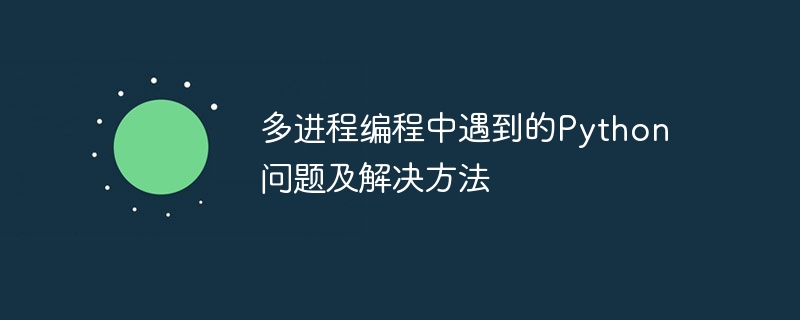
Python problems encountered in multi-process programming and their solutions require specific code examples
In Python, multi-process programming is a commonly used concurrent programming method . It can effectively take advantage of multi-core processors and improve program running efficiency. However, we will also encounter some problems when doing multi-process programming. This article will introduce several common problems and give corresponding solutions and code examples.
Question 1: Inter-process communication
In multi-process programming, communication between processes is a basic requirement. However, since processes have independent memory spaces, direct sharing of variables is not possible. At this time, we can use some inter-process communication mechanisms provided by Python, such as Queue, Pipe, etc.
Solution:
from multiprocessing import Process, Queue
def worker(q):
result = 0
# do some calculations
q.put(result)
if __name__ == '__main__':
q = Queue()
p = Process(target=worker, args=(q,))
p.start()
p.join()
result = q.get()
print(result)Problem 2: Process pool management
In some cases, we may need to create a large number of child processes. However, frequent creation and destruction of processes will cause additional overhead and affect the performance of the program. At this point, we can use the process pool manager to reuse processes, thereby improving the efficiency of the program.
Solution:
from multiprocessing import Pool
def worker(x):
return x * x
if __name__ == '__main__':
pool = Pool(processes=4)
results = pool.map(worker, range(10))
print(results)Problem 3: Process synchronization
In multi-process programming, since multiple processes are executed concurrently, resource competition problems will occur. For example, multiple processes access the same file or shared variable at the same time. In order to avoid this situation, we need to use process synchronization mechanisms, such as locks, semaphores, etc.
Solution:
from multiprocessing import Process, Lock
def worker(lock, count):
with lock:
# do some operations
count.value += 1
if __name__ == '__main__':
lock = Lock()
count = Value('i', 0)
processes = []
for i in range(10):
p = Process(target=worker, args=(lock, count))
p.start()
processes.append(p)
for p in processes:
p.join()
print(count.value)In the above example, we used locks to ensure mutual exclusivity every time the count variable is operated, thus avoiding the occurrence of race conditions.
Summary:
When doing multi-process programming, we may encounter problems such as inter-process communication, process pool management and process synchronization. By using some inter-process communication mechanisms, process pool managers and process synchronization mechanisms provided by Python, we can effectively solve these problems and improve the running efficiency of the program.
The above is the detailed content of Python problems encountered in multi-process programming and their solutions. For more information, please follow other related articles on the PHP Chinese website!

Hot AI Tools

Undresser.AI Undress
AI-powered app for creating realistic nude photos

AI Clothes Remover
Online AI tool for removing clothes from photos.

Undress AI Tool
Undress images for free

Clothoff.io
AI clothes remover

Video Face Swap
Swap faces in any video effortlessly with our completely free AI face swap tool!

Hot Article

Hot Tools

Notepad++7.3.1
Easy-to-use and free code editor

SublimeText3 Chinese version
Chinese version, very easy to use

Zend Studio 13.0.1
Powerful PHP integrated development environment

Dreamweaver CS6
Visual web development tools

SublimeText3 Mac version
God-level code editing software (SublimeText3)

Hot Topics
 1656
1656
 14
14
 1415
1415
 52
52
 1309
1309
 25
25
 1257
1257
 29
29
 1229
1229
 24
24
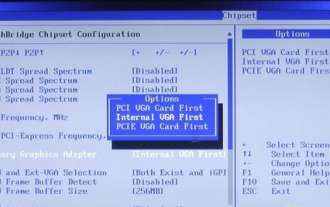 How to turn off win10gpu shared memory
Jan 12, 2024 am 09:45 AM
How to turn off win10gpu shared memory
Jan 12, 2024 am 09:45 AM
Friends who know something about computers must know that GPUs have shared memory, and many friends are worried that shared memory will reduce the number of memory and affect the computer, so they want to turn it off. Here is how to turn it off. Let's see. Turn off win10gpu shared memory: Note: The shared memory of the GPU cannot be turned off, but its value can be set to the minimum value. 1. Press DEL to enter the BIOS when booting. Some motherboards need to press F2/F9/F12 to enter. There are many tabs at the top of the BIOS interface, including "Main, Advanced" and other settings. Find the "Chipset" option. Find the SouthBridge setting option in the interface below and click Enter to enter.
 Application method of shared memory between multiple processes in Golang function
May 17, 2023 pm 12:52 PM
Application method of shared memory between multiple processes in Golang function
May 17, 2023 pm 12:52 PM
As a highly concurrent programming language, Golang's built-in coroutine mechanism and multi-threaded operations enable lightweight multi-tasking. However, in a multi-process processing scenario, communication and shared memory between different processes have become key issues in program development. This article will introduce the application method of realizing shared memory between multiple processes in Golang. 1. How to implement multi-process in Golang In Golang, multi-process concurrent processing can be implemented in a variety of ways, including fork, os.Process,
 PHP shared memory function usage and application
Jun 16, 2023 pm 12:27 PM
PHP shared memory function usage and application
Jun 16, 2023 pm 12:27 PM
PHP shared memory function usage and application Shared memory refers to a technology where multiple processes access the same memory space at the same time. In concurrent programming, shared memory can be used for inter-process communication to achieve data sharing between different processes. PHP also provides related shared memory functions. This article will introduce the usage of PHP shared memory functions and discuss some practical application scenarios. Use of shared memory functions PHP provides the shmop extension module, which allows PHP to operate on system shared memory. The functions provided by this extension module
 Python problems encountered in multi-process programming and their solutions
Oct 08, 2023 pm 04:57 PM
Python problems encountered in multi-process programming and their solutions
Oct 08, 2023 pm 04:57 PM
Python problems encountered in multi-process programming and their solutions require specific code examples. In Python, multi-process programming is a commonly used concurrent programming method. It can effectively take advantage of multi-core processors and improve program running efficiency. However, we will also encounter some problems when doing multi-process programming. This article will introduce several common problems and give corresponding solutions and code examples. Question 1: Inter-process communication In multi-process programming, communication between processes is a basic requirement. However, since processes have their own unique
 Using shared memory and message queues in C++
Aug 22, 2023 pm 04:21 PM
Using shared memory and message queues in C++
Aug 22, 2023 pm 04:21 PM
In C++, shared memory and message queues are two commonly used inter-process communication methods. They can help us share data and information between different processes, allowing for more efficient programming. Shared memory is a special memory area that can be shared by multiple processes. Using shared memory avoids the overhead of copying data and reduces the delay in transferring data between processes. To use shared memory in C++, you need to include the <sys/shm.h> header file and use shmget, shmat, sh
 How to use Redis and D language to develop shared memory functions
Sep 22, 2023 am 09:57 AM
How to use Redis and D language to develop shared memory functions
Sep 22, 2023 am 09:57 AM
Overview of how to use Redis and D language to develop shared memory functions: As the complexity of computer applications and the demand for data processing increase, shared memory has become a commonly used method of data exchange. Redis is a high-performance in-memory database that provides rich data structures and support. This article will introduce how to use Redis and D language to develop shared memory functions, and attach specific code examples. Step 1: Install Redis and D language compiler First, you need to install Redis and D language compiler on your computer. Red
 How to create a shared memory Goroutine in Go?
Jun 02, 2024 am 11:32 AM
How to create a shared memory Goroutine in Go?
Jun 02, 2024 am 11:32 AM
Shared memory Goroutines can be implemented through channels: create a channel to specify the element type. Start a Goroutine to write data to the channel. Use a range loop in the main Goroutine to read data from the channel. Completion of writing is indicated by closing the channel.
 PHP multi-threaded programming practice: using shared memory for multi-process communication
Jun 29, 2023 pm 12:50 PM
PHP multi-threaded programming practice: using shared memory for multi-process communication
Jun 29, 2023 pm 12:50 PM
PHP is a scripting language widely used in web development. Generally, it is executed in a single thread. However, in some specific scenarios, we may need to use multi-threaded programming to improve program performance and efficiency. This article will introduce how to perform multi-threaded programming in PHP and use shared memory to achieve communication between multiple processes. First, we need to understand what multi-threaded programming and shared memory are. Multithreaded programming is a method of concurrent programming that allows a program to execute multiple threads at the same time, thereby improving program execution



