 Backend Development
Backend Development
 C#.Net Tutorial
C#.Net Tutorial
 How to use file IO and stream operations to read and write data in C#
How to use file IO and stream operations to read and write data in C#
How to use file IO and stream operations to read and write data in C#
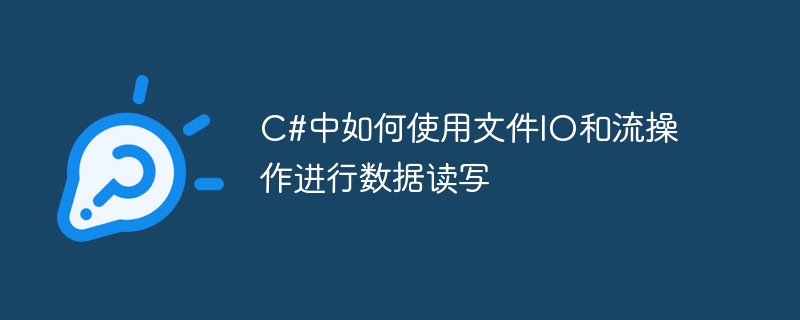
How to use file IO and stream operations to read and write data in C# requires specific code examples
In C# programming, file IO and stream operations are commonly used technologies , used to read and write data from files. Whether processing text files, binary files, or reading network stream data, we can do it through file IO and stream operations.
File IO and stream operations provide a flexible way to process data, and can read or write any type of data, making it easier for us to process files and data streams in our programs.
The following will introduce in detail how to use C# for file IO and stream operations, and give some specific code examples.
1. File IO operations
File IO operations in C# can be implemented using the classes provided by the System.IO namespace. The following are some commonly used file IO operation methods:
- Create a file:
string filePath = "D:\test.txt";
using (FileStream fileStream = new FileStream(filePath, FileMode.Create))
{
// 执行文件操作
}- Read a text file:
string filePath = "D:\test.txt";
using (StreamReader streamReader = new StreamReader(filePath))
{
string content = streamReader.ReadToEnd();
Console.WriteLine(content);
}- Write text file:
string filePath = "D:\test.txt";
string content = "Hello, World!";
using (StreamWriter streamWriter = new StreamWriter(filePath))
{
streamWriter.Write(content);
}- Read binary file:
string filePath = "D:\test.bin";
using (FileStream fileStream = new FileStream(filePath, FileMode.Open))
{
byte[] buffer = new byte[fileStream.Length];
fileStream.Read(buffer, 0, buffer.Length);
// 处理二进制数据
}- Write binary file:
string filePath = "D:\test.bin";
byte[] data = { 0x01, 0x02, 0x03, 0x04 };
using (FileStream fileStream = new FileStream(filePath, FileMode.Create))
{
fileStream.Write(data, 0, data.Length);
}2. Stream operation
A stream is an abstraction of data. Data can be read from a stream or written to a stream. In C#, you can use the stream classes provided by the System.IO namespace to implement stream operations.
- Read file stream:
string filePath = "D:\test.txt";
using (FileStream fileStream = new FileStream(filePath, FileMode.Open))
{
using (StreamReader streamReader = new StreamReader(fileStream))
{
string content = streamReader.ReadToEnd();
Console.WriteLine(content);
}
}- Write file stream:
string filePath = "D:\test.txt";
string content = "Hello, World!";
using (FileStream fileStream = new FileStream(filePath, FileMode.Create))
{
using (StreamWriter streamWriter = new StreamWriter(fileStream))
{
streamWriter.Write(content);
}
}- Read network stream data :
using (TcpClient client = new TcpClient("127.0.0.1", 8080))
{
using (NetworkStream networkStream = client.GetStream())
{
byte[] buffer = new byte[1024];
int bytesRead = networkStream.Read(buffer, 0, buffer.Length);
string response = Encoding.UTF8.GetString(buffer, 0, bytesRead);
Console.WriteLine(response);
}
}- Write network stream data:
using (TcpClient client = new TcpClient("127.0.0.1", 8080))
{
using (NetworkStream networkStream = client.GetStream())
{
string request = "Hello, Server!";
byte[] buffer = Encoding.UTF8.GetBytes(request);
networkStream.Write(buffer, 0, buffer.Length);
}
}The above are sample codes for some basic file IO and stream operations. By using these codes, we can easily read and write file data, or process network stream data. Depending on specific needs, we can flexibly choose to use the file IO operation method or the stream operation method.
Summary:
File IO and stream operations in C# provide a flexible and powerful way to handle files and data streams. Whether it is reading and writing files, or processing network stream data, we only need to use the appropriate file IO operation method or stream operation method to complete the corresponding data reading and writing operations. Mastering these technologies is very important for developing applications with file and data stream processing capabilities.
The above is the detailed content of How to use file IO and stream operations to read and write data in C#. For more information, please follow other related articles on the PHP Chinese website!

Hot AI Tools

Undresser.AI Undress
AI-powered app for creating realistic nude photos

AI Clothes Remover
Online AI tool for removing clothes from photos.

Undress AI Tool
Undress images for free

Clothoff.io
AI clothes remover

Video Face Swap
Swap faces in any video effortlessly with our completely free AI face swap tool!

Hot Article

Hot Tools

Notepad++7.3.1
Easy-to-use and free code editor

SublimeText3 Chinese version
Chinese version, very easy to use

Zend Studio 13.0.1
Powerful PHP integrated development environment

Dreamweaver CS6
Visual web development tools

SublimeText3 Mac version
God-level code editing software (SublimeText3)

Hot Topics
 1664
1664
 14
14
 1423
1423
 52
52
 1317
1317
 25
25
 1268
1268
 29
29
 1248
1248
 24
24
 The Continued Relevance of C# .NET: A Look at Current Usage
Apr 16, 2025 am 12:07 AM
The Continued Relevance of C# .NET: A Look at Current Usage
Apr 16, 2025 am 12:07 AM
C#.NET is still important because it provides powerful tools and libraries that support multiple application development. 1) C# combines .NET framework to make development efficient and convenient. 2) C#'s type safety and garbage collection mechanism enhance its advantages. 3) .NET provides a cross-platform running environment and rich APIs, improving development flexibility.
 From Web to Desktop: The Versatility of C# .NET
Apr 15, 2025 am 12:07 AM
From Web to Desktop: The Versatility of C# .NET
Apr 15, 2025 am 12:07 AM
C#.NETisversatileforbothwebanddesktopdevelopment.1)Forweb,useASP.NETfordynamicapplications.2)Fordesktop,employWindowsFormsorWPFforrichinterfaces.3)UseXamarinforcross-platformdevelopment,enablingcodesharingacrossWindows,macOS,Linux,andmobiledevices.
 C# as a Versatile .NET Language: Applications and Examples
Apr 26, 2025 am 12:26 AM
C# as a Versatile .NET Language: Applications and Examples
Apr 26, 2025 am 12:26 AM
C# is widely used in enterprise-level applications, game development, mobile applications and web development. 1) In enterprise-level applications, C# is often used for ASP.NETCore to develop WebAPI. 2) In game development, C# is combined with the Unity engine to realize role control and other functions. 3) C# supports polymorphism and asynchronous programming to improve code flexibility and application performance.
 Is C# .NET Right for You? Evaluating its Applicability
Apr 13, 2025 am 12:03 AM
Is C# .NET Right for You? Evaluating its Applicability
Apr 13, 2025 am 12:03 AM
C#.NETissuitableforenterprise-levelapplicationswithintheMicrosoftecosystemduetoitsstrongtyping,richlibraries,androbustperformance.However,itmaynotbeidealforcross-platformdevelopmentorwhenrawspeediscritical,wherelanguageslikeRustorGomightbepreferable.
 C# Code within .NET: Exploring the Programming Process
Apr 12, 2025 am 12:02 AM
C# Code within .NET: Exploring the Programming Process
Apr 12, 2025 am 12:02 AM
The programming process of C# in .NET includes the following steps: 1) writing C# code, 2) compiling into an intermediate language (IL), and 3) executing by the .NET runtime (CLR). The advantages of C# in .NET are its modern syntax, powerful type system and tight integration with the .NET framework, suitable for various development scenarios from desktop applications to web services.
 C# .NET and the Future: Adapting to New Technologies
Apr 14, 2025 am 12:06 AM
C# .NET and the Future: Adapting to New Technologies
Apr 14, 2025 am 12:06 AM
C# and .NET adapt to the needs of emerging technologies through continuous updates and optimizations. 1) C# 9.0 and .NET5 introduce record type and performance optimization. 2) .NETCore enhances cloud native and containerized support. 3) ASP.NETCore integrates with modern web technologies. 4) ML.NET supports machine learning and artificial intelligence. 5) Asynchronous programming and best practices improve performance.
 Deploying C# .NET Applications to Azure/AWS: A Step-by-Step Guide
Apr 23, 2025 am 12:06 AM
Deploying C# .NET Applications to Azure/AWS: A Step-by-Step Guide
Apr 23, 2025 am 12:06 AM
How to deploy a C# .NET app to Azure or AWS? The answer is to use AzureAppService and AWSElasticBeanstalk. 1. On Azure, automate deployment using AzureAppService and AzurePipelines. 2. On AWS, use Amazon ElasticBeanstalk and AWSLambda to implement deployment and serverless compute.
 C# and the .NET Runtime: How They Work Together
Apr 19, 2025 am 12:04 AM
C# and the .NET Runtime: How They Work Together
Apr 19, 2025 am 12:04 AM
C# and .NET runtime work closely together to empower developers to efficient, powerful and cross-platform development capabilities. 1) C# is a type-safe and object-oriented programming language designed to integrate seamlessly with the .NET framework. 2) The .NET runtime manages the execution of C# code, provides garbage collection, type safety and other services, and ensures efficient and cross-platform operation.



