 Database
Database
 Mysql Tutorial
Mysql Tutorial
 File 'file_name' already exists - How to solve MySQL error: file already exists
File 'file_name' already exists - How to solve MySQL error: file already exists
File 'file_name' already exists - How to solve MySQL error: file already exists
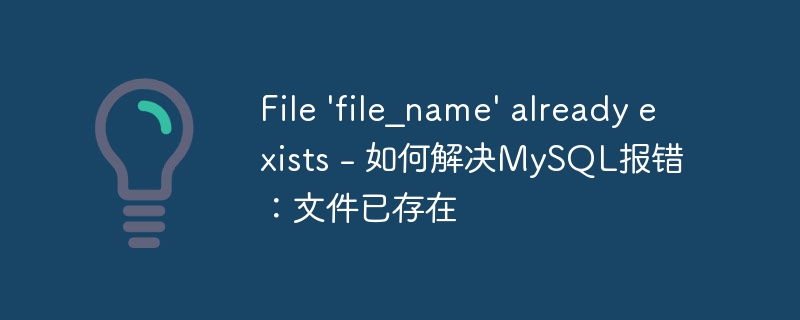
File 'file_name' already exists - How to solve MySQL error: The file already exists, specific code examples are needed
When using the MySQL database, you may sometimes encounter An error message: File 'file_name' already exists, which means the file already exists. This error is usually due to problems encountered when creating tables or importing data into the database. This article describes how to solve this problem and provides specific code examples.
There may be several reasons for this error, including the following situations:
- An existing file name was specified when creating the table.
- When importing data, the file already exists and an existing file name is specified.
To solve this problem, first we need to determine which situation caused the error. We can then take appropriate steps to resolve the problem.
Solution 1: Use the IF NOT EXISTS statement to create the table
If you encounter this problem when creating the table, you can use the IF NOT EXISTS statement to avoid the error. The purpose of this statement is to create a new data table only if the data table does not exist. Here is a code example:
CREATE TABLE IF NOT EXISTS table_name (
column1 INT,
column2 VARCHAR(50),
...
);In the above code, if the data table table_name already exists, then a new data table will not be created. This will avoid error messages.
Solution 2: Use the REPLACE INTO statement to import data
If you encounter this problem when importing data, you can use the REPLACE INTO statement to replace the existing data. The function of this statement is to replace the data with new data if it already exists. Here is a code example:
REPLACE INTO table_name (column1, column2, ...) VALUES (value1, value2, ...);
In the above code, if the data already exists in the data table table_name, it will be replaced by new data.
Solution 3: Delete existing files
If the above two solutions cannot solve the problem, and you are sure that the file already exists, then you can try to delete the existing file. Then perform your actions again. The specific operations are as follows:
- Make sure you have permission to operate the MySQL database.
- Use the command
SHOW VARIABLES LIKE 'secure_file_priv';to find the file saving location. - Connect to the MySQL database using the following command:
mysql -u username -p, whereusernameis your username. - Use the following command to select the database you want to operate:
USE database_name;, wheredatabase_nameis your database name. - Use the following command to delete existing files:
DROP TABLE table_name;, wheretable_nameis the name of your data table.
Please note that before performing the deletion operation, please be sure to back up important data to prevent data loss.
Summary:
When encountering the MySQL error message "File 'file_name' already exists", we can use the IF NOT EXISTS statement or the REPLACE INTO statement to solve the problem. If that doesn't work, you can try deleting the existing file. Hopefully the solutions and code examples provided in this article will help you solve this problem.
The above is the detailed content of File 'file_name' already exists - How to solve MySQL error: file already exists. For more information, please follow other related articles on the PHP Chinese website!

Hot AI Tools

Undresser.AI Undress
AI-powered app for creating realistic nude photos

AI Clothes Remover
Online AI tool for removing clothes from photos.

Undress AI Tool
Undress images for free

Clothoff.io
AI clothes remover

Video Face Swap
Swap faces in any video effortlessly with our completely free AI face swap tool!

Hot Article

Hot Tools

Notepad++7.3.1
Easy-to-use and free code editor

SublimeText3 Chinese version
Chinese version, very easy to use

Zend Studio 13.0.1
Powerful PHP integrated development environment

Dreamweaver CS6
Visual web development tools

SublimeText3 Mac version
God-level code editing software (SublimeText3)

Hot Topics
 Is the company's security software causing the application to fail to run? How to troubleshoot and solve it?
Apr 19, 2025 pm 04:51 PM
Is the company's security software causing the application to fail to run? How to troubleshoot and solve it?
Apr 19, 2025 pm 04:51 PM
Troubleshooting and solutions to the company's security software that causes some applications to not function properly. Many companies will deploy security software in order to ensure internal network security. ...
 MySQL and phpMyAdmin: Core Features and Functions
Apr 22, 2025 am 12:12 AM
MySQL and phpMyAdmin: Core Features and Functions
Apr 22, 2025 am 12:12 AM
MySQL and phpMyAdmin are powerful database management tools. 1) MySQL is used to create databases and tables, and to execute DML and SQL queries. 2) phpMyAdmin provides an intuitive interface for database management, table structure management, data operations and user permission management.
 How to safely store JavaScript objects containing functions and regular expressions to a database and restore?
Apr 19, 2025 pm 11:09 PM
How to safely store JavaScript objects containing functions and regular expressions to a database and restore?
Apr 19, 2025 pm 11:09 PM
Safely handle functions and regular expressions in JSON In front-end development, JavaScript is often required...
 What should I do if the Redis cache of OAuth2Authorization object fails in Spring Boot?
Apr 19, 2025 pm 08:03 PM
What should I do if the Redis cache of OAuth2Authorization object fails in Spring Boot?
Apr 19, 2025 pm 08:03 PM
In SpringBoot, use Redis to cache OAuth2Authorization object. In SpringBoot application, use SpringSecurityOAuth2AuthorizationServer...
 How to parse next-auth generated JWT token in Java and get information in it?
Apr 19, 2025 pm 08:21 PM
How to parse next-auth generated JWT token in Java and get information in it?
Apr 19, 2025 pm 08:21 PM
In processing next-auth generated JWT...
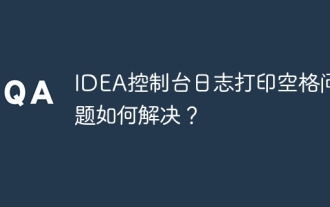 How to solve the problem of printing spaces in IDEA console logs?
Apr 19, 2025 pm 09:57 PM
How to solve the problem of printing spaces in IDEA console logs?
Apr 19, 2025 pm 09:57 PM
How to solve the problem of printing spaces in IDEA console logs? When using IDEA for development, many developers may encounter a problem: the console printed...
 What is the reason why the results of JSONObject and Map serialization are inconsistent? How to solve it?
Apr 19, 2025 pm 10:21 PM
What is the reason why the results of JSONObject and Map serialization are inconsistent? How to solve it?
Apr 19, 2025 pm 10:21 PM
Discussing the reasons and solutions for inconsistent results of JSONObject and Map serialization. When serializing data, we often use different data structures to...
 How to package in IntelliJ IDEA for specific Git versions to avoid including unfinished code?
Apr 19, 2025 pm 08:18 PM
How to package in IntelliJ IDEA for specific Git versions to avoid including unfinished code?
Apr 19, 2025 pm 08:18 PM
In IntelliJ...





