 Backend Development
Backend Development
 PHP Tutorial
PHP Tutorial
 How to optimize user authentication and permission control through php functions?
How to optimize user authentication and permission control through php functions?
How to optimize user authentication and permission control through php functions?
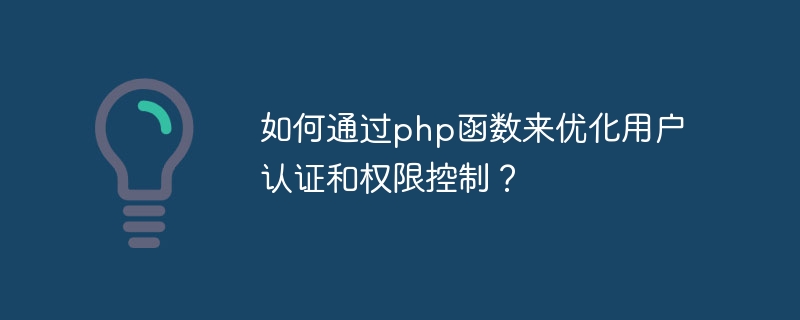
How to optimize user authentication and permission control through PHP functions?
User authentication and permission control are very important when developing a website or application. They ensure that only authorized users can access specific functions and data. PHP provides a series of functions and technologies to implement user authentication and permission control. This article will introduce how to optimize these functions through PHP functions and provide specific code examples.
- User Authentication
User authentication is the process of determining whether the user's identity is legitimate. The following is a sample code that demonstrates how to implement user authentication through PHP functions:
// 根据用户输入的用户名和密码进行认证
function authenticate($username, $password) {
// 检查用户名和密码是否与数据库中的数据匹配
// 假设使用PDO连接数据库
$pdo = new PDO("mysql:host=localhost;dbname=mydatabase", "username", "password");
$stmt = $pdo->prepare("SELECT * FROM users WHERE username = :username AND password = :password");
$stmt->execute([':username' => $username, ':password' => $password]);
// 检查是否有匹配的用户
if ($stmt->rowCount() > 0) {
// 认证成功,保存用户信息到session中
session_start();
$_SESSION['username'] = $username;
return true;
} else {
// 认证失败
return false;
}
}
// 检查用户是否已经认证
function isAuthenticated() {
session_start();
return isset($_SESSION['username']);
}
// 注销用户
function logout() {
session_start();
session_destroy();
} In the above code, first use the authenticate function to check whether the user name and password entered by the user match those in the database Data matches. If the match is successful, the user name is saved in the session, indicating that the user has been successfully authenticated.
Use the isAuthenticated function to check whether the user is currently authenticated by checking whether the session contains a valid user name.
logout function is used to log out the user, destroy the session and clear the user information.
- Permission Control
Permission control is to set different permissions for different users to restrict their access to functions and data. The following is a sample code that demonstrates how to implement permission control through PHP functions:
// 检查用户是否拥有指定权限
function hasPermission($username, $permission) {
// 根据用户名从数据库中获取用户的角色或权限列表
// 假设使用PDO连接数据库
$pdo = new PDO("mysql:host=localhost;dbname=mydatabase", "username", "password");
$stmt = $pdo->prepare("SELECT * FROM users WHERE username = :username");
$stmt->execute([':username' => $username]);
$user = $stmt->fetch();
// 检查用户是否拥有指定权限
// 在数据库中的用户表中添加角色或权限字段,这里假设是role字段
if ($user['role'] == 'admin') {
// admin用户拥有所有权限
return true;
} elseif ($user['role'] == 'user') {
// user用户只拥有一部分权限
switch ($permission) {
case 'view':
case 'edit':
return true;
default:
return false;
}
} else {
// 非法用户,没有权限
return false;
}
}
// 在需要进行权限控制的地方调用该函数
function checkPermission($username, $permission) {
if (!hasPermission($username, $permission)) {
// 没有权限,跳转到提示页面或执行其他操作
echo "您没有访问该页面的权限!";
exit();
}
}In the above code, the hasPermission function obtains the user's role or permission list from the database based on the user name, And determine whether the user has the specified permissions based on the user's role or permissions. The
checkPermission function is used to call where permission control is required. If the user does not have the corresponding permissions, he or she can jump to the prompt page or perform other operations.
By using the functions in the above code example, user authentication and permission control can be optimized. However, please note that the above code is just an example. In actual applications, it needs to be modified and optimized according to specific needs.
The above is the detailed content of How to optimize user authentication and permission control through php functions?. For more information, please follow other related articles on the PHP Chinese website!

Hot AI Tools

Undresser.AI Undress
AI-powered app for creating realistic nude photos

AI Clothes Remover
Online AI tool for removing clothes from photos.

Undress AI Tool
Undress images for free

Clothoff.io
AI clothes remover

Video Face Swap
Swap faces in any video effortlessly with our completely free AI face swap tool!

Hot Article

Hot Tools

Notepad++7.3.1
Easy-to-use and free code editor

SublimeText3 Chinese version
Chinese version, very easy to use

Zend Studio 13.0.1
Powerful PHP integrated development environment

Dreamweaver CS6
Visual web development tools

SublimeText3 Mac version
God-level code editing software (SublimeText3)

Hot Topics
 How to implement permission control and user management in uniapp
Oct 20, 2023 am 11:15 AM
How to implement permission control and user management in uniapp
Oct 20, 2023 am 11:15 AM
How to implement permission control and user management in uniapp With the development of mobile applications, permission control and user management have become an important part of application development. In uniapp, we can use some practical methods to implement these two functions and improve the security and user experience of the application. This article will introduce how to implement permission control and user management in uniapp, and provide some specific code examples for reference. 1. Permission Control Permission control refers to setting different operating permissions for different users or user groups in an application to protect the application.
 Implementing user permissions and access control using PHP and SQLite
Jul 29, 2023 pm 02:33 PM
Implementing user permissions and access control using PHP and SQLite
Jul 29, 2023 pm 02:33 PM
Implementing user permissions and access control using PHP and SQLite In modern web applications, user permissions and access control are a very important part. With proper permissions management, you can ensure that only authorized users can access specific pages and functions. In this article, we will learn how to implement basic user permissions and access control using PHP and SQLite. First, we need to create a SQLite database to store information about users and their permissions. The following is the structure of a simple user table and permission table
 User management and permission control in Laravel: implementing multiple users and role assignments
Aug 12, 2023 pm 02:57 PM
User management and permission control in Laravel: implementing multiple users and role assignments
Aug 12, 2023 pm 02:57 PM
User management and permission control in Laravel: Implementing multi-user and role assignment Introduction: In modern web applications, user management and permission control are one of the very important functions. Laravel, as a popular PHP framework, provides powerful and flexible tools to implement permission control for multiple users and role assignments. This article will introduce how to implement user management and permission control functions in Laravel, and provide relevant code examples. 1. Installation and configuration First, implement user management in Laravel
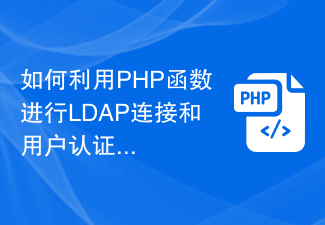 How to use PHP functions for LDAP connection and user authentication?
Jul 24, 2023 pm 11:51 PM
How to use PHP functions for LDAP connection and user authentication?
Jul 24, 2023 pm 11:51 PM
How to use PHP functions for LDAP connection and user authentication? LDAP (Lightweight Directory Access Protocol) is a protocol for accessing and maintaining distributed directory information. In web applications, LDAP is often used for user authentication and authorization. PHP provides a series of functions to implement LDAP connection and user authentication. Let's take a look at how to use these functions. Connecting to the LDAP server To connect to the LDAP server, we can use the ldap_connect function. The following is a connection to the LDAP server
 How to use Flask-Security to implement user authentication and authorization
Aug 04, 2023 pm 02:40 PM
How to use Flask-Security to implement user authentication and authorization
Aug 04, 2023 pm 02:40 PM
How to use Flask-Security to implement user authentication and authorization Introduction: In modern web applications, user authentication and authorization are essential functions. To simplify this process, Flask-Security is a very useful extension that provides a series of tools and functions to make user authentication and authorization simple and convenient. This article will introduce how to use Flask-Security to implement user authentication and authorization. 1. Install the Flask-Security extension: at the beginning
 Best Practices for Laravel Permissions Features: How to Correctly Control User Permissions
Nov 02, 2023 pm 12:32 PM
Best Practices for Laravel Permissions Features: How to Correctly Control User Permissions
Nov 02, 2023 pm 12:32 PM
Best practices for Laravel permission functions: How to correctly control user permissions requires specific code examples Introduction: Laravel is a very powerful and popular PHP framework that provides many functions and tools to help us develop efficient and secure web applications. One important feature is permission control, which restricts user access to different parts of the application based on their roles and permissions. Proper permission control is a key component of any web application to protect sensitive data and functionality from unauthorized access
 ThinkPHP6 user login and registration: realizing user authentication function
Aug 12, 2023 am 11:49 AM
ThinkPHP6 user login and registration: realizing user authentication function
Aug 12, 2023 am 11:49 AM
ThinkPHP6 user login and registration: implementing user authentication function Introduction: User login and registration is one of the common requirements of most web applications. In ThinkPHP6, user login and registration operations can be easily realized by using the built-in user authentication function. This article will introduce how to implement user authentication function in ThinkPHP6, and attach code examples. 1. Introduction to user authentication function User authentication refers to the process of verifying user identity. In web applications, user authentication usually involves user login
 How to implement user login and permission control in PHP?
Jun 29, 2023 pm 02:28 PM
How to implement user login and permission control in PHP?
Jun 29, 2023 pm 02:28 PM
How to implement user login and permission control in PHP? When developing web applications, user login and permission control are one of the very important functions. Through user login, we can authenticate the user and perform a series of operational controls based on the user's permissions. This article will introduce how to use PHP to implement user login and permission control functions. 1. User login function Implementing the user login function is the first step in user verification. Only users who have passed the verification can perform further operations. The following is a basic user login implementation process: Create





