Performance tuning for optimizing database queries in React Query
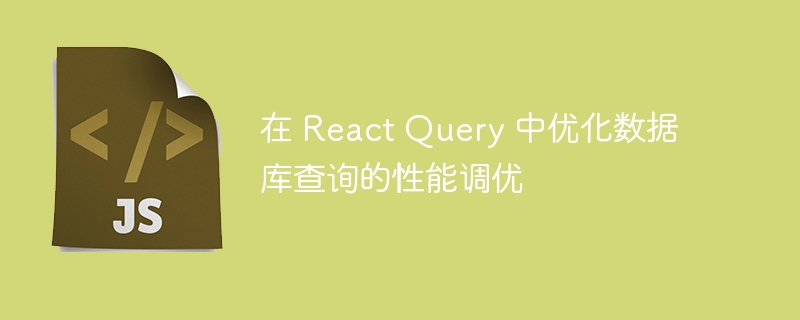
Optimizing the performance of database queries in React Query requires specific code examples
Introduction:
As the complexity of front-end applications increases, we usually Will rely on the database to store and manage application data. In many cases, we need to retrieve data from the database and display them in the front-end application. To improve performance and user experience, we need to optimize the performance of database queries. In this article, we’ll explore how to perform performance tuning of database queries in React Query and provide concrete code examples.
1. Using React Query Hooks
React Query is a library for managing data. It provides a set of hook functions for obtaining data from the server. These hook functions use some optimization techniques, such as data caching and automatic refresh. By using React Query, we can easily cache the results of database queries and automatically update the data when needed.
In the following example, we use the useQuery hook function of React Query to retrieve data from the database:
import { useQuery } from 'react-query';
const fetchData = async () => {
// 从数据库中检索数据的逻辑
// ...
};
const ExampleComponent = () => {
const { data, isLoading, isError } = useQuery('data', fetchData);
if (isLoading) {
return <div>Loading...</div>;
}
if (isError) {
return <div>Error fetching data</div>;
}
return (
<div>
{data.map((item) => (
<div key={item.id}>{item.name}</div>
))}
</div>
);
};In the above code, we use the useQuery hook function to retrieve the data named "data " The data. If the data is loading, we display "Loading..." to the user; if an error occurs while retrieving the data, we display "Error fetching data" to the user; otherwise, we map the data into a list and display it on the page .
By using React Query, we can get the benefits of data caching. When the data is loaded from the server, it is cached and the cached data is used on the next query. This reduces frequent queries to the database, thereby improving performance.
2. Use Query Keys
React Query also provides a mechanism called Query Keys, which allows us to cache data based on specific query conditions. This is useful for applications that contain logic such as filtering, paging, and sorting.
In the following example, we pass an object containing the filter conditions through the Query Keys property:
import { useQuery } from 'react-query';
const fetchData = async (query) => {
const { filter, page, sort } = query;
// 使用过滤条件从数据库中检索数据的逻辑
// ...
};
const ExampleComponent = () => {
const filter = { category: 'books', year: 2021 };
const { data, isLoading, isError } = useQuery(['data', filter], () => fetchData(filter));
if (isLoading) {
return <div>Loading...</div>;
}
if (isError) {
return <div>Error fetching data</div>;
}
return (
<div>
{data.map((item) => (
<div key={item.id}>{item.name}</div>
))}
</div>
);
};In the above code, we pass an object containing the filter conditions to UseQuery hook function. This allows React Query to use the object as a query key in order to cache the data correctly. Whenever the filter conditions change, React Query will requery the data using the new query keys.
By using Query Keys, we can effectively manage the caching and refreshing of data. React Query will automatically cache and update data based on query keys to ensure the latest data is always displayed.
Conclusion:
By using React Query, we can easily optimize the performance of database queries. React Query provides a set of hook functions for obtaining data from the server side. These hook functions use some optimization techniques, such as data caching and automatic refresh. We can also use the Query Keys property to cache data based on specific query conditions. The combination of these technologies can greatly improve the performance of database queries and provide a better user experience.
Please note that in actual applications, there are many other performance tuning techniques, such as using indexes, optimizing query statements, etc., which are beyond the scope of this article. However, by using the optimization techniques provided by React Query, we can easily perform performance tuning of database queries in front-end applications.
The above is the detailed content of Performance tuning for optimizing database queries in React Query. For more information, please follow other related articles on the PHP Chinese website!

Hot AI Tools

Undresser.AI Undress
AI-powered app for creating realistic nude photos

AI Clothes Remover
Online AI tool for removing clothes from photos.

Undress AI Tool
Undress images for free

Clothoff.io
AI clothes remover

Video Face Swap
Swap faces in any video effortlessly with our completely free AI face swap tool!

Hot Article

Hot Tools

Notepad++7.3.1
Easy-to-use and free code editor

SublimeText3 Chinese version
Chinese version, very easy to use

Zend Studio 13.0.1
Powerful PHP integrated development environment

Dreamweaver CS6
Visual web development tools

SublimeText3 Mac version
God-level code editing software (SublimeText3)

Hot Topics
 Best Practices: Performance Tuning Guide for Building a Web Server on CentOS
Aug 04, 2023 pm 12:17 PM
Best Practices: Performance Tuning Guide for Building a Web Server on CentOS
Aug 04, 2023 pm 12:17 PM
Best Practices: Performance Tuning Guide for Building Web Servers on CentOS Summary: This article aims to provide some performance tuning best practices for users building web servers on CentOS, aiming to improve the performance and response speed of the server. Some key tuning parameters and commonly used optimization methods will be introduced, and some sample codes will be provided to help readers better understand and apply these methods. 1. Turn off unnecessary services. When building a web server on CentOS, some unnecessary services will be started by default, which will occupy system resources.
 C++ memory usage analysis tools and performance tuning methods
Jun 05, 2024 pm 12:51 PM
C++ memory usage analysis tools and performance tuning methods
Jun 05, 2024 pm 12:51 PM
How to optimize C++ memory usage? Use memory analysis tools like Valgrind to check for memory leaks and errors. Ways to optimize memory usage: Use smart pointers to automatically manage memory. Use container classes to simplify memory operations. Avoid overallocation and only allocate memory when needed. Use memory pools to reduce dynamic allocation overhead. Detect and fix memory leaks regularly.
 How to perform performance tuning of C++ code?
Nov 02, 2023 pm 03:43 PM
How to perform performance tuning of C++ code?
Nov 02, 2023 pm 03:43 PM
How to perform performance tuning of C++ code? As a high-performance programming language, C++ is widely used in many fields with high performance requirements, such as game development, embedded systems, etc. However, when writing C++ programs, we often face the challenge of performance bottlenecks. In order to improve the running efficiency and response time of the program, we need to perform code performance tuning. This article will introduce some common methods and techniques to perform performance tuning of C++ code. 1. Algorithm optimization In most cases, performance bottlenecks often originate from the algorithm itself. therefore,
 Common server load problems and their solutions under Linux systems
Jun 18, 2023 am 09:22 AM
Common server load problems and their solutions under Linux systems
Jun 18, 2023 am 09:22 AM
Linux is an excellent operating system that is widely used in server systems. In the process of using Linux systems, server load problems are a common phenomenon. Server load means that the server's system resources cannot satisfy current requests, causing the system load to be too high, thus affecting server performance. This article will introduce common server load problems and their solutions under Linux systems. 1. The CPU load is too high. When the server's CPU load is too high, it will cause problems such as slower system response and longer request processing time. When C
 How to implement JVM memory model and performance tuning of Java underlying technology
Nov 08, 2023 am 09:02 AM
How to implement JVM memory model and performance tuning of Java underlying technology
Nov 08, 2023 am 09:02 AM
How to implement the JVM memory model and performance tuning of Java's underlying technology Introduction: As an object-oriented programming language, Java has the characteristics of cross-platform, high performance, and good security, and has been widely used in many large-scale projects. However, in scenarios with high concurrency and large amounts of data, if the JVM memory model is not configured and tuned appropriately, program performance may decrease or even crash. This article will introduce the JVM memory model and its tuning methods, and provide specific code examples. 1. JVM memory model The JVM memory model is Ja
 Vue development advice: How to perform performance testing and performance tuning
Nov 22, 2023 pm 12:01 PM
Vue development advice: How to perform performance testing and performance tuning
Nov 22, 2023 pm 12:01 PM
In Vue development, performance is a very important issue. If we can develop applications with excellent performance, the user experience and market competitiveness will be greatly improved. To achieve this, we need to perform performance testing and performance tuning. This article will introduce how to perform performance testing and performance tuning. 1. Performance testing Performance testing is the key to improving application performance. It can detect the factors causing performance problems in the application and then optimize them. To conduct performance testing, we can adopt the following methods: 1. Benchmark test Benchmark test is
 Performance tuning skills in PHP backend API development
Jun 17, 2023 am 09:16 AM
Performance tuning skills in PHP backend API development
Jun 17, 2023 am 09:16 AM
With the rapid development of the Internet, more and more applications adopt the Web architecture, and PHP, as a scripting language widely used in Web development, has also received increasing attention and application. With the continuous development and expansion of business, the performance problems of PHPWeb applications have gradually been exposed. How to perform performance tuning has become an important challenge that PHPWeb developers have to face. Next, this article will introduce performance tuning techniques in PHP back-end API development to help PHP developers better
 How to use Linux for file system performance tuning
Aug 02, 2023 pm 03:43 PM
How to use Linux for file system performance tuning
Aug 02, 2023 pm 03:43 PM
How to use Linux for file system performance tuning Introduction: The file system is a very critical part of the operating system, which is responsible for managing and storing file data. In Linux systems, there are many file systems to choose from, such as ext4, XFS, Btrfs, etc. For better performance and efficiency, it is crucial to tune the file system. This article will introduce how to use Linux for file system performance tuning and give corresponding code examples. 1. Choose the appropriate file system: Different file systems have different






