React Query Database Plugin: Strategies for Data Backup and Restore
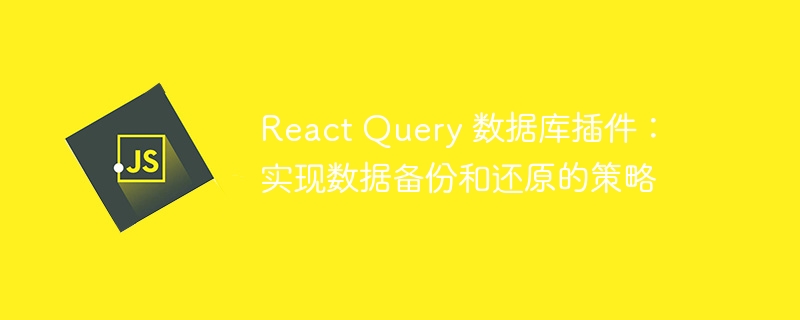
React Query database plug-in: Strategies to implement data backup and restoration, specific code examples are required
Introduction:
In modern Web development, data backup and restoration is a very important task. Especially when using state management tools like React Query, we need to ensure data security and reliability. This article will introduce a database plug-in based on React Query to implement data backup and restore strategies, and provide specific code examples.
- React Query Introduction
React Query is a library for managing and caching server state. It provides many useful functions, such as data acquisition, caching, data refreshing, etc. React Query supports multiple data sources, such as REST API, GraphQL, etc. - Requirements for database plug-ins
In some application scenarios, we need to ensure the security of data. For example, after a user fills out a form, the data needs to be backed up in time to prevent unexpected data loss. At the same time, we also need to provide a restore function to facilitate users to restore to the previously saved state.
Based on such needs, we can develop a React Query database plug-in that can implement data backup and restoration strategies.
- Strategy to implement data backup and restoration
In order to implement data backup and restoration strategy, we need to make use of some features of React Query, such as query, mutation and cache management.
First, we can create a React Query plug-in called DataBackup to manage the backup and restore of data. In the plug-in, we can define the following key functions:
-
backupData: used to back up data and store data in local or remote servers. You can use localStorage, IndexedDB or API requests and other methods are stored. -
restoreData: Used to restore data, obtain data from backup, and update it to React Query's cache. -
clearBackupData: Used to clear backup data, usually called when the user completes certain operations or exits the application.
The following is a simple code example:
import { useMutation } from 'react-query';
const DataBackup = {
backupData: (key, data) => {
// 将数据备份到远程服务器或者本地存储
},
restoreData: async (key) => {
// 从远程服务器或者本地存储中获取数据
const data = await fetchData(key);
// 更新到React Query的缓存中
queryClient.setQueryData(key, data);
},
clearBackupData: (key) => {
// 清除备份数据
// 可以将备份数据标记为已使用或者从远程服务器中删除
},
};
// 使用插件
const useDataBackup = (key) => {
const mutation = useMutation(
(data) => DataBackup.backupData(key, data),
{ onMutate: (data) => DataBackup.restoreData(key), onSettled: () => DataBackup.clearBackupData(key) }
);
return mutation;
};Through the above code example, we can see how to use the React Query plug-in to implement data backup and restore strategies. When using the backup function, we can call the onMutate method before the Mutation operation to restore data from the backup. After the Mutation operation is completed, the onSettled method can be called to clear the backup data.
- Summary
This article introduces a database plug-in based on React Query to implement data backup and restoration strategies. Through the encapsulation of plug-ins, we can easily manage the security and reliability of data. In actual applications, the functions of the plug-in can be expanded according to specific needs.
Using this plug-in, we can effectively handle the problem of data backup and restoration, improving user experience and data security. At the same time, it also demonstrates the power and flexibility of the React Query plug-in.
Reference:
- React Query Documentation: https://react-query.tanstack.com/
- React Query Tutorial: https://react- query.tanstack.com/tutorial
- IndexedDB API: https://developer.mozilla.org/en-US/docs/Web/API/IndexedDB_API
The above is the detailed content of React Query Database Plugin: Strategies for Data Backup and Restore. For more information, please follow other related articles on the PHP Chinese website!

Hot AI Tools

Undresser.AI Undress
AI-powered app for creating realistic nude photos

AI Clothes Remover
Online AI tool for removing clothes from photos.

Undress AI Tool
Undress images for free

Clothoff.io
AI clothes remover

Video Face Swap
Swap faces in any video effortlessly with our completely free AI face swap tool!

Hot Article

Hot Tools

Notepad++7.3.1
Easy-to-use and free code editor

SublimeText3 Chinese version
Chinese version, very easy to use

Zend Studio 13.0.1
Powerful PHP integrated development environment

Dreamweaver CS6
Visual web development tools

SublimeText3 Mac version
God-level code editing software (SublimeText3)

Hot Topics
 iOS 18 adds a new 'Recovered' album function to retrieve lost or damaged photos
Jul 18, 2024 am 05:48 AM
iOS 18 adds a new 'Recovered' album function to retrieve lost or damaged photos
Jul 18, 2024 am 05:48 AM
Apple's latest releases of iOS18, iPadOS18 and macOS Sequoia systems have added an important feature to the Photos application, designed to help users easily recover photos and videos lost or damaged due to various reasons. The new feature introduces an album called "Recovered" in the Tools section of the Photos app that will automatically appear when a user has pictures or videos on their device that are not part of their photo library. The emergence of the "Recovered" album provides a solution for photos and videos lost due to database corruption, the camera application not saving to the photo library correctly, or a third-party application managing the photo library. Users only need a few simple steps
 Detailed tutorial on establishing a database connection using MySQLi in PHP
Jun 04, 2024 pm 01:42 PM
Detailed tutorial on establishing a database connection using MySQLi in PHP
Jun 04, 2024 pm 01:42 PM
How to use MySQLi to establish a database connection in PHP: Include MySQLi extension (require_once) Create connection function (functionconnect_to_db) Call connection function ($conn=connect_to_db()) Execute query ($result=$conn->query()) Close connection ( $conn->close())
 How to handle database connection errors in PHP
Jun 05, 2024 pm 02:16 PM
How to handle database connection errors in PHP
Jun 05, 2024 pm 02:16 PM
To handle database connection errors in PHP, you can use the following steps: Use mysqli_connect_errno() to obtain the error code. Use mysqli_connect_error() to get the error message. By capturing and logging these error messages, database connection issues can be easily identified and resolved, ensuring the smooth running of your application.
 Vue.js vs. React: Project-Specific Considerations
Apr 09, 2025 am 12:01 AM
Vue.js vs. React: Project-Specific Considerations
Apr 09, 2025 am 12:01 AM
Vue.js is suitable for small and medium-sized projects and fast iterations, while React is suitable for large and complex applications. 1) Vue.js is easy to use and is suitable for situations where the team is insufficient or the project scale is small. 2) React has a richer ecosystem and is suitable for projects with high performance and complex functional needs.
 How to save JSON data to database in Golang?
Jun 06, 2024 am 11:24 AM
How to save JSON data to database in Golang?
Jun 06, 2024 am 11:24 AM
JSON data can be saved into a MySQL database by using the gjson library or the json.Unmarshal function. The gjson library provides convenience methods to parse JSON fields, and the json.Unmarshal function requires a target type pointer to unmarshal JSON data. Both methods require preparing SQL statements and performing insert operations to persist the data into the database.
 MySQL: Simple Concepts for Easy Learning
Apr 10, 2025 am 09:29 AM
MySQL: Simple Concepts for Easy Learning
Apr 10, 2025 am 09:29 AM
MySQL is an open source relational database management system. 1) Create database and tables: Use the CREATEDATABASE and CREATETABLE commands. 2) Basic operations: INSERT, UPDATE, DELETE and SELECT. 3) Advanced operations: JOIN, subquery and transaction processing. 4) Debugging skills: Check syntax, data type and permissions. 5) Optimization suggestions: Use indexes, avoid SELECT* and use transactions.
 React's Role in HTML: Enhancing User Experience
Apr 09, 2025 am 12:11 AM
React's Role in HTML: Enhancing User Experience
Apr 09, 2025 am 12:11 AM
React combines JSX and HTML to improve user experience. 1) JSX embeds HTML to make development more intuitive. 2) The virtual DOM mechanism optimizes performance and reduces DOM operations. 3) Component-based management UI to improve maintainability. 4) State management and event processing enhance interactivity.
 PHP Database Connection Pitfalls: Avoid Common Mistakes and Misunderstandings
Jun 05, 2024 pm 10:21 PM
PHP Database Connection Pitfalls: Avoid Common Mistakes and Misunderstandings
Jun 05, 2024 pm 10:21 PM
To avoid PHP database connection errors, follow best practices: check for connection errors and match variable names with credentials. Use secure storage or environment variables to avoid hardcoding credentials. Close the connection after use to prevent SQL injection and use prepared statements or bound parameters.






