 Web Front-end
Web Front-end
 CSS Tutorial
CSS Tutorial
 How to use CSS Positions layout to achieve smooth scrolling effect on web pages
How to use CSS Positions layout to achieve smooth scrolling effect on web pages
How to use CSS Positions layout to achieve smooth scrolling effect on web pages
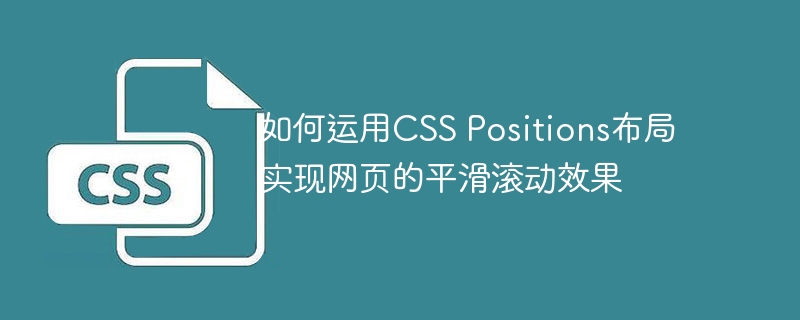
How to use CSS Positions layout to achieve smooth scrolling effect on web pages
With the continuous advancement of network technology, web design has become more and more focused on user experience. Smooth scrolling effect is a way to improve the user's sliding experience. By using CSS Positions layout, we can achieve a smooth scrolling effect on the web page.
CSS Positions layout refers to placing elements at specified positions through CSS positioning properties. Commonly used CSS positioning properties include position, top, bottom, left and right. When achieving a smooth scrolling effect on a web page, we can use position: fixed to fix the position of the element, and adjust the position of the element through the top, bottom, left and right attributes.
First, create a div container with scrolling effect in the HTML file. For example:
<div class="scroll-wrapper">
<div class="content">
<!-- 网页内容 -->
</div>
</div>Then, define the style of this container in the CSS file. You need to set the position property of the container to fixed, and the top and left properties to 0 so that it is fixed in the upper left corner of the browser window. At the same time, set the width and height properties of the container to 100% to fill the entire browser window. The code is as follows:
.scroll-wrapper {
position: fixed;
top: 0;
left: 0;
width: 100%;
height: 100%;
overflow-y: scroll;
scroll-behavior: smooth;
}Next, define the style of the content container as relative positioning. This is to ensure that the content displays correctly when scrolling. The code is as follows:
.content {
position: relative;
width: 100%;
height: 1000px; /* 假设网页内容的高度为1000px */
}Now, we have completed the basic scrolling container setup. However, if we want to achieve a smooth scrolling effect on the web page, we need to further adjust some styles.
First, we can add a scroll bar style to make it more beautiful. You can use CSS pseudo-element selectors to modify the style of scroll bars. For example, you can modify the color and width of the scroll bar. The code is as follows:
.scroll-wrapper::-webkit-scrollbar {
width: 10px;
}
.scroll-wrapper::-webkit-scrollbar-thumb {
background-color: #888;
}
.scroll-wrapper::-webkit-scrollbar-track {
background-color: #f1f1f1;
}Then, we can add some animation effects to make the scrolling smoother. You can use the CSS transition property to achieve a smooth scrolling effect. The code is as follows:
.scroll-wrapper {
transition: all 0.3s ease-in-out;
}Finally, if you need to add a navigation menu to the web page, you can use the position property of CSS to fix the position of the navigation bar. The code is as follows:
.navbar {
position: sticky;
top: 0;
background-color: #f1f1f1;
height: 50px;
}Through the above steps, we have completed the smooth scrolling effect of the web page through CSS Positions layout. You can fine-tune and optimize it based on your specific needs and design style.
I hope this article can help you realize the design of web page scrolling effect and improve user experience.
The above is the detailed content of How to use CSS Positions layout to achieve smooth scrolling effect on web pages. For more information, please follow other related articles on the PHP Chinese website!

Hot AI Tools

Undresser.AI Undress
AI-powered app for creating realistic nude photos

AI Clothes Remover
Online AI tool for removing clothes from photos.

Undress AI Tool
Undress images for free

Clothoff.io
AI clothes remover

Video Face Swap
Swap faces in any video effortlessly with our completely free AI face swap tool!

Hot Article

Hot Tools

Notepad++7.3.1
Easy-to-use and free code editor

SublimeText3 Chinese version
Chinese version, very easy to use

Zend Studio 13.0.1
Powerful PHP integrated development environment

Dreamweaver CS6
Visual web development tools

SublimeText3 Mac version
God-level code editing software (SublimeText3)

Hot Topics
 How to flexibly use CSS Positions layout to design a responsive navigation bar
Sep 26, 2023 am 08:21 AM
How to flexibly use CSS Positions layout to design a responsive navigation bar
Sep 26, 2023 am 08:21 AM
How to flexibly use CSSPositions layout to design a responsive navigation bar. In modern web design, the responsive navigation bar is a very critical component. It can provide users with a better user experience and can adapt to a variety of devices with different screen sizes. In this article, we will introduce how to use CSSPositions layout to design a flexible and responsive navigation bar, and provide specific code examples. The first step is to create the HTML structure of the navigation bar. We can use a<nav&g
 How to use CSS Positions layout to achieve absolute positioning of elements
Sep 26, 2023 pm 05:28 PM
How to use CSS Positions layout to achieve absolute positioning of elements
Sep 26, 2023 pm 05:28 PM
How to use CSSPositions layout to achieve absolute positioning of elements In front-end development, CSSPositions layout is a commonly used positioning method. By using the position attribute in CSS, we can position elements to specific locations and achieve precise control of the layout of elements on the web page. This article will introduce how to use CSSPositions layout to achieve absolute positioning of elements, and provide specific code examples. 1. The value of the position attribute is in CSS, p
 How to use CSS Positions layout to implement column layout of web pages
Sep 26, 2023 pm 11:27 PM
How to use CSS Positions layout to implement column layout of web pages
Sep 26, 2023 pm 11:27 PM
How to use CSSPositions layout to implement column layout of web pages. In web design, column layout is a common design method. By dividing web content into multiple columns, you can better organize information and improve the readability of the page. CSSPositions is a powerful layout method that can help us precisely control the position and size of elements. The following is an example of using CSSPositions layout to implement column layout of web pages: HTML structure First, I
 How to optimize CSS Positions layout to improve user experience
Sep 26, 2023 pm 02:29 PM
How to optimize CSS Positions layout to improve user experience
Sep 26, 2023 pm 02:29 PM
How to optimize CSSPositions layout to improve user experience In web design, CSS layout plays a key role. Among them, CSSPositions layout is a commonly used method, which achieves the relative positioning of each element on the page by defining the position of the elements. However, since sometimes this layout can cause slow page loading and poor user experience, we need to optimize it to improve the user experience. The following are some methods and specific codes for optimizing the layout of CSSPositions
 How to use CSS Positions layout to achieve fluid layout of elements
Sep 28, 2023 am 11:24 AM
How to use CSS Positions layout to achieve fluid layout of elements
Sep 28, 2023 am 11:24 AM
How to use CSSPositions layout to achieve fluid layout of elements In web development, implementing fluid layout of elements is an important skill. CSSPositions layout is a commonly used method that can help us achieve adaptability and fluidity of elements. This article will introduce how to use CSSPositions layout to achieve fluid layout of elements, as well as specific code examples. CSSPositions layout is achieved by setting the positioning attribute (position) of the element.
 CSS Positions layout and web navigation optimization techniques
Sep 28, 2023 pm 06:29 PM
CSS Positions layout and web navigation optimization techniques
Sep 28, 2023 pm 06:29 PM
Optimization tips for CSSPositions layout and web navigation In web design and development, layout and navigation are two very important aspects. A reasonable layout can make a web page look neat and beautiful, while optimized navigation can improve user experience and efficiency. In this article, we will introduce some optimization techniques for CSSPositions layout and web page navigation, and provide specific code examples. 1. CSSPositions layout relative positioning (RelativePosition
 How to implement a flexible grid using CSS Positions layout
Sep 27, 2023 pm 04:42 PM
How to implement a flexible grid using CSS Positions layout
Sep 27, 2023 pm 04:42 PM
How to use CSSPositions layout to implement elastic grid CSSPositions layout is a commonly used method in web page layout. It can achieve the effect of elastic grid and allow web page elements to be displayed adaptively on different devices. In this article, we will introduce how to use CSSPositions layout to implement elastic grid, and provide specific code examples. 1. Understand CSSPositions layout. Before starting to implement it, you first need to understand CSSPositions layout.
 How to use CSS Positions layout to style the form
Sep 26, 2023 am 08:57 AM
How to use CSS Positions layout to style the form
Sep 26, 2023 am 08:57 AM
How to use CSSPositions layout to implement form styling CSSPositions is a CSS property used to define and control the layout position of elements in a web page. It can help us flexibly adjust and position form elements when designing the style of the form to give it an attractive and reasonable layout on the page. This article will introduce how to use CSSPositions layout to implement form style design, and give specific code examples. 1. Use relative positioning (RelativeP





