 Web Front-end
Web Front-end
 JS Tutorial
JS Tutorial
 React code optimization guide: How to improve the running efficiency of front-end applications
React code optimization guide: How to improve the running efficiency of front-end applications
React code optimization guide: How to improve the running efficiency of front-end applications
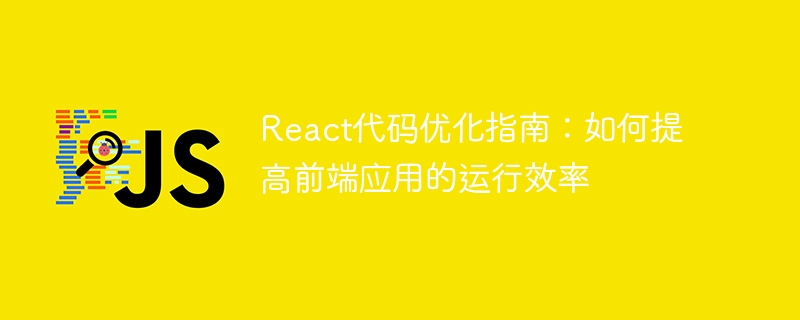
React Code Optimization Guide: How to improve the operating efficiency of front-end applications
In front-end development, performance optimization has always been a key issue. Among JavaScript libraries and frameworks, React is currently the most widely used one, but if code optimization is not performed correctly, React applications may run slowly due to performance issues. This article will introduce some React code optimization methods and provide specific code examples.
- Using PureComponent:
In React, there are two commonly used components: functional components and class components. Functional components are stateless and generally perform better than class components. Class components can use React's life cycle methods and states to manage the rendering of components. To improve performance, you can use PureComponent provided by React. PureComponent will compare whether the component's props and state have changed through shallow comparison to decide whether to re-render the component.
class MyComponent extends React.PureComponent {
// ...
}- Avoid unnecessary re-rendering:
In React, the re-rendering of a component is triggered by changes in its props or state. However, not all props or state changes require the component to be re-rendered. Unnecessary re-rendering can be avoided by using the shouldComponentUpdate method or React.memo.
class MyComponent extends React.Component {
shouldComponentUpdate(nextProps, nextState) {
// 比较props或state是否有变化,返回布尔值决定是否重新渲染
}
}const MyComponent = React.memo(function MyComponent(props) {
// 组件的渲染
});- Use batch updates:
In React, each modification of state will trigger the re-rendering of the component. In order to improve performance, you can use the setState callback function to implement batch updates.
this.setState((prevState) => ({ count: prevState.count + 1 }), () => {
// 在回调函数中进行其他操作
});- Simplify the component structure:
The more complex the component structure is, the greater the rendering overhead will be. In order to improve performance, you can simplify the structure of components as much as possible and remove unnecessary nesting.
- Using React Fragment:
In React, it is very common to wrap components with divs. However, extra divs may cause an increase in rendering levels, thus reducing performance. React Fragment can be used instead of div to reduce unnecessary rendering levels.
return (
<React.Fragment>
<Component1 />
<Component2 />
</React.Fragment>
);- Use lazy loading:
In React, you can use React.lazy and Suspense to implement lazy loading of components. Lazy loading can delay the loading of components, thereby reducing the time of initial rendering.
const MyComponent = React.lazy(() => import('./MyComponent'))
function App() {
return (
<div>
<Suspense fallback={<div>Loading...</div>}>
<MyComponent />
</Suspense>
</div>
)
}- Use virtualization technology:
When the number of elements in the list is large, React's rendering performance may be affected. At this point, virtualization technologies such as react-virtualized or react-window can be used to optimize performance. Virtualization technology improves performance by rendering only visible elements.
The above are some common React code optimization methods, through which the operating efficiency of front-end applications can be improved. However, performance optimization is not static, and different projects may require different optimization strategies. Therefore, developers need to choose appropriate optimization methods to improve the performance of React applications based on specific project needs and performance issues.
Reference materials:
- React official documentation: https://reactjs.org/docs/optimizing-performance.html
- React.lazy and Suspense: https ://reactjs.org/docs/code-splitting.html#reactlazy
- react-virtualized: https://bvaughn.github.io/react-virtualized/
- react-window: https://react-window.now.sh/
The above is the detailed content of React code optimization guide: How to improve the running efficiency of front-end applications. For more information, please follow other related articles on the PHP Chinese website!

Hot AI Tools

Undresser.AI Undress
AI-powered app for creating realistic nude photos

AI Clothes Remover
Online AI tool for removing clothes from photos.

Undress AI Tool
Undress images for free

Clothoff.io
AI clothes remover

Video Face Swap
Swap faces in any video effortlessly with our completely free AI face swap tool!

Hot Article

Hot Tools

Notepad++7.3.1
Easy-to-use and free code editor

SublimeText3 Chinese version
Chinese version, very easy to use

Zend Studio 13.0.1
Powerful PHP integrated development environment

Dreamweaver CS6
Visual web development tools

SublimeText3 Mac version
God-level code editing software (SublimeText3)

Hot Topics
 PHP, Vue and React: How to choose the most suitable front-end framework?
Mar 15, 2024 pm 05:48 PM
PHP, Vue and React: How to choose the most suitable front-end framework?
Mar 15, 2024 pm 05:48 PM
PHP, Vue and React: How to choose the most suitable front-end framework? With the continuous development of Internet technology, front-end frameworks play a vital role in Web development. PHP, Vue and React are three representative front-end frameworks, each with its own unique characteristics and advantages. When choosing which front-end framework to use, developers need to make an informed decision based on project needs, team skills, and personal preferences. This article will compare the characteristics and uses of the three front-end frameworks PHP, Vue and React.
 Integration of Java framework and front-end React framework
Jun 01, 2024 pm 03:16 PM
Integration of Java framework and front-end React framework
Jun 01, 2024 pm 03:16 PM
Integration of Java framework and React framework: Steps: Set up the back-end Java framework. Create project structure. Configure build tools. Create React applications. Write REST API endpoints. Configure the communication mechanism. Practical case (SpringBoot+React): Java code: Define RESTfulAPI controller. React code: Get and display the data returned by the API.
 What are the advantages of mongodb database
Apr 07, 2024 pm 05:21 PM
What are the advantages of mongodb database
Apr 07, 2024 pm 05:21 PM
The MongoDB database is known for its flexibility, scalability, and high performance. Its advantages include: a document data model that allows data to be stored in a flexible and unstructured way. Horizontal scalability to multiple servers via sharding. Query flexibility, supporting complex queries and aggregation operations. Data replication and fault tolerance ensure data redundancy and high availability. JSON support for easy integration with front-end applications. High performance for fast response even when processing large amounts of data. Open source, customizable and free to use.
 Can nodejs write front-end?
Apr 21, 2024 am 05:00 AM
Can nodejs write front-end?
Apr 21, 2024 am 05:00 AM
Yes, Node.js can be used for front-end development, and key advantages include high performance, rich ecosystem, and cross-platform compatibility. Considerations to consider are learning curve, tool support, and small community size.
 The relationship between js and vue
Mar 11, 2024 pm 05:21 PM
The relationship between js and vue
Mar 11, 2024 pm 05:21 PM
The relationship between js and vue: 1. JS as the cornerstone of Web development; 2. The rise of Vue.js as a front-end framework; 3. The complementary relationship between JS and Vue; 4. The practical application of JS and Vue.
 Is vue front-end or back-end?
Apr 02, 2024 am 12:15 AM
Is vue front-end or back-end?
Apr 02, 2024 am 12:15 AM
Vue is a front-end JavaScript framework for building user interfaces, focusing mainly on client-side code development. Its features include: 1. Componentization: improving code maintainability and reusability; 2. Responsive data binding: UI automatically updates ; 3. Virtual DOM: Optimize rendering performance; 4. State management: Manage application shared state. Vue is widely used for building single page applications, mobile applications, desktop applications, and web components.
 Combination of Golang and front-end technology: explore how Golang plays a role in the front-end field
Mar 19, 2024 pm 06:15 PM
Combination of Golang and front-end technology: explore how Golang plays a role in the front-end field
Mar 19, 2024 pm 06:15 PM
Combination of Golang and front-end technology: To explore how Golang plays a role in the front-end field, specific code examples are needed. With the rapid development of the Internet and mobile applications, front-end technology has become increasingly important. In this field, Golang, as a powerful back-end programming language, can also play an important role. This article will explore how Golang is combined with front-end technology and demonstrate its potential in the front-end field through specific code examples. The role of Golang in the front-end field is as an efficient, concise and easy-to-learn
 Can jquery be used in vue?
May 02, 2024 pm 09:27 PM
Can jquery be used in vue?
May 02, 2024 pm 09:27 PM
Yes, you can use jQuery with Vue. Common reasons for using jQuery include: integrating with legacy code, using specific jQuery plugins, and handling complex DOM manipulations. To use jQuery in a Vue project, you need to install the jQuery library and import it into the component. However, it is recommended to use it with caution and only when absolutely necessary to avoid conflicts with Vue.





