 Web Front-end
Web Front-end
 CSS Tutorial
CSS Tutorial
 Detailed explanation of the application of CSS Flex elastic layout in responsive image display
Detailed explanation of the application of CSS Flex elastic layout in responsive image display
Detailed explanation of the application of CSS Flex elastic layout in responsive image display
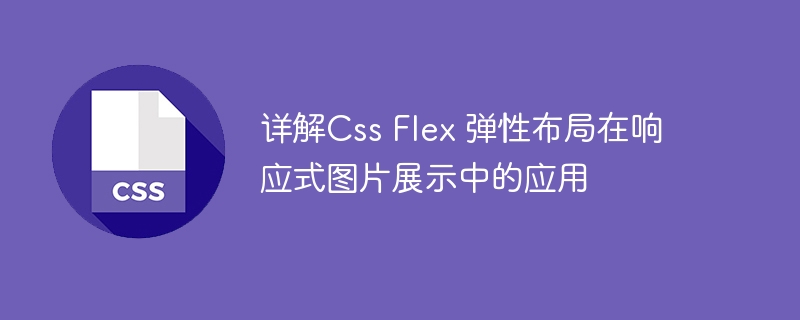
Detailed explanation of the application of CSS Flex elastic layout in responsive image display
In the past, when we displayed images on web pages, a problem we often encountered was how to use Images display well across different screen sizes. The traditional CSS layout method cannot solve this problem well, and CSS Flex elastic layout is an effective solution. This article will introduce in detail the application of CSS Flex elastic layout in responsive image display and provide specific code examples.
1. What is CSS Flex Flexible Layout
CSS Flex Flexible Layout is a new feature in CSS3, which allows elements in a container to automatically adjust their size and position under different screen sizes. . Flex layout consists of a series of containers and items. The container is the parent element and the items are the child elements. By setting different properties for containers and items, we can achieve flexible layout effects.
2. Basic principles of Flex elastic layout
When using Flex layout, we need to set the display attribute of the container to flex or inline-flex. The elements within the container will automatically become items and will be arranged according to certain rules by default.
Flex layout is based on two concepts: main axis (main axis) and cross axis (cross axis). The main axis is the main direction of the Flex container, and items are arranged along the main axis by default. The cross axis is the axis perpendicular to the main axis.
By setting different properties, you can control the position, size and arrangement of items on the main axis and cross axis. Commonly used attributes are:
- flex-direction: Set the direction of the main axis. The default value is row (from left to right), but it can also be row-reverse (from right to left), column (from top to bottom) and column-reverse (bottom to top).
- flex-wrap: Set whether to allow line wrapping of items. The default value is nowrap, which means no line wrapping. It can also be wrap (line wrapping) and wrap-reverse (reverse line wrapping).
- justify-content: Controls the alignment of the item on the main axis. The default value is flex-start (starting point alignment), it can also be flex-end (end-point alignment), center (centered alignment), space-between (justified, equal spacing between items) and space-around (equal spacing on both sides of each item).
- align-items: Control the alignment of items on the cross axis. The default value is stretch (stretch to fill the height of the container). It can also be flex-start (alignment from the starting point) or flex-end (alignment from the end point). ), center (center alignment) and baseline (baseline alignment).
- align-self: Controls the alignment of a single item on the cross axis. The default value is auto (inherits the align-items value of the parent element), and can also be flex-start, flex-end, center and baseline. .
3. Responsive Image Display Example
The following is a simple responsive image display example, we will use Flex layout to implement it.
HTML code:
<div class="container">
<div class="item">
<img src="image1.jpg" alt="Image 1">
</div>
<div class="item">
<img src="image2.jpg" alt="Image 2">
</div>
<div class="item">
<img src="image3.jpg" alt="Image 3">
</div>
</div>CSS code:
.container {
display: flex;
flex-wrap: wrap;
justify-content: space-between;
}
.item {
flex: 1 0 30%;
margin-bottom: 20px;
}
.item img {
width: 100%;
height: auto;
}In this example, we first set .container to flex layout, and then set flex-wrap to wrap, like this Items wrap automatically when they exceed the width of the container. We also set justify-content to space-between, which will equal space between items on the main axis.
.item is the style of the item. We set it to flex: 1 0 30%, so that the item will automatically adjust its size according to the remaining space, placing 3 items in each row. We also set margin-bottom to 20px to add some space between items.
Finally, we set the width of .item img to 100% and the height automatically adjusts. This way the image will automatically scale in different screen sizes.
Through this simple example, we can see that Flex layout can easily implement responsive image display. By setting different properties, we can easily control the arrangement and size of images on different screen sizes.
Conclusion:
CSS Flex elastic layout is a powerful responsive layout solution suitable for various layout needs. In responsive image display, we can easily control the arrangement and size of images by using Flex layout to achieve good display effects. I hope the introduction in this article can be helpful to readers in actual development.
The above is the detailed content of Detailed explanation of the application of CSS Flex elastic layout in responsive image display. For more information, please follow other related articles on the PHP Chinese website!

Hot AI Tools

Undresser.AI Undress
AI-powered app for creating realistic nude photos

AI Clothes Remover
Online AI tool for removing clothes from photos.

Undress AI Tool
Undress images for free

Clothoff.io
AI clothes remover

Video Face Swap
Swap faces in any video effortlessly with our completely free AI face swap tool!

Hot Article

Hot Tools

Notepad++7.3.1
Easy-to-use and free code editor

SublimeText3 Chinese version
Chinese version, very easy to use

Zend Studio 13.0.1
Powerful PHP integrated development environment

Dreamweaver CS6
Visual web development tools

SublimeText3 Mac version
God-level code editing software (SublimeText3)

Hot Topics
 Tutorial on using CSS to implement responsive image automatic carousel effect
Nov 21, 2023 am 08:37 AM
Tutorial on using CSS to implement responsive image automatic carousel effect
Nov 21, 2023 am 08:37 AM
With the popularity of mobile devices, web design needs to take into account factors such as device resolution and screen size of different terminals to achieve a good user experience. When implementing responsive design of a website, it is often necessary to use the image carousel effect to display the content of multiple images in a limited visual window, and at the same time, it can also enhance the visual effect of the website. This article will introduce how to use CSS to achieve a responsive image automatic carousel effect, and provide code examples and analysis. Implementation ideas The implementation of responsive image carousel can be implemented through CSS flex layout. exist
 How to create a responsive tag cloud using HTML, CSS and jQuery
Oct 27, 2023 am 10:46 AM
How to create a responsive tag cloud using HTML, CSS and jQuery
Oct 27, 2023 am 10:46 AM
How to use HTML, CSS and jQuery to create a responsive tag cloud. A tag cloud is a common web element used to display various keywords or tags. It usually displays the importance of keywords in different font sizes or colors. In this article, we will introduce how to use HTML, CSS and jQuery to create a responsive tag cloud, and give specific code examples. Creating the HTML Structure First, we need to create the basic structure of the tag cloud in HTML. You can use an unordered list to represent tags
 Tutorial on implementing responsive sliding menu using CSS
Nov 21, 2023 am 08:08 AM
Tutorial on implementing responsive sliding menu using CSS
Nov 21, 2023 am 08:08 AM
A tutorial on using CSS to implement a responsive sliding menu requires specific code examples. In modern web design, responsive design has become an essential skill. To accommodate different devices and screen sizes, we need to add a responsive menu to the website. Today, we will use CSS to implement a responsive sliding menu and provide you with specific code examples. First, let's take a look at the implementation. We will create a navigation bar that automatically collapses when the screen width is smaller than a certain threshold and expands by clicking the menu button.
 How to create a responsive scrolling notification bar using HTML, CSS and jQuery
Oct 26, 2023 pm 12:12 PM
How to create a responsive scrolling notification bar using HTML, CSS and jQuery
Oct 26, 2023 pm 12:12 PM
How to use HTML, CSS and jQuery to create a responsive scrolling notification bar. With the popularity of mobile devices and the increase in user requirements for website access experience, designing a responsive scrolling notification bar has become more and more important. Responsive design ensures that the website displays properly on different devices and that users can easily view notification content. This article will introduce how to use HTML, CSS and jQuery to create a responsive scrolling notification bar, and provide specific code examples. First we need to create the HTM
 How to center a div in html
Apr 05, 2024 am 09:00 AM
How to center a div in html
Apr 05, 2024 am 09:00 AM
There are two ways to center a div in HTML: Use the text-align attribute (text-align: center): For simpler layouts. Use flexible layout (Flexbox): Provide more flexible layout control. The steps include: enabling Flexbox (display: flex) in the parent element. Set the div as a Flex item (flex: 1). Use the align-items and justify-content properties for vertical and horizontal centering.
 How to make a responsive music playlist using HTML, CSS and jQuery
Oct 25, 2023 am 09:25 AM
How to make a responsive music playlist using HTML, CSS and jQuery
Oct 25, 2023 am 09:25 AM
How to make a responsive music playlist using HTML, CSS and jQuery In modern society, music has become an indispensable part of people's lives. In order to facilitate users to enjoy their favorite music anytime and anywhere, it is very necessary to create a responsive music playlist. In this article, we will introduce how to use HTML, CSS and jQuery to make a music playlist with responsive design, and provide detailed code examples. Step 1: HTML structure design First, we need to design
 How to create a responsive music player page layout using HTML and CSS
Oct 25, 2023 am 08:27 AM
How to create a responsive music player page layout using HTML and CSS
Oct 25, 2023 am 08:27 AM
How to use HTML and CSS to create a responsive music player page layout The development of the Internet has made music players an indispensable part of people's lives. HTML and CSS are indispensable tools when it comes to creating an excellent music player page layout. This article will introduce how to use HTML and CSS to create a responsive music player page layout, and give specific code examples. Page Structure First, we need to create an HTML document and define the basic structure of the page. The following is a brief
 How to use Layui to implement responsive calendar functions
Oct 25, 2023 pm 12:06 PM
How to use Layui to implement responsive calendar functions
Oct 25, 2023 pm 12:06 PM
How to use Layui to implement responsive calendar function 1. Introduction In web development, calendar function is one of the common requirements. Layui is an excellent front-end framework that provides a wealth of UI components, including calendar components. This article will introduce how to use Layui to implement a responsive calendar function and give specific code examples. 2. HTML structure In order to implement the calendar function, we first need to create a suitable HTML structure. You can use the div element as the outermost container, and then within it





