Which one is better, LCD or ink screen?
LCD and ink screen have their own advantages and disadvantages. If you need high resolution, vivid colors and dynamic image display, then LCD is a better choice. If low energy consumption, high contrast, and outdoor readability are required, then an ink screen is a better choice. The difference between LCD and ink screen is: 1. LCD can provide high resolution and bright colors, while ink screen has lower resolution; 2. LCD has a high refresh rate, while ink screen has a low refresh rate; 3. The price of LCD is relatively low, while the price of ink screen is relatively high, etc.

# As technology continues to advance, display technology is also developing. In electronic equipment, common display screens include liquid crystal displays (LCD) and ink screens (E-ink). Both have their own advantages and disadvantages in different application scenarios. This article will compare LCD and ink screens from multiple aspects to help readers understand which display screen is more suitable for their needs.
First, let’s take a look at the advantages of LCD. LCD screens are an active matrix display technology that provide high resolution and vivid colors. This makes LCDs very popular in applications that require high-definition images and video, such as televisions, computer monitors, and smartphones. In addition, LCD also has a high refresh rate and can display dynamic images and videos, giving it an advantage in gaming and movie viewing. In addition, the price of LCD is relatively low and the production cost is also low, so it is more popular in the market.
However, LCD also has some disadvantages. First, LCD requires a backlight to illuminate the screen, which makes it more energy-intensive. Secondly, since LCD is an active matrix display technology, when displaying static images, the screen needs to be constantly refreshed, which will also increase energy consumption. In addition, when the LCD is used outdoors, due to the brightness limitation of the backlight, it will be interfered by sunlight, causing screen readability to decrease.
Next, let’s take a look at the advantages of the ink screen. Ink screen is a passive matrix display technology that uses an electric field to change the position of ink particles to display images. The ink screen has very low energy consumption because it only consumes energy when refreshing the image. In addition, the reflective display technology of the ink screen makes it very suitable for outdoor use because it does not require a backlight and can display images by reflecting sunlight. The Ink screen also has very high contrast and readability, making it very popular in applications that require long periods of reading, such as e-book readers.
However, the ink screen also has some disadvantages. First of all, the ink screen has a low refresh rate and cannot display dynamic images and videos, so it is not suitable for applications such as gaming and movie viewing. Secondly, the ink screen has a lower resolution and cannot provide high-definition images and videos. In addition, the price of ink screens is relatively high and the production cost is also high, so there are relatively few in the market.
To sum up, LCD and ink screen have their own advantages and disadvantages. If you need high resolution, vivid colors and dynamic image display, then LCD is the better choice. If you need low power consumption, high contrast, and outdoor readability, an ink screen is a better choice. Ultimately, which display to choose depends on your needs and usage scenarios .
The above is the detailed content of Which one is better, LCD or ink screen?. For more information, please follow other related articles on the PHP Chinese website!

Hot AI Tools

Undresser.AI Undress
AI-powered app for creating realistic nude photos

AI Clothes Remover
Online AI tool for removing clothes from photos.

Undress AI Tool
Undress images for free

Clothoff.io
AI clothes remover

Video Face Swap
Swap faces in any video effortlessly with our completely free AI face swap tool!

Hot Article

Hot Tools

Notepad++7.3.1
Easy-to-use and free code editor

SublimeText3 Chinese version
Chinese version, very easy to use

Zend Studio 13.0.1
Powerful PHP integrated development environment

Dreamweaver CS6
Visual web development tools

SublimeText3 Mac version
God-level code editing software (SublimeText3)

Hot Topics
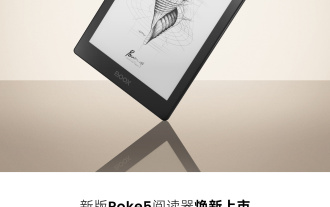 Aragonite BOOX Poke5 2024 version reader is on the market: upgraded with Carta 1300 ink screen, priced at 1,029 yuan
Mar 14, 2024 pm 09:13 PM
Aragonite BOOX Poke5 2024 version reader is on the market: upgraded with Carta 1300 ink screen, priced at 1,029 yuan
Mar 14, 2024 pm 09:13 PM
According to news from this website on March 13, Aragonite officially announced that the 2024 version of BOOXPoke5 reader is on the market, using a 6-inch Carta1300 ink screen, and the official starting price is 1,029 yuan. After checking the product details on this site, we learned that Aragonite Poke52024 has an upgraded screen compared to Poke5S. The Poke5S screen uses a non-flat glass cover and uses Carta1100 ink screen with a PPI of 212; Poke52024 has a flat screen cover. Microcrystal etched tempered glass uses a new Carta1300 ink screen, and the screen pixel density is increased to 300PPI. Other configurations of the new product are consistent with Poke5S: in terms of performance combination, Aragonite Poke52024 version adopts high-end
 Hanwang releases N10 2024 and N10 Mini 2024 e-paper notebooks: 2,399 yuan and 1,879 yuan, 8192-level stylus
Apr 11, 2024 am 10:58 AM
Hanwang releases N10 2024 and N10 Mini 2024 e-paper notebooks: 2,399 yuan and 1,879 yuan, 8192-level stylus
Apr 11, 2024 am 10:58 AM
According to news from this website on April 11, yesterday afternoon, Hanwang Technology released two handwritten electronic paper notebooks, N102024 and N10Mini2024. The N102024 screen size is 10.3 inches, and the N10Mini2024 screen size is 7.8 inches. Both are powered by the 4096-level pressure of the previous generation. The nightshade purple electromagnetic pen has been upgraded to an 8192-level pressure-sensitive digital electromagnetic pen. The summary information on this site is as follows: N102024N102024 uses a 10.3-inch large screen, is equipped with a 6000 mAh battery, weighs 390g, and has a thickness of 5.5mm. Compared with the previous generation N102023, N102024 has a new speaker and 4 microphones. Hanwang Technology said that N102024 can accurately identify multiple roles.
 How to realize HDR content display on LCD screen
Feb 29, 2024 pm 12:19 PM
How to realize HDR content display on LCD screen
Feb 29, 2024 pm 12:19 PM
How to turn on the HDR function on the LCD screen to enhance the effect of the screen. Many friends don't know how to turn on HDR. In fact, we first need to support turning on the HDR function on our LCD screen. If it supports it, open the display settings, find the HDR function and turn it on. How to realize HDR content display on LCD screen, first make sure that the screen supports the HDR function. 1. First, we right-click the "Display Settings" in the menu. 2. Then click the "HDR" option on the interface. 3. Next, click the "Video Playback" option in the menu. 4. Finally, turn on all function option switches on the jump interface.
 Advantages and disadvantages of LCD screen and OLED screen
Jan 12, 2024 pm 03:58 PM
Advantages and disadvantages of LCD screen and OLED screen
Jan 12, 2024 pm 03:58 PM
Advantages of LCD screens: 1. Lower price; 2. Strong color expression; 3. High brightness; 4. Long life; 5. Large viewing angle. Disadvantages of LCD screens: 1. Slow response speed; 2. Low contrast; 3. Low contrast; 4. Thickness. Advantages of OLED screens: 1. Can display pure black; 2. No light leakage; 3. Small thickness; 4. Flexible; 5. Bright colors; 6. Individual bright spots can be achieved; 7. Low power consumption; 8. Screen responsiveness short time. Disadvantages of OLED screens: 1. Higher price; 2. Shorter life; 3. Not suitable for displaying fixed images for a long time.
 How to connect lcd screen to laptop
Feb 29, 2024 pm 04:43 PM
How to connect lcd screen to laptop
Feb 29, 2024 pm 04:43 PM
The screen of a laptop is generally not too big. It will inevitably feel ordinary when playing games and watching videos. I want to connect an external LCD screen but I don’t know how to do it. In fact, it is not difficult to connect the screen to the computer with a cable, and then connect the screen to the computer. Just adjust the resolution. How to connect an LCD screen to a laptop 1. First take out the connector to connect the laptop and the LCD monitor (generally laptops are equipped with interfaces) 2. After turning on the monitor, the laptop's screen may also be on both (this This is a normal phenomenon) but the resolution of the screen is not good, resulting in a poor and blurry picture. 3. At this time, we need to set the resolution. Right-click the mouse to open the display settings. 4. Click on the resolution adjustment for multiple screens. 5. Finally, click Settings System Meeting
 The 13.3-inch Ink Screen Monitor Paperlike HD naked screen version is available, with a first selling price of 3,999 yuan
Jan 16, 2024 pm 04:39 PM
The 13.3-inch Ink Screen Monitor Paperlike HD naked screen version is available, with a first selling price of 3,999 yuan
Jan 16, 2024 pm 04:39 PM
IT House reported on January 15 that Dashang Technology released a 13.3-inch ink screen display PaperlikeHD bare screen version, with an initial price of 3,999 yuan. Compared with the version with front light and touch screen, this product has no front light layer and no touch screen layer, and the display effect is clearer. The disadvantage is that some hardware is missing, it can only be used under good lighting conditions, and it cannot touch the screen. Currently, there are 3 aluminum alloy versions of the PaperlikeHD series of ink screen monitors. The prices listed on this website are as follows: PaperlikeHD (no front light, no touch screen): 4,099 yuan, 100 yuan off when placing an order, and the final price is 3,999 yuan PaperlikeHD-F (with Front light): 4349 yuan, 100 yuan off when placing an order, the final price is 4249 yuan P
 How to set super wallpaper on LCD screen
Feb 29, 2024 am 10:47 AM
How to set super wallpaper on LCD screen
Feb 29, 2024 am 10:47 AM
Everyone knows that the dynamic wallpaper function of mobile phones is very beautiful when set, but mobile phones with LCD screens do not come with super wallpapers. So how can users with LCD screens also use super wallpapers? This requires us to use Google software to set super wallpapers. setting. How to set super wallpaper on LCD screen 1. First download the latest version of Google Wallpaper APP. 2. Then download the super wallpaper file. 3. After installing the super wallpaper, set a dynamic wallpaper in the theme store. 4. Finally, open the Google Wallpaper APP, find the dynamic wallpaper option, and click Super Wallpaper inside. Note: If you find that the super wallpaper has not been set after the setting is completed, you need to set the super wallpaper again and repeat the above process. Extended reading: How to realize HDR content on LCD screen
 How to prevent blue light on LCD screen
Feb 29, 2024 am 09:37 AM
How to prevent blue light on LCD screen
Feb 29, 2024 am 09:37 AM
The blue light on the screen causes damage to the eyes when we watch the screen for a long time. So how to set up the screen to reduce the damage of blue light to the eyes? You can refer to the following methods. We can adjust the screen brightness or avoid being exposed to direct sunlight. Reduce the harm of blue light. How to prevent blue light on LCD screen 1. Adjust the screen brightness: Make the screen not too bright so that your eyes can see clearly. 2. Adjust contrast: Using high contrast can make your eyes comfortable when viewing the screen. If possible, you can use night mode. 3. Adjust the color temperature configuration: make the screen more red and less blue. 4. Use a screen with its own blue light filter: Equipped with a blue light filter, it can reduce the blue light effect to a certain extent. 5. Proper lighting conditions: in the room





