 Web Front-end
Web Front-end
 JS Tutorial
JS Tutorial
 How to build fast big data processing applications using React and Apache Spark
How to build fast big data processing applications using React and Apache Spark
How to build fast big data processing applications using React and Apache Spark
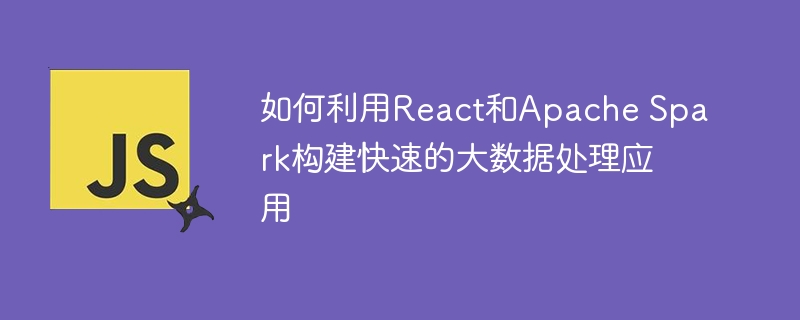
How to use React and Apache Spark to build fast big data processing applications
Introduction:
With the rapid development of the Internet and the advent of the big data era, more and more More and more enterprises and organizations are faced with the task of processing and analyzing massive data. Apache Spark, as a fast big data processing framework, can effectively process and analyze large-scale data. As a popular front-end framework, React can provide a friendly and efficient user interface. This article will introduce how to use React and Apache Spark to build fast big data processing applications, and provide specific code examples.
- Install and configure Apache Spark
First, we need to install and configure Apache Spark. You can download the stable version of Apache Spark from the official website and install and configure it according to the guidance of the official documentation. After the installation is complete, we need to make necessary modifications in the Spark configuration file, such as setting the number of Master nodes and Worker nodes, the allocated memory size, etc. After completing these steps, you can launch Apache Spark and start using it. -
Build a React application
Next, we need to build a React application. You can use the create-react-app tool to quickly create a React application template. Execute the following command in the terminal:$ npx create-react-app my-app $ cd my-app $ npm start
Copy after loginThis creates a React application named my-app and starts the development server locally. You can view the React application interface by visiting http://localhost:3000.
Create React component
Create a file named DataProcessing.jsx in the src directory for writing React components that process data. In this component, we can write code for reading, processing, and displaying data. Here is a simple example:import React, { useState, useEffect } from 'react'; function DataProcessing() { const [data, setData] = useState([]); useEffect(() => { fetch('/api/data') .then(response => response.json()) .then(data => setData(data)); }, []); return ( <div> {data.map((item, index) => ( <div key={index}>{item}</div> ))} </div> ); } export default DataProcessing;Copy after loginIn the above code, we use React’s useState and useEffect hooks to handle asynchronous data. Obtain server-side data by calling the fetch function, and use the setData function to update the state of the component. Finally, we use the map function to traverse the data array and display the data on the interface.
Building the backend interface
In order to obtain data and use it for React components, we need to build an interface on the backend. You can use Java, Python and other languages to write back-end interfaces. Here we take Python as an example and use the Flask framework to build a simple backend interface. Create a file named app.py in the project root directory and write the following code:from flask import Flask, jsonify app = Flask(__name__) @app.route('/api/data', methods=['GET']) def get_data(): # 在这里编写数据处理的逻辑,使用Apache Spark来处理大规模数据 data = ["data1", "data2", "data3"] return jsonify(data) if __name__ == '__main__': app.run(debug=True)Copy after loginIn the above code, we use the Flask framework to build the backend interface. By defining a route for the GET method on the /app/data path, the data is obtained and returned in JSON form.
Integrating React and Apache Spark
In order to obtain and display data in the React component, we need to call the backend interface in the useEffect hook of the component. You can use tool libraries such as axios to send network requests. The code to modify the DataProcessing.jsx file is as follows:import React, { useState, useEffect } from 'react'; import axios from 'axios'; function DataProcessing() { const [data, setData] = useState([]); useEffect(() => { axios.get('/api/data') .then(response => setData(response.data)); }, []); return ( <div> {data.map((item, index) => ( <div key={index}>{item}</div> ))} </div> ); } export default DataProcessing;Copy after loginIn the above code, we use the axios library to send network requests. Get data and update the component's status by calling the axios.get function and passing in the URL of the backend interface.
Run the application
Finally, we need to run the application to see the effect. Execute the following command in the terminal:$ npm start
Copy after loginThen, open the browser and visit http://localhost:3000, you can see the React application interface. The application will automatically call the backend interface to obtain data and display it on the interface.
Summary:
Using React and Apache Spark to build fast big data processing applications can improve the efficiency of data processing and analysis. This article describes the steps and provides code examples. I hope readers can successfully build their own big data processing applications through the guidance of this article and achieve good results in practice.
The above is the detailed content of How to build fast big data processing applications using React and Apache Spark. For more information, please follow other related articles on the PHP Chinese website!

Hot AI Tools

Undresser.AI Undress
AI-powered app for creating realistic nude photos

AI Clothes Remover
Online AI tool for removing clothes from photos.

Undress AI Tool
Undress images for free

Clothoff.io
AI clothes remover

Video Face Swap
Swap faces in any video effortlessly with our completely free AI face swap tool!

Hot Article

Hot Tools

Notepad++7.3.1
Easy-to-use and free code editor

SublimeText3 Chinese version
Chinese version, very easy to use

Zend Studio 13.0.1
Powerful PHP integrated development environment

Dreamweaver CS6
Visual web development tools

SublimeText3 Mac version
God-level code editing software (SublimeText3)

Hot Topics
 What should I do if I encounter garbled code printing for front-end thermal paper receipts?
Apr 04, 2025 pm 02:42 PM
What should I do if I encounter garbled code printing for front-end thermal paper receipts?
Apr 04, 2025 pm 02:42 PM
Frequently Asked Questions and Solutions for Front-end Thermal Paper Ticket Printing In Front-end Development, Ticket Printing is a common requirement. However, many developers are implementing...
 Demystifying JavaScript: What It Does and Why It Matters
Apr 09, 2025 am 12:07 AM
Demystifying JavaScript: What It Does and Why It Matters
Apr 09, 2025 am 12:07 AM
JavaScript is the cornerstone of modern web development, and its main functions include event-driven programming, dynamic content generation and asynchronous programming. 1) Event-driven programming allows web pages to change dynamically according to user operations. 2) Dynamic content generation allows page content to be adjusted according to conditions. 3) Asynchronous programming ensures that the user interface is not blocked. JavaScript is widely used in web interaction, single-page application and server-side development, greatly improving the flexibility of user experience and cross-platform development.
 Who gets paid more Python or JavaScript?
Apr 04, 2025 am 12:09 AM
Who gets paid more Python or JavaScript?
Apr 04, 2025 am 12:09 AM
There is no absolute salary for Python and JavaScript developers, depending on skills and industry needs. 1. Python may be paid more in data science and machine learning. 2. JavaScript has great demand in front-end and full-stack development, and its salary is also considerable. 3. Influencing factors include experience, geographical location, company size and specific skills.
 How to merge array elements with the same ID into one object using JavaScript?
Apr 04, 2025 pm 05:09 PM
How to merge array elements with the same ID into one object using JavaScript?
Apr 04, 2025 pm 05:09 PM
How to merge array elements with the same ID into one object in JavaScript? When processing data, we often encounter the need to have the same ID...
 Is JavaScript hard to learn?
Apr 03, 2025 am 12:20 AM
Is JavaScript hard to learn?
Apr 03, 2025 am 12:20 AM
Learning JavaScript is not difficult, but it is challenging. 1) Understand basic concepts such as variables, data types, functions, etc. 2) Master asynchronous programming and implement it through event loops. 3) Use DOM operations and Promise to handle asynchronous requests. 4) Avoid common mistakes and use debugging techniques. 5) Optimize performance and follow best practices.
 How to achieve parallax scrolling and element animation effects, like Shiseido's official website?
or:
How can we achieve the animation effect accompanied by page scrolling like Shiseido's official website?
Apr 04, 2025 pm 05:36 PM
How to achieve parallax scrolling and element animation effects, like Shiseido's official website?
or:
How can we achieve the animation effect accompanied by page scrolling like Shiseido's official website?
Apr 04, 2025 pm 05:36 PM
Discussion on the realization of parallax scrolling and element animation effects in this article will explore how to achieve similar to Shiseido official website (https://www.shiseido.co.jp/sb/wonderland/)...
 The difference in console.log output result: Why are the two calls different?
Apr 04, 2025 pm 05:12 PM
The difference in console.log output result: Why are the two calls different?
Apr 04, 2025 pm 05:12 PM
In-depth discussion of the root causes of the difference in console.log output. This article will analyze the differences in the output results of console.log function in a piece of code and explain the reasons behind it. �...
 How to implement panel drag and drop adjustment function similar to VSCode in front-end development?
Apr 04, 2025 pm 02:06 PM
How to implement panel drag and drop adjustment function similar to VSCode in front-end development?
Apr 04, 2025 pm 02:06 PM
Explore the implementation of panel drag and drop adjustment function similar to VSCode in the front-end. In front-end development, how to implement VSCode similar to VSCode...





