 Operation and Maintenance
Operation and Maintenance
 Nginx
Nginx
 Integration of Nginx Proxy Manager and container orchestration tools: improving development efficiency
Integration of Nginx Proxy Manager and container orchestration tools: improving development efficiency
Integration of Nginx Proxy Manager and container orchestration tools: improving development efficiency
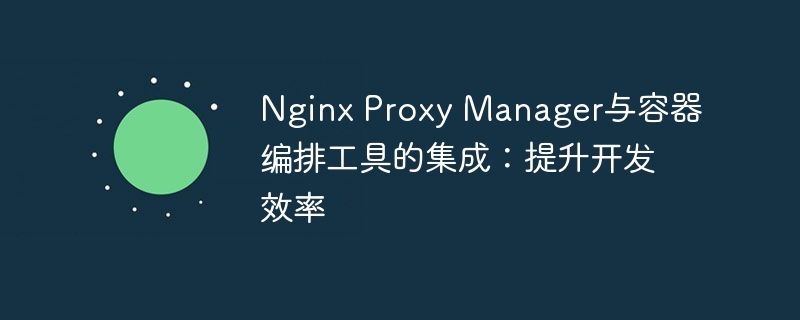
Integration of Nginx Proxy Manager and container orchestration tools: improving development efficiency
Introduction:
In the field of modern software development, containerization technology has become a mainstream trend. Containerization technology makes software deployment and management simpler and more efficient, but it also brings some new challenges, such as container network communication and load balancing. In order to solve these problems, Nginx Proxy Manager has become a good choice. This article will introduce the integration of Nginx Proxy Manager and container orchestration tools, and provide specific code examples to help developers improve development efficiency.
1. Introduction to Nginx Proxy Manager
Nginx Proxy Manager is an open source project based on Nginx. It provides a simple and powerful interface for managing multiple domain names and reverse proxy rules. Through Nginx Proxy Manager, we can easily configure and manage reverse proxy rules for multiple domain names, and implement functions such as load balancing and SSL termination.
2. Introduction to container orchestration tools
Container orchestration tools are tools used to automate container deployment, management and expansion. Currently, the more commonly used container orchestration tools include Docker Swarm and Kubernetes. They can help developers easily deploy and manage large-scale container clusters, and provide various convenient functions, such as service discovery, load balancing, and automatic expansion and contraction.
3. Integration of Nginx Proxy Manager and Docker Swarm
- Install Docker Swarm
First, we need to install Docker Swarm. Please refer to Docker official documentation for specific installation steps. - Configuring Nginx Proxy Manager service
In Docker Swarm, we can define our service by writing a docker-compose.yml file. Here is an example docker-compose.yml file:
version: '3'
services:
nginx-proxy-manager:
image: 'jc21/nginx-proxy-manager:latest'
ports:
- '80:80'
- '81:81'
- '443:443'
- '3000:3000'
volumes:
- '/srv/docker/nginx-proxy-manager:/data'
environment:
- DB_MYSQL_HOST=your_mysql_host
- DB_MYSQL_PORT=your_mysql_port
- DB_MYSQL_USER=your_mysql_user
- DB_MYSQL_PASSWORD=your_mysql_password
- DB_MYSQL_NAME=your_mysql_database
deploy:
replicas: 1
restart_policy:
condition: any
In this example , we used the jc21/nginx-proxy-manager image, which contains the relevant configuration of Nginx Proxy Manager. We map port 80 to port 80 of the host machine to access Nginx Proxy Manager through the web interface. We also map port 443 to the host's port 443 to support HTTPS.
At the same time, we map the /data directory to the host's /srv/docker/nginx-proxy-manager directory to persistently store Nginx Proxy Manager related data.
In the environment part, we need to configure the relevant information of the MySQL database so that Nginx Proxy Manager can connect and manage the database.
- Cluster deployment
Using Docker Swarm, we can easily deploy services into a cluster. The specific steps are as follows:
- Initialize Swarm cluster: execute the docker swarm init command to initialize a Swarm cluster.
- Deploy service: In the Swarm cluster, execute the docker stack deploy command to deploy the service, for example, docker stack deploy -c docker-compose.yml nginx-proxy-manager.
- Check service status: Execute the docker service ls command to check the status of the service.
- Expansion and contraction: Execute the docker service scale command to expand and contract the service, for example, docker service scale nginx-proxy-manager_nginx-proxy-manager=3.
4. Integration of Nginx Proxy Manager and Kubernetes
- Installing Kubernetes
First, we need to install Kubernetes. For specific installation methods, please refer to the Kubernetes official documentation. - Configuring Nginx Proxy Manager service
In Kubernetes, we use a YAML file to define our service. The following is an example YAML file for the Nginx Proxy Manager service:
apiVersion: apps/v1
kind: Deployment
metadata:
name: nginx-proxy-manager
spec:
replicas: 1
selector:
matchLabels: app: nginx-proxy-manager
template:
metadata:
labels:
app: nginx-proxy-manager
spec:
containers:
- name: nginx-proxy-manager
image: jc21/nginx-proxy-manager:latest
ports:
- containerPort: 80
- containerPort: 81
- containerPort: 443
- containerPort: 3000
volumeMounts:
- name: data
mountPath: /data
env:
- name: DB_MYSQL_HOST
value: your_mysql_host
- name: DB_MYSQL_PORT
value: your_mysql_port
- name: DB_MYSQL_USER
value: your_mysql_user
- name: DB_MYSQL_PASSWORD
value: your_mysql_password
- name: DB_MYSQL_NAME
value: your_mysql_database
volumes:
- name: data
hostPath:
path: /srv/docker/nginx-proxy-manager
In this example, we create a Deployment named nginx-proxy-manager, using jc21/nginx-proxy-manager image, and configure related environment variables and volumes. The specific configuration is similar to Docker Swarm.
- Deploy services
Using the kubectl command, we can deploy services to the Kubernetes cluster. The specific steps are as follows:
- Create a service: Execute the kubectl apply -f nginx-proxy-manager.yaml command to create a service.
- Check the service status: execute the kubectl get deployments command to check the status of the Deployment.
- Expansion and contraction: Execute the kubectl scale deployment nginx-proxy-manager --replicas=3 command to expand and contract the Deployment.
5. Summary
By integrating Nginx Proxy Manager with container orchestration tools, we can easily manage and configure reverse proxy rules, and implement functions such as load balancing and SSL termination. This article provides specific code examples to help developers improve development efficiency when using Nginx Proxy Manager. At the same time, we also introduced the integration methods with Docker Swarm and Kubernetes, two commonly used container orchestration tools. I hope this article will be helpful to developers in practice.
The above is the detailed content of Integration of Nginx Proxy Manager and container orchestration tools: improving development efficiency. For more information, please follow other related articles on the PHP Chinese website!

Hot AI Tools

Undresser.AI Undress
AI-powered app for creating realistic nude photos

AI Clothes Remover
Online AI tool for removing clothes from photos.

Undress AI Tool
Undress images for free

Clothoff.io
AI clothes remover

Video Face Swap
Swap faces in any video effortlessly with our completely free AI face swap tool!

Hot Article

Hot Tools

Notepad++7.3.1
Easy-to-use and free code editor

SublimeText3 Chinese version
Chinese version, very easy to use

Zend Studio 13.0.1
Powerful PHP integrated development environment

Dreamweaver CS6
Visual web development tools

SublimeText3 Mac version
God-level code editing software (SublimeText3)

Hot Topics
 How to use Nginx Proxy Manager to implement reverse proxy under HTTPS protocol
Sep 26, 2023 am 08:40 AM
How to use Nginx Proxy Manager to implement reverse proxy under HTTPS protocol
Sep 26, 2023 am 08:40 AM
How to use NginxProxyManager to implement reverse proxy under HTTPS protocol. In recent years, with the popularity of the Internet and the diversification of application scenarios, the access methods of websites and applications have become more and more complex. In order to improve website access efficiency and security, many websites have begun to use reverse proxies to handle user requests. The reverse proxy for the HTTPS protocol plays an important role in protecting user privacy and ensuring communication security. This article will introduce how to use NginxProxy
 How to use Nginx Proxy Manager to implement authorization management of cross-domain access
Sep 27, 2023 pm 04:43 PM
How to use Nginx Proxy Manager to implement authorization management of cross-domain access
Sep 27, 2023 pm 04:43 PM
How to use NginxProxyManager to implement authorization management of cross-domain access. NginxProxyManager is a powerful proxy server that can implement reverse proxy, load balancing, SSL/TLS terminal proxy and other functions. In practical applications, we often encounter problems with front-end cross-domain access. In order to protect back-end resources, we need to perform authorization management. This article will introduce how to use NginxProxyManager to implement authorization management of cross-domain access and provide
 How to use Nginx Proxy Manager to implement automatic jump from HTTP to HTTPS
Sep 26, 2023 am 11:19 AM
How to use Nginx Proxy Manager to implement automatic jump from HTTP to HTTPS
Sep 26, 2023 am 11:19 AM
How to use NginxProxyManager to implement automatic jump from HTTP to HTTPS. With the development of the Internet, more and more websites are beginning to use the HTTPS protocol to encrypt data transmission to improve data security and user privacy protection. Since the HTTPS protocol requires the support of an SSL certificate, certain technical support is required when deploying the HTTPS protocol. Nginx is a powerful and commonly used HTTP server and reverse proxy server, and NginxProxy
 How to use Nginx Proxy Manager to build an efficient reverse proxy server
Sep 26, 2023 pm 03:31 PM
How to use Nginx Proxy Manager to build an efficient reverse proxy server
Sep 26, 2023 pm 03:31 PM
How to use NginxProxyManager to build an efficient reverse proxy server. With the development of the Internet, more and more network applications need to provide services through reverse proxy servers. NginxProxyManager is a powerful and easy-to-use tool that can help us quickly set up and manage a reverse proxy server. This article will introduce how to use NginxProxyManager to build an efficient reverse proxy server and give specific code examples. one
 Compare the functional differences between Hibernate and MyBatis and their impact on development efficiency
Jan 28, 2024 am 09:56 AM
Compare the functional differences between Hibernate and MyBatis and their impact on development efficiency
Jan 28, 2024 am 09:56 AM
Title: Exploring the functional differences between Hibernate and MyBatis and their impact on development efficiency Introduction: In the field of Java development, ORM (Object Relational Mapping) frameworks play an important role. They simplify database operations and improve development efficiency. Hibernate and MyBatis, the two most commonly used ORM frameworks by developers, have different characteristics and applicable scenarios. This article will discuss the functional differences between Hibernate and MyBatis, and analyze their impact on development efficiency.
 C language and Python: Comparison of learning curve and development efficiency
Mar 25, 2024 am 10:06 AM
C language and Python: Comparison of learning curve and development efficiency
Mar 25, 2024 am 10:06 AM
C language and Python: Comparison of learning curve and development efficiency C language and Python are two commonly used programming languages. They have significant differences in learning curve and development efficiency. This article will start with specific code examples and conduct a comparative analysis of these two languages. First, let's look at a simple program that calculates the sum of two numbers. C language example: #includeintmain(){inta=5;in
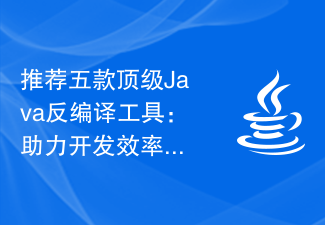 Recommend five top Java decompilation tools: help improve development efficiency
Dec 26, 2023 am 08:30 AM
Recommend five top Java decompilation tools: help improve development efficiency
Dec 26, 2023 am 08:30 AM
A powerful tool to improve development efficiency: Recommend five top Java decompilation tools. As a Java developer, we often encounter situations where we need to view or modify compiled Java classes. Although Java is a compiled language, in some cases we may need to decompile the compiled classes in order to analyze the source code or modify some parts of it. In this case, Java decompilation tools become very useful. This article will introduce and recommend five top Java decompilation tools to help developers improve
 Integration of Nginx Proxy Manager and container orchestration tools: improving development efficiency
Sep 27, 2023 am 08:24 AM
Integration of Nginx Proxy Manager and container orchestration tools: improving development efficiency
Sep 27, 2023 am 08:24 AM
Integration of NginxProxyManager and container orchestration tools: improving development efficiency Introduction: In the field of modern software development, containerization technology has become a mainstream trend. Containerization technology makes software deployment and management simpler and more efficient, but it also brings some new challenges, such as container network communication and load balancing. In order to solve these problems, NginxProxyManager becomes a good choice. This article will introduce NginxProxyMana





