 Web Front-end
Web Front-end
 JS Tutorial
JS Tutorial
 React mobile progressive development guide: How to gradually optimize the experience of front-end applications
React mobile progressive development guide: How to gradually optimize the experience of front-end applications
React mobile progressive development guide: How to gradually optimize the experience of front-end applications
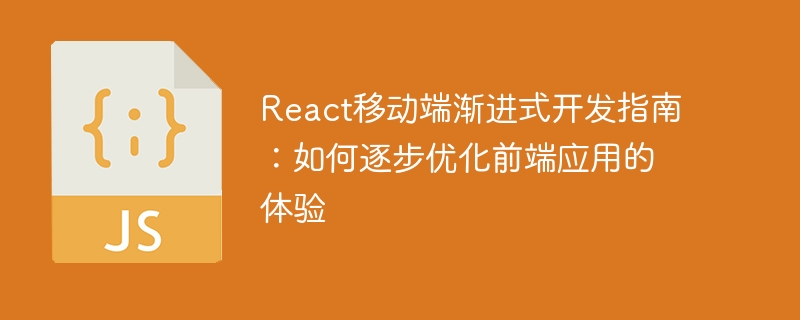
React Mobile Progressive Development Guide: How to gradually optimize the experience of front-end applications
In mobile development, user experience is crucial. React, as a popular JavaScript library, can help developers build interactive, high-performance mobile applications. This article will introduce how to use React for progressive development, gradually optimize the experience of front-end applications, and provide specific code examples.
- Responsive design
In mobile development, responsive design is crucial. By using React's component development method, we can easily implement responsive design. First, we can use the media query function provided by React to adjust the layout and style of components according to different screen sizes and device types. For example, you can use the MediaQuery component to load different style files based on different screen widths to accommodate different devices.
import MediaQuery from 'react-responsive';
const App = () => (
<div>
<MediaQuery minWidth={768}>
<DesktopComponent />
</MediaQuery>
<MediaQuery maxWidth={767}>
<MobileComponent />
</MediaQuery>
</div>
);In addition, you can also use the flexible layout provided by React to automatically adjust the display effect of components in different screen sizes. Flexbox is a flexible layout model that can help us easily implement fluid layout. For example, you can add display: flex and related flex properties to the parent component to achieve responsive layout.
- Optimizing network requests
In mobile applications, the performance of network requests has an important impact on user experience. In order to optimize network requests, we can use the lifecycle methods provided by React to handle data acquisition and updates. At different stages of the component life cycle, we can obtain data by sending asynchronous requests and pass the data to child components for rendering.
For example, we can send a network request in the componentDidMount method of the component, and update the component state through setState after getting the data.
class App extends React.Component {
state = {
data: [],
};
async componentDidMount() {
const response = await fetch('https://api.example.com/data');
const data = await response.json();
this.setState({ data });
}
render() {
return (
<div>
{this.state.data.map((item) => (
<div>{item}</div>
))}
</div>
);
}
}In addition, we can also use the Suspense and lazy features provided by React to implement on-demand loading to improve application performance. By deferring the rendering of a component until it is actually needed, you can reduce initial load time and page latency.
- Optimize animation effects
In mobile applications, animation effects can enhance user experience. React helps us easily achieve various animation effects by providing a series of animation libraries. Among them, React Transition Group is a popular animation library that can be used to implement transition animations, fade-in and fade-out effects, etc.
import { CSSTransition } from 'react-transition-group';
class App extends React.Component {
state = {
showContent: false,
};
handleClick = () => {
this.setState((prevState) => ({
showContent: !prevState.showContent,
}));
};
render() {
return (
<div>
<button onClick={this.handleClick}>Toggle Content</button>
<CSSTransition
in={this.state.showContent}
timeout={200}
classNames="fade"
unmountOnExit
>
<div className="content">Content</div>
</CSSTransition>
</div>
);
}
}In the above example, a transition animation with a gradient effect is implemented through the CSSTransition component. Control the display or hiding by setting the in attribute, the timeout attribute defines the animation transition time, the classNames attribute sets the animation style, and the unmountOnExit attribute controls whether the component is unmounted when exiting.
- Performance Optimization
In order to improve the performance of React applications, during the progressive development process, we can take some measures to reduce unnecessary redrawing and reordering.
First of all, you can use React.memo or React.PureComponent to optimize the rendering performance of the component. Both features avoid unnecessary rendering operations and reduce the number of component updates.
Secondly, you can use React's useCallback and useMemo to cache functions and calculation results to avoid re-creation and calculation on each render.
Finally, you can use React DevTools to detect performance bottlenecks and optimize them. By analyzing the rendering time, memory usage and other indicators of components, we can understand which components need to be optimized and perform targeted performance optimization operations.
Summary
When using React for mobile development, we can gradually optimize the application experience according to needs. Starting from responsive design and optimizing network requests, to optimizing animation effects and improving performance, we gradually improve the user experience of the application. At the same time, by using the component development method and related features provided by React, we can more conveniently carry out progressive development and achieve a better user experience.
For code examples, please refer to the above article content and related comments.
(Word count: 1364 words)
The above is the detailed content of React mobile progressive development guide: How to gradually optimize the experience of front-end applications. For more information, please follow other related articles on the PHP Chinese website!

Hot AI Tools

Undresser.AI Undress
AI-powered app for creating realistic nude photos

AI Clothes Remover
Online AI tool for removing clothes from photos.

Undress AI Tool
Undress images for free

Clothoff.io
AI clothes remover

Video Face Swap
Swap faces in any video effortlessly with our completely free AI face swap tool!

Hot Article

Hot Tools

Notepad++7.3.1
Easy-to-use and free code editor

SublimeText3 Chinese version
Chinese version, very easy to use

Zend Studio 13.0.1
Powerful PHP integrated development environment

Dreamweaver CS6
Visual web development tools

SublimeText3 Mac version
God-level code editing software (SublimeText3)

Hot Topics
 How to build a reliable messaging app with React and RabbitMQ
Sep 28, 2023 pm 08:24 PM
How to build a reliable messaging app with React and RabbitMQ
Sep 28, 2023 pm 08:24 PM
How to build a reliable messaging application with React and RabbitMQ Introduction: Modern applications need to support reliable messaging to achieve features such as real-time updates and data synchronization. React is a popular JavaScript library for building user interfaces, while RabbitMQ is a reliable messaging middleware. This article will introduce how to combine React and RabbitMQ to build a reliable messaging application, and provide specific code examples. RabbitMQ overview:
 React Router User Guide: How to implement front-end routing control
Sep 29, 2023 pm 05:45 PM
React Router User Guide: How to implement front-end routing control
Sep 29, 2023 pm 05:45 PM
ReactRouter User Guide: How to Implement Front-End Routing Control With the popularity of single-page applications, front-end routing has become an important part that cannot be ignored. As the most popular routing library in the React ecosystem, ReactRouter provides rich functions and easy-to-use APIs, making the implementation of front-end routing very simple and flexible. This article will introduce how to use ReactRouter and provide some specific code examples. To install ReactRouter first, we need
 How to use mobile gesture operations in Vue projects
Oct 08, 2023 pm 07:33 PM
How to use mobile gesture operations in Vue projects
Oct 08, 2023 pm 07:33 PM
How to use mobile gesture operations in Vue projects With the popularity of mobile devices, more and more applications need to provide a more friendly interactive experience on the mobile terminal. Gesture operation is one of the common interaction methods on mobile devices, which allows users to complete various operations by touching the screen, such as sliding, zooming, etc. In the Vue project, we can implement mobile gesture operations through third-party libraries. The following will introduce how to use gesture operations in the Vue project and provide specific code examples. First, we need to introduce a special
 PHP, Vue and React: How to choose the most suitable front-end framework?
Mar 15, 2024 pm 05:48 PM
PHP, Vue and React: How to choose the most suitable front-end framework?
Mar 15, 2024 pm 05:48 PM
PHP, Vue and React: How to choose the most suitable front-end framework? With the continuous development of Internet technology, front-end frameworks play a vital role in Web development. PHP, Vue and React are three representative front-end frameworks, each with its own unique characteristics and advantages. When choosing which front-end framework to use, developers need to make an informed decision based on project needs, team skills, and personal preferences. This article will compare the characteristics and uses of the three front-end frameworks PHP, Vue and React.
 Integration of Java framework and front-end React framework
Jun 01, 2024 pm 03:16 PM
Integration of Java framework and front-end React framework
Jun 01, 2024 pm 03:16 PM
Integration of Java framework and React framework: Steps: Set up the back-end Java framework. Create project structure. Configure build tools. Create React applications. Write REST API endpoints. Configure the communication mechanism. Practical case (SpringBoot+React): Java code: Define RESTfulAPI controller. React code: Get and display the data returned by the API.
 How to use React to develop a responsive backend management system
Sep 28, 2023 pm 04:55 PM
How to use React to develop a responsive backend management system
Sep 28, 2023 pm 04:55 PM
How to use React to develop a responsive backend management system. With the rapid development of the Internet, more and more companies and organizations need an efficient, flexible, and easy-to-manage backend management system to handle daily operations. As one of the most popular JavaScript libraries currently, React provides a concise, efficient and maintainable way to build user interfaces. This article will introduce how to use React to develop a responsive backend management system and give specific code examples. Create a React project first
 Vue.js vs. React: Project-Specific Considerations
Apr 09, 2025 am 12:01 AM
Vue.js vs. React: Project-Specific Considerations
Apr 09, 2025 am 12:01 AM
Vue.js is suitable for small and medium-sized projects and fast iterations, while React is suitable for large and complex applications. 1) Vue.js is easy to use and is suitable for situations where the team is insufficient or the project scale is small. 2) React has a richer ecosystem and is suitable for projects with high performance and complex functional needs.
 What closures does react have?
Oct 27, 2023 pm 03:11 PM
What closures does react have?
Oct 27, 2023 pm 03:11 PM
React has closures such as event handling functions, useEffect and useCallback, higher-order components, etc. Detailed introduction: 1. Event handling function closure: In React, when we define an event handling function in a component, the function will form a closure and can access the status and properties within the component scope. In this way, the state and properties of the component can be used in the event processing function to implement interactive logic; 2. Closures in useEffect and useCallback, etc.





