 Operation and Maintenance
Operation and Maintenance
 Linux Operation and Maintenance
Linux Operation and Maintenance
 Best practices for using Systemd and Crontab to manage scheduled tasks in Linux systems
Best practices for using Systemd and Crontab to manage scheduled tasks in Linux systems
Best practices for using Systemd and Crontab to manage scheduled tasks in Linux systems
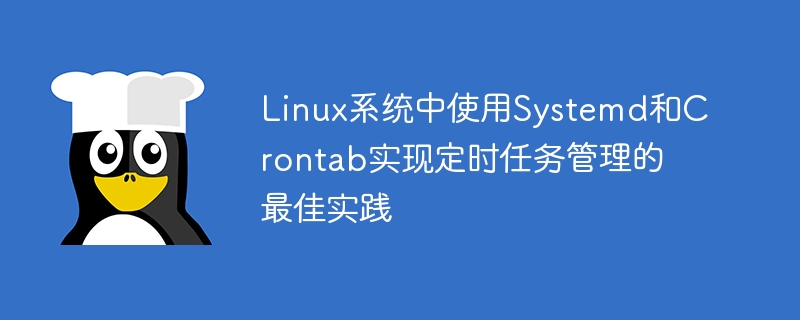
The best practice of using Systemd and Crontab to manage scheduled tasks in Linux systems
Introduction:
In Linux systems, the management of scheduled tasks is very important to the system Stable and efficient operation is very important. In order to realize the automated execution of scheduled tasks, the Linux system provides a variety of tools, the most commonly used of which are Systemd and Crontab. This article will introduce how to use Systemd and Crontab for scheduled task management, and give specific code examples.
1. Systemd’s scheduled task management
Systemd is the initialization system used by default in most Linux distributions. It provides complete control over the system startup process and can be used to manage various system services. and scheduled tasks. The following are the best practices for using Systemd to manage scheduled tasks.
-
Create service file:
First, we need to create a Systemd service file with the suffix name .service. Define the name, description, execution program path, running parameters and other related information of the scheduled task in the service file. Taking the execution of a Shell script to regularly delete files in a specified directory as an example, we can create a service file named clean_dir.service. The specific content is as follows:[Unit] Description=定时清理目录下的文件 [Service] ExecStart=/bin/bash /usr/local/scripts/clean_dir.sh
Copy after login Create a Shell script:
Next, we need to write a Shell script that will implement the specific operation logic of the scheduled task. Taking deleting files in a specified directory as an example, we can create a Shell script named clean_dir.sh. The specific content is as follows:#!/bin/bash DIR_PATH="/path/to/directory" find $DIR_PATH -type f -mtime +7 -exec rm -f {} ;Copy after loginEnable and manage services:
Complete the above After two steps, we can enable and manage the scheduled task service through the following command:$ sudo cp clean_dir.service /etc/systemd/system/ $ sudo systemctl daemon-reload $ sudo systemctl enable clean_dir.service $ sudo systemctl start clean_dir.service $ sudo systemctl status clean_dir.service
Copy after loginWith the above command, we copy the service file to the /systemd/system directory, reload the Systemd configuration, enable and start the scheduled task service and check its status.
2. Crontab’s scheduled task management
Crontab is a scheduled task scheduler that can run specific commands or scripts within specified time intervals. The following are the best practices for using Crontab to manage scheduled tasks.
Edit Crontab configuration:
First, we need to edit the Crontab configuration file, use the following command to open the Crontab editor:$ crontab -e
Copy after loginAdd Scheduled tasks:
In the Crontab editor, we can add scheduled tasks, specify the execution time of the task, the command or script to be executed, etc. Taking the execution of a Shell script to regularly back up the database as an example, we can add the following content in the Crontab editor:- ##0
* /bin/bash /usr/local /scripts/backup_db.sh
上述示例表示每天的0点0分,执行/usr/local/scripts/backup_db.sh脚本。
Copy after login - Save and view the configuration:
After adding the scheduled task, we need to save and exit the Crontab editor. Crontab will automatically save our configuration and start executing tasks at specified intervals. You can use the following command to view the current user's Crontab configuration:
$ crontab -l
Copy after login
This article introduces the best practices for using Systemd and Crontab to implement scheduled task management, and gives specific details. code example. Systemd can be used to flexibly control and manage scheduled task services, and Crontab can be used to quickly and easily add and manage scheduled tasks. By rationally using these two tools, we can realize automated execution of scheduled tasks in the Linux system and improve system stability and work efficiency.
Please modify the file path and script content in the code example according to actual needs to ensure the correctness and safety of the operation.
The above is the detailed content of Best practices for using Systemd and Crontab to manage scheduled tasks in Linux systems. For more information, please follow other related articles on the PHP Chinese website!

Hot AI Tools

Undresser.AI Undress
AI-powered app for creating realistic nude photos

AI Clothes Remover
Online AI tool for removing clothes from photos.

Undress AI Tool
Undress images for free

Clothoff.io
AI clothes remover

Video Face Swap
Swap faces in any video effortlessly with our completely free AI face swap tool!

Hot Article

Hot Tools

Notepad++7.3.1
Easy-to-use and free code editor

SublimeText3 Chinese version
Chinese version, very easy to use

Zend Studio 13.0.1
Powerful PHP integrated development environment

Dreamweaver CS6
Visual web development tools

SublimeText3 Mac version
God-level code editing software (SublimeText3)

Hot Topics
 Do you know some reasons why crontab scheduled tasks are not executed?
Mar 09, 2024 am 09:49 AM
Do you know some reasons why crontab scheduled tasks are not executed?
Mar 09, 2024 am 09:49 AM
Summary of some reasons why crontab scheduled tasks are not executed. Update time: January 9, 2019 09:34:57 Author: Hope on the field. This article mainly summarizes and introduces to you some reasons why crontab scheduled tasks are not executed. For everyone Solutions are given for each of the possible triggers, which have certain reference and learning value for colleagues who encounter this problem. Students in need can follow the editor to learn together. Preface: I have encountered some problems at work recently. The crontab scheduled task was not executed. Later, when I searched on the Internet, I found that the Internet mainly mentioned these five incentives: 1. The crond service is not started. Crontab is not a function of the Linux kernel, but relies on a cron.
 How to use Systemd and Crontab to implement parallel execution of tasks in Linux systems
Sep 26, 2023 pm 06:37 PM
How to use Systemd and Crontab to implement parallel execution of tasks in Linux systems
Sep 26, 2023 pm 06:37 PM
How to use Systemd and Crontab to implement parallel execution of tasks in a Linux system. In a Linux system, parallel execution of tasks is one of the important means to improve system efficiency and performance. This article will introduce how to use Systemd and Crontab tools to implement parallel execution of tasks in a Linux system, and provide specific code examples. 1. Introduction to Systemd Systemd is a tool used to manage the startup process and service management of Linux systems. via configuration
 ThinkPHP6 scheduled task scheduling: scheduled task execution
Aug 12, 2023 pm 03:28 PM
ThinkPHP6 scheduled task scheduling: scheduled task execution
Aug 12, 2023 pm 03:28 PM
ThinkPHP6 scheduled task scheduling: scheduled task execution 1. Introduction In the process of web application development, we often encounter situations where certain repetitive tasks need to be executed regularly. ThinkPHP6 provides a powerful scheduled task scheduling function, which can easily meet the needs of scheduled tasks. This article will introduce how to use scheduled task scheduling in ThinkPHP6, and provide some code examples to help understand. 2. Configure scheduled tasks, create scheduled task files, and create a comman in the app directory of the project.
 Python implements automatic page refresh and scheduled task function analysis for headless browser collection applications
Aug 08, 2023 am 08:13 AM
Python implements automatic page refresh and scheduled task function analysis for headless browser collection applications
Aug 08, 2023 am 08:13 AM
Python implements automatic page refresh and scheduled task function analysis for headless browser collection applications. With the rapid development of the network and the popularization of applications, the collection of web page data has become more and more important. The headless browser is one of the effective tools for collecting web page data. This article will introduce how to use Python to implement the automatic page refresh and scheduled task functions of a headless browser. The headless browser adopts a browser operation mode without a graphical interface, which can simulate human operation behavior in an automated way, thereby enabling the user to access web pages, click buttons, and fill in information.
 How to use scheduled tasks in FastAPI to perform background work
Jul 28, 2023 pm 02:22 PM
How to use scheduled tasks in FastAPI to perform background work
Jul 28, 2023 pm 02:22 PM
How to use scheduled tasks in FastAPI to perform background work. With the rapid development of Internet applications, many applications have some background tasks that need to be executed regularly, such as data cleaning, email sending, backup, etc. In order to solve this problem, we can use scheduled tasks to automatically execute background work. In this article, we will introduce how to use scheduled tasks in the FastAPI framework to perform background work. FastAPI is a modern, fast (high-performance) web framework mainly used for building APIs. it has
 How to compile Mysql5.7.11 through Systemd
May 29, 2023 pm 06:46 PM
How to compile Mysql5.7.11 through Systemd
May 29, 2023 pm 06:46 PM
Main features of MySQL 5.7: Native support for Systemd Better performance: Better optimization for multi-core CPUs, solid-state drives, and locks Better InnoDB storage engine More robust replication function: Replication brings no data loss at all , traditional financial customers can also choose to use the MySQL database. In addition, GTID online smooth upgrade also becomes possible with a better optimizer: the significance of optimizer code reconstruction will bring huge improvements in this version and subsequent versions, Oracle officials are solving the biggest problem before MySQL native JSON type Support better geographical information service support: InnoDB natively supports geographical location type, supports GeoJSON, GeoHash special
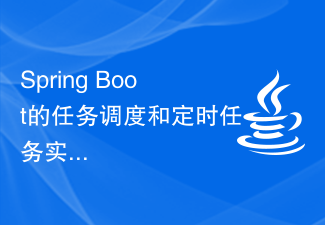 Spring Boot's task scheduling and scheduled task implementation methods
Jun 22, 2023 pm 11:58 PM
Spring Boot's task scheduling and scheduled task implementation methods
Jun 22, 2023 pm 11:58 PM
SpringBoot is a very popular Java development framework. It not only has the advantage of rapid development, but also has many built-in practical functions. Among them, task scheduling and scheduled tasks are one of its commonly used functions. This article will explore SpringBoot's task scheduling and timing task implementation methods. 1. Introduction to SpringBoot task scheduling SpringBoot task scheduling (TaskScheduling) refers to executing some special tasks at a specific point in time or under certain conditions.
 How to use PHP to develop a scheduled refresh function for web pages
Aug 17, 2023 pm 04:25 PM
How to use PHP to develop a scheduled refresh function for web pages
Aug 17, 2023 pm 04:25 PM
How to use PHP to develop a scheduled refresh function for web pages. With the development of the Internet, more and more websites need to update display data in real time. Refreshing the page in real time is a common requirement, which allows users to obtain the latest data without refreshing the entire page. This article will introduce how to use PHP to develop a scheduled refresh function for web pages and provide code examples. The simplest way to implement scheduled refresh using Meta tag is to use HTML Meta tag to refresh the page regularly. In HTML<head>





